-
Automations
-
Integrations
-
Import & Export
-
Privacy and Security
-
Infinity Partner Programs
-
Announcements
Using Different Views in Infinity
Juggling between projects, clients and tasks, sometimes viewing items you’re working on from a different angle can do wonders for your productivity and creativity.
Because of this, we've created six different views in Infinity, which you can seamlessly swich between whenever you need to:
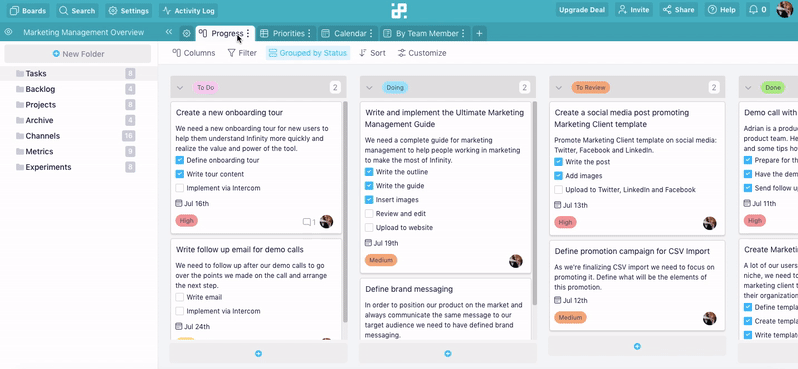
{primary} NOTE: This GIF was created prior to slight changes in app design that we did. The action, however, remains the same.
Views allow you to look at the information in your boards and folders in different formats. So, for example, the Table view is a great choice if you need to keep track of numbers and metrics, while the Columns view will come in handy if you require a more visual representation of your work.
It's good to know that each folder and even each tab can have a different view, meaning that you'll be able to see your items in a way that works best for you.
Everytime you create a new folder in Infinity, you will be asked to pick a view, but if the need arises, you'll be able to change it easily using the view switcher right above your tabs.
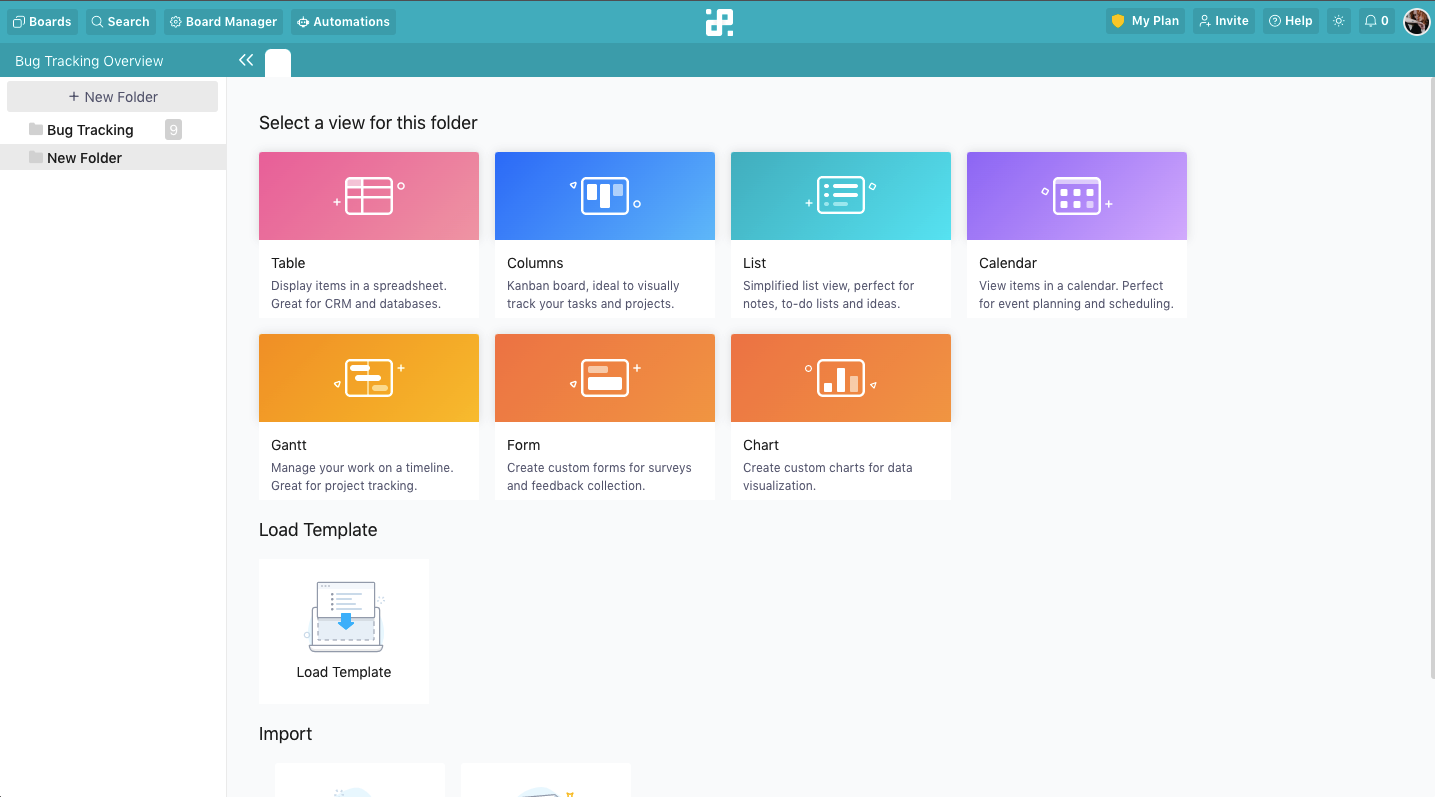
When it comes to templates in Infinity, although they come with predefined views, you will also be able to change them quickly and easily by clicking that same view switcher.
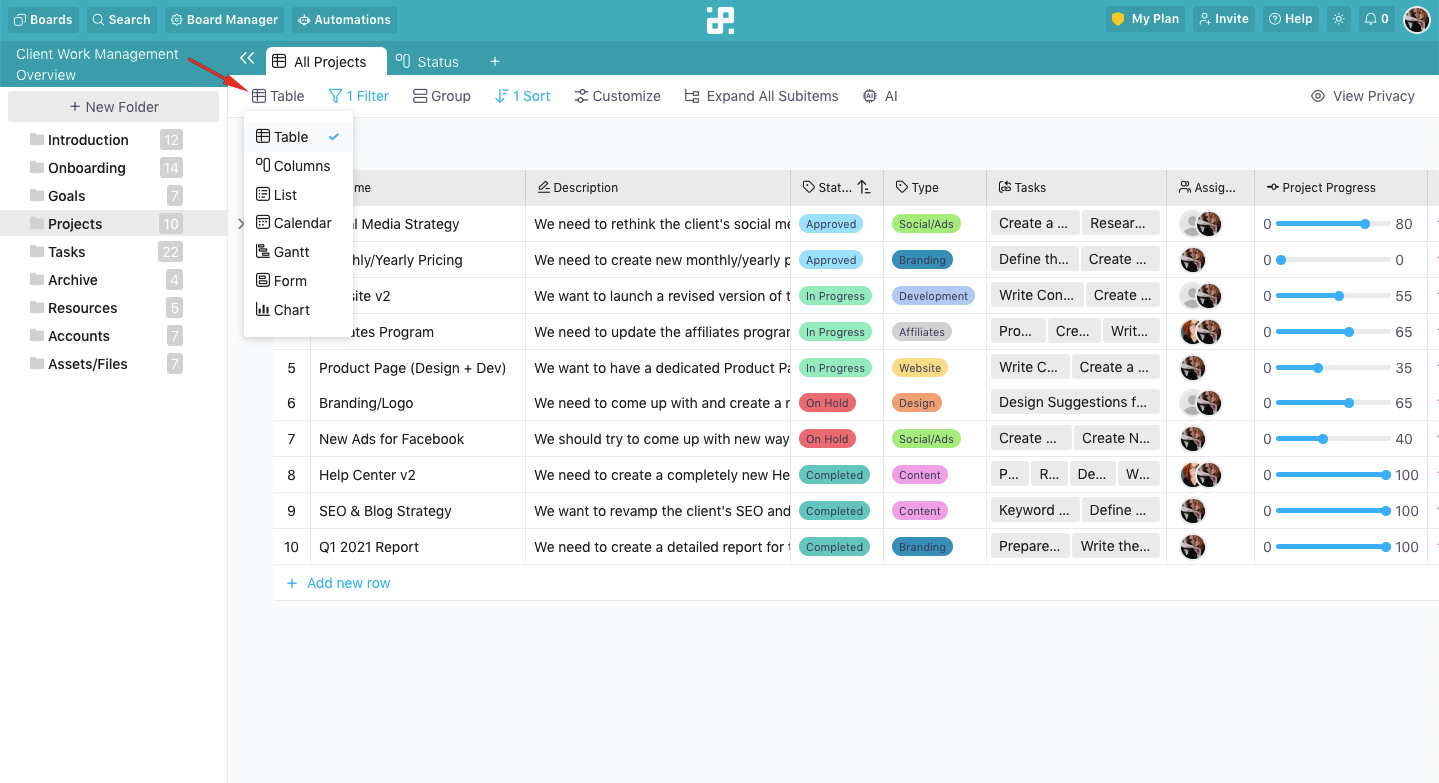
The switcher will always take the shape of the view that is currently in place.