Top 20 GTD Software for Getting Organized and Staying Productive
Do you feel like you are constantly struggling with crossing items off your to-do lists?
… And does it seem like everyone else has a functional system of getting things done while you are drowning in the number of tasks at hand?
No worries—we’ve all been there at some point.
The good news is that we’re here to help you not only get things done, but also get more done.
In today’s post, we’ll be going over the best 20 GTD software that can help you tick things off your many lists without going bananas, even when those lists (eventually) start expanding.
So, if that sounds like something you’d like to do, let’s move onto the next step.
GTD Software Features to Keep an Eye Out On
In his book “Getting Things Done”, productivity consultant David Allen suggests that you should transfer all of your ideas into an external system (e.g. a to-do list app, task management tool, or to paper even) in order to free some of your brainpower and convert these ideas into actionable steps. This should, of course, help you get things done and increase your and your team’s overall productivity.
This well-known GTD methodology is based on the following five basic pillars: capture, clarify, organize, reflect, and engage, and most (if not all) of the getting things done tools aim to meet them.
With that in mind, let’s see what GTD apps should offer to anyone who decides to use them.
- Projects—In GTD terms, any task that consists of several action items is a project. A flat to-do list app won’t do much, which means you need a task/project management app that makes it easy to create your project pipeline, ensures good team collaboration, comes with built-in time tracking features, etc.
- Context—David Allen puts contexts into the focus of his methodology. A context can be a person, place, or a tool. Keep in mind that apps didn’t exist back in the day when David wrote his book. Thus, in the pre-digital world you had to be at the office if you wanted to, let’s say, type a memo. Today, not only can you create and delegate tasks as you go, but you can also add a deeper context to these tasks, by making them easily searchable (e.g. by assigning attributes, colors, grouping your tasks, arranging them by priority, etc.).
- Availability on All Devices—Touching on the previous point, you should be able to have access to your tasks on any device you own so you can track progress, add comments on your tasks, and chat with the team no matter where you are – at the office, at home, or flying coast-to-coast.
- UI Experience—A well-designed, intuitive app that has little to no learning curve is a must. Otherwise, you won’t get in tune with GTD and even experience a productivity drop, losing time trying to find your way around using the app.
- Integrations—As we already mentioned, you can find awesome apps specifically designed for GTD if you want to fully get in tune with this productivity method. Other than that, we dug out several flexible software you can use for multiple purposes and fit into the framework of this method.
- Pricing—At the end of the day, investing in a GTD software can take the load off your back (or, better said, your brain). Keep in mind most free tools have very basic features so it would be great if you could sign up for a paid plan and reap all the benefits GTD tools can offer.
Best 20 GTD Software to Invest Into in 2023
1. Infinity — The Best GTD App for Aspiring Freelancers and Teams

You can already tell by its name that Infinity boasts infinite possibilities. It doesn’t matter if you are looking for a GTD tool for personal, business use, or both, this software can handle anything you feed it with—ideas, to-do lists, contacts, projects, and everything in-between.
With Infinity, you can plan your birthday parties, trips, make grocery lists, keep track of the upcoming meetings, monitor your team’s progress, run marketing campaigns, and many more. Shortly said, this amazing and versatile software can help you get things done with ease.
All this creates a smooth workflow, saves time, and maximizes productivity to an extent you can’t even imagine.
What’s Infinity's secret?
Infinity has a distinct structure that can help you avoid clutter and organize your data in so many ways—and we all know organization is key if you want to get things done without going psycho.
In fact, you are the creator of the structure so you can choose what your workspaces, boards, folders, subfolders, tabs, and items represent.
Now everything’s in one place, you can sort, group, and filter data in a way that makes the most sense to you and assign attributes to your items (formulas, attachments, text, dates, etc.) or create new attributes and toggle off the ones you don’t want to see.
“Flexible product with tons of features being added rapidly. Team is responsive to feedback and suggestions. Infinity became a central hub for all of our businesses and its processes. We do hiring, stock inventory management, client collaboration, social media marketing planning and much more all in one spot - Infinity. Best investment ever. Highly recommended!” – Vit Aliy
It's also worth mentioning that Infinity makes it convenient to see your data from 7 different angles, or, better said, views: List, Table, Form, Columns, Calendar, Chart and Gantt. And not only does this software help you put projects and tasks in order, but it also lets you collaborate with the team via messages and comments.
Lastly, Infinity's automations make the tool's flexibility even more powerful and perfectly match the GTD methodology. Choose your own triggers, conditions, and actions and come up with a myriad of new ways to be more productive.
If you think Infinity’s features are just too good to be true, check out the video below and you’ll see for yourself what is has to offer:
Key Features
- Infinite Structure—With Infinity’s structure, your options are countless. Our workspace consists of boards you can use in any way you like and create as many boards as you need to organize your business.
- 7 Views—We make it easy-peasy to juggle between tasks, projects, and clients. Table, Column, Gantt, List, Form, Chart and Calendar views make sure you have a better overview of your data and make your visual experience on the platform even better.
- Filter, Group, Sort & Customize—Infinity boasts several customization options that can help you narrow down your search, as well as tailor views and tabs to your needs.
- Custom Attributes—With more than 20 attributes you can assign to your items (priority, checkboxes, checklists, progress bars), Infinity proves its powerful flexibility once more and helps you organize work and get it done with ease. You can also choose between the existing attributes, customize them to your needs, and wipe out the ones that don't fit.
- Automations—Set recurring items, create custom reminders, make as many IFTTT automations as you want and get things done faster than ever.
- Drag and Drop Interface—Move items across your boards from to-do to doing and done with a single click as your team completes work.
- Collaboration Features—Infinity boasts several collaboration features to ensure everyone is on the same page. Teams can discuss actions on tasks and the overall progress in the comment section and bring up suggestions on how to get more tasks done in less time.
- Document Management—Add documents, create custom forms, and share them with the rest of the team or clients.
- Resource Management—GTD software should make it easy to manage your resources, including inventory, skill sets, and financial resources. You’ll have everything in one place, under control.
- Notifications—Everyone from the team receives an email and in-app notification as soon as work gets uploaded, which encourages the spirit and motivates everyone to work on their tasks and get them tackled at short notice.
- Automatic Backup and Data Recovery—Infinity protects your valuable data so you won’t have to work on the same thing twice ever again.
- Seamless Integration—Connect Infinity to thousands of apps you use every day and reap the benefits of them, all thanks to our Zapier integration.
- Mobile & Desktop Apps—Use Infinity on your desktop or mobile devices to get more things done no matter whether you are at the office, running errands, or laying in your bed.
It’s good to know that we’ve designed dozens of GTD personal and business templates that can help you simplify and complete your tasks, create new ones and write off the old ones as you go. Check out some of them to start working:
INFINITY TIP: Use Checklists to skillfully manage your tasks. This useful feature lets you create subtasks within tasks and tick off the ones your team members complete to minimize confusion, avoid mistakes, and be more time-efficient.
Pricing
There are two types of plans available in Infinity: Basic and Pro. Basic plans start from $3.75 per user per month, and pro plans start from $6 per user per month. All plans come with a 14-day money back guarantee, which allows you to get your money back in 14 days from the moment of purchasing a subscription plan.
2. Trello — A GTD Tool for Teams and Project Managers
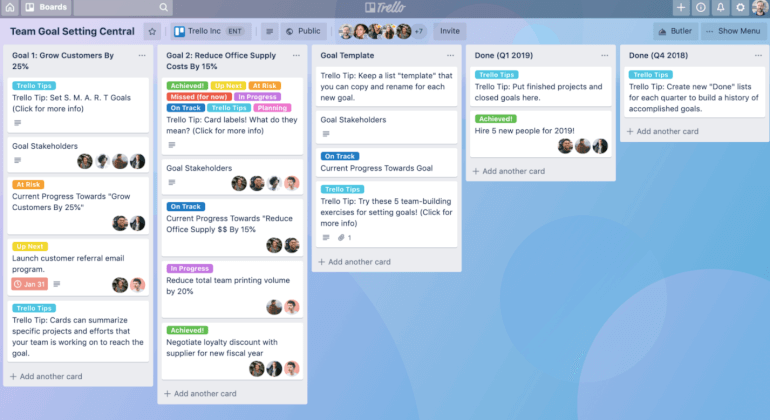
Image Source: blog.trello.com
Although not specifically designed as a GTD tool, you may find Trello particularly useful in several phases of the GTD method: capture, clarify, and organize.
This software makes it easy to collect ideas in one place and transform them into actions. Capture your thoughts in the Inbox, then use Trello’s email-to-board feature to create boards based on your emails. You can attach text, docs, images, and any other info you want.
Following the GTD method, Trello lets you analyze your items and mark them as actionable or non-actionable. You can archive the latter ones and then figure out the action you need to take to handle the actionable items.
Trello also allows you to gather all those actionable items under one roof, divide them into Projects, and categorize them by using labels, colors, and subheadings. Give a deeper context to your actionable items by describing them, adding labels, due dates, members, checklists, attachments, and even covers.
Key Features
- Kanban Boards
- Various Structuring Options
- Customizable Fields
- Search Functionality
- Prioritization
- Gantt Charts
- Data Filtering
- Team Collaboration
- Reporting and Statistics
- Third-Party Integrations
Pricing
You can use Trello for free or pay $9.99/user/month (when billed annually) and enjoy its full features.
3. Asana — A Work Management and GTD App In One
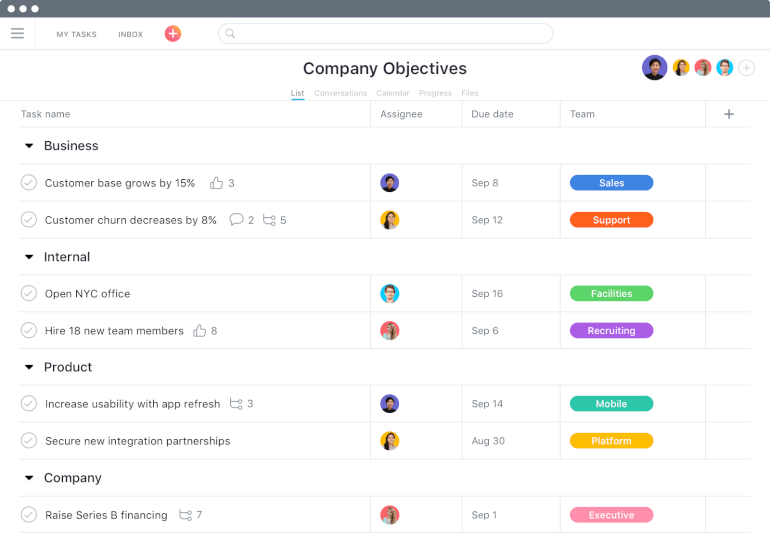
Image Source: asana.com
If you are a professional trying to find the right GTD software for your team, then you might want to check out Asana.
It is collaborative, flexible (so you can use it to organize different types of work), and very customizable, which all gets along with what GTD requires. Use Asana to create projects, no matter if they are work or non-work related. Name these projects (Work, Household, Reference, etc) and change the privacy settings so you can share them with the team, some of the members, or keep them for yourself.
With Asana, you can create tasks and subtasks within projects, arrange them by priority, and assign descriptions, tags, due dates, attachments, links, and members to all of them. You can use tags (priority tags, colors, custom tags) and filter your searches this way only as a Premium member but it is totally worth it.
This getting things done planner also lets you know about your team’s activities and progress, and even follow tasks other members create. This great tool can help you get ideas out of your head and turn them actionable in one-two-three.
Key Features
- Custom Workflows
- 3 Views
- Task Workflow Automation
- Task Fields and Tags
- Subtask Checklists
- Priority Status
- Deadline Reminders
- Shared/Private Access
- Over 100 integrations
- Available on Desktop Computers and Mobile Apps
Pricing
Asana’s free plan offers quite limited features while paid plans start at $10.99/user/month (billed annually).
4. ClickUp — A GTD Tool for More Complex Tasks

Image Source: clickup.com
ClickUp ensures no idea passes by unnoticed, which totally matches the GTD approach.
You can easily capture your thoughts, record personal reminders, and other items in ClickUp's Notepad, and then assign dates and titles to all of your notes before transforming them into tasks.
With ClickUp, you can turn these notes into actionable items (delegate tasks, add comments, etc.) and tick them off as you go, or as your team completes the tasks. This GTD app can even remind you of the tasks you delayed to ensure you are on top of your workflow.
What’s better, the tool lets you create projects and divide tasks by projects so you don’t get lost in the sea of items. Once you divide tasks by projects, you can use statuses (done/not done, review/in progress, or even create custom statuses), add priority flags, start and due dates to achieve better organization.
ClickUp could be the right getting things done app regardless of whether you are a small business owner, manager, or artist who would like to master the GTD productivity method.
Key Features
- Idea Management
- Task Checklists
- Priority Statuses
- Automated Workflows
- 4 Different Views
- Gantt Charts
- Complete Customization
- Team Conversations
- Third-Party Integrations
- Availability on All Devices
Pricing
ClickUp offers a free plan (100MB of storage, unlimited tasks and members), after which you can sign up for their paid plans starting at $5/member/month when billed annually.
5. nTask — The Best Free Getting Things Done App
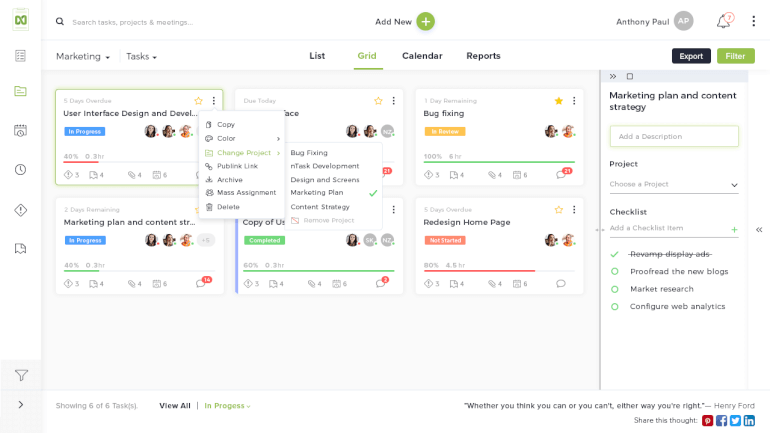
Image Source: ntaskmanager.com
nTask’s core components are meant to help you and your team become more efficient and productive almost instantly. Thanks to its intuitive interface, you will quickly find the best way to organize tasks and projects and tick them off as your team progresses.
With this GTD tool, capturing ideas is quick and convenient, and converting them into projects is even easier. The GTD method is all about clarifying—dividing projects into smaller tasks and subtasks so you can achieve better organization and get a clearer picture of what’s happening.
This GTD software allows you to delegate tasks to your team members, schedule them by date, set priority levels and reminders. Also, you can use different views to get a better grasp of your tasks and filters to reduce the time you need to find items.
Reviewing is the fourth GTD pillar, and nTask is the king of Gantt charts that make performance reviewing a breeze. You can also review calendars to check whether everything is getting done according to plan.
Having everything in one place, organized and categorized, you can rest assured your tasks will be completed even ahead of the schedule.
Key Features
- 3 Views
- Task Status and Priority
- Categories, Labels, and Filters
- Multiple Assignees
- To-Do Lists
- Document Management
- Time Tracking
- Real-Time Collaboration
- Issue Tracking
- 1,000+ Integrations
Pricing
You can use nTask forever for free (limited features) or sign up for one of their paid plans starting at $2.99/user/month when billed annually.
6. 2Do — The Best GTD App for Android Users
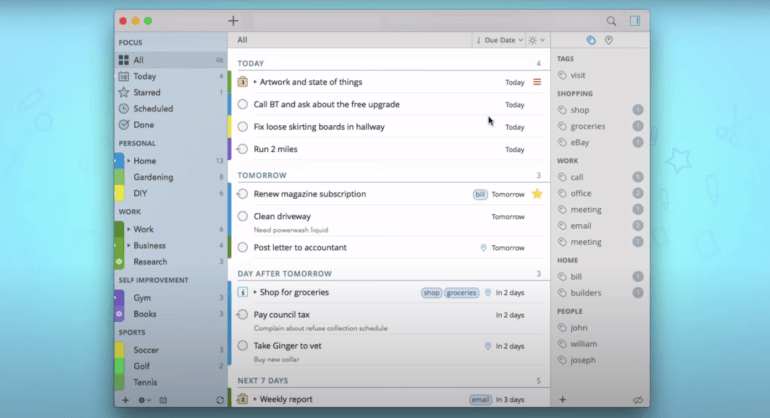
Image Source: youtube.com/user/The2DoApp
2Do could be the right GTD software to use if you want to master the art of getting things done. This versatile, rich-in-features app can help you gain control over your daily chores and tasks and create a serious organization system that leaves nothing to chance.
You can quickly capture your thoughts and ideas and turn them into multiple tasks you can access from anywhere, even when the app is not running. Now the tasks are here, you can give them a deeper context by assigning them tags, locations, dates, colors, and even specific details (such as phone numbers).
With it, you can also group tasks and drop them on the calendar to make sure you never miss a beat or add unique, custom reminders to these tasks. One of the features that make 2Do stand out from the rest is that it supports both text and audio memos so you can capture ideas when on the go, wherever life takes you.
2Do is a thoughtfully designed GTD tool that doesn’t offer collaboration tools but still allows sharing your lists via integrated apps.
Key Features
- Color-Coded Lists
- Built-In Fields
- Checklists
- Multiple Notifications per Task
- Batch Scheduling and Editing
- Focus Options
- Powerful Searches
- Quick Entry
- Automatic Backups
- Third-Party Integrations
Pricing
2Do is completely free for Android users, and it comes at a price of $14.99 for iOS and $49.99 for Mac users.
7. Focuster — A User-Friendly Getting Things Done App
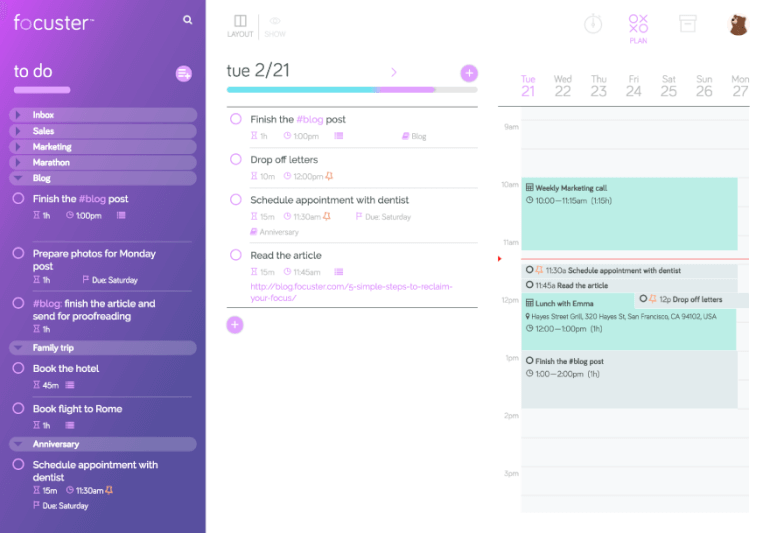
Image Source: focuster.com
Focuster is a GTD software designed to help you maintain focus, minimize distractions, achieve goals, and get better at managing time. With it, you can capture your ideas and goals, prioritize tasks, toggle off the ones that are not actionable, set deadlines, and engage with every step of the way so you know you are always winning.
Focuster features smart reminders and notifications that will help you stay on top of your daily schedule. Its simple UI makes it easy to have all the tasks at hand: active tasks are in the middle, the entire schedule is on the right, and your To-Do lists are on the left.
You can even group tasks for a better organization while the app itself breaks larger tasks into manageable ones and fits them into your schedule you can always change. Although Focuster doesn’t support creating tasks through emails, it boasts seamless integration with Zapier and a bunch of other apps to make up for this.
Key Features
- Auto-Scheduling
- Recurring Tasks
- Auto Splitting Actions
- Time Blocking
- Activity Bar
- Smart Notifications
- Real-Time Calendar Updates
- Drag & Drop Interface
- 500+ Integrations
- Available on Desktop and Mobile Devices
Pricing
Focuster offers a 14-day free trial, after which you should sign up for one of their paid plans - $7.99/month or $14.99/month.
8. Todoist — A Motivational GTD Tool
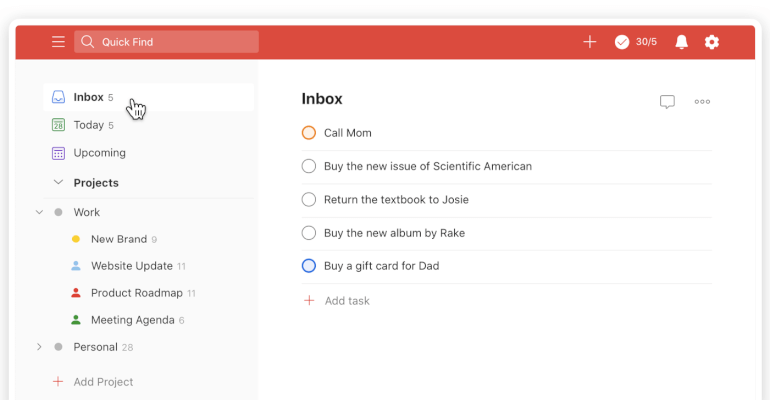
Image Source: todoist.com
Todoist, one of the best getting things done tools, offers a clean and minimalistic, yet eye-catching interface that can help you regain clarity over your tasks. It covers the GTD technique by helping you capture, organize, and engage with your tasks.
With it, you can create projects and sub-projects, tasks and subtasks, label and prioritize them, add labels, favorites (keep key projects and tasks on top), make To-Do lists, dependencies, set reminders, and organize your work in a very sleek manner.
Not only does Todoist offer great planning features, but also collaboration features so you can communicate with the team and delegate tasks. You will get notified when someone from the team posts a comment, completes a task, etc.
All together, Todoist can help you create a productive workspace and gain control of everything on your plate. It even awards you with Karma points as you progress to keep you motivated!
Key Features
- Kanban Boards
- Custom Views
- Sections and Subtasks
- Recurring Due Dates
- Task and Project Comments Notifications
- Color-Coded Graphs
- File Sharing
- Automatic Backups
- Hundreds of Integrations (Zapier, Dropbox, etc.)
- Sync Across All Devices
Pricing
For starters, you can use Todoist for free and then sign up for a Premium plan (for professionals) priced $3/month when billed annually, or a Business plan (for teams) priced at $5/user/month when billed annually.
9. Things — The Best GTD App for Mac and iOS Users
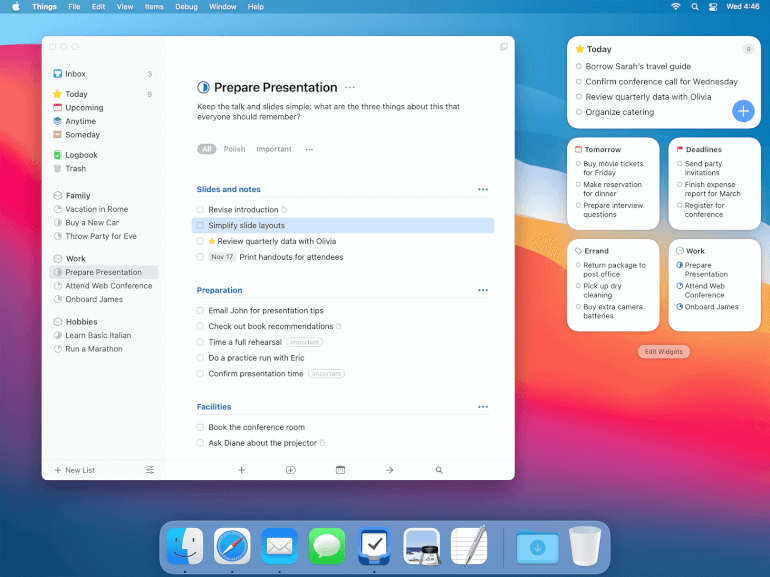
Image Source: culturedcode.com/things
Things is one of the best GTD software that can provide clarity by transforming your thoughts into projects and tasks. If you had some previous experience with Things, then prepare to be amazed by its brand new design and powerful new features.
It features a user-friendly UI that makes it a breeze to add tasks and organize lists. Things let you add context to your tasks through tags, checklists, due dates. Break up large tasks into smaller ones by adding headings, categories, milestones, and find them by using Quick Find and typing in tags, projects’ names, etc.
This app boasts three types of time-based reminders to make sure you don’t miss your to-dos. Also, it supports various performance tracking and reporting features, all beautifully designed so you have fun whilst getting things done.
The only downside is that it is fully integrated with Mac and iOS only.
Key Features
- Sidebar Structure
- 3 Views
- Checklists
- Drag & Re-Order
- Timely Reminders
- Multiple Displays
- Progress Pies
- Quick Find
- Multi-Select
- Zapier Integration
Pricing
You can download a free trial to see whether Things can do things for you, after which you should sign up for a paid plan (starting at $9.99).
10. Nirvana — A Dedicated GTD App Your Team Will Love

Image Source: youtube.com/c/Nirvanahq
Nirvana is one of the few software specifically designed to complement the GTD practice and free your mind of clutter. It is packed with numerous features that can help you get in tune with this method by following it stage-by-stage.
You can use this GTD app to organize your valuable thoughts and tasks, and keep track of those boring recurring tasks, such as paying bills on time, make them actionable, and turn them into projects divided by categories.
Nirvana makes clarifying and organizing steps super-duper easy. Use tagging and filtering options such as tags, contacts, areas, time, and energy required to add more context to your tasks, and use keywords to narrow down your search and save time.
This user-friendly GTD software that adapts to your needs can make everything much clearer and help you organize your business (maybe even your life).
Key Features
- Cloud-Based Software
- Unlimited Projects and Reference Lists
- Recurring Tasks
- Scheduled Tasks
- Checklists
- Undo Completed Tasks/Projects
- Powerful Tagging System
- Keyword Searches
- Data Export
- Syncs Across Multiple Devices
Pricing
You can use Nirvana for free and enjoy this app’s limited features, or sign up for a paid plan (starting at $5/month).
11. TickTick — A GTD Tool with Plenty of Free Features
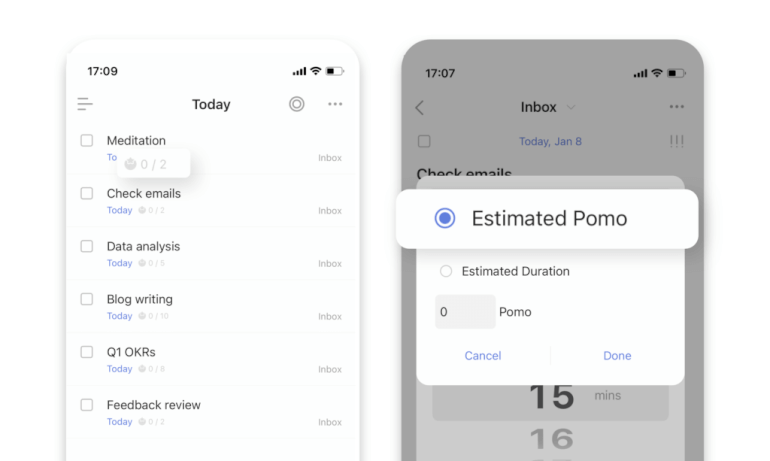
Image Source: ticktick.com
TickTick is a fancy-named, GTD-based app that can help you organize personal and work tasks while staying creative. The interface is quite simple so you can focus on managing your do-so but still engaging enough to keep you motivated.
Create tasks, lists, folders, and check items to organize your items, sort them by order of priority by using color codes, create custom tags to make tasks easily searchable—everything for the sake of stress-free productivity.
Although TickTick may not be the best getting things done app for large teams, it could be it for small to medium teams as it supports collaboration, allows sharing lists, assigning tasks, and viewing task activities so you keep track of what everyone is doing and ensure your teammates are on the same page.
Connect TickTick with other tools you use every day, automate your experience, and stay up to date with tasks anytime, anywhere.
Key Features
- Custom Smart Lists
- Recurring Tasks
- 6 Sorting Options
- 4 Priority Levels
- Multiple Calendar Views
- Voice Input
- Pomodoro Timer
- Collaboration Features
- Statistics
- Sync Across 10+ Platforms
Pricing
TickTick is free, but you can upgrade to their annual plan to get access to more powerful features priced at $27.99 (less than $2.4/month).
12. Firetask — A Minimalistic GTD App You Never Knew You Needed
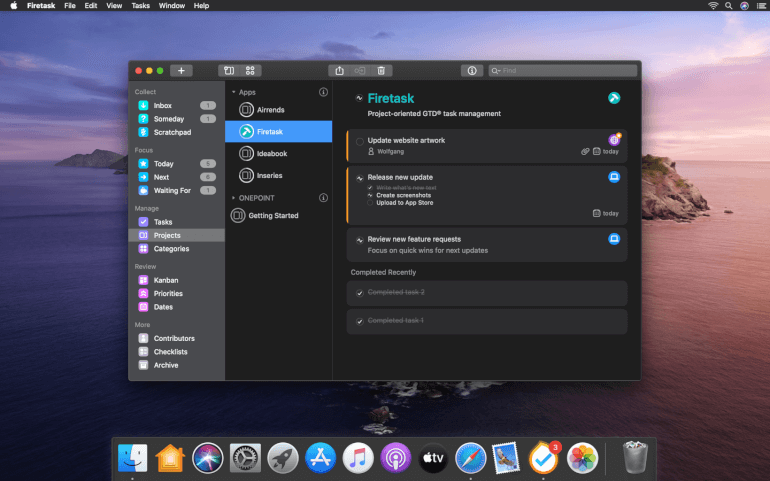
Image Source: firetask.com
Firetask is another app strictly built for Mac and iOS users that supports GTD-oriented project managers. It has a unique and clean interface that makes planning, creating and delegating tasks, and reviewing them a piece of cake.
You can group tasks for better organization and add all kinds of details to each such as due dates and tags, schedule them for a certain date, set reminders, and keep track of progress in a calendar-like view.
This GTD app includes several other views and shows tasks for that day, the upcoming tasks and projects, or turns them into GTD-optimized Kanban boards that make tasks more visually appealing and provide a more focused view of your workload.
Firetask offers an abundance of features that can help you perfect the art of GTW, facilitate your work, and free yourself from clutter.
Key Features
- Kanban Boards
- Kanban-Style Priorities
- Multiple Views
- Detail Sidebar
- Task Statuses
- Task Categories
- Checklists
- Link Attachments
- Touch Bar Support
- Integration with Apple’s apps
Pricing
The Basic Firetask version is free for all Mac and iOS users, and the Pro version is priced at $19.99/month.
13. Omnifocus — The Best Getting Things Done Planner
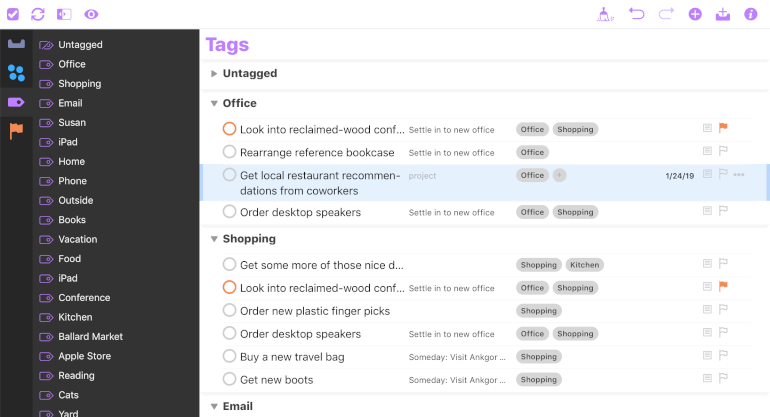
Image Source: omnigroup.com/omnifocus
If you are a busy professional looking for a way to tame the chaos, get things under control, and a Mac/iOS user at the same time, OmniFocus could be the right solution for you.
This beautifully designed GTD app was created to make the implementation of the GTD methods effective and seamless. With it, you can add actions on the go and even use Siri if you are, let’s say, running late for a meeting.
Once you have actionable items in the system, you can turn them into projects, categorize them, and give them context via tags. Use perspectives to group tasks and projects and review progress on a weekly basis to make sure nothing slips through the cracks.
The downside of this GTD software is that it lacks collaboration features and comes at a higher price point than most similar apps, yet it is still packed with a bunch of useful and powerful features.
Key Features
- Native Dark Mode
- Forecast View
- Recurring Tasks
- Custom Perspectives
- Multiple Windows
- Advanced Search and Filter
- Sharing Menu
- Offline Access
- 3,000+ App Integrations
- Sync Across All Apple Devices and PCs
Pricing
OmniFocus offers a 14-day free trial, after which you can sign up for a paid plan (starting at $9.99).
14. Todo by Appigo — The Best GTD App for Creatives
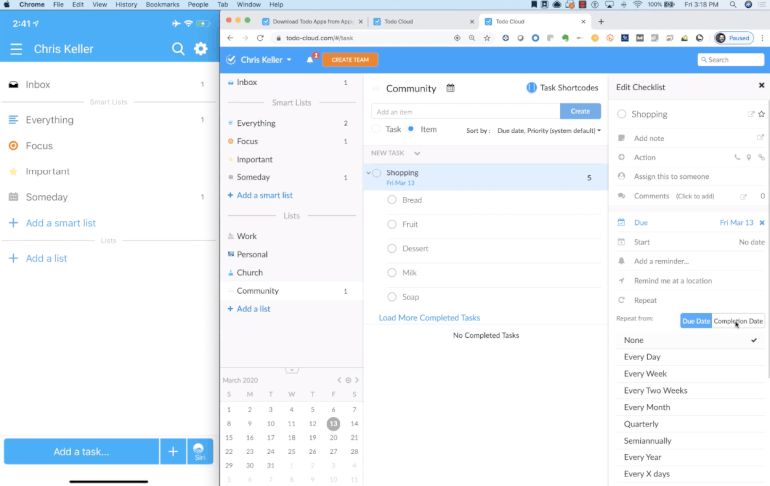
Image Source: appigo.com
Todo is one-of-a-kind GTD software that goes hand in hand with David Allen’s methodology. It is built for individuals, families, and working professionals looking for a way to become more productive but also creative.
You can use it to capture ideas, plan, and organize tasks, categorize them by groups, make custom lists, create milestones, set priorities and reminders, add tags and due dates, and assign tasks to your team members.
It has a clutter-free interface that makes it a breeze to focus on what’s most important and communicate with the team to get tasks done but also with your friends, family, and whoever you want.
This GTD tool will give you a daily overview of your tasks and to-dos, and allow editing them as much as you want. Additionally, one of Todo’s features, Quick Menu, enables selecting and editing multiple tasks at once (moving and assigning them, adding tags, changing due dates, etc.).
Key Features
- Quick Menu
- Siri Shortcuts
- Custom Alerts and Reminders
- Recurring Tasks
- Checklists
- Data Filtering
- Powerful Search
- Collaboration Features
- Location Alerts
- Sync Across Devices
Pricing
Basic Todo plan is free forever, Premium plan is priced at $19.99/year, and Business plan $39.99/year.
15. FacileThings — A Flawless GTD Software for Work and Personal Projects

Image Source: facilethings.com/learning
Facile Things is an awesome GTD-based app that guides you through all the steps of this productivity method. It makes it easy to capture ideas, clarify and organize them, review the system, and round up the whole story by giving you results.
Once you clarify whether your idea is actionable or not, you can delegate it to a team member, list it or schedule it or file it, save it in the Someday list, or throw it in the trash. You can also break complex tasks into smaller ones to make projects and sub-projects and divide them by areas of interest and add tags to classify everything in a more convenient way.
This getting things done app offers two review systems:daily and weekly, so you can keep track of your next actions and focus on the things that require immediate attention. Facile Things is also one of the few GTD tools that support adding links, images, and videos to your tasks and projects.
And as a cherry to the top, it integrates with several useful apps to make up for the eventual drawbacks (although there are practically none).
Key Features
- Tags and Contexts
- Recurring Tasks
- Checklists
- Due Dates/Reminders
- 6-Level Review Perspective
- 3 Contexts
- Kanban View
- Analytic Tools
- Evernote, Dropbox, Google Calendar and Outlook Calendar Integration
- Apps for Android and iPhone
Pricing
You can try Facile Things free for a month, after which you should select a paid plan (starting at $7/month).
16. Remember The Milk — A GTD Tool for Busy Bees

Image Source: chrome.google.com/webstore/detail/remember-the-milk
What’s that one thing you always forget to buy when going to the grocery store? Right, milk. That’s why the guys behind Remember The Milk developed this tool—to make you less forgetful (not only about the milk, but in general) and more efficient.
Supporting the GTD method, Remember The Milk encourages you to get all of your to-do tasks out of your head and organize them using lists. But first, to get you inspired from the first minute of using it, this GTD software lets you choose between over a hundred or colorful themes (flowers, animals, cityscapes to name a few).
This app makes it super easy to add new tasks and enter properties per each, such as tags, priority, due date, etc. And then, Remember The Milk lets you organize lists by these attributes but also color-code them to make getting things done more fun.
There are more levels to organizing your do-to lists with this GTD tool (f.e. breaking them down with subtasks to make them more manageable). Even your sublists can have lists, and we think it's beautiful.
Not to get you confused with all these levels and sublevels, Remember The Milk lets you search your tasks in a jiffy with their magical search wizard. Once you filter out tasks by whichever attribute you want, you can save that search as a smart list and make it accessible in a click.
Lastly, you can attach images, spreadsheets, docs, presentations, and any other file to your tasks to have everything that you need to get things done at your fingertips. Note that Remember The Milk is a great get things done app for personal stuff but lacks advanced task management and collaboration features.
Key Features
- Themes
- Tasks and Subtasks
- Favorite Tasks
- Drag-and-Drop Functionality
- Sorting and Filtering
- Color-Coded Attributes
- File Attachments
- Available on iOS, Android, Windows, and Linux Devices
- Mobile Reminders
- Offline Mode
Pricing
You can use Remember The Milk for free or sign up for a paid plan ($39.99/year).
17. Hitask — A Collaborative Get Things Done App
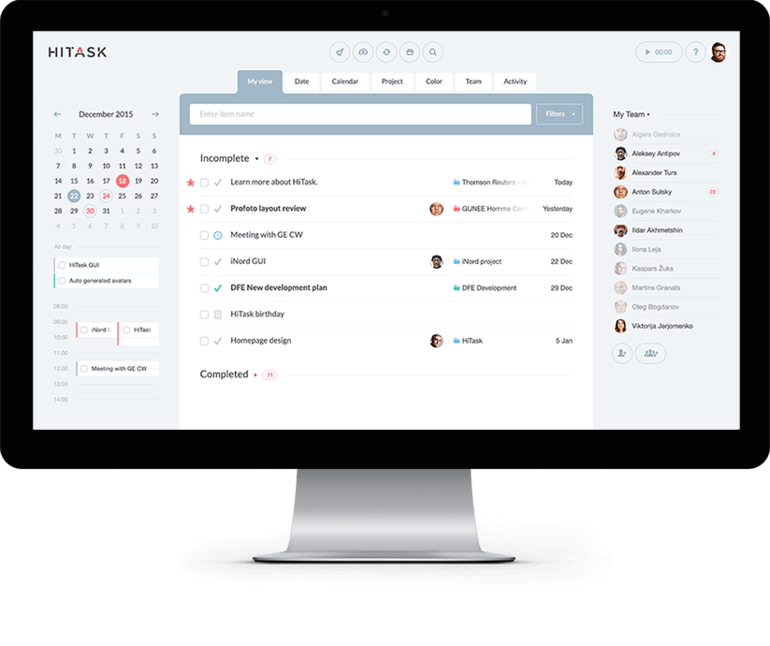
Image Source: hitask.com
Hitask is a super user-friendly GTD tool for professional teams juggling between a myriad of tasks on a daily basis. It comes with a single dashboard where you can easily set up what needs to be done and who needs to get it done.
Not only can you create and assign tasks within and outside your team (with specific members), but you can also attach files to each, instantly send/receive notifications when tasks get updated or completed, and have it all synced across devices.
This GTD app also lets you set multiple reminders per task to stress out the importance of having it tackled within the stipulated time. Hitask will notify you about missed deadlines, if there are any, so you can act quickly and re-assign work or invite more team members to join and collaborate on this specific task and get it completed asap.
To simplify the process, Hitask allows you to make complex tasks more manageable by creating subtasks within each and categorizing tasks and subtasks using tags and colors to make your workspace more inspiring.
You don’t have to leave the app to discuss progress on tasks. Hitask comes with a built-in team chat while you can also comment under tasks to praise your teammates’ work or give them directions on how to move forward. This getting things done app tracks time spent on tasks so you can measure your employee productivity and generate reports on how long it takes for them to actually get things done.
Key Features
- Tasks and Subtasks
- Shared Task Lists
- Repeating Tasks
- Document Storage
- Team Collaboration
- Colored Tags
- Live Chat
- Time Tracking
- Reporting
- Offline Mode
Pricing
Hitask has a free plan and two paid plans ($5/user/month for teams and $20/user/month for enterprise).
18. Wrike — A GTD Tool with Agile Features
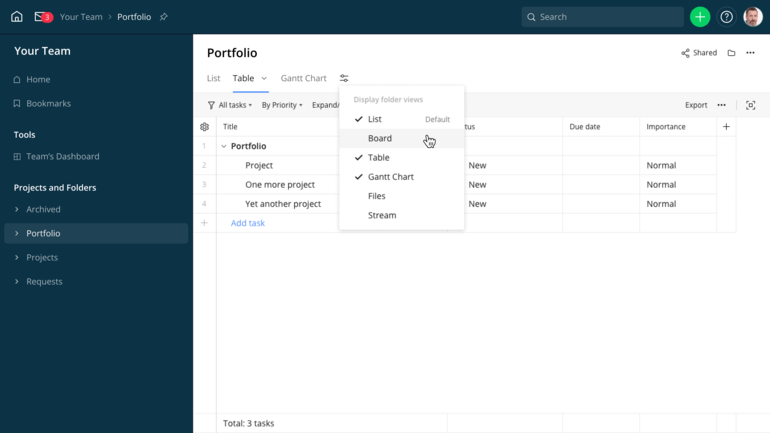
Image Source: wrike.com
Wrike is a work management platform supporting agile and GTD methodologies at the same time. It literally takes minutes to implement a productive workflow of getting things done with this tool, and here’s how it goes.
You can divide tasks into two groups—urgent and not-so-urgent ones, pin the ones that require more attention, and then finalize one by one. After that, you can delegate tasks to your teammates and review their progress, quickly check if there are any overdue tasks, and, if there are, send instant reminders into their inboxes so they can take immediate action and complete them asap.
With Wrike, you can reduce the stress daily workloads put on your team members and automate some of their actions. How so? Wrike is powered with automations such as smart replies, voice commands, automated approvals, and many others you can use to accelerate results and eliminate risks but to also increase your team’s productivity to the maximum.
Being one of the best GTD tools, Wrike comes with a built-in time tracker that can boost up your time and resource planning and management. This way, you’ll understand how your team is spending their time, compare these records, and easily figure out which members are most efficient and which ones are lagging behind. Lastly, Wrike gives you in-depth insights into your team’s performance via advanced reports and analytics.
Key Features
- Task and Subtask Management
- Task Priorities and Due Dates
- Task Visualizations
- Real-Time Activity Stream
- Time Tracking
- Automations
- Custom-Field Request Forms
- Real-Time Reports
- Scheduled Notifications
- Comments and Mentions
Pricing
Wrike has a free, basic plan and 3 paid plans starting at $9.80/user/month.
19. Notion — An Intuitive Black-and-White GTD App

Image Source: notion.com
Notion removes the complexity of planning and completing tasks. This notebook-like GTD tool focuses on providing value to whoever is using it—individuals, teams of 20, or 500 people. With Notion, you can take notes, turn them into tasks and projects, create a productivity journal, and accomplish all of your business goals.
How can you follow the GTD method with Notion, step-by-step? First, capture ideas using notes, turn the ones you value the most into actionable items (tasks), organize tasks by applying one of the attributes (status, due date, sprint, etc.), and have all this displayed on a Kanban board.
Now, it’s the right moment to engage with your team members and assign work. As things get done, you can drag and drop items across the board to “complete” and even add a cute emoji to this column name to boost your team’s mood and motivation.
Working as a team, getting things done is practically impossible without a place where you can discuss work and progress, mention your coworkers, and get more things done together. When needed, you can assign work to multiple persons or share work with your entire company to speed up the delivery process.
Key Features
- Project and Task Management
- Task Lists
- Powerful Filter, Order, and Sort Options
- Customizable Workflows
- Various Content Types
- Data Visualizations
- File Uploads
- Version History
- Collaborative Workspace
- Rich-Property Database
- Web, Desktop, and Mobile Apps
Pricing
Notion has a free personal plan and a paid personal plan ($4/month). If you are a team, you can sign up for their plan for teams ($8/user/month) or their enterprise plan (custom pricing).
20. Evernote — A Note App and GTD Tool In One

Image Source: evernote.com
Now, we bet most of you know Evernote by its outstanding note-taking capabilities. Indeed, Evernote helps you capture ideas in a myriad of formats and make them searchable in a matter of seconds but its functionality goes far beyond just taking notes and scanning documents.
Evernote is, in fact, a tool supporting the GTD method. It lets you create notes but also make these notes actionable by creating to-do lists and tasks and easily turn them from to-do to done.
It lets you organize tasks by flagged status, due date, or any other attribute, filter out the ones that require immediate attention, and get an overview of everything else that’s on your team’s plate in seconds.
Each day, Evernote displays a clear plan of action your team should follow to prevent you from getting lost in the shuffle. When you focus on what matters the most, your efforts on getting things done will drastically reduce.
However, if you still happen to forget about an important task, Evernote will send you a reminder (even when you’re not in the app) to make you come back and get it done asap. You can also set reminders yourself as well as due dates or add flags to the tasks you can’t afford the luxury to forget and get everything tackled at hand.
Key Features
- Notes-to-Tasks
- Checkboxes
- Searches
- Tagging
- Shared Workspace
- File Uploads
- Activity History
- Reminders
- Offline Access
- Sync Across Devices
Pricing
Taking notes with Evernote is free, yet turning them to tasks and tackling them comes at a price. This GTD app comes with a premium plan (€6.99/month) and a business plan (€13.99/user/month).
Wrapping Up
Finding the right GTD software might seem impossible at first, but once you do find it, it will help you accomplish both personal and business goals without stressing out. The variety of tools we listed in this guide may overwhelm you at first, but with the key features and pricing for each neatly listed, we’re sure you’ll spot the best one in no time at all.
And if Infinity’s the tool that caught your eye—fantastic! We’d love to hear more from you or help you out, so don’t hesitate to schedule a demo call with one of our friendly customer representatives, contact us via chat, or email team@startinfinity.com to find out more about our irresistible offer.








