22 Work Management Software for the Ultimate Work Organization
Task management, project management, business management, work management—is there a difference between these terms and tools at all? Although we’ve been using them interchangeably, without giving it a second thought, they are not (in fact) synonyms.
And although the difference might not be that noticeable, it’s still there.
Shocking, we know.
Let’s break it down, shall we?
Project management tools are meant to help you tackle projects of different sizes, by letting you define deliverables, milestones, and specific goals with more ease. They can be used by either individuals or teams.
Task management tools, on the other hand, focus mostly on adding and completing different work-related tasks, whereas business management apps are there to help you predict risks, improve your team’s efficiency, and get things done.
Well, what about work management tools, then?
Ideally, one such tool should encompass all of the above and help teams (not individuals) organize anything from whole workflows to simple non-project related tasks. A work management app is meant to help you coordinate people and your work, without the limits of a project or a methodology.
Before we move on to our list of the best tools to help you manage your work, let’s first take a quick look at what are some of the main benefits of a good work management platform.
Benefits of Great Work Management Solutions
As we already mentioned, a good work management tool should be a combination of different features related to task, project, and business management. So, the first and obvious benefit of such a system is that you will finally be able to stop paying for a multitude of platforms and move all of your work into a single one.
It also means that you won’t have to move between different apps all the time to get work done.
But what about some other benefits that this switch to an all-encompassing work software would bring? Let’s take a quick look:
- Easier Progress Tracking—You’ll be able to monitor your progress on tasks, as well as the progress of your team members with more ease, as well as share that progress with your clients and outside collaborators.
- Better Task Organization—With the right tool, you’ll be able to manage and organize all of your tasks, regardless of whether they are project or non-project related. The best tools come with features meant to help you track, prioritize, and collaborate on your tasks, and complete them in due time.
- More Control of Your Time—Work management systems usually make it their job to help you track time and be more productive. With better time management, you’ll be able to make the correct time estimates, keep up with your team’s hours, and simply do more.
- Improved Workflow Visualization—All great platforms come with various views to help you see your work from different perspectives. For example, a Kanban board will help you track workflow stages and move your items to the right columns when you’re done with them, while Gantt charts will help you get an overview of your long-term projects.
- Effective Team Collaboration—A must for every software worth its salt is a way for teams to collaborate without a hassle. Whether it’s sharing a file for everyone to see or creating a comments thread to discuss ideas, with a work management platform you will take collaborating with your team to a new level.
Now that we’ve got that out of the way, let’s go ahead and explore our list of top 17 work management software for 2021 and help you make the right decision for you and your team.
Top 22 Work Management Tools to Consider for Your Business
1. Infinity — An All-In-One Work Management App for Your Business Needs
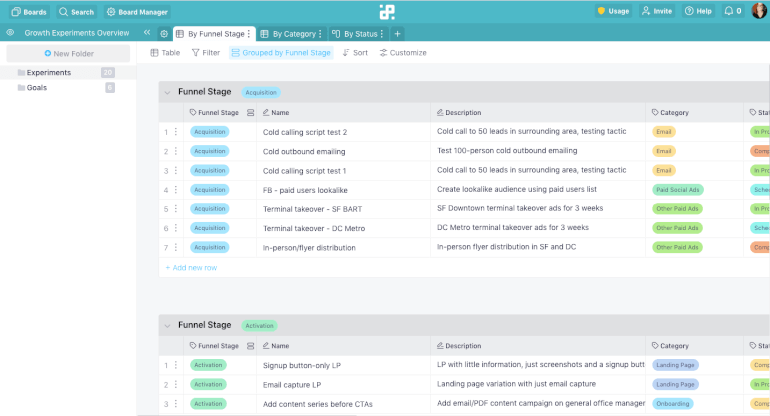
Thanks to its versatile features and customization options, Infinity helps you create workflows, manage your team members, AND set up everything from company objectives to day-to-day tasks. In short: it really goes beyond just managing projects.
Need to monitor your team’s tasks? No problem. Want to keep a list of all the office supplies you need to purchase? Sure, you can do that! Need a place where you can track emails you sent out or meetings you need to go to? You got it.
In this work software, an item can be anything you put your mind to—a project, a contact, an idea—and you can use the tool’s infinite structure (see what we did there?) to organize your data in any way you see fit. This basically means that you can pack projects into one folder, then create a folder with e.g. different tool accounts, then another one for your team’s personal information, and so on.
“Great product, awesome team, and continuous improvements. I have been following this closely and so glad to see this grow. Now my team is using Infinity to organize all the data of our agency clients, TexAu leads, and the company.” - Vikesh Tiwari
Infinity comes with 7 different views, meaning it’s incredibly easy to visualize both your project and non-project tasks. You can use Kanban boards to navigate different workflow stages, the List view to manage all of your to-dos, and a Gantt chart for long-term projects.
And once you’ve got all your work in place, you can go back and customize everything to your liking with filter, group, and sort options. There’s no one to limit you or tell you what something should look like.
Oh, and did we mention that you can keep all your data in one place, accessible in a click or two?
Key Features
- Adaptive Structure—Bring all your projects, team members, customers, and clients to a single, unified workspace to make them more manageable, then create as many boards and folders as you need to structure work in a better way and turn goals into actionable plans.
- Multiple Views—Depending on what you have to do, pick one of the available views: Columns, List, Table, Gantt, Charts, Calendar, and Form.
- Customizable Attributes—Use our custom set of attributes to add more context and clarity to projects and tasks. Checklists, checkboxes, and progress bars can give a clear image of where your work stands.
- Priority Management—Infinity makes it easy to set priorities, color-code tasks by priority, and helps your team know what to do, and when, so they can focus on executing the work that can skyrocket your business, and do more, with less effort.
- Activity Tracking—Keep a close eye on what everyone on your team is doing with the Activity Log.
- Time Management—Track work hours and the time spent on your tasks with our Clockify integration.
- Data Importing & Exporting—Import and export all of your boards and folders in CSV format.
- API—Use Infinity's API to build your own custom apps or integrate Infinity with third-party apps that make work management easier for you on a daily basis.
- Automations—If you could automate routine tasks and improve your workflows, why wouldn't you? With Infinity's automations, you'll work better and more efficiently.
- Document Management—Store all your important documents in a single place, without the need to switch to different tools.
- Team Collaboration—Packed with a plethora of team collaboration features—comment, mention, assign, and share, Infinity can help your team do their best work.
- Granular Permissions—Decide easily which roles you want to give to your team members, and what they can or can’t do.
- Resource Management—Infinity simplifies HR processes. Create a work schedule for every member of the team, stay updated about their progress on tasks with weekly reviews, and track vacation days so you can organize work according to available capacities.
- Pre-Made Templates—Load a template and start working more quickly. There’s a template for anything from managing sales leads to planning vacations.
- Zapier Integration—Connect Infinity with a number of different apps through Zapier.
- Mobile & Desktop Apps—Decide how and where you want to manage your work: on your desktop, browser, or Infinity's iOS and Android apps.
To get a better idea of how Infinity can help you with work management, check out this basic video tutorial:
Why Should You Opt for Infinity?
- It’s a work management system that will allow you to organize all of your work, however you want, regardless of whether you’re dealing with projects or not.
- It’s a great choice for remote teams, as it offers all the features you need to get work done—even when you’re not in the office together!
- It helps you manage all your work in one place, without having to switch to other tools day in and day out.
INFINITY TIP: Use the Overview option in any of your boards to see all the projects, tasks, and activities from a specific board at a glance. It makes it easier to delegate tasks and organize your workload!
And if you don’t know how to start or don’t have enough time to set up everything from scratch, you can rely on dozens of templates in Infinity’s database to help you start working. There’s a template for various industries and niches, including marketing, education, real estate, finances, sales, etc.
Here are a couple of suggestions from yours truly:
- Employee Onboarding
- Event Planning
- Marketing Management
- Competitive Analysis
- Business Roadmap
- Invoice Management
- Growth Experiments
Pricing
Infinity offers two types of plans, Basic and Pro. Basic plans start from $3.75 per user per month, while pro plans start from $6 per user per month. There's also a 14-day free trial available, which allows you to give Infinity a try and see if it's the right fit for you.
2. Wrike — A Cross-Departmental Work Management Platform

Image Source: wrike.com
Wrike is a cloud-based work management software that can help you automate your workflow processes, collaborate with your team, and just get work done.
Wrike comes with customizable dashboards and multiple options to organize your data, and makes it easy to allocate your resources with timelines and Gantt charts. Additionally, you can assign tasks to team members, schedule deadlines, track, and report progress.
Collaboration is definitely one of its main advantages, as you’re able to work with your team flawlessly and communicate without issues. Additionally, you can turn to Wrike Analyze to get visual, dynamic reports you can easily share, as well as Wrike Resource to better manage your team’s workload.
Unfortunately, this work software appears to be complicated to use for many and clunky, at times. The biggest disadvantage seems to be the lack of customer support, which makes setting things up all kinds of stressful.
Key Features
- Customizable Dashboards
- Calendar Management
- Gantt Charts
- Task Management
- Team Collaboration
- Customizable Request Forms
- Enterprise-Level Security
- Auto-Assignment of Tasks Based on Statuses
- Pre-Made Tailored Templates
- Budget Management System
- Third-Party Integrations
- Prioritization
- API
- iOS and Android Mobile Apps
Pricing
Wrike offers a two-week free trial and a free option for smaller teams (with limited features). The lowest plan starts at $9.80 per user per month, for up to 15 users. However, if you require more people on your team and need more features, you’ll need to get a higher (and pricier) plan.
3. Trello — A Visual, Collaborative Work Management System

Image Source: trello.com
Trello is a work management app that’s widely used by startups because of its generous free plan, ease of use, and user-friendly Kanban boards. According to its founders, Trello was created so that you can focus on what matters: work and task management.
If you’re after a visual tool to help you manage your work, then Trello is just what you need. With its boards, lists, and cards, organizing is pretty straightforward and you can easily add members to your tasks and follow as they complete them.
Add due dates, checklists, and different integrations to the mix, and what you’ve got is a great platform that helps you and your team be productive.
However, Trello’s main pain points lie in the fact that it’s fairly limited for anything more, well, complicated. If you’re looking for a work management tool that will assist you with large-scale projects, then it might be better to look somewhere else. If you’re going to stick to simpler workflows, smaller projects, and office-related tasks, then Trello is your app.
Key Features
- Task Management
- Drag-and-Drop Interface
- Prioritization
- Card Repeaters & Reminders
- Kanban Boards and Calendar View
- Custom Board Backgrounds
- Task Triggers
- File Uploading
- Ready-Made Templates
- Document Management
- Private/Shared Access Administration
- Third-Party Integrations
- Bulk Data Export
- iOS and Android Mobile Apps
Pricing
Trello’s “Business Class” plan starts at $9.99 per month, per user—if paid annually. If you don’t plan to have more than 10 boards and are not after power-ups and additional features, you can use it for free.
4. Airtable — A Powerful Work Software with a Spreadsheet Interface
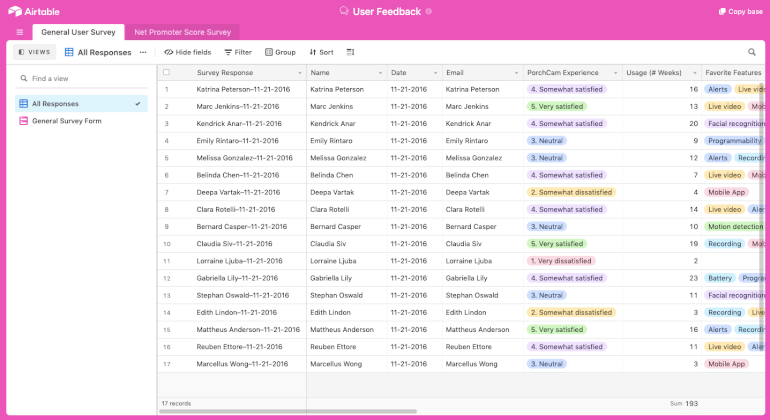
Image Source: airtable.com
Airtable is a work management solution that looks like a well-designed spreadsheet but with the capabilities of a powerful database. Its main advantage? You can adapt to virtually any work process.
It comes with Grid, Calendar, Kanban, and Gallery view which you can use to better manage your workload, as well as multiple automations that let you automate your team’s tasks, send notifications, and integrate Airtable with other tools.
To get more out of it, however, you’ll need to turn to the Airtable Apps marketplace which offers the possibility of using Gantt charts, video snippets, URL previews, a collaborative whiteboard, and so on. Oh, and for work management enthusiasts who are a bit more daring: you can even build your own app with JavaScript and React.
At times, Airtable can get a bit overwhelming and it’s on a fairly expensive side if you require more advanced features. Still, it’s a good tool for small and larger teams alike.
Key Features
- Relational Database Capability
- Link Records Between Tables
- Filter, Sort, and Rearrange Records
- Customized Views
- Revision History
- Save & Share Options
- Customizable Fields
- Custom Forms and Management
- Collaborative Workspace
- Communication Management
- Records Management
- Automated Backup
- Pre-Made Templates
- 50 Airtable Apps
- Desktop and Mobile Apps
Pricing
Although Airtable offers a free plan, it comes with basic features e.g. 1,200 records per base and 1 synced table per base through April 2021.
The lowest (paying) plan starts at $10 per user per month, when billed annually.
5. ClickUp — A Fully Customizable Work Management Tool
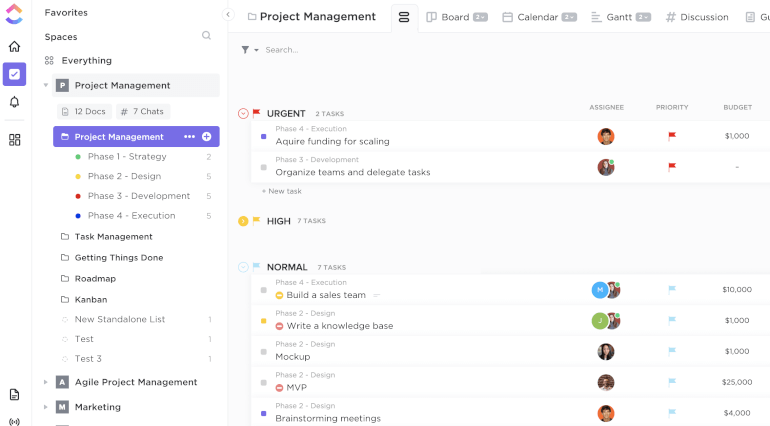
Image Source: clickup.com
ClickUp is a work management software that helps you keep everything you’re doing in one place and completely customize it, to boot. It’s aim? Become the ultimate app for managing work.
From to-do lists to project management, there’s not a lot you can’t do with ClickUp in terms of your workload. It comes with 15 different views you can use, including Map view, Doc view, Box view, and Mind Maps.
If you’re just getting started, you can import your data quickly and easily from various other work management apps: Asana, Airtable, Trello, Monday, etc. and then go on to organize your project and non-project tasks however you want.
ClickUp’s comprehensive yet user-friendly dashboard makes it easy to view everything you need to know for effective work tracking. Plus, it has a functional mobile app, so you can manage all of your work-related tasks even while on the go.
The downside is that this work management platform and its multitude of features can get a bit overwhelming sometimes, and it might take you a while to learn how to navigate it properly.
Key Features
- Custom Fields & Dashboards
- Assign & Resolve Comments
- Slash Commands
- Deep Recurring Tasks
- Filter Options
- Milestone & Status Tracking
- Customized Notifications
- Customize Assignees
- Collaboration Detection
- Prioritization
- Pre-Made Templates
- Scheduling & Time Tracking
- Threaded Comments
- Multi-Task Management
- Third-Party Integrations
- iOS and Android Mobile Apps
Pricing
ClickUp comes with a free and fairly limited plan, so if you want to get more advanced features you’ll need to get one of their paying plans. The lowest one starts at $5 per member per month, when paid annually.
6. Workfront — An Online Work Management Software for Doing More

Image Source: workfront.com
Workfront is a work management platform that’s mostly focused on enterprise work management, but that can be configured to support any team or project, no matter the industry.
It offers solutions for marketing and IT teams alike, as well as entire agencies. It also has quite a few products for businesses to use, including Workfront, Align, Scenario Planner, and Fusion. Additionally, it comes with a bunch of integrations you can use to boost your business and organize your entire workflows.
What’s great about Workfront is that it represents a centralized hub for your team, and helps you keep an eye on all of your work, at all times. It offers a multitude of features including customizable dashboards, forms management, compliance tracking, reports, and a lot more.
From user reviews, the main downside seems to be that it’s sometimes difficult to set up and start working. However, beyond that, it seems like a great work management app for larger teams.
Key Features
- Centralized Projects
- Real-Time Reporting
- Portfolio Management
- Resource Management
- Capacity Planning
- Gantt Charts
- Automated Workflows
- Reports and Dashboards
- Team Collaboration
- My Work Dashboard
- Notifications and Updates
- Time Tracking
- Enterprise-Grade Security
- Third-Party Integrations
- iOS and Android Mobile Apps
Pricing
Workfront offers a free trial for its users, while details for paid plans are available upon request.
7. Paymo — A Work Management System That Eliminates Work Chaos

Image Source: paymoapp.com
When it comes to work management solutions for small and medium businesses around the world, then Paymo should definitely be something to consider.
Not only does this tool help you keep your team constantly engaged and fully aligned, but it also helps you manage everything from tasks to clients and schedules. Paymo offers a number of useful features for your business, including advanced task management, time tracking, reporting, invoicing, and different integrations to help everything run smoothly.
Paymo is pretty big on financial and resources management (hence its name), and what’s great is that you can customize your dashboards and workspaces easily. As a bonus, it’s available in 20 different languages.
When it comes to this work software’s downsides, opinions seem to differ—some people have comments about its UX, others on its ease of use and lack of certain functionalities. Overall, though, everyone seems happy about it.
Key Features
- Milestones & Alerts for Major Events
- Gantt Charts & Portfolio Gantt Chart
- Critical Path Creation
- Task Management
- Budgeting & Expense Tracking
- Activity Streams & Notifications
- Automatic Time Tracking
- Desktop Apps
- Report Exporting & Sharing
- Direct Payments
- Invoice Creation
- iOS and Android Mobile Apps
Pricing
Paymo offers a free trial to anyone who decides to join (for two months!), while the paid plans start at $9.95 per user per month, when paid annually.
8. Clarizen — A Smooth Work Management Software for Enterprises

Image Source: clarizen.com
Clarizen is a powerful, enterprise-level, agile work management platform that actually comes in two versions: ClarizenOne and ClarizenGo. The first solution is meant for enterprise teams with larger-scale projects, whereas the second one for basic task management for agile teams.
No matter which one you choose, though, Clarizen is there to help you and your team be more productive and effective. What’s great about it is that it supports different workstyles and hybrid methodologies (remember we mentioned agile teams), and it can be used for marketing, IT, project management, and more.
It also offers an Apps Marketplace where you can browse through a number of add-ins and apps.
Still, some users have complained that the learning curve of this work management app is a bit much, with specific ways to manage workflows, and that their support team is not that responsive.
Key Features
- Collaborative Planning
- Task Management
- Portfolio & Resource Management
- Personal Calendars and Scheduling
- Billable & Non-Billable Work Items
- Completion Reporting
- Time, Expenses & Budget Tracking
- Role & Assignment per Project
- Custom Fields & Templates
- Document Sharing & Management
- Executive Dashboards
- iOS and Android Mobile Apps
Pricing
Clarizen offers a free trial, and after that you get to choose between the enterprise edition and the unlimited edition plans, both available upon request.
9. LiquidPlanner — A Dynamic Work Management Solution for Teams

Image Source: liquidplanner.com
LiquidPlanner is an easy-to-use work management app that places an emphasis on smart resource planning, risk management, and scheduling. Although it’s referred to as a project management tool, it doesn’t mean you can’t use it for more than projects.
LiquidPlanner’s features have been designed in a way that allows users to allocate resources per task, manage workload by team members, and accurately predict progress and available resources per project so deadlines and budgets are met. It comes with an automated scheduling engine that calculates when you’ll predict your projects.
It also offers an open API, which you can use to build integrations between this work management tool and other apps, as well as different collaboration options.
Still, if you’re looking for something more elaborate and work-related, then LiquidPlanner might seem a tad limited to you.
Key Features
- Priority-Based Scheduling
- Team Collaboration
- Time Tracking
- Drag-and-Drop Prioritization
- Analytics & Reporting
- Workspace Chatter
- Client Sharing
- Baseline View
- Task Management
- Project Planning
- iOS and Android Mobile Apps
Pricing
Liquidplanner comes with a 14-day free trial, while their Professional plan costs $45 per user per month. The price for the Enterprise plan is available upon request.
10. Zoho Workplace — A Centralized Work Management Platform
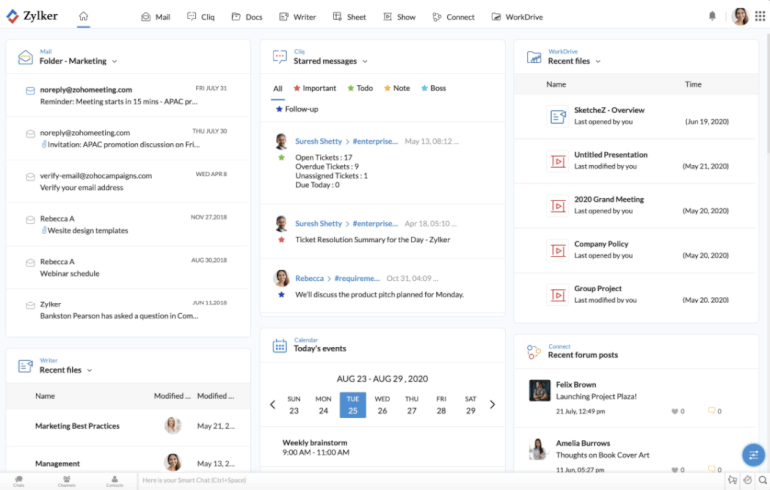
Image Source: zoho.com
Zoho is a familiar name in the world of marketing, email, finances, and collaboration, but today we’re going to mention one aspect of it: the Zoho Workplace online work management software.
Zoho Workplace comes with a bundle of useful apps meant to help you manage your workload: email, file management, spreadsheets, chat, online meetings, and a lot more. Its goal? To help you take your office with you wherever you go, and easily access everything you’re working on.
You can easily host meetings, conferences, and webinars, but also store all of your important data in a single place. Plus, thanks to Zoho’s email client (Mail Suite) and built-in applications, you’ll definitely have an easy time planning your workflows.
This work software’s disadvantage is that it’s not an actual tool but rather a bundle of apps, so you might find it lacking when it comes to something a bit more complicated.
Key Features
- Customizable Dashboard Layouts
- Real-Time Syncing
- Emails, Chats & Notifications
- Combined Notification View
- Quick Access and Search
- Online Meetings & Webinars
- Multiple Integrations
- All Workplace Apps in One Place
- Team Collaboration
- All File Types Supported
- Secure Data
- 42 Languages Available
- iOS and Android Mobile Apps
Pricing
Zoho Workplace’s Standard plan costs €2,7 per user per month, when billed annually, while the Professional plan is €5,4 per user per month. You can also get a “Mail Only” plan at €0,9.
11. Podio — A Work Management System for Working Smarter

Image Source: podio.com
When you say work management tools, most people usually think of classics such as—Podio. Not only does this platform come with a number of integrations and apps, but it also offers API, task management, and file sharing for organizing your workload.
Let’s go back to Podio’s Apps for a moment. Every app offers a simple drag-and-drop interface which allows you to flawlessly work with your team, and the best part is that you can combine them in a way that’s the best for you.
Additionally, there’s also reporting options, a workflows feature that lets you add if-this-then-that logic to all Podio Apps, and the ability to share single app items—even if you’re not a Podio user.
The main disadvantage of this work management software? Not so easy to set up, so you’ll need to set aside some patience and time to start working.
Key Features
- Automated Workflows
- Meeting Scheduling
- Data Visualization
- Task Management
- Granular Access
- Calendar Feature
- Unlimited Storage
- Personal Dashboards
- Connected CRM
- Project Management
- Integrated Chat
- Full Customizable
- iOS and Android Mobile Apps
Pricing
Podio has a free plan for up to 5 users, while paid plans range from $7.20 to $19.20 if paid annually. Each higher plan offers more features than a lower-tier one.
12. KissFlow — A Work Management Tool for Fearless Leaders

Image Source: kissflow.com
KissFlow is a cloud-hosted work management solution that offers a couple of products: Digital Workplace, Process, Project, HR, Procurement, and School. So, depending on what you need, you get to pick one of these to manage your workload.
KissFlow comes with a couple of useful views—List, Kanban, and Matrix—and it lets you keep an eye on your data and progress at all times. Additionally, you can get reports easily within the tool, centralize all communication, get automatic reminders, and a lot more.
The reason why it’s a fan-favorite is because it offers multiple solutions within a single app, and has a great customer support team at hand.
Still, a downside (like with a lot of these online work management software) is that is has a steep learning curve, meaning you might need some time to set everything up.
Key Features
- Unique 5-Step App Wizard
- Progress Work Tracking
- Hands-Off Workflows
- Pre-built Reports
- Single Sign On
- Zapier Support for SaaS Integration
- Collaboration Features
- Prioritization
- Automatic Reminders
- File Sharing
- iOS and Android Mobile Apps
Pricing
KissFlow’s plans will depend on the product you choose, but the pricing on the homepage states $390 per month for 20 users.
13. Teamwork — A Simple-to-Use Work Software

Image Source: teamwork.com
If you want a work management app that’s familiar and instinctively easy to use, then Teamwork is a great option. This platform is packed with a plethora of straightforward features that allow businesses to track projects, coordinate, document, and communicate in just one place.
From a panoramic (portfolio) view to personalized dashboards and a variety of integrations, Teamwork really has everything you need to manage your business, be it smaller or medium-sized.
Teamwork actually offers a couple of products, including Desk, Chat, Spaces, and CRM, all of which you can combine with the “original” Teamwork that you get. They even offer a special discount for the bundle of their five tools.
Main disadvantages of this work management software lie in the fact that certain features are only available with the more expensive subscription packages, so you might not get everything you need.
Key Features
- Cross-Project Dependencies
- Interactive Gantt Charts
- Project Templates
- Risk/Benefit Analyzer
- Task Management
- Document Management
- Messaging or Instant Messaging
- Social Collaboration Platform
- Budget and Forecasting
- Time & Budget Tracking
- Email Integration
- Notifications
- iOS and Android Mobile Apps
Pricing
Teamwork has a free forever plan for a maximum of five users, while the Pro plan costs $10 per user per month, if billed annually. The Premium plan is $18 per user per month (annually), while the Enterprise is available upon request.
14. Asana — A Work Management App for Teams of All Sizes

Image Source: asana.com
There’s probably not a soul in the world of work management that hasn’t heard of Asana. Although mostly related to task management, Asana has widely been used by teams for managing their entire workloads.
With a bunch of features backing it up and just as many integrations, Asana represents a great choice for organizing your projects and tasks, and seeing them through from beginning to end. You get to choose between four different views, set up tasks and subtasks, milestones, and assign those tasks to different team members.
Additionally, Asana comes with custom templates which you can use to get a better grasp on this tool and set things up faster for you and your team.
And while this work management platform can integrate with other tools and give you access to e.g. Gantt Charts, you do have to pay for these integrations.
Key Features
- Project Management
- Task Management
- Assign Tasks to Team
- Customizable Fields
- Forms
- Sync Tasks Across Projects
- Dependencies
- Custom Templates
- Reporting Options
- Export Your Projects
- Team Management
- Team Collaboration
- iOS and Android Mobile Apps
Pricing
Asana has a free Basic plan for individuals and teams, while it’s paid plans start at $10.99 per user per month, when billed annually. For Enterprise plans, you’ll need to ask their team.
15. Plutio — A Work Management Solution for Getting Things Done

Image Source: plutio.com
If you’re sick of paying for different apps to do all the different things you need, then maybe you need an all-in-one online work management software like Plutio.
Plutio is a cloud-hosted platform that comes with all the functions that a small business or freelancer could ever need, such as project and task management, time tracking, real-time inbox, chat, and most importantly—customizable proposals and invoicing. It even offers different integrations (Zapier, Integromat, etc) and supports up to 20 languages.
Oh, and if you’re after having “your own” Plutio, then you’ll be glad to hear there’s a White Label option you can use.
As is the case with any work management platform with so many features, Plutio users often report bugs with the tool, but claim they are quickly fixed. You might also need a bit time to get used to the tool.
Key Features
- Client Portal
- Daily Task Digest Emails
- Time Tracking
- Print-Friendly Timesheets
- Project Tracking
- CRM
- Built-In Inbox
- Live Chat
- Calendar
- Custom Branding
- Third-Party Integrations
- Invoicing & Proposals
- Task Management
- Activities Feed
- Built-In Custom Search
- Data Security
- Customizable Dashboards
- iOS and Android Mobile Apps
Pricing
Plutio’s Solo plan costs $15 per month, Studio plan $20, and the Team plan $30. If you want the white label option, you’ll need to pay an additional $9 per month.
16. Taskade — A Work Management Software for Remote Teams

Image Source: taskade.com
Taskade is a real-time work management app that helps you map out your work from beginning to end. And although it may look like a simple task list, it actually offers a lot more.
Aside from being built for managing and organizing all of your work in one place, Taskade is also perfect for team collaboration, especially if you’re working remotely. It comes with all the features you might need, such as the capability to create notes, outlines, recurring tasks, upload files, and instantly share them with teammates.
Additionally, you get different views, mind maps, tracking options, and task prioritization which you will definitely appreciate. Another thing you won’t mind is that it offers a multitude of templates which you can use to learn how everything works and get an idea how you can organize yourself.
Downsides of this work software? There don't seem to be many, as users don’t have any major complaints about it.
Key Features
- Customizable Themes & Backgrounds
- Notifications & Reminders
- Different Views
- Pre-Made Templates
- Real-time Syncing
- Push Notifications
- Recurring Tasks
- Shareable Lists
- Gamification
- Team Collaboration
- iOS and Android Mobile Apps
Pricing
Taskade offers a free plan and an unlimited plan that costs $5 per user per month. For the enterprise pricing, be sure to send in a request.
17. Scoro — A High-Level Work Management Platform

Image Source: scoro.com
Last but not the least on our list of work management systems is Scoro—a business management platform meant to take your work to the next level.
What’s great about Scoro is that it combines all the features and functionalities you could need for managing your workload: projects and tasks, team collaboration, quotes, contact management, reporting, and even billing.
You can easily visualize your progress when working in this tool, as well as plan your team’s schedule with Scoro’s drag-and-drop Planner. And if you want to integrate it with other tools you’ve been using so far, no worries—you can either rely on Zapier to connect Scoro with other apps out there or use their API to build integrations.
What this work management solution might lack are some features e.g. Gantt chart and Formula metrics, but other than that, it should be a good choice for your business.
Key Features
- Task Management
- Project Management
- Resource Planning
- Time Tracking
- Phases & Milestones
- Recurring Timelines
- Invoices & Receipts
- Customizable Dashboards
- Granular Permission Management
- Custom Fields
- Third-Party Integrations
- API
- Reporting Options
- iOS and Android Mobile Apps
Pricing
Scoro’s Essential plan starts at $26 per user per month for a minimum of 5 users. Depending on the plan you choose, you’ll have to pay additionally for certain features.
18. Clockify — A User-Friendly Work Management System

Image Source: clockify.me
Most of us know Clockify for its superb time tracking abilities. Yet, what it has to offer goes beyond time tracking. Clockify is actually one of the best work management software out there you can use to manage tasks (and work hours, of course), get a better insight into your workforce, and control labor costs.
Powered with automations, it cuts tedious tasks and eliminates paperwork so you and the team can focus on getting things done and increase overall productivity and efficiency. With Clockify, you can create projects and categorize them by clients, set up tasks and assign them to your team, then let your employees start the timer for projects and tasks themselves and enter hours in their own timesheets.
You can also invite an unlimited number of people, not necessarily from your team, but also guests, to join your tasks and projects, for free. Not only that, you can use Clockify to track attendance, and the app will send automatic reminders if someone appears to be missing.
Being one of the most advanced work management tools, Clockify lets you see who is working on what in real-time and generate weekly reports on your team’s performance. Also, you can set estimates for projects and tasks and then compare the estimated and real-time needed for their completion to get a detailed insight into your team’s working capacities. Lastly, you can export these reports to PDF, CSV, and Excel.
Key Features
- Project and Task Management
- Bulk Project Edits
- Task Rates
- Time Tracking
- Targets and Reminders
- Breakdowns
- Attendance Tracking
- Budget and Estimates
- Summary, Detailed, and Weekly Reports
- Invoicing
Pricing
Clockify is completely free forever, except if you want to upgrade its functionality with extra features. And, if you do, you’ll have to choose between 4 paid plans, starting at $3.99/user/month.
19. Avaza — A Beautiful All-in-One Work Management Software
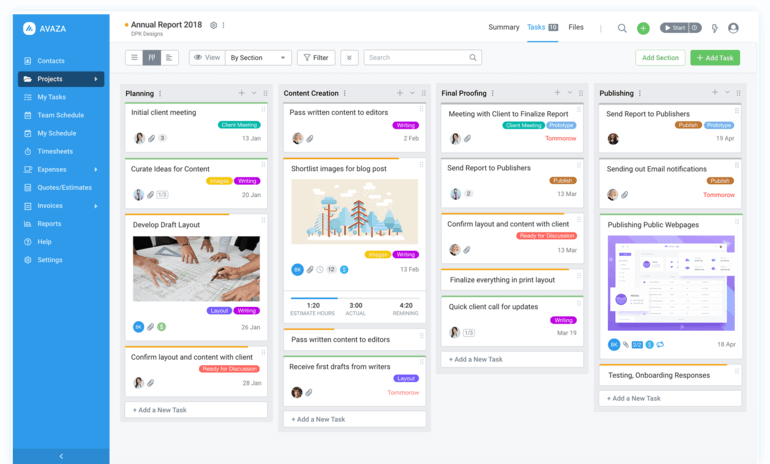
Image Source: avaza.com
Avaza is among the best work management solutions for a myriad of reasons. Instead of juggling between spreadsheets and apps, Avaza brings together all the aspects you need to successfully manage your work.
Instead of losing time trying to manually manage workloads, automate the process by using custom templates and creating recurring tasks. With Avaza, you can plan, create, and execute projects, and structure your work the way you like with multiple views and groupings.
Beyond project management, it features seamless team collaboration and task management. With it, you can set up tasks and collaborate on them, discuss the next steps with the members of your team, share files, track your team members’ activity on projects and tasks, etc. It features a powerful and easy-to-use team chat platform you can even use instead of your social apps.
Avaza is all about visual experience and lets you schedule your teams via colorful and interactive calendars, track progress, and make more informed project scheduling decisions. This work management app makes it convenient to track time and expenses on the fly and even lets you send invoices to your clients in a few clicks.
Key Features
- Project Management
- Project Resource Scheduling
- Active Projects
- Team Collaboration
- Timesheets
- Time Tracking
- Expense Management
- 40+ Reports
- Invoicing
- Slack, Jira, GitHub, Evernote, Trello, and Zapier Integrations
Pricing
Avaza has a free plan, while paid plans start at $9,95/user/month.
20. Bitrix24 — One of the Best Free Work Management Software Out There

Image Source: bitrix24.com/features
Bitrix24 is a work management platform with extensive features that can enhance the efficiency of any organization at a personal and group level. You can use it to create projects, dedicated groups, delegate tasks, integrate them into the group calendars, track time within each project, and even allow clients and partners to participate in projects via the Extranet.
Gantt charts provide you with a clear overview of tasks and subtasks, their statuses, chronological relationships, and responsible persons. No matter which one out of four Bitrix24 plans you choose, you can easily create task dependencies by simply dragging and dropping arrows. Once created, tasks will automatically move along as the team completes each, which can save a lot of time and effort.
With Bitrix24, you can collect any combination of employees into a workgroup, improve communication within these members, and optimize operations. A workgroup is a platform where your team members can plan and discuss tasks and projects, track progress, and share and store important files and data.
This software supports employee work management in tasks so you can plan workloads in a way no one is overwhelmed with work but still ensure timely deliveries. You can even allocate time spent per task and then track the actual time your team members need to complete these tasks, identify and solve delays, and modify tasks on the fly.
Bitrix24 helps you automate a great part of your work. Armed with task templates, repeating tasks, and checklists, you can reduce the time you would, otherwise, spend on managing regular chores. Report Builder lets you collect, filter, and sort data and create reports to evaluate the work efficiency of the whole company.
Key Features
- Project and Task Management
- Kanban View
- Gantt Charts
- Task Templates
- Task Dependencies
- Workload Management
- Workgroups
- Group Calendars
- Automations
- Task and General Reports
Pricing
Bitrix24’s starter business tool suite is free for an unlimited number of users, yet, comes with a basic range of features. Plans with extra features are priced at $19/month and up.
21. Ayoa — A Visual Cloud-Based Work Management Tool

Image Source: ayoa.com
Ayoa is a unique visually-pleasing work management software that combines creativity and productivity. Its colorful, user-friendly interface that includes bubbles and lists adapts to your working style and lets you choose between Canvas and Workflow View to structure work and track tasks and projects in a way your team finds most suitable.
With Ayoa, you can manage every aspect of work—brainstorming, planning and creating projects and tasks, assigning these tasks, setting reminders, tracking progress, and managing workloads so your team delivers the best results.
Ayoa encourages team collaboration and communication via group chats and instant direct messages. To make sure nothing falls through the cracks, you can comment on tasks and give guidelines on the next steps your teammates should take. As projects and tasks progress, Ayoa updates you about recent changes while you can easily see what percentage of a task has been done via progress indicators and never miss a beat.
This work management tool is everything you need for mind mapping, planning, project and tasks management, reporting, and everything in-between you need to get things done. You can connect Ayoa with Evernote, Google Drive, Google Calendar, Google Contacts, and Dropbox just in case you would like to expand its functionality.
Key Features
- Templates
- Customizable Workflows
- Multiple Views
- Whiteboards
- Mind Mapping
- Task Management
- Responsibility Sharing
- Flowcharts
- Kanban Boards
- Gantt Charts
- Regular Backups
Pricing
Ayoa is among the best work management tools on the market as it includes a myriad of useful features in their basic plan. Their paid, Pro plan is priced at $10/user/month, and the Ultimate plan at $13/user/month.
22. HyperOffice — An Online Project and Work Management System

Image Source: hyperoffice.com
HyperOffice is a full-featured work management system used by thousands of teams worldwide. It lets you manage and track projects and meet deadlines, every time.
You can use it to create dedicated workspaces for any type of project, whether it be internal or external, and collaborate within them, track project statuses, conduct surveys, and store documents, contacts and addresses, and much more.
What’s great about HyperOffice is that every team member can easily tailor their dedicated virtual workspace, change layout and color scheme to their liking, and boost creativity and productivity.
HyperOffice’s project and task management capabilities are simply great. This work software allows you to break workflows into several phases, set them on autopilot, assign tasks in seconds, create subtasks and task dependencies, set milestones, and track progress via interactive Gantt charts.
Next, it helps you effectively manage workloads, distribute resources, and allocate tasks in order to prevent employee burnout but also track everybody’s progress with to-do lists so you can eventually re-adjust your strategy and achieve better results.
Key Features
- Project Workspaces
- Personal Workspaces
- Automated Workflows
- Productivity Tools
- Intelligent Assignments
- Team Collaboration
- Chat and Meetings
- Document Management
- Smart Notifications
- Shared Calendars
Pricing
HyperOffice has 4 paid plans, starting at $5/user/month.
Final Words
It’s safe to say that choosing the right work management software for your business is no walk in the park. You need to consider everything from features to the number of collaborators, as well as pricing, and then make a decision you won’t regret a month later.
Still, we do hope that our list has helped you get a better idea of which tool might be the best fit for you and your team, and that you’ll be able to start managing your work in a whole new way, soon.
…. And if we say that Infinity is the way to go, you probably won’t mind too much. We are slightly biased, after all. You can schedule a demo, if you’d like to learn more about Infinity, and we can also talk about how we can turn your work organization upside down (in a good way).
In the meantime, why not join our community or leave a comment below this post with your favorite work management tool. We’d love to hear from you!








