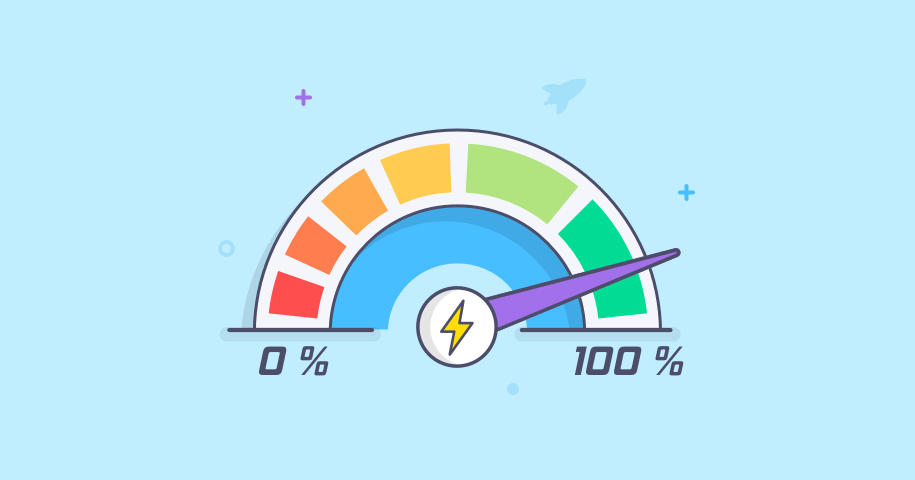21 Productivity Tools and Apps to Help You Fight Procrastination
We live in an age where everything is designed to distract us from tasks at hand. Whether it’s a quick look at your phone or a new YouTube video, you will get distracted multiple times per day and lose precious hours during which you could’ve got a lot of things done.
And we mean—a lot.
In fact, the average employee is interrupted from their work 56 times a day.
Add to the mix different things happening in your personal life or stress (which is… always), and what you end up with are productivity levels that no one in their right mind would envy.
And yet, there are people out there who get 10 tasks done in under an hour. People who don’t let anything distract them while they’re working. People who are so perfectly organized that their work (or private life) never suffers.
How do they do it?
It’s simple: consistent effort and planning.
There’s no magic trick that will make you more productive. A fairy godmother won’t come down and bless you with the ability to stop procrastinating once and for all.
No, sadly, it’s all up to you.
… But that doesn’t mean that you can’t get a helping hand from your friendly neighborhood productivity tools and apps.
The right productivity software will ensure that you dedicate enough time to the projects and tasks you’re working on, keep distractions to a minimum, and simply: get more done.
And—luckily for everyone—in today’s post, we’ll be going over some of the best productivity tools to keep an eye out on in 2023, their main features, as well as prices so that you can get a better idea of what’s best for you and your team.
Now, let’s get crackin’.
Top 21 Productivity Apps and Tools to Start Using ASAP
1. Infinity — A Productivity Tool for Teams of All Sizes
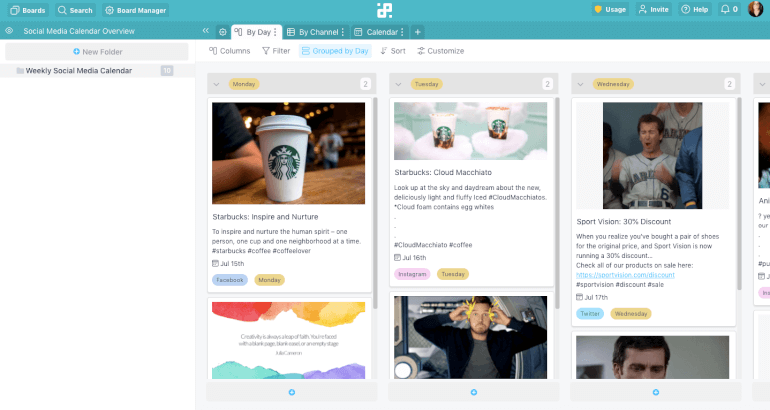
Infinity is an all-in-one, fully customizable project management tool that doubles as a productivity software. How so? As the team likes to put it, “You can achieve anything when you’re organized”, meaning that you’ll definitely get more done and become more productive.
The great thing about Infinity is that you can start with something as simple as a checklist, then customize your workspace to handle bigger, more complex operations when needed.
From content calendars and sales CRMs, to product development and even personal habit trackers, you can create any type of process you need within Infinity, and then use different filters to arrange and display the data you need. You can also view your items in multiple ways: as calendars, tables, lists, Kanban boards, charts and Gantt timelines.
“It's a great productivity tool. It's very flexible and the team is wonderful.” - MichaÅ Aleksander Nowakowski
This project management turned productivity tool doesn’t allow you to feel overwhelmed by the number of tasks you end up with, and it’s easy to keep track of everything via notifications, the comments section, and the activity log. In addition to that, you get to integrate Infinity with Zapier and gain access to over 3,000 other apps, as well as Clockify which allows you to track time for all of your tasks.
Key Features
- Ready-Made Templates—Being productive means reducing the time you need to complete tasks. Instead of building workflows from scratch, use one of our custom templates, feed it with data, and start working on projects right away.
- Team Collaboration—Your teams can’t be really productive if everyone is minding their own business. Infinity encourages every single person from your team to communicate and collaborate on tasks and projects with the rest of the team and guest collaborators so they all can split workloads, find ways to be more productive, and avoid burning out.
- Notifications—Infinity instantly lets you know about the most recent changes within projects. Instead of wasting time clicking through tasks, lowering your productivity level, trying to figure out how far your team members came, track progress on the go, and focus on more important tasks.
- Recurring Tasks—Setting up recurring tasks over and over again can eat up a lot of your time, which is the opposite of being productive. With automations, this will become a thing of the past and boost your productivity.
- Priority Management—Finish off high-priority tasks first, then focus on the rest of them. Add labels for easier prioritization and management.
- Time Management—Track your time with Clockify and forget all about procrastination. Keep an eye out on what’s “eating up” your precious work hours.
- Multiple Views—For more inspiration and ways to increase your productivity, switch up the view you’re using for your tasks.
- Complete Flexibility—Create a structure that works the best for you (and your team), and simply get more done, in your own way.
- Customization Features—Filter, group, and sort all of your projects, and make it easier for yourself to manage your daily workloads.
- Activity Tracking—Keep up with your team’s activity inside your boards and always be aware of what everyone’s working on.
- Document Management—Store all the important documents and assets in Infinity, and stop going back and forth between different apps.
- Zapier Integration—Connect Infinity to a number of different apps you use on a daily basis thanks to our Zapier integration.
- iOS and Android Mobile Apps—Don’t let procrastination catch you when you’re not at your computer! Use our mobile apps instead.
To get a better idea of how Infinity works, be sure to check out the basic video tutorial below:
INFINITY TIP: Organize all of your work in Infinity and then use Clockify to track the time spent on completing your work. Review your tasks and the hours put into them at the end of each week to get a better insight into your productivity habits.
To help kick things off, Infinity comes with over 50 fully customizable templates for different areas of work and niches, which means that you won’t have to do the setting up all by yourself. Plus, you’ll definitely be able to save some time with one of the templates in our database.
Here’s an idea or two to get you started:
Pricing
There are two types of plans available: Basic and Pro. Basic plans start from $3.75 per user per month, while Pro plans start from $6 per user per month. You can also use the 14-day free trial to test Infinity out.
2. Zapier — An Online Productivity Tool for Automated Workflows
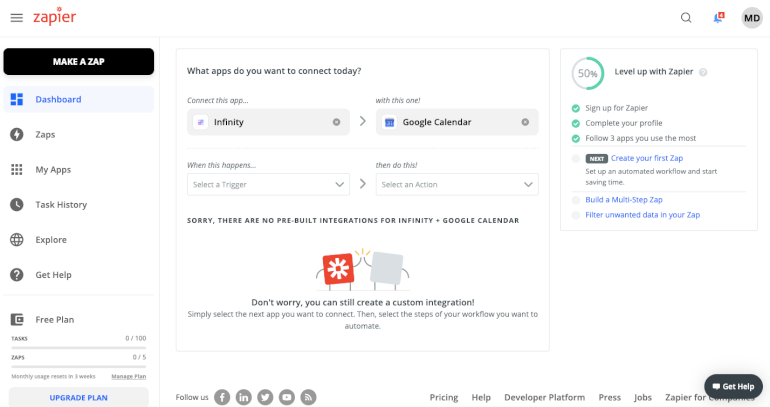
Image Source: zapier.com
Zapier is a productivity app that allows you to automate repetitive tasks. For example, you can set up a “Zap” to automatically send you SMS notifications when you receive emails only from senders that you’ve tagged as important. This frees you from having to manually check your email each time, and possibly get distracted by non-work related messages.
If you want to create a Zap for sending automated birthday and holiday greetings, you can definitely do that, too!
These are just a few examples of what you can do with Zapier, but don’t think that there’s not more to this cool app. In fact, Zapier lets you connect over 2,000 applications, so you can make a Zap for almost anything—from customer feedback, time tracking, e-commerce apps, to invoicing, and beyond. Once you’ve created a Zap, this program will continue to run automatically unless you turn it off.
Even now, this productivity software continues to add apps and Zaps to its library, which means there is almost no limit to the amount of workflows and processes you can automate.
Key Features
- Process Mapping & Automation
- Routine Task Automation
- Workflow Automation
- Customizable Workflows
- Triggered Actions
- Trigger Dependencies
- Action Dependencies
- Create Custom Apps
- Third-Party App Integrations
- Multiple Accounts Management
Pricing
Zapier offers a free plan which allows you to create up to 100 tasks (Zaps) per month. Zapier’s first paid plan (Starter) costs 17.49 per month when billed annually. There are five plans in total you can choose from.
3. Forest — A Unique Productivity App That Helps You Stay Focused
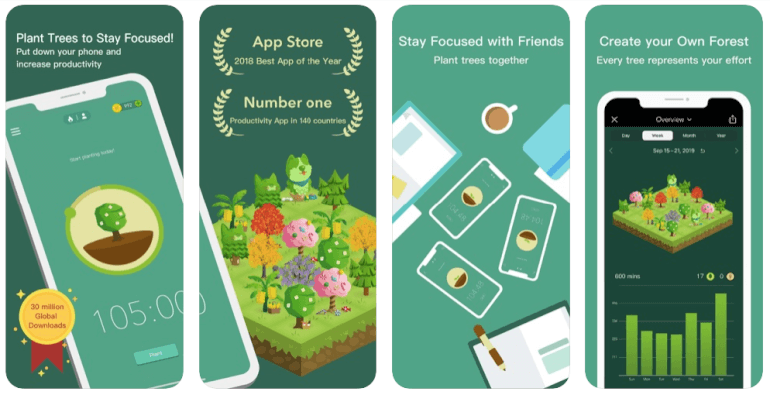
Image Source: App Store
Among countless apps for productivity out there, Forest is definitely one with a unique twist. Namely, it lets you save trees while keeping you focused on your tasks.
At first glance, the app functions like a Pomodoro timer, enabling the user to go on concentrated sprints. From here, the app uses a unique mechanism to keep its users focused instead of eventually succumbing to distractions.
First, for every focused sprint you complete, you can grow plants in the app’s virtual forest. Hence, the more productive you are, the more plants your virtual forest will have. If you open a banned app during a focused sprint, your plant will die. To up the ante, you’ll actually see images of your plants flourish as you keep your focus timer going. And if you fail, you’ll also see your plants wilt.
This productivity software offers in-app purchases, such as different plant species (mostly fictional and artistic) that you can either buy with real cash or save up for using the app’s virtual coins (the reward you get for completing focused sprints).
As an additional incentive—and perhaps its most noteworthy feature—you can convert your virtual coins into credits that you can use to plant real trees. The developers of the app are partnered with various environmental groups in Africa, and they release updates of their tree planting work, so you’ll get to see where your contribution goes.
Key Features
- Screen Time Tracker
- Focused Time Distribution Tracker
- Multi-device Syncing
- Automatic Data Syncing
- Customizable Whitelist
- Customizable Tags
- Categorizable Tags
- Various Background Noise
- Notification & Alerts
- Forest Timeline (Daily, Weekly, Monthly, Yearly)
- Detailed Time Distribution Statistics
- Plant Real Trees in The PRO Version
- Available for iOS and Android Devices
Pricing
Forest is free to use, but has an optional Pro version which starts at $1.99.
4. Ora — An All-in-One Project Management and Productivity Software

Image Source: ora.pm
If you’ve ever explored the best productivity tools for your business, then you must have at least stumbled upon Ora.
Ora is an app that comes with cute cartoon icons, gradient backgrounds, and candy-colored UI palettes that you can customize to make your workstation fun and engaging. In short: it’s definitely not your standard-looking productivity app.
Ora comes with Kanban, Checklist, Table, Calendar, and Timeline view, and it also has built-in reporting and a time tracker, so you can review your resources and time it took to complete your tasks.
If you are overwhelmed with too many functions and want to tone your workspace down, you can simply toggle specific features on and off depending on what you need.
Key Features
- Organizable Folders, Projects, and Workspaces
- Filter Projects by Due Date or Other Tags
- Automatic Sync of Calendar Reminders
- Multiple Project Views
- File Attachment
- Hierarchical Tasks
- Recurring Tasks
- Blocking Tasks
- Actionable Checklists
- Tasks Time Tracker
- Overtime Detection
- Edit Descriptions for Timers
- Time Spent Tracker
- Built-in Messaging Platform
- Mention Team Members
- Adding Folders
- Turn Emails into Tasks
- Team Email Notifications
- Link Ora Projects to Slack/Zendesk
- Built-in Epics, Sprints, Story Points, and Reports
- Customizable Theme (Dark Mode)
Pricing
Ora offers a free plan for up to three users and with a maximum file size of 10MB. There are three paid plans you can choose from: Startup ($4.33 for up to 8 users), Professional ($5.99 for an unlimited number of users), and Enterprise ($15.99 for no limit on users).
5. Switch — A Great Productivity App to Help You Move Seamlessly Between Tabs & Accounts
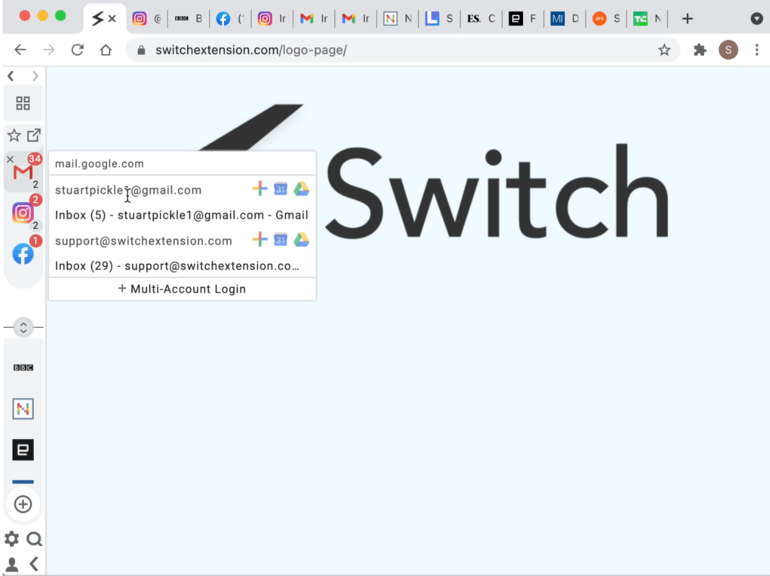
Image Source: switchextension.com
Switch is a productivity app that helps you toggle between multiple tabs and multiple accounts effortlessly. It’s intuitively designed to mimic the way busy digital workers accomplish tasks today—creating a more user-friendly way to navigate through the multiple tabs, multiple apps and multiple accounts we need to complete our work. It was created as a solution to tab overload and the clunky way digital workers have to sign in and out to access multiple accounts of the same app at once.
With Switch, users will be able to see their tabs better, access information when they need it more quickly—all without losing their flow. They’ll also be able to sign in to multiple accounts of the same application quickly and easily, toggling between them with a simple click.
The great thing about Switch is that it integrates seamlessly with all of the apps and extensions you already use by running from inside the browser. So, you can simply install and reap all the benefits, without having to worry about adjusting your existing setup.
Key Features
- Integrates with All Websites & Extensions
- Smart Tab Management
- Multi-Account Login & Management
- Favorites & Notifications
- Advanced Search
- Tab History
Pricing
Switch is completely free to install. Upgrading to Switch Pro costs $2.49/per month and will give users access to advanced features such as favorites, notifications and the advanced search tool. Team packages are available with POA.
6. Plutio — A Productivity Tool to Help You Run Your Business

Image Source: plutio.com
If you’re a freelancer or a small business, then Plutio is definitely one of the business productivity tools you should check out in 2021.
The idea behind Plutio is to provide you with a single workspace that can handle most—if not all—of the processes related to a small business. You can create a checklist, add team members, and assign tasks, and thanks to a built-in timer, you can monitor each team members’ productivity. Plutio’s also offers an integrated calendar that lets you set deadlines and reminders.
However, what separates Plutio from similar productivity apps is its capacity to handle client CRM and payments. From within the platform, you can create proposals, send invoices, and accept payments. You also get a CRM for saving client details and a communication system that you can make accessible only to them.
Given all of this together, you have a centralized, single workspace for handling almost all aspects of your business—your employees, their work productivity, and your clients.
Key Features
- Project Management
- Task Tracking
- Scheduling
- Add Team Members
- Assign Tasks
- Timesheet Tracker
- Built-in Invoicing
- Paypal & Stripe Integration
- Create Proposals/Contracts
- Drag-and-Drop Editor
- Built-in Inbox and Live Chat
- Email Integration
- Available for Windows & Mac
- iOS & Android Mobile Apps
Pricing
Although Plutio doesn’t have a free version, it does offer a 14-day trial. The company’s Solo plan costs $15 per month, while you can get the Studio plan at $20, and the Team plan at $30. In case you opt for their white label option, you’ll need to pay an additional $9 per month.
7. Basecamp — A Perfect Productivity App for Remote Teams

Image Source: basecamp.com
Basecamp is an all-in-one project management and productivity tool whose goal is to help remote teams manage their work and collaborate together.
Thanks to Basecamp’s "Automatic Check-In" feature, you can automate your daily progress reviews and help the team stay informed at all times about what everyone else has been doing. Another feature, called Campfires, lets you communicate with your teammates in real-time through chat.
With Basecamp, you also get access to features such as message boards, to-do lists, calendar scheduling, and file sharing. And although the app's interface looks a little cluttered at first glance, once you’re used to it, you’ll realize just how comprehensive this productivity app is.
Overall, whether you’re a small startup or a medium enterprise, this is one of the top productivity apps that will have everything you’ll need to run a remote business.
Key Features
- Project Management
- Team Management
- Team Collaboration
- Team Communication
- To-Do Checklists
- Custom Project Templates
- Project Scheduling
- Organize Discussions/Events/Meetings
- Automatic Check-Ins for Team Members
- Built-in Message Board for Announcements
- Realtime Chat
- File and Documents Attachments
- Unlimited Projects
- Unlimited Users
- Unlimited Clients
- Built-in Company HQ
- Optional Team/Client Permission
Pricing
Basecamp comes with a very generous 30-day free trial, as well as a flat plan that costs $99. It includes every feature they have, unlimited projects, unlimited users, and no per user fees.
8. Todoist — The Best Productivity Tool for To-Do List Lovers
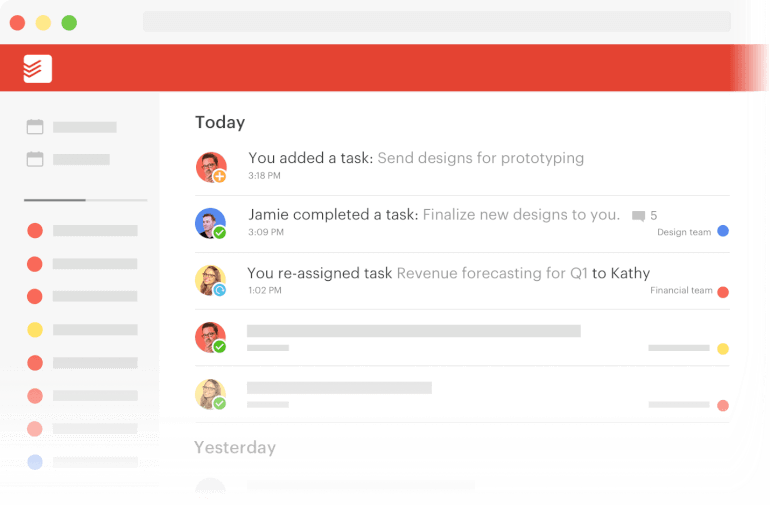
Image Source: todoist.com
Todoist is a productivity tool with a clean, straightforward interface. It’s actually like Google Tasks, Google Calendar, and Notion in one.
At first glance, Todoist’s checklist and task hierarchy structure is reminiscent of Google Tasks, while its colors and calendar look like a page out of Google Calendar’s own interface. Meanwhile, the capability to organize nested notes and add icons will remind you of Notion.
However, this is where similarities end, as Todoist has some unique features of its own. Aside from the essential scheduling, tags, labeling, and color coding features, Todoist uses something called “Todoist Karma”. For every task you complete and productivity streaks that you maintain, this productivity software awards you with points that you can use to level up your karma.
You can set these Karma goals yourself and review your daily and monthly progress via Todoist’s visual productivity tracker.
Key Features
- Task Management
- Project Management
- Tags and Label Categorization
- Tasks & Sub-Tasks
- Nested Notes
- Tasks Notifications & Reminders
- Offline Mode
- Multi-Device Syncing
- Google Calendar Syncing
- Third-Party App Integrations
- File Management
- Shared Team Inbox
- Activity Log
- Priorities/Completed Tasks
- Recurring Tasks
- Karma Reward Point System
- Milestone Tracker
- Daily, Weekly & Monthly Progress Reports
- Productivity Trend Chart
- Automatic Backups
- Custom Project Templates
- Available on Windows & Mac
- iOS and Android Mobile Apps
Pricing
Todoist has a free plan for up to 80 projects and 5 people per project. The first paid plan costs $3 per month, when billed annually, while their Business plan costs $5 per month, when billed annually.
9. Zoho Sprints — A Productivity Software for Agile Teams

Image Source: zoho.com/sprints
Zoho Sprints is an agile project management tool under Zoho’s larger business suite that’s probably one of the top productivity apps for product development or launch teams.
Though it looks simple, it is equipped with Zoho’s signature breadth of business-ready features, and is specifically designed for planning and delivering product launches as fast and possible. You can create custom workflows using Zoho Sprint’s drag-and-drop planning tools, and customize anything from fields, layouts, and even item type.
Zoho Sprints gives you Backlog, Board, Epic, and Bug Tracking views. Its reporting features lets you zoom in on tasks you need to focus on, or zoom out to get a bird’s eye view of your overall progress as it relates to your roadmap.
It should be noted that this is one of the online productivity tools you can use to schedule meetings and get real-time activity feeds, so you can stay aware about what everyone else in the team is working on. Integrate it with any third-party app you use so you can maintain data across all the applications that you need.
Key Features
- Stories/Tasks/Bug Management
- Task Categorization
- Milestone Tracker
- Third-Party App Integration
- User Stories
- Estimation Points
- Schedule Discussions/Meetings
- Built-In Timesheets
- Built-In Scrum Board
- Customizable Sidebar
- Sprint Activities Summary
- Backlog Metrics
- Planned vs Actual Graphs
- Velocity Charts
- Cumulative Flow Diagrams
- Burn-up and Burn-down Reports
- Custom Project Templates
- Custom Layout Fields
- API Available
- iOS and Android Mobile Apps
Pricing
Zoho Sprints paid plans start at €10 per month, when billed annually. The price increases depending on the number of users you require. You can also give it a try free of charge!
10. Wrike — A Versatile Productivity App for Beating Procrastination

Image Source: wrike.com
Wrike is probably one of the most popular apps for productivity in this day and age, mostly because it comes with a simple, clean interface that allows you to use it for whatever comes to your mind.
First off, Wrike offers all the essential views that can help you address any type of workflow or project, including Calendar, Board, Nested List/Checklist/To-do List, Timeline, and even Gantt chart view.
Aside from editing Wrike’s dashboard, adding, or removing any widgets as you need them, you can also organize your projects into different categories and subdivide them further into tasks. On top of this, you get access to a built-in inbox, so you don’t have to open a separate emailing app anymore.
Additionally, this productivity tool allows you to customize the names of your to-do items and arrange them into nested hierarchies to help you prioritize the right goals.
Finally, if you’re on the Wrike for Marketers and Wrike for Marketers Enterprise plans, you can get access to Wrike Proof, which is Wrike’s built-in image review tool.
Key Features
- Project Management
- Task Tracking
- Assigning Tasks
- Rescheduling Tasks
- Customizable Descriptions for Tasks
- Tasks & Project Commenting
- Time Tracker
- Notifications & Alerts
- File Attachment
- Third-Party App Integrations
- Customizable Dashboards
- Customizable Forms
- Different Views (Board, Gantt Chart, Workload)
- Built-in Messaging Platform
- Mention Team Members
- Dynamic Request Forms
- Custom Workflows
- Built-in Proof Tool
- Real-time Project Status/Report
- Shareable Reports
- Available on Windows & Mac
- iOS and Android Mobile Apps
Pricing
Not only does Wrike offer a two-week free trial, but it also comes with a free option for smaller teams—albeit with limited features. The lowest paying plan will cost you $9.80 per user per month, for up to 15 users, while for the highest (Enterprise) plan you’ll need to contact Write’s representatives.
11. Backlog — A Productivity Tool Designed for Coding Teams
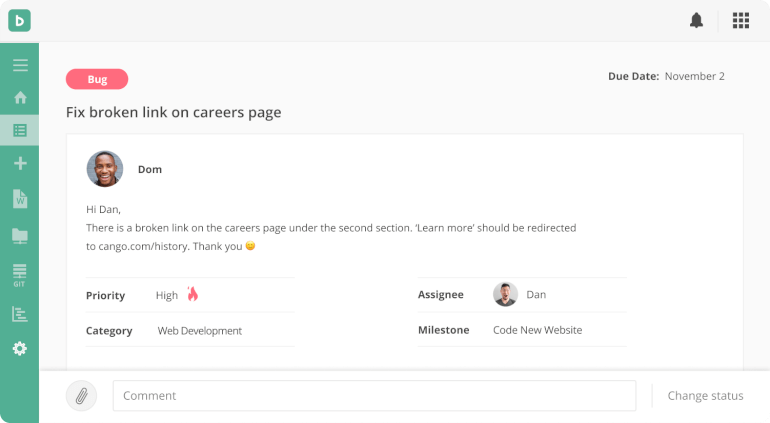
Image Source: backlog.com
In the world of online productivity tools, Backlog stands out because it’s been specifically designed for coding teams in mind, and as such, it is fully equipped to handle things such as:
- Project management
- Bug tracking
- Backlog issues
- Wikis
- Git
It also comes with Kanban, Checklists, and Gantt chart view, but one of Backlog's most important features for developers is its capacity to track and store code version changes.
Backlog records commits and pull requests, so you can review and leave comments, plus you can even compare code changes over each other, so it's easier to decide whether to push a new version live or to restore an old one.
And although this productivity software might be aimed at developers, it doesn’t mean that you can’t use it even if you’re in marketing or another niche.
Key Features
- Project Management
- Task Tracking
- Assigning Tasks
- Scheduling Tasks/Projects
- Tasks & Projects Comments
- Built-in Messaging Platform
- Personalized Watchlists
- Checklists
- Real-time Project Status
- Project Updates History
- Push Notifications & alerts
- File Sharing
- Drag-and-Drop File Attachment
- Cloud Integration
- SVN and Git Repositories
- Pull & Merge Requests
- Gantt Charts
- Personalized Wikis
- Built-in Bug Tracker
- Burn-down Charts
- Customizable Categories
- Jira/Redmine Integration
- Available on Windows, Mac, & Linux
- iOS and Android Mobile Apps
Pricing
Backlog has a free plan which includes 10 users, 1 project, and 10MB of storage. Its first paid plan costs $35 per month, while you can also get the Standard plan for $100 and the Premium for $175 per month.
12. Habitica — A Productivity Software That Makes Work Fun
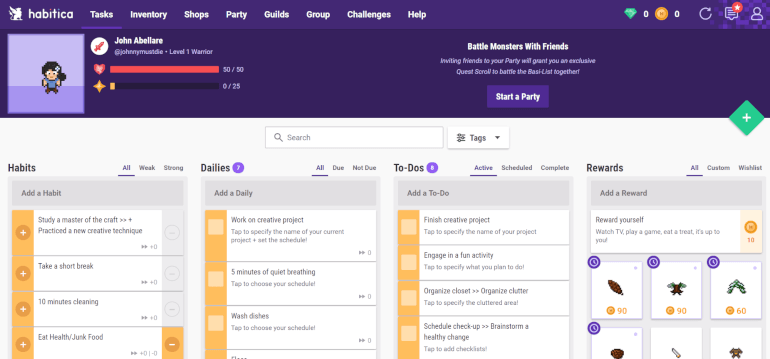
Image Source: habitica.com
Similar to Forest, Habitica is without a doubt one of the more creative productivity apps on this list, and you’ll see why in a moment.
For starters, this app comes with the essentials: lists, boards, kanban views, recurring tasks, and more. But apart from these, Habitica has something that most of the other apps on this list don't have: overt gamification.
Set in a video game environment, each user has a character that completes tasks as “quests,” which then yields rewards that allow them to “level up” their character and buy items.
They can also compete or band together with their friends to explore the variety of character changes they can make when leveling up, and items they can collect. This makes Habitica a colorful, creative productivity tool that could make accomplishing tasks more fun and even a little addictive.
Although meant for mobile phones, you can use Habitica in its web version, as well.
Key Features
- Task Management
- Label Management
- Web & Mobile Ready
- Task Sorting
- Tags Management
- Tags Filtering
- Filtering Tasks by Due/Dated/Weak/Strong
- Viewing Completed To-Dos
- Task Reminders
- Once-a-Day Reminders
- Custom Rewards Management
- Team Task Board
- Task Assignment
- Social Integration
Pricing
Habitica’s first plan costs $4.99 per month, but you can also get it by paying $14.99 every three months, $29.99 every six months, or $47.99 every year. Keep in mind that prices may vary by location. There’s also a free plan available if you want to try it out first.
13. Microsoft To Do — A Simple Productivity App by Microsoft
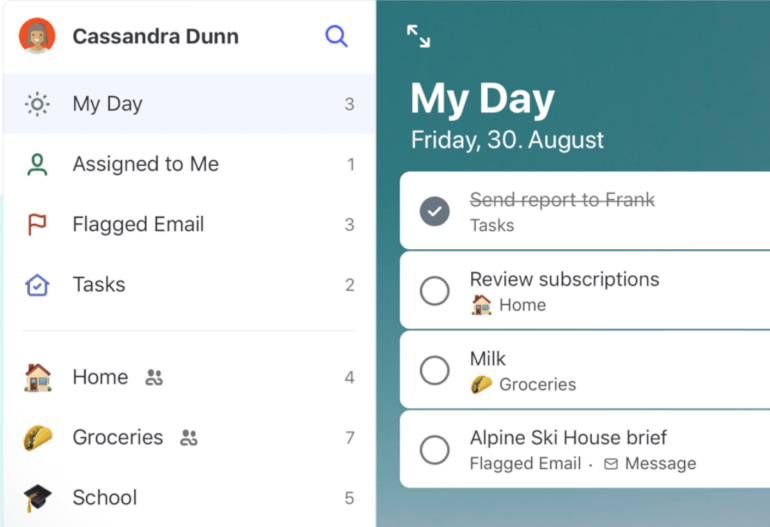
Image Source: todo.microsoft.com/tasks
Microsoft To Do is a free app that you can use to manage tasks and monitor productivity.
This is one of the business productivity tools that’s pretty straightforward, and acts as a great alternative for users that crave a clean, simple interface that does a few things well versus other apps with plenty of clutter and a steep learning curve.
What you get is a simple task list, icons, tags, and labels to help you organize, and seamless integration with other apps that you use. If your team uses Microsoft Office for your work, then this productivity software should work even better with your suite.
You can easily connect it with your calendar so you’ll get recurring reminders, as well as with your Outlook email or even Gmail so you can flag your relevant emails and turn them into actionable to-dos.
Key Features
- Microsoft Outlook Integration
- Multiple Device Syncing
- Microsoft Office 365 Integration
- Intelligent Suggestions for Daily Tasks
- Team Collaboration
- Recurring Tasks
- Due Dates
- Pending Task Reminders
- Note Taking
- File Attachment
- Checklists
- Sharing Permission
- Access Permission
- Available for Windows 10 and Web
- iOS and Android Mobile Apps
Pricing
Using Microsoft To Do is completely free of charge, which means you can go ahead and try it out right now.
14. Google Tasks — The Ideal Productivity Tool for Completing Tasks

Image Source: google.com
Google Tasks also falls into the category of simple productivity apps, and it’s a must-have for anyone who wishes to stay productive by tracking and completing tasks one at a time.
Like Microsoft To Do’s relationship with its own suite, Google Tasks gives you easy integration with its own Google Suite of apps. The app comes with Gmail, so it’s quick and easy for you to flag emails and turn them into tasks. You can also set deadlines and reminders, then integrate them with your Google Calendar.
Google Tasks is also accessible in the Google Docs interface, so if you’re writing an article or researching a project, you can track any other ideas that you get along the way, and set a reminder to follow through. All of these can sync seamlessly across multiple devices.
This productivity tool is incredibly simple to use, and you can create main lists, add tasks, and subtasks. However, it is worth mentioning that it’s not color-coded, does not have tags or labeling, and you can’t collaborate live with your team.
Key Features
- Checklists
- Subtasks
- Recurring Tasks
- Deadline Setting
- Google Suite Integration
- Capture Tasks from Gmail
- Automatic Sync of Calendar Reminders
- Edit Descriptions for Tasks & Subtasks
- Turn Emails Into Tasks
- Track Due Dates
- Task Notifications
- Multiple Device Syncing
- Available on Web
- iOS and Android Mobile Apps
Pricing
Just like Microsoft To Do, Google Tasks is free for all, as well.
15. Omnifocus — A Powerful and Customizable Productivity Software
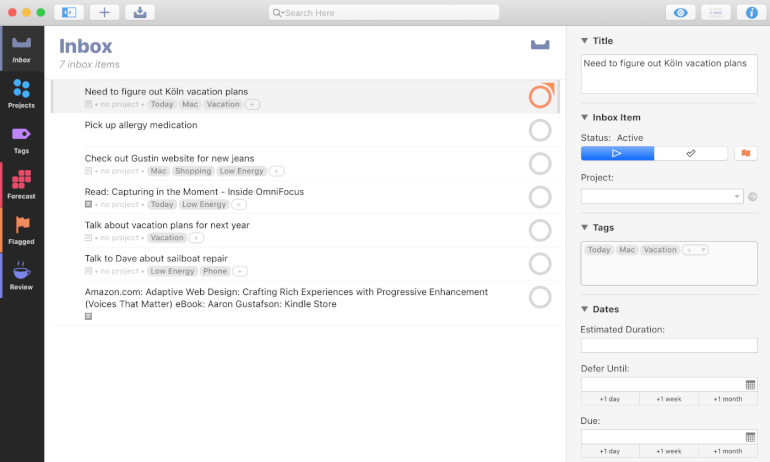
Image Source: omnigroup.com/omnifocus
Omnifocus is one of those business productivity tools whose goal is to help users stay productive by removing overwhelming information. With that in mind, plenty of its features are designed to help manage mental clutter, including task forecasting, where the app shows your daily tasks only by priority, and automatically reminds you when you need to switch.
Omnifocus also comes with a built-on sharing menu that makes it easy to capture data from any source and share it with the Omnifocus interface. This way, you can just take something important from anywhere, be it a Google search or an email, and automatically turn it into a task without having to remember all the details yourself. Omnifocus will do that for you when it’s time to.
This productivity app also has something called “Flexible Inspectors” which is basically their version of Airtable blocks. These are the drag-and-drop code blocks that contain functions you can mix and match to create your own custom workflow.
You also get what’s called a “Focus Mode,” where the app helps you to focus only on your priority tasks first.
Key Features
- Customizable Functions
- Focus Mode
- Task Forecasting
- Data Visualization
- To-Do List View
- Inbox & Projects
- Tags, Flags & Labeling
- Calendar Integration
- Encrypted Sync
- Notifications & Alerts
- Data Export
- Spotlight Search
- Hardware Keyboard Shortcuts
- Location-Based Alerts
- Custom Columns
- Custom Perspectives
- AppleScript Support
- Mac and iOS-Exclusive App
Pricing
To get Omnifocus for your Mac, you’ll need to set aside $99.99 for the Pro version or $49.99 for the Standard version. If you want it on your iOS device, it’ll cost you $74.99 for the Pro plan, and $49.99 for the Standard one.
16. ClickUp — A Productivity App That Has Everything You Need

Image Source: clickup.com
ClickUp is, without a doubt, one of the best productivity tools available that provides almost everything any workplace would need—from team communication and productivity, to project management and progress reports.
You can create tasks and subtasks on a card, set a deadline, and get in touch with your team using ClickUp’s built-in Inbox and Live Team Chat. And to ensure that procrastination becomes a thing of the past, ClickUp has ensured that you can track time and goals, as well as set reminders, and a lot more.
While you can, of course, create custom workflows from scratch, ClickUp is also equipped with various, most commonly used project templates that you can reuse for other projects, such as the usual content management, sales process, customer support tracking, and the like.
Keep in mind that, since it has plenty of functionalities, this productivity software can have a bit of a learning curve. But once you get used to it, it becomes worth it.
Key Features
- Task Management
- Assigning Tasks
- Recurring Tasks
- Hierarchical Tasks
- Tasks Time Tracker
- Time Estimates
- Filter, Sort & Search Tasks
- Real-time Project Status/Report
- Tasks & Projects Comments
- Built-in Inbox & Live Chat
- Checklists & Subtasks
- Custom Themes
- Dark Mode Available
- Third-Party App Integrations
- Notifications & Alerts
- Built-in Messaging Platform
- Shareable Files/Documents
- Chrome Extension Available
- Different Views Available
- Gantt Charts
- Workload Charts
- Rescheduling Reminders
- Built-in Screen Recorder
- Offline Mode Integration
- Available on Windows, Mac & Linux
- iOS and Android Mobile Apps
Pricing
ClickUp offers a free plan which gives you 100MB of storage and unlimited members. However, if you need more than that, then it’s good to know that the paid plan costs $5 per month, when billed annually.
17. Asana — One of the Best Team Productivity Tools

Image Source: asana.com
When team members are not making the most out of each day at work and duplicate each other’s efforts, that probably means—you’re in trouble. That also means you may need the help of a productivity software like Asana. Asana makes increasing productivity as easy as pie, and here’s how.
Featuring a set of custom templates, Asana saves you a lot of time you would, otherwise, spend on creating projects and tasks, setting up recurring tasks, etc. On top of that, using templates reduces errors and makes it easy for your team to focus on what’s most important.
With Asana, you have everything under one roof—data, files, contacts, feedback, and having all this in one location makes it convenient to turn any of these into tasks and projects. Yet, you’re gonna need to put together a productive team if you want assignments delivered on time, and Asana can help with building amazing teams and avoiding common pitfalls.
Running behind deadlines with this productivity tool is just not possible. Asana lets you break down complex work into to-do lists, add tasks at a click, change priorities on the go, and complete tasks and projects with ease, and on time.
Asana also keeps all project plans, meeting notes, even handwritten notes, and makes all data easily shareable between team members, keeps everyone on the same page, eliminates confusion, and avoids duplicating efforts. It integrates with a myriad of tools that can help your team get better coordinated and boost productivity, big time.
Key Features
- Unlimited Projects, Tasks, and Messages
- Custom Templates
- Multiple Views
- Workload Management
- Team Collaboration
- To-Do Lists
- Automations
- Dashboards
- Custom Fields
- Advanced Integrations (Time Tracking, Finance and HR, etc.)
Pricing
Asana offers a generous free plan and 3 paid plans, starting at $10,99/user/month.
18. Productive — The Ultimate Productivity Software for Agencies

Image Source: productive.io
The very name of this tool speaks for itself. Productivity helps you become more productive but also makes running your business more profitable. Juggling multiple tools and spreadsheets is such a waste of time, while Productivity makes it easy for agencies and consultancies to deliver entire workflows in one place.
Packed with heaps of useful project management, resource planning, and time tracking features, this productivity app gives you focus on the right things and the right time, automates pesky repetitive work, and gives you insights into where your business is going.
Guys from Productivity know planning and organizing human resources is crucial for success. With it, you can plan upcoming projects, track upcoming workload, and have a top-down view of your team to see who’s overbooked and who’s doing fine via heat maps.
Having everything under one roof, you can schedule tasks and track the time your team needs to complete these tasks, and fine-tune your strategy based on the productivity reports.
Productivity lets you effectively plan work, assign, and collaborate on tasks, set a date range for each of them, set up custom fields, filter, and group data to make it easily searchable, choose between different views for different types of projects and tasks, and instantly notifies you about the latest changes so you don’t have to waste time refreshing these pages all the time.
Lastly, Productivity, indeed one of the best apps for productivity, tracks the profitability of your projects in real-time and provides you with project, client, and project manager profitability reports.
Key Features
- Project Management
- Resource Planning
- Automatic Time Tracking
- Custom Fields
- Multiple Views
- Scheduling
- Multi-Level Grouping
- Notifications
- Custom Insights
- Basic Reporting
Pricing
Productive offers a 14-day free trial and 3 paid plans (starting at $12.50/user/month).
19. Zenkit — A Comprehensive Productivity Software Suite

Image Source: zenkit.com
Zenkit is one of the most beautifully designed apps for productivity. It connects data, projects, tasks, processes, documents, features, bugs, and invoices—basically everything you need to keep your business running smoothly.
Suitable for both startups and enterprises, Zenkit makes it easy to understand processes, take actionable steps, and make your team’s work transparent. This tool structures, re-structures, and organizes all relevant processes at a glance so you can have the whole picture of all the activities within your organization and identify areas that would use some improvement.
Some of Zenkit’s project management and productivity features include team tasks, checklists, multi-level subtasks, and to-do lists that make it a breeze to build hierarchies, track progress, collaborate, and, finally—get more things done in less time.
This productivity software lets you track activities within your team, even on the individual item level, so you can understand which team members are lagging behind deadlines and would use help. What’s even better, everyone on the team can customize and mute notifications when they need to focus on important tasks, which reduces wasting time and helps with being more productive.
Key Features
- Templates
- Unlimited Workspaces
- 6 Views
- Bulk Actions
- Recurring Items
- Gantt Charts
- Activity Tracking
- Real-Time Collaboration
- Advanced Filters
- Zapier Integration
Pricing
Zenkit is completely free for personal use. Pricing for teams and organizations starts at €9/user/month.
20. Nifty — A Productivity Tool for Agile, Product, and Marketing Teams

Image Source: niftypm.com
Nifty is among the tools that truly inspire productivity. It modernizes, centralizes, and streamlines work operations so you don’t have to switch between tasks, docs, calendars, and chat tools. This productivity software unites teams, projects, and clients into one workspace, and having everything you need at a click means less time searching and more time working.
With Nifty, you can set a clear plan on actions on projects, access all project info via the project home page you can customize in a way that inspires you, selectively sort this info (tasks, discussions, time tracking, and milestones), and prioritize insights.
Nifty gives you the big-picture view but also goes deep into the details of each task and project. It displays all tasks assigned to you (and your team members) in a separate tab, lets you filter tasks by tags, milestones, due dates, and track time spent on tasks.
Task assignment is a breeze with this productivity tool as it features automated workflows. Nifty automatically creates and assigns tasks set for specific dates, assigns team members to tasklists, all whilst making sure workloads are balanced out. You can balance workloads yourself to ensure operational clarity and create progress reports that can give you a better overview of your team’s productivity degree.
Key Features
- Project Portfolios
- Cross-Project Overview
- Automated Workflows
- Team Workloads
- Kanban, List, and Swimlane Views
- Custom Fields
- Recurring Tasks
- Task Dependencies
- Doc and File Management
- Time Tracking and Reporting
Pricing
Nifty’s starter pack is armed with basic features and comes at a price of $39/month when billed annually. They also have pro, business, and enterprise plans ($79/month and up).
21. Workplus — A Workforce Analytics and Productivity Platform
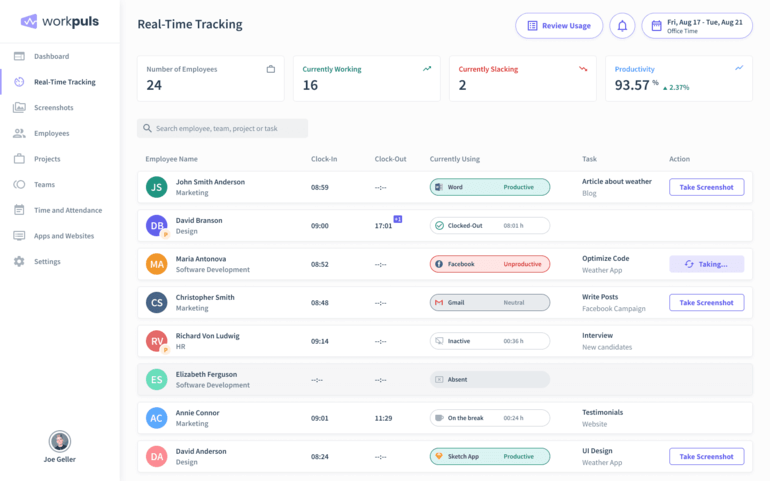
Image Source: workplus.com/blog
Workplus helps you track, analyze, and optimize your employees’ performance and comes with a plethora of features, some of which include time tracking and automatic time mapping, that can boost their productivity.
Workplus, one of the best productivity apps out there, helps you stay on top of all of your team’s activities and provides you with meaningful insights that can help you create a more productive workplace.
You can always know how your employees are using their time—whether they are browsing social media and wasting time, or working on projects. Either way, Workplus takes periodic screenshots that prove what they are doing during their workdays.
However, this productivity software goes way beyond time tracking. It also gives you a complete project and task overview, lets you assign tasks to the members of your team, set deadlines, turn workflows to Kanban boards, and create precise project insights so you can track progress.
Next, the label feature makes it easy for you to label your teammates’ work as neutral, unproductive or productive (on both individual and group level), while you can set automatic alerts when their productivity drops or as project deadlines are approaching. Lastly, you can analyze the effectiveness and productivity of your team and entire organization and generate reports in just a few clicks.
Key Features
- Project and Task Management
- Project Budgeting
- Productivity Labeling
- Activity Tracking
- Screenshots
- Categorization
- Productivity Tracking
- Automatic Time Mapping
- Alerts and Notifications
- Reports
Pricing
Workplus has 4 pricing plans, starting at $4,80/employee/month. Their enterprise model combines numerous features and comes with multiple add-ons. Contact Workplus for more pricing info.
Conclusion
And there you have it: a list of some of the top productivity apps you won’t want to miss out trying in 2021. Since a lot of them do offer a trial or a free plan, you could give them a go and see which one would work the best for you.
Before you take your pick, remember that you want a tool that will help you fight procrastination on a daily basis and ensure you’re productive even when you’re not feeling like completing your tasks and projects.
Thanks to its many versatile features, we believe Infinity would definitely give you the push you need to become a productivity wizard. After all, it allows you to track time, tasks, keep everything in one place, and a whole lot more. If it sounds too good to be true, you can always get in touch with us via email team@startinfinity.com or schedule a demo with our team members.
Don’t forget—if you have a productivity tool of your own to add to the list, give us a shout in the comments below.