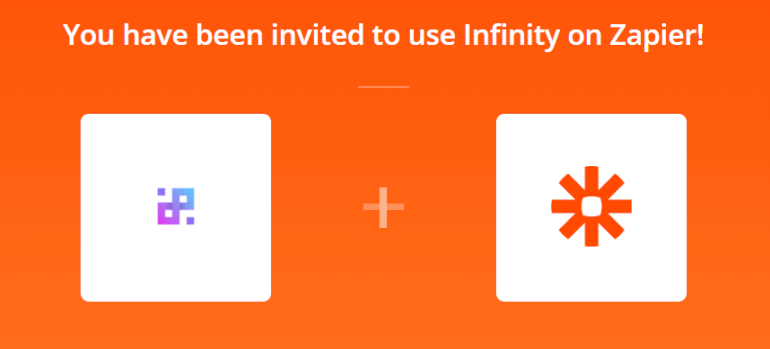Integrate Infinity with Gmail in a Few Simple Steps
Whether you’re using Gmail to communicate with your clients, talk to your team or close deals, chances are that Gmail is one of the essential tools for your business.
With Zapier, you can now easily integrate Gmail with Infinity to automate your workflow and increase your team’s efficiency. Here are the 3 most popular ways to connect these two tools:
1. Infinity → Gmail
Send an email to your Gmail inbox when a new item is added in Infinity
Infinity’s notifications will help you cover the bases, but Zapier and Gmail will let you create your own, custom notifications and reminders. For example, you may want to create an email when a new item is added to a specific board or folder.
You can take this Zap further and create email notifications for yourself or your team only when specific items are created. For example, only the items that are a high priority, or only items that have a deadline. But for this, you will need to create advanced Zaps (which are part of Zapier’s paid version).
Here’s how you will create this Zap:
Trigger
- Click Create a Zap
- Choose Infinity as the trigger app
- Choose New Item as the trigger and click Continue
- Sign in to your account and click Continue
- Add Team, Board and Folder where Zapier should look for items and click Continue
- Click Test & Continue (or Test & Review if you want to review this step)
Action
- Choose Gmail as the action app
- Choose Send Email as the action and click Continue
- Choose an account or add a new one and click Continue
- Type in (or choose) the details of your email - the recipient, subject line, email body and any other details you want to include and click Continue
- Review the information and click Test & Continue
- Click Done Editing
- Name your Zap and turn it on
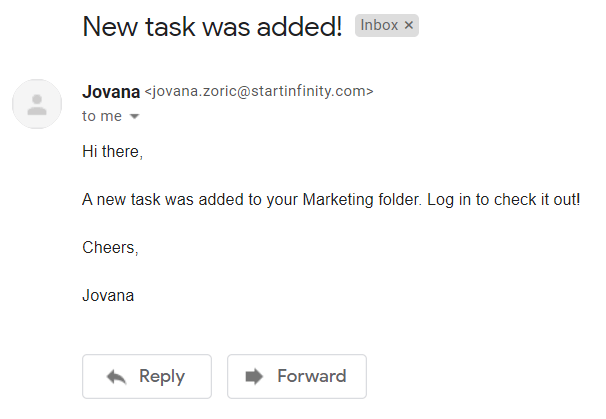
*Note that you’ll need a paid Zapier account to create Zaps with three or more steps.
2. Gmail → Infinity
Create a new item in Infinity when an email matches a search term
With Zapier, you can now track specific emails in your Gmail inbox and turn them into Infinity items. This next automation will watch your inbox and send an email as an item to your Infinity folder if it matches a search term you’ve specified in the Zap.
This way we can, for example, create a Zap that tracks our Gmail inbox for the term ‘price’ or ‘pricing’ and turns the emails containing that term into leads in our Sales board.

Here’s how you can set this up:
Trigger
- Click Create a Zap
- Choose Gmail as the trigger app
- Choose New Email Matching Search as the trigger and click Continue
- Choose an account, or add a new one and click Continue
- Type in the search term you wish for Zapier to track and click Continue
- Click Test & Continue (or Test & Review if you want to review this step)
Action
- Choose Infinity as the action app
- Choose Create a new item as the action and click Continue
- Choose an account and click Continue
- Add Workspace, Board and Folder where the item should be created
- Map item attributes to email elements (optional) and click Continue
- Click Test & Continue
- Click Done Editing
- Name your Zap and turn it on

Once an item has been created, you can easily add the rest of the information about your new lead.
3. Gmail → Infinity
Create a new item in Infinity when a new email is labeled
You can also combine Gmail and Infinity to keep track of your most important emails and keep them all in one place. If you set up this Zap, whenever you add a new label to an email in your Gmail inbox, a new item will be created.
Since you can set up your Gmail filter to automatically assign labels to incoming emails, the whole process can work on autopilot. Gmail will label your email as it arrives, and Zapier will create a new item from this email if its label matches the one you’ve set in the Zap.
Here’s how you can make this happen:
Trigger
- Click Create a Zap
- Choose Gmail as the trigger app
- Choose New Labeled Email as the trigger and click Continue
- Choose an account, or add a new one and click Continue
- Choose the label or mailbox which should trigger new item creation and click Continue
- Click Test & Continue (or Test & Review if you want to review this step)
Action
- Choose Infinity as the action app
- Choose Create a new item as the action and click Continue
- Choose an account and click Continue
- Add Workspace, Board and Folder where the item should be created
- Map item attributes to email elements (optional) and click Continue
- Test this step
- Click Finish
- Name your Zap and turn it on

Voila, your Zaps are ready!
And that’s just the beginning. With Zapier, you can now connect Infinity with Gmail in many other ways.
Ready to start Zapping? Head over to Infinity’s page on Zapier and discover how you can automate your work processes with Gmail and hundreds of other apps.