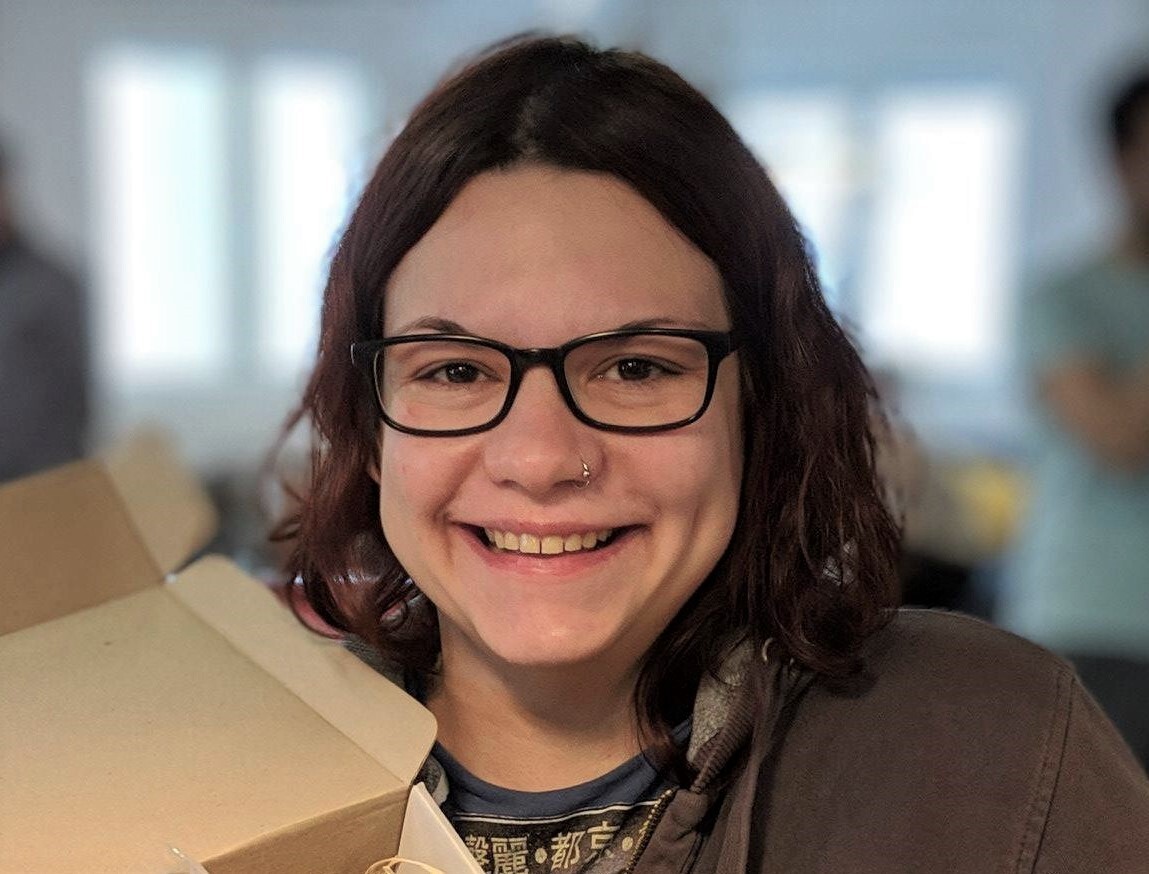17 Meeting Management Software for Super Effective Meetings
Meetings can’t be avoided, no matter how hard you try.
It doesn’t really matter what your job is or which position you have within your company—you’ll have meetings sooner or later.
And to be able to manage and remember them all, you’ll need a bit of help, which is exactly where meeting management software come into the picture.
In a nutshell, a meeting management software is a tool that allows two or more people to schedule meetings, organize audio and video conversations within teams and whole sectors of the company, and even record those meetings in an efficient way.
These programs have always been helpful in multinational companies, where you have people with the same area of expertise scattered all around the world, but nowadays they’ve definitely become essential.
So, what should a good software of this type be able to do?
- Allow you to have undisrupted video and audio communication,
- Create, search and maintain important information,
- Fill the communication gaps between the different teams,
- Allow planning and task distribution.
You might say now, “That’s all fine and dandy, but how do I pick the right one?”
With our help, of course.
In the rest of the article, we’ll cover 17 fantastic meeting management solutions that you’ll definitely want to check out in 2021, and make your life at least a bit easier during your work days.
So, without further ado, let’s jump right into it.
17 Meeting Management Software That Will Keep You Sane
1. Infinity — An All-in-One Meeting Management Software for Teams Big and Small
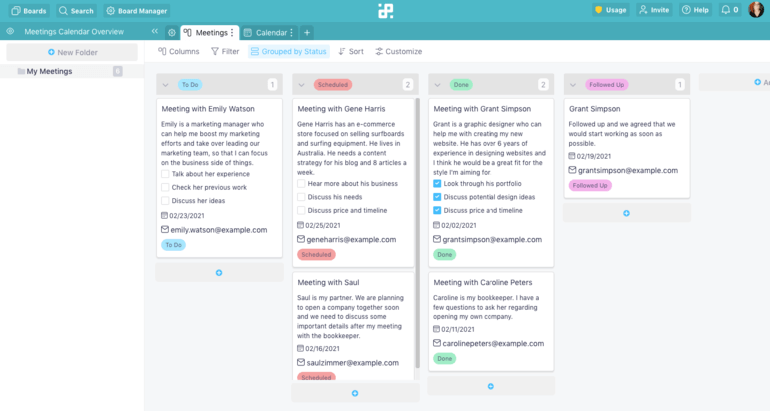
Although Infinity is a work management tool at its core, it’s safe to say that it can easily be used as your meeting management tool of choice, and help you organize, run, and manage all of your company meetings.
Infinity basically allows you to create your own system for meeting management, and help you navigate through your schedule without any issues. There’s six different views to choose from, with Calendar and Columns probably being the most obvious choices, as they allow you to have a great overview of all of your future and past meetings.
You can also create, drag and drop, and delete items in just a few clicks, as well as add different attributes to them to get more detailed descriptions of your meetings. Add start and end dates, the time of your meetings, links to important tasks, checklists, discussion notes, and a lot more to make organization flawless. With the Members attribute, you can assign meetings and tasks to different team members, and have them keep up with the schedule.
What’s also great about this meeting management tool is that it allows you to keep everything you need in one place, from links to online meetings to important documents, images, etc. This means that you don’t have to go through a number of different tools to find the information you need.
“Highly customizable tool. You should just try it! Using it every day!” - Rik Goedhart
Additionally, you can use Infinity’s tabs and customization options to make meeting management easier. Filter out upcoming meetings in one tab, then the scheduled ones in another, and finally completed tabs in the third tab. Choose a different view for each tab, and rename it so that your team members know exactly what went on.
If you’d like to find out more about Infinity’s features, check out our video tutorial:
Key Features
- Different Views—Use the Calendar, Gantt, Table, Columns, List, Chart or Form view to organize your meetings in the best possible way.
- Easy Collaboration—Thanks to the dedicated comments section and the Long Description attribute, you can collaborate and communicate with the rest of your team without a hassle.
- Infinite Structure—Group your meetings and events in different folders and subfolders, according to weeks, months, or however else you prefer.
- Filter, Group & Sort Options—See only the most important meetings or group them by company, date, or another available attribute.
- Customizable Attributes—Add as many attributes as you need to your items in order to have all the information you need at the tips of your fingers.
- Document Management—Keep all the important files and information in a single place, without switching to different tools all the time.
- Task Management—Create, organize, and manage tasks for both yourself and your team.
- Zapier Integration—Connect Infinity with the Google Calendar or another app you need to use when you go into one of your meetings.
- Pre-made Templates—Infinity offers a wide range of pre-made templates, including specific ones for meeting scheduling and planning.
- Board Sharing—Share an entire board with team members or clients, and have them add meeting times and notes themselves.
- Desktop and Mobile Apps—Stay on top of all your meetings both at the office, as well as when you’re on the go with dedicated Infinity desktop and mobile apps.
And if you don’t have the time or don’t want to start from scratch, you can use one of the 50+ pre-made templates to get started with online meeting management in Infinity. These are some of our suggestions:
INFINITY TIP: Color different types of meetings differently so you can easily spot a difference from one another instantly.
Pricing
Infinity provides two pricing packages: Basic and Pro. Basic plans starts at $3.75 for each user monthly, whereas Pro plans start at $6 per user for each month. All plans come with a 14-day money back guarantee, which allows you to get your money back in 14 days from the moment of purchasing a subscription plan.
2. nTask — A Meeting Management Solution for Just About Anything
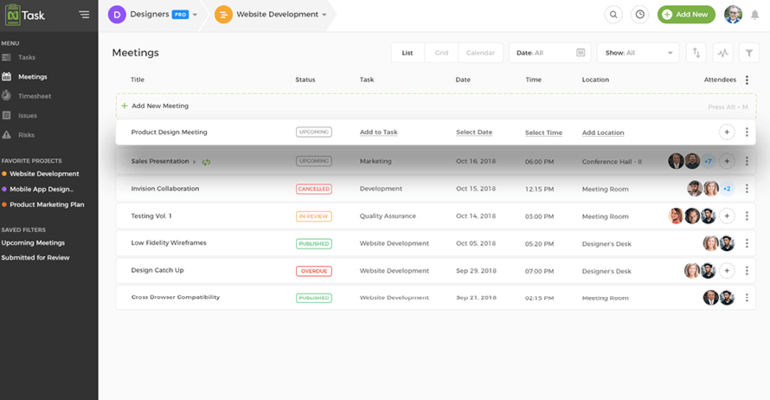
Image Source: ntaskmanager.com
nTask is still relatively new on the market, but this meeting management tool has quickly emerged as one of the best in this category. Like Infinity, nTask is not only a meeting software, but also your go-to tool for things such as risk management, project management, and other stuff related to this.
When it comes to meeting management, there’s a lot that nTask can do—from setting dates, and start/end times to creating agendas, discussion points, and decisions. It will make sure all of your meetings run smoothly at all times.
You can schedule a meeting on mobile devices, as well, as nTask is compatible with both iOS and Android. After the meeting is scheduled, the organizer can edit and customize it. For example, to choose which participant will be able to edit or add material to the agenda, discussion points, follow-up actions.
Another great thing about this app is that you can get an unlimited amount of meetings in a free version!
Key Features
- Much More Than Meeting Software
- Great Interface
- Easy to Edit Schedule
- Unlimited Number of Emails to Team Members
- Integration with Zoom
- Meeting Materials can be Shared among the Participants
- Free Version Available
- Supported by iOS and Android
- Great Color Palette
- Lightning Fast
Pricing
As we previously mentioned, nTask has a basic plan available for free, while paid plans start from $2.99 per user monthly.
3. Fuze — A Cloud-Based Meeting Management Software

Image Source: fuze.com
Fuze a cloud-based meeting management app, which excels in every business environment. Because it is light, simple, and fast, Fuze is great for both small, family firms, and large businesses with hundreds and thousands of employees.
This app will cover your needs for every type of business communication—audio and video chatting, webinars or other types of video conferencing, screen and content sharing, etc. It is highly customizable, and you will be able to adapt it to your specific needs.
Fuze pays huge attention to details, so their color palette is neutral and the design is simple, yet very modern and slick. With them, you are also getting enterprise security—everything is encrypted to ensure data safety.
All in all, Fuze is an affordable meeting software that’s definitely worth checking out.
Key Features
- Great for Small and Large Businesses
- Ultimate Security
- User-Friendly Interface
- Compatible with All Devices
- Can be integrated into Any Browser
- Great Audio and Video Quality
- Has a Free Plan Available
- You can Share Files of All Sizes
- Has its Mobile App
- Modern Design
Pricing
Fuze offers a demo version of every plan listed on their website. The plans start at $15 per user monthly.
4. HubSpot Meetings — A Free Meeting Management Software

Image Source: hubspot.com
HubSpot Meetings is an excellent free meeting management tool for the people who need only a simple scheduler and calendar app which will notify you about the upcoming meetings.
This tool is only one out of a wide range of free tools provided by HubSpot, and it can be integrated with Google or Outlook Calendar, and more importantly, HubSpot CRM. Which should, as HubSpot promised, be free forever.
HubSpot Meetings is also a part of their All-In-One WordPress plugin. By adding it to your WordPress site, you get access to other HubSpot tools, such as the above-mentioned free CRM, sales, marketing, and many others.
You also get free access to HubSpot Academy, a free educational resource that can be compared to an encyclopedia. In short, this meeting management system is light and simple, and can come in handy for the people who are already using HubSpot.
Key Features
- Free to Use with HubSpot CRM
- Automatic Scheduling
- Sync with Google and Office 365 Calendar
- Ability to Arrange Group Meetings
- Create Email Sequence
- Part of All-In-One WordPress HubSpot Plugin
- Personalized Booking Link
- Great Interface
- Simple Design
Pricing
HubSpot Meetings is free, and always will be.
5. Meetin.gs — A Meeting Management Program with the Best Name
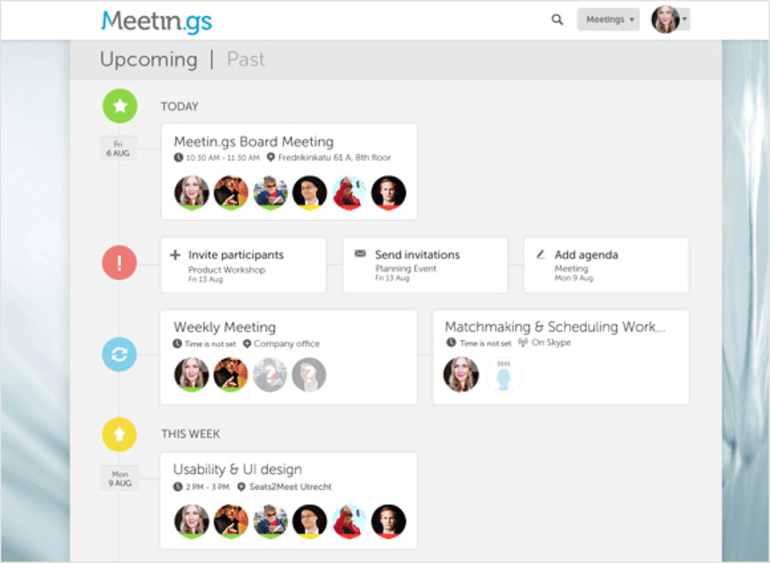
Image Source: meetin.gs
Jokes about the best name for a meeting management software aside, this is one of the most well-rounded apps you can get for your money.
Web designers, programmers, and other workers in the creative department from your company will especially appreciate it. Meetin.gs is built to organize your complete meeting management load, both internal and external.
It has an interactive interface, a great notification system which is essential for large companies with a heavy workload, and above all, this meeting management app is very visually appealing.
One of the coolest features of this app are available integrations with other free communication tools, such as Skype or Google Hangouts, which makes it even more appealing to customers.
Key Features
- Numerous Integrations Available
- Most Supportive Meeting Software
- Create & Edit Agendas for the Team Meeting
- Create & Edit Action Points to Send Post-Meeting
- Great Notification System
- Interactive Design
- Neutral Color Palette
- Centralized Meeting Agenda
- All Files and Images on a Single Page
Pricing
Pro version costs $12 monthly, but if you want to pay yearly, they allow a one-time payment of $129, which saves you 10% from the monthly plan.
6. WebEx — An Enterprise Meeting Management Software for Large Companies

Image Source: webex.com
WebEx, the meeting management system developed by Cisco, is among the favorite tools for large companies. They are indeed an enterprise solution and everything about them screams quality.
WebEx is famous for its impressive video conferencing quality. You can organize a meeting of almost any size, and you won't get a connection, sound, or video problems like with some other conferencing apps. WebEx looks like it has a heavy workload in the background because of the overall quality of its interface and design, but it works like the lightest app on the market.
In a nutshell, this meeting management program is used to schedule and host meetings in a busy environment. To call a member of your team to a meeting you need only their email address. Email addresses, names, roles, and other stuff can be saved, so if you are calling the same person to another meeting sometime in the future, you will be able to do it with just a few clicks.
Apart from the Quick Scheduler, you can use the Advanced Scheduler as well, if you are not in a hurry. Advance Scheduler allows you to set an email reminder about the meeting, and you can also send an additional reminder to the phone, by using the Call Me feature. This will result in a reminder call on your phone before the meeting is about to take place.
Key Features
- Private Room Communication Available
- Audio and Video Recording
- Playback
- Share Screen
- Meeting Invitations via Email, SMS, Phone Call
- Integrated with Other Apps
- File Sharing and Editing Possible
- Switch between Devices While In-Call
- Quick and Advanced Scheduler
- Excellent Interface
Pricing
WebEx is offering a 30-day free trial, while paid plans start from $13.50 per user monthly.
7. ClickMeeting — A Light and Easy-to-Use Meeting Management Solution
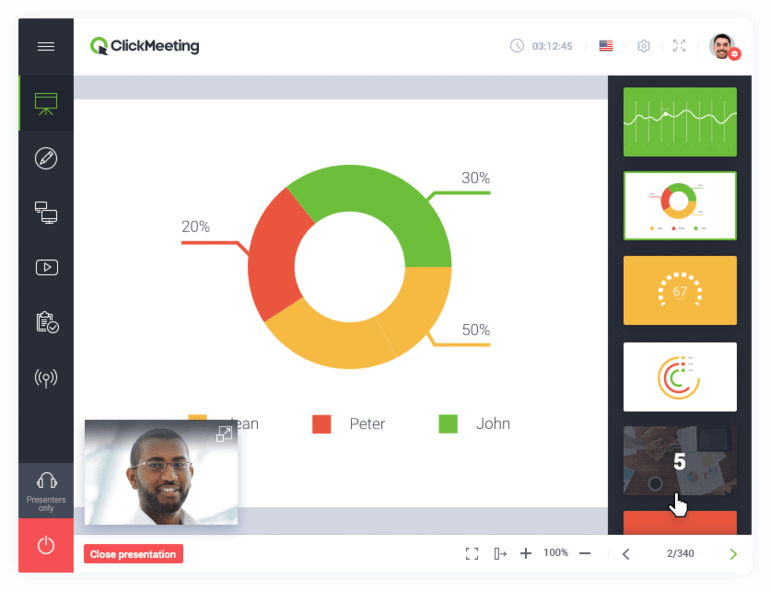
Image Source: clickmeeting.com
ClickMeeting is one of the simplest meeting management apps out there, and you can see that just by entering the company’s landing page. It is reminiscent of 2010s landing pages, but that doesn't mean it’s not worth seeing what it’s all about.
From their motto, "We Help You Stay Connected" we can derive their philosophy: there are no big words, huge, breakthrough features here, just the app which helps you create and manage online meetings, and it is actually really good at doing that.
If you are searching for a light app which won't take much of your storage space, as well as an app that has a user-friendly interface that you can handle with ease, ClickMeeting is the app for you.
This meeting software allows you to constantly communicate from remote regions and also connect with the clientele online, in the most straightforward way possible.
Key Features
- Audio and Video Conferencing
- Private Chats and Video Calls Supported
- Address Book
- One-Click Recording
- Waiting Room with Agenda
- Customized Invitations
- Access to Webinar Statistics
- Can Handle a Large Number of Participants
- Virtual Storage
- Simultaneous Chat Translation
Pricing
You can get ClickMeeting for free for 30 days. After that, the cheapest paying plan is $25 monthly but billed annually.
8. Zoom — One of the Most Popular Meeting Management Apps
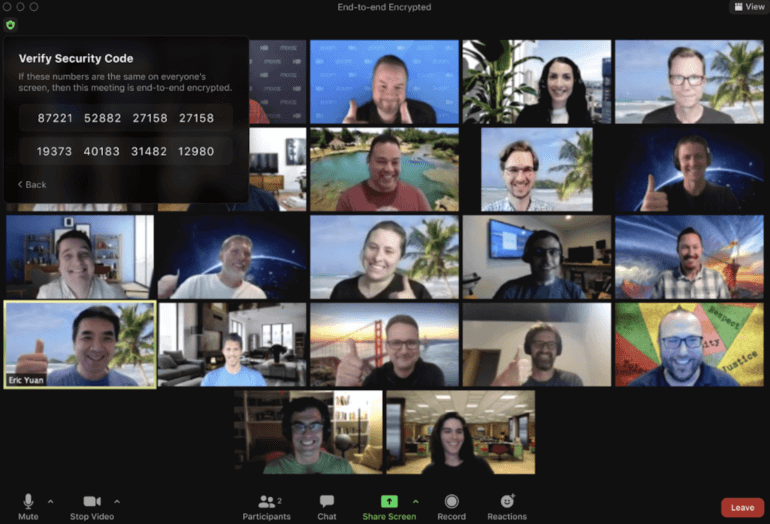
Image Source: zoom.us
Zoom is definitely one of the most famous meeting management software on this list, and for a good reason, too. It is simple to use, the basic version is free, and people generally like the apps which are light and have a great interface.
Zoom developers created this app for hosting video conferences specifically, but you can use it in many different ways. You can make private calls as well, arrange the internal meeting with your team, but also talk with people outside of your business, with potential clients, for example.
Because of that simplicity and flexibility, Zoom has become an essential app to have, and in many ways, has replaced Skype.
Syncing Zoom with your calendar is handy because then you can easily manage your meeting schedule. Also, you can do that from any device and any location.
This meeting software can even create polls and virtual hand raises to act like a meeting survey tool, which saves a lot of time when you are in a call with ten or more people, and you need to decide on some critical matter.
Key Features
- HD Video Quality
- Up to 1,000 Participants in Video Call
- Screen Sharing
- Record Meetings
- Message Encryption
- Unlimited One-to-One Meetings in the Free Plan
- Mobile Apps for Android and iOS Available
- Very Easy to Use
- Great Interface
- Multiple Integrations Available
Pricing
Zoom has a free plan available for users who need only personal meetings, while pro plans start from $149.90 yearly.
9. Vyte — A Smart and Flexible Meeting Management Solution
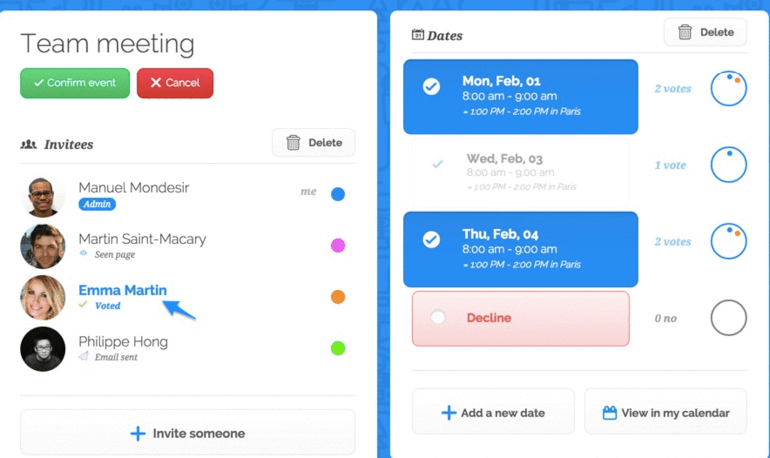
Image Source: vyte.in
Vyte is different from every meeting software we’ve mentioned so far—you can access your page and meeting schedule straight from the browser. Vyte team wanted to eliminate complicated middle-steps in the setup phase and make their app more likable, especially for older people, who are not used to handling this type of application daily.
We have to mention that Vyte doesn't come with mobile apps, and some would argue that is a huge minus of this app. However, Vyte keeps scheduling efficient through its web-based system that requires minimum storage space and is affordable to the customer.
Vyte also has several unique features, such as allowing you to hide participants from each other, and customizing the app to your liking, as well. So, if you like different and even quirky meeting management solutions, this is the right app for you.
Key Features
- Customizable Work Environment
- Integrate Schedule with Calendar
- Smart Notifications and Updates
- One-on-One & Group Meetings Available
- Time Zone Detection
- Multiple Logging in Options
- Schedule Meetings Straight From the Browser
- Send Invitations to Previously Scheduled Meeting
- Vote the Date and Time of the Meeting
- Simple Design
Pricing
Vyte has a free plan available, while paid plans start from $8 per person monthly.
10. Magic Minutes — A Meeting Management Solution That Keeps Everything in a Single Place
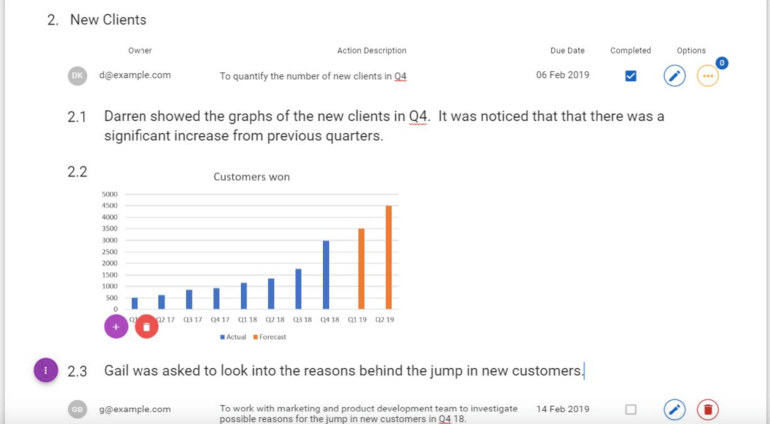
Image Source: magicminutes.co.uk
The idea behind Magic Minutes meeting software is to allow customers to manage their meetings and schedules with one app, in one place. Almost every feature you already found in other apps you will be able to find in Magic Minutes as well.
This app allows you to create the agenda, schedule the meeting, and send after-meetings follow-up plans. Another really handy thing is that you customize and predefine sentences you might use during a meeting.
In a way, this is similar to SMS predefined answers but way more sophisticated. If you do this in the right way, you can save a bunch of time in team meetings. And time is money, right?
The meeting creator can even send tasks to participants to solve during the meeting. At the end of the meeting, all the details can be downloaded as a single document. This meeting management tool is affordable and overall a very good solution for both customers who need a free, and customers who need a pro plan.
Key Features
- Meeting Scheduling
- Meeting Management
- Post-Meeting Tools
- Materials Management
- Task Assignment
- Notifications
- Pre-Meeting Reports Requesting
- Intuitive to Use
- Free Plan Available
- Import Reports
Pricing
Magic Minutes has a free version available, while paid plans start from $12 monthly per person.
11. Meeting King — A Meeting Management Software That Saves You Time

Image Source: meetingking.com
Meeting King is meeting software in a wider sense—it is designed to arrange the workflow around meetings. With this tool, you can schedule meetings, prepare an agenda, lead or manage the meeting, and prepare the post-meeting items.
The interface of the app is very simple; in fact, it can even look outdated because most of the apps have now moved on from this type of static design. However, Meeting King has a bit older and very fateful audience who don't mind an outdated look, as long as everything works properly and smoothly.
One of the coolest features of this app is seeing details of multiple meetings on one screen, which allows you easy access to all the data and comes in handy especially if you are managing multiple teams or projects.
If you forget about a meeting, that's ok, because this meeting management tool has a system of smart notifications to remind you before the actual meeting starts.
Key Features
- Agenda Templates
- Files and Folders are Shareable
- Follow-Up meetings
- Very Simple to Use
- Oversee Multiple Meetings in a Single View
- Simplified Calendar View
- Great Interface
- Individual and Share Usage by the Teams
- Assign Tasks While Taking Meeting Notes
- Agenda Template Creation
Pricing
There is a free trial version that allows you to try Meeting King, while paid plans start at $9.95 monthly per user.
12. Less Meeting — A Meeting Marketing Software That Sets Plans in Motion
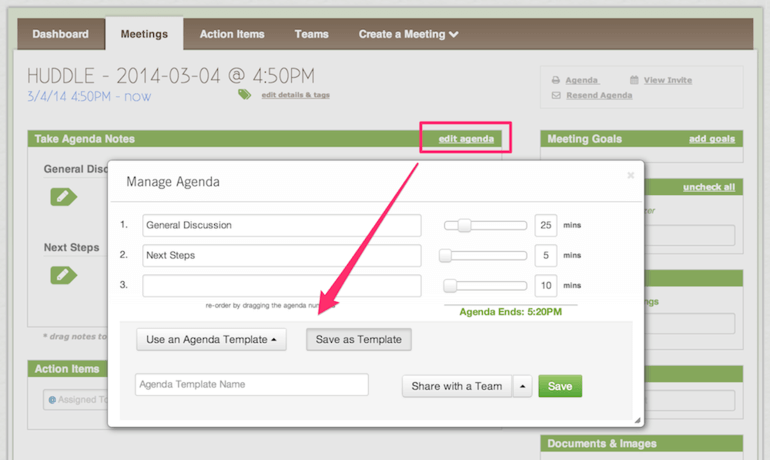
Image Source: lessmeeting.com
This meeting management solution is primarily focused on the agenda of your meetings. The philosophy behind this tool is that getting the agenda right saves the most time (hence money), and the meetings are then shorter, but more productive.
Less Meeting does this in a very unique way. It introduces time limits, but you won't put it on the meeting as a whole. You will turn the timer for individual agenda pieces, so it won't happen that you go beyond the limit just because of one thing.
The timer will immediately let you know that you are in yellow, if you break it up to five minutes, while after five minutes the timer will become red.
This meeting management tool keeps track of former meetings and agendas, so you won't need to go through the old files, you will get everything you need with only two clicks!
Key Features
- Create Agenda
- Timers and Reminders
- Photo Capture
- Efficient Meeting Timer
- Meetings can be Synced with Calendars
- Call Recording and Playback available
- Notes Capturing and Tracking
- Automated Meeting Minutes
- Invitation Management
- Very Easy to Use
Pricing
Less Meeting has a free trial version. Paid plans start from $12 per user monthly.
13. Lucid Meetings — A Fantastic Tool for Online Meeting Management

Image Source: productivityland.com
Lucid Meetings is the kind of meeting management software that does all the heavy lifting for you—with this app you don’t focus on the meeting itself, but on the things that come before the actual meeting.
This tool gives you detailed instructions for key meetings, and by doing so, it allows you to do several things. The first and the most important thing is that it minimizes your chance to fail as a meeting host on any video conference. Second, by defining the agenda to the tiniest details, you get to save precious time for the meeting and make it more efficient.
The meeting host can even define meeting roles for other members, ensuring that every team member knows where in the project they should take over after the meeting is over.
This meeting marketing solution also introduces speaker queues, so the speakers are not overlapping and everybody will just wait for their time to speak.
Key Features
- Agenda Creation
- Meeting Templates
- Agenda Management
- Committee Meetings
- Screen Sharing
- Meeting Timer is Available
- Call Recording
- Audio Transcription
- Meeting Preparation Tools
- Post-Meeting Tools
Pricing
Lucid Meetings comes with a free trial, while the paid plans differ and they are related to the number of meeting hosts you need. The cheapest plan with one host is $19 per month annually.
14. GlobalMeet — An Enterprise Meeting Management Software for the Future

Image Source: pgi.com
GlobalMeet is a meeting software developed by PGi, making it one of the top tools in the industry, and a favorite among many businesses and organizations.
This tool was built around one core idea—the functionality and usability for the customer. GlobalMeet allows you to improve both the quality and productivity of your meetings. It doesn't matter how many people are coming to the meetings (and GlobalMeet allows up to 120!), this tool will make a difference guaranteed.
In this tool, you will find virtual rooms, which are completely user-friendly, with big buttons that lead to simple tasks all over the place. Scheduling a meeting is straightforward with this app—you can use the Schedule feature on the app, and then just select the date, time, and duration of the meeting.
This meeting management program has it all—if you don't have any specific needs, this tool is one of the best to consider for your business.
Key Features
- Share Screen and Files
- Access Meeting Materials
- Whiteboard Feature
- Transfer to Another Device During Call
- Instant Notifications
- Recording Available
- Engaging Interface
- Neutral Color Palette
- Meetings for 100+ People
- Highly Customizable
Pricing
Sadly, they are not offering a free trial of any kind, and you would have to contact the seller for the price of their pro plans.
15. Samepage — A Meeting Management Tool with Numerous Collaboration Features
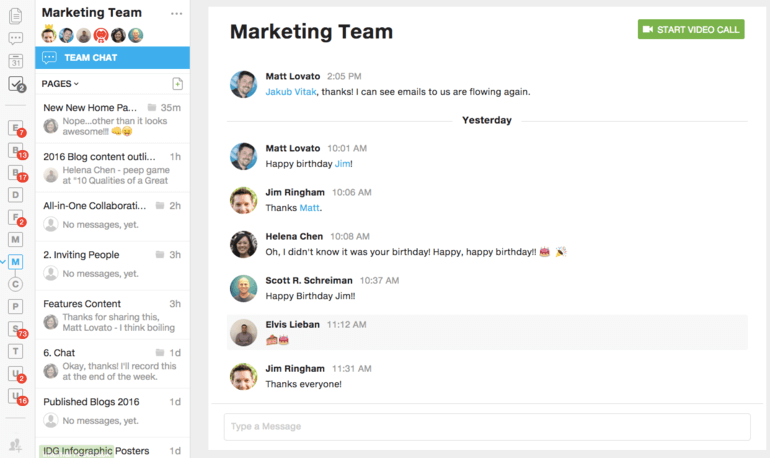
Image Source: samepage.io
Samepage is one of the most modern meetings management software, and at the same time, one of the simplest tools to use. Their developers built the app around collaboration, which they mentioned several times on their landing page—it is clear that this is their main benefit.
With this app, you can do private video calls, group video calls, shrink the screen, go full screen, go audio-only (if you don't want to show your boss that you are still in pajamas!), or turn on your camera as well. It is up to you, and this app allows flexibility.
One of the best features of Samepage is a one-click video chat and meeting management. You can connect with 15+ people and talk with each of them simultaneously.
If you want to work on your agendas or plan future meetings, you don't have to do it alone—this meeting software allows you to do it with your colleagues in real-time, wherever they are!
Key Features
- Video Conferencing
- Invitation Management
- Audio Calls
- Screen Sharing
- Agenda Management
- Very Simple to Use
- Group Calendars
- Materials Management
- Internal Meetings
- One-Click Interface
Pricing
Samepage is simple when it comes to basic and pro plans as well. There is a free plan available, while the pro plan costs $7 per user monthly.
16. Beenote — A Straightforward Meeting Management Solution

Image Source: beenote.io
Beenote is a very simple and straightforward meeting software, which maybe has some limited features, but it gets its job done, and fast!
The company opted not to have a long and flashy list of features, many of which are rarely used, if ever. Instead of that, they focused on the core meeting management features with staying simple and fast.
With Beenote, you can create your agendas for the meeting quickly and simply, and you can even include other participants in the process. Sharing files and whole folders is also child's play, and it seems that this app is so light that it won't even lag a single bit.
In the end, Beenote is a solid meeting management tool that banks on simplicity and speed, not on fancy features.
Key Features
- Straightforward Agenda Planning
- Voice Recording
- Mobile Apps Available for both Android and iOS
- Lightning Fast
- Simple Design
- Excellent Interface
- Free Plan Available
- Affordable Pro Plan
- Smart Notifications
- BeeBoard
Pricing
This app offers a free trial version, and the pro version is also pretty cheap — $8.66 per user monthly.
17. Microsoft Teams — A Free Meeting Management Software with Immediate Impact
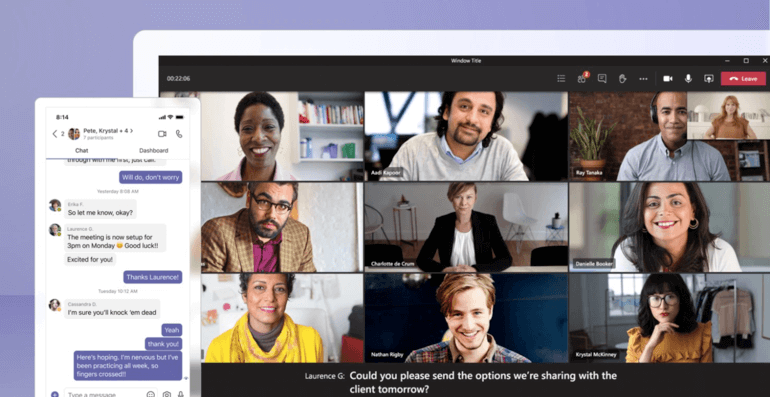
Image Source: microsoft.com
Microsoft Teams is a meeting management solution provided by Microsoft. So, we all know that something developed by one of the best software providers in the world can't be bad, right?
Microsoft Team is a free tool, which has a somewhat restricted impact, at least for now. However, since it is free, and it is software directly from Microsoft, this tool was adopted by thousands of teams, just behind Skype.
The biggest value of the Microsoft Team is in bringing your whole team on one page, where you can conduct a video or audio call and analyze the problem you might have at that particular time. Microsoft Team allows even an enterprise-level meeting, with up to 10000 participants!
In any case, this meeting software should always be on your radar, like any other software developed by Microsoft!
Key Features
- Audio and Video Conferences
- Chat with Team Members
- Share Files and Folders
- Free with Office 365 Subscription
- Huge Amounts of Storage Available
- Unlimited Messages
- Great for Both Small and Large Companies
- Fast and Reliable
- Simple Design
- Still One of the Fastest
Pricing
This app is completely free with Office 365 subscription.
Conclusion
Well, we’ve (finally) gotten to the end of our list of meeting management software. We hope that by now, you have at least some idea on which one would be the best for you. If not, the good news is that many of these tools have free plans or at least free trials, which means you can test them out before buying the full version.
If Infinity is the one tool that has caught your eye and you’d like to learn more about it, you can contact us by sending an email at team@startinfinity.com or schedule a demo with one of our team members. We’d definitely love to hear from you!