16 Must-Have Tools All Freelancers Should Check Out
As of 2023, there are over 1.57 billion freelancers in the world. And that number is only expected to go up.
Now, if you’ve been loving being your own boss, the freedom to choose who you work with, and flexible schedules, and wouldn’t trade it for any other type of work, then you’ll also need to know which tools to use.
After all, being a freelancer, you have no other choice but to wear many hats—find clients, deliver work successfully, master time management, manage invoices, take care of your own finances and pay taxes (the least favorite thing about freelancing, yet, unavoidable). If that seems like a lot of work, you’ll definitely want to check out these 15 tools for freelancers.
16 Best Tools for Any Freelancer
1. Infinity — Among the Best Project Tools for Freelancers
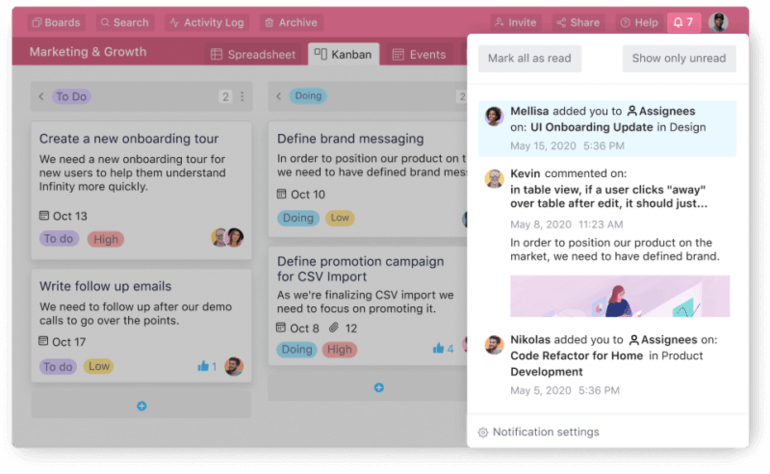
Image Source: startinfinity.com
Freelancing means constantly juggling proposals, contracts, tasks, emails, invoices, and a lot more. And, no matter how organized you are by nature, being a jack of all trades mostly results in accidentally letting some of these tasks slip.
If you would need some help with catching up with everything you have to do on your own, Infinity could be the type of tool to help you stay on track with all the operational work.
Infinity is a robust work management tool that features one-of-a-kind structure. There are workspaces, boards, folders, subfolders, tabs, and items you can use to organize work by projects/clients, and manage deliverables in a myriad of ways.
With Infinity, you can see your tasks in 7 ways (or views, whatever you like better)—on a calendar, list, table, Gantt chart, pie char and more. This way, you’ll be able to plan work, move it across different stages of completion, meet deadlines, and wow your clients so they keep on hiring you.
Infinity is packed with attributes such as text, date, label, rating, progress, and more you can use to define your tasks better and manage and track their completion even better. Plus, you can automate some of your manual tasks, create IFTTT rules, set reminders, and make sure everything is on spot.
Knowing your time is precious, the team behind Infinity built over 50 templates you can customize without limits. Here are just a few of them:
“Very user friendly interface packed with the functionalities to make your projects easy to organize, assign and complete. I came from using Trello and Asana and this is now my favorite.” — HiLite Graphic Design, Product Hunt review
As you proceed with tasks, you might want to update a client about your progress. Infinity lets you share boards with people outside the tool, while you can also invite your clients to join Infinity and collaborate with you.
Get to know Infinity better by clicking the video below:
Finally, it’s good to know Infinity integrates with Trello, Clockify, and over 3,000 apps via Zapier so you can use it to really power up all aspects of your freelance business.
Key Features
- Infinite Structure—Start from a workspace, then create as many boards, folders, and items as you need and want to organize your freelance work in a better way.
- 50+ Templates—Save up some time by loading one of the templates from our Templates gallery ideal for pretty much anything a freelancer has to deal with such as planning projects, tracking task completion, managing invoices and payments, and much more.
- 7 Views—Track tasks and projects on a Kanban board, make your own databases using the Table view, manage work on a timeline, and schedule calls with clients on a calendar.
- 20+ Attributes—Give more context to every task you are working by using descriptions, tags, checklists, attachments, ratings, or deadlines.
- Filter, Group & Sort—Group or filter out work for just one client or just for that day. Show/hide attributes, reorder items, or select multiple in bulk.
- Automations—Reduce busywork so you can focus on your freelance work by unleashing the power of automations (recurring tasks, reminders, and every time period triggers).
- Collaboration—Collaborate with clients even if they are not using Infinity. Share your work on a board (plus choose what you want them to see) in just one click.
- Integrations—Connect Infinity with proposal, invoicing, and bookkeeping tools, or any other tool you need in your freelance stack by integrating it with Zapier.
- Desktop and Mobile Apps—Stay on track with work no matter where you are and where you are working from.
Pricing
With Infinity, you can either get one of the Basic plans (starting from $3.75 per user per month) or Pro plans (starting from $6 per user per month). All plans come with a 14-day money back guarantee, which allows you to get your money back in 14 days from the moment of purchasing a subscription plan.
2. AND.CO — An Invoicing and Proposal Software for Freelancers
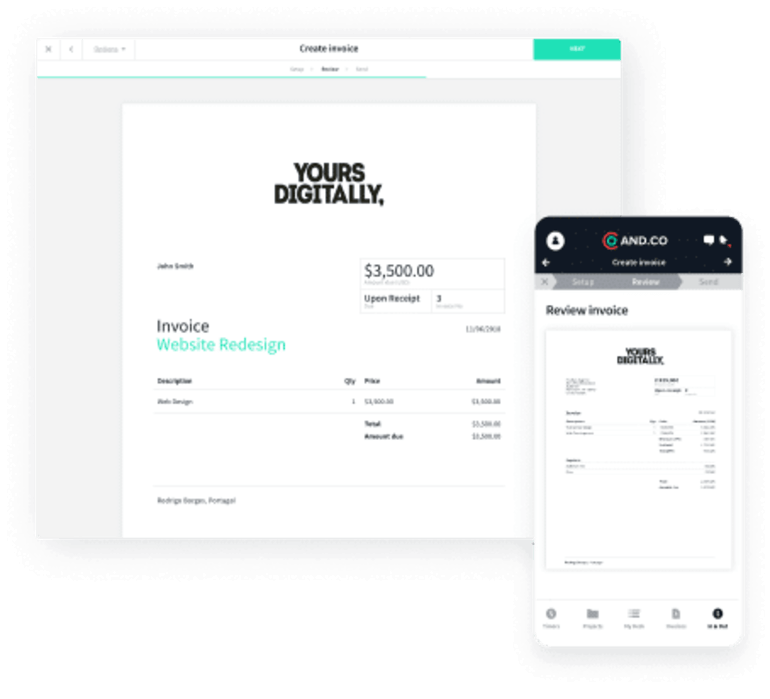
Image Source: and.co
AND.CO is among the best tools for freelancers who would need some help with paperwork and a little bit more. With AND.CO, you can create customizable proposals (add images, slides, and anything else that could help you sell your work) within seconds so you can easily win more clients.
Next, AND.CO makes it super-easy to create and sign contacts (no printing or scanning required) and even customize them (attach notes, add or remove clauses). The tool will automatically notify you when your clients open, view, and sign contracts.
When you sign contracts, this software for freelancers will start generating invoices based on these contracts and ask you for an approval before being sent to a client. AND.CO makes it possible to accept ACH and credit card payments, track payments, and get paid in any currency so the whole process is more seamless for both you and your clients.
Other than being one of the best invoicing software for freelancers, AND.CO features time and expense tracking, task management, and reporting features so you can truly grow and manage your business.
Key Features
- Custom Proposals
- Custom Contracts
- Custom Invoices
- Multi-Currency Payments
- Reminders and Alerts
- Notifications
- Task Lists
- Recurring Tasks
- Reports
- Available on All Devices
Pricing
AND.CO is free for as long as you work with just one client. Their PRO plan (for an unlimited number of clients) is priced at $18/month when billed annually.
3. Wordpress — The Best Website Builder Tool for Freelancers
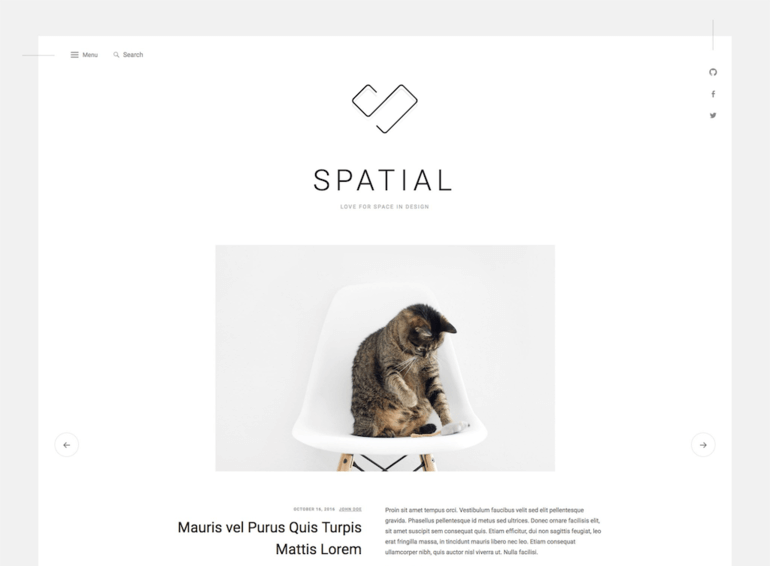
Image Source: wordpress.com
Wordpress is among must-have tools for freelancers who want to stand out on the crowded market. This website builder requires no code and has no limits so you can easily showcase your work and get more clients.
With Wordpress, you can choose between dozens of themes and create a website, portfolio, shop, or blog and make it mobile-friendly straight away. You can easily upload or embed images, audio, or video to present yourself in the best light using the drag-and-drop feature.
Being one of the best freelancer tools, Wordpress allows you to market what you do, find your fans, and grow your freelance business. It integrates with Google Analytics, Mailchimp, and a bunch of SEO tools that can help you put yourself front and center.
You can also accept payments (global, one-time, and recurring) if you are selling stuff, or create subscriptions, collect leads, and more. Wordpress comes with plenty easy-to-install plugins that can skyrocket your freelance business.
Key Features
- Dozens of Themes
- Custom Domains
- Media Upload
- Collect Payments
- Advanced SEO Tools
- Google Analytics Integration
- Automatic Backups
- Built-In Social Sharing
- In-Depth Statistics
- Mobile and Desktop Apps
Pricing
Wordpress has a free version with limited functionalities, a premium plan ($8/month) best suited for freelancers, and 2 more plans ($25 and $45/month) for small businesses and online stores.
4. Buffer — A Social Media Marketing Tool for Freelancers
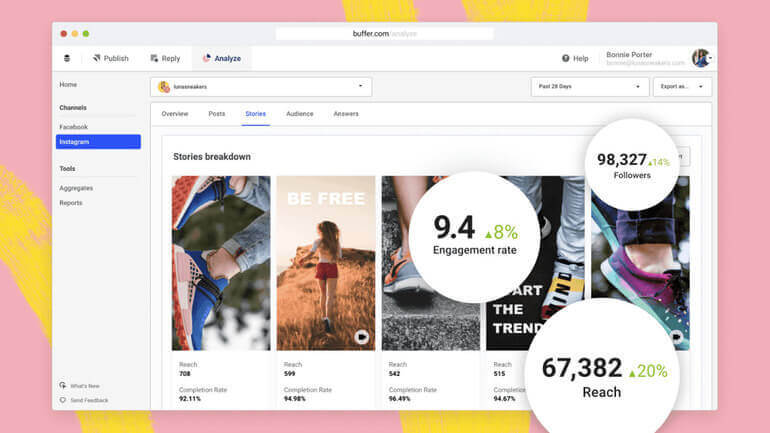
Image Source: buffer.com
When freelancing, you kind of have to almost fight for clients. And, if you don’t put yourself out there, show your talents, skills, and experience using the power of social media, you’ll probably have a hard time getting clients. Buffer is the type of freelance tool that can help you be where your potential clients are.
Use Buffer to make a brand out of yourself and clients will come to you on their own. This tool helps you plan and create content for each social network you are active on, then measure how each post performs in a few clicks.
Not only can you measure social media performance to see what’s working and what’s not but also create reports and get recommendations on how to expand your reach and get more engagement, which could bring you in front of the right people.
Finally, Buffer makes sure you stay on top of all important interactions, displays and highlights important comments as well as the unanswered ones, and lets you prioritize important conversations with potential clients in your inbox. All in all, this is a great tool for freelancers and everyone else looking for a way to build an engaged base on social media.
Key Features
- Unlimited Social Channels
- Calendar View
- Scheduled Posts
- Hashtag Manager
- Engagement Tools
- Audience Demographics
- Performance Overview
- Individual Post Analytics
- Dashboards
- Custom Reports
Pricing
You can use Buffer for free or sign up for a paid plan ($5/month/social channel).
5. Grammarly — Among the Best Tools for Freelance Writers

Image Source: grammarly.com/blog
No matter whether you are a freelance writer or not, your writing should always be impeccable. How do you think you are going to get clients in the first place? You want to eliminate errors, improve your spelling, style, and tone, and, inter alia, find the right word to express yourself and make an impression on potential clients.
Grammarly is among the best apps for freelancers powered by AI that can help you compose perfect, clear, and error-free messages. If you are a writer, you already know different readers prefer different writing styles. Grammarly helps you get your message right and even lets you organize your writing by themes.
The best thing about this tool for freelancers is that you can get corrections even when not writing in Grammarly but on LinkedIn, Twitter, Gmail, Medium, or any other website so you present yourself in a professional way.
Faster editing, faster writing, Grammarly can help you boost your productivity while you can also create usage, tone, and style reports, save rules, and more!
Key Features
- Grammar, spelling, and punctuation,
- Formatting
- Tone Detection
- Plagiarism Detector
- Style Guide
- Sentence Rewriting
- Analytics Dashboard
- Browser Extensions
- Mobile and Desktop Apps
Pricing
Grammarly has 3 plans—free, premium (starting at $12/month) and business (starting at $12.50/month).
6. QuickBooks — The Best Accounting Software for Freelancers

Image Source: quikcbooks.intuit.com
QuickBooks is the absolute best accounting software for freelancers, independent contractors, and self-employed people in general. You can use it to track expenses, organize receipts, estimate and file taxes, and more.
This software makes it easy to sort and track expenses from your smartphone, separate business from personal spending, and import expenses from any of your accounts. You can create up to 40 tag groups to see where your money comes from as well as where your money goes.
QuickBooks also lets you snap receipts, forward them via email, and the team behind the tool will store, organize, and categorize expenses, so you are fully ready for tax time.
And, when experts do the match, you’ll be left with no unpleasant surprises at the end of the year. QuickBooks will calculate what you owe each quarter and automatically remind you of quarterly tax due dates so you can avoid late fees.
With Quickbooks, you can also run basic reports, see your profits and losses, get work activity summaries, and know what to expect when tax time arrives, which is why it is among the best tools for freelancers who want to scale their business.
Key Features
- Income and Expenses Tracking
- Cash Flow Management
- Receipt Capture
- Miles Tracking
- Sales and Sales Tax Tracking
- Tax Deductions
- Estimates
- Invoicing
- Basic Reports
Pricing
QuickBooks offers 4 plans starting at $25/month (with 50% discount in the first 3 months).
7. TimeCamp — The Best Free Time Tracking Software for Freelancers

Image Source: timecamp.com/blog
TimeCamp is one of the must-have apps in your freelancer toolkit. This time tracking software with some light project management functionalities is built to help you restore clarity and track where most of your time goes, manage all your work in one place, and improve productivity.
This tool’s automatic time tracking is a life-saver. All you should do is scan the doman names of all the sites and tools you use, group them by categories, and turn it on with just one click. The time tracker will switch itself off automatically when you are away from your computer.
If you are typically working in multiple tabs, you can easily add and summarize entries by simply dragging and dropping them to get a better idea of how long does it take to complete a task or project.
As a freelancer, you are probably juggling multiple clients, and measuring time spent per each can be a bit of a challenge. This software for freelancers lets you create a set of keywords, tag each client/project, easily jump to them when needed, and track progress and productivity per each.
Key Features
- Automatic Time Tracking
- Manual Time Tracking
- Editing Time Entries
- Billable Time Tracking
- Productivity Tracking
- Progress Tracking
- Work-By-Client Reports
- Invoicing Features
- Custom Tags
- Chrome, Edge, and Mobile Apps
Pricing
TimeCamp has a free plan (best-suited for freelancers) and 3 paid plans.
8. Prepostseo — A Content Optimization Toolkit
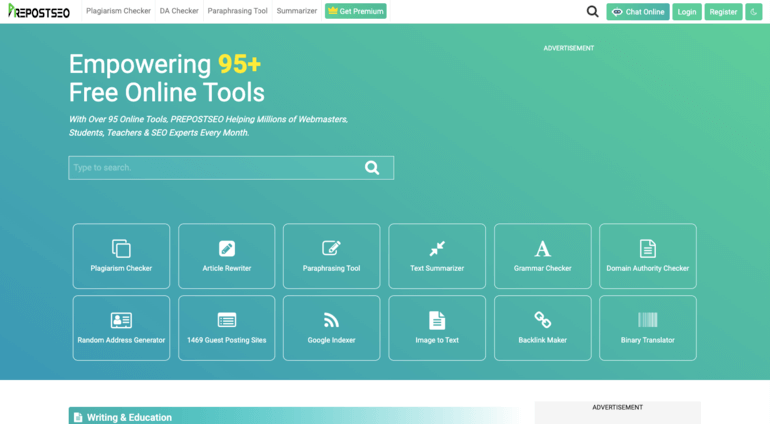
Image Source: prepostseo.com
Prepostseo is another valuable resource for freelancers. This platform has become well-known among freelance users because of its wide range of online tools to optimize content and more. Prepostseo assists freelance writers and bloggers with a wide range of different valuable tools.
These include an accurate plagiarism checker for maintaining content originality, a grammar checker for enhancing writing quality, and other readability analysis tools. Apart from that, this platform also offers paraphrasing, citation generation, and keyword density-checking tools to optimize content for search engines. With these resources, freelancers can streamline their workflow, improve accuracy, professionalism, productivity, and overall success.
Key Features
- Plagiarism Checker
- Keyword Density Checker
- Paraphrasing Tool
- Word Counter
- Multilingual Availability
- SEO Tools Widgets
- WordPress Plugin
- Plagiarism APIs
- 24/7 Customer Support
Pricing
Prepostseo is available in both free and premium plans. Their paid (a.k.a. premium) plans include Basic ($10/month), Standard ($20/month), and Company ($45/month).
9. FollowUp — An Email App for Freelancers

Image Source: followup.cc
Nobody likes follow-ups, yet, as a freelancer, you don’t want to let a single client slip through your fingers. Sometimes, you’ll have no other choice but popping up in their inboxes multiple times before you get the job or even a simple reply.
This tool for freelancers keeps your conversations going and lets you set reminders just in case some of your clients go missing for any reason. Pick a perfect time when you want the reminder to go off and focus on other work in the meantime.
You can also schedule follow-ups that will get automatically cancelled if your client responds before your scheduled time. FollowUp notifies you when your emails are opened so you can send follow-ups when you feel the moment is right.
Finally, this freelancer tool lets you set reminders for social media profiles, online convos, and websites so you don’t have to keep it all in your mind.
Key Features
- Follow-Up Reminders
- Auto Follow-Ups
- Click Tracking
- Real-Time Notifications
- Tags for Contacts
- Send Later
- Snoozing Email
- Attachment Support
- Reports
Pricing
FollowUp has 3 paid plans starting at $18/month.
10. Streak — The Best CRM for Freelancers

Image Source: streak.com
Streak is among the best tools for freelancers that brings a whole CRM system into your Gmail account. With Streak, you can easily keep track of customer interactions and save some time you would otherwise spend on handling clients instead of actually working.
This tool is as simple as a spreadsheet and highly customizable so you can easily track tasks, contacts, and pipelines straight from your inbox. In short—it puts your pipeline on autopilot.
You can easily collect data from emails and contacts and get notified on the most recent changes right away. Streak displays contact details (name, company, employee count, any notes you previously created about the contact and more) alongside every email so you know who you’re talking with.
Searching, filtering, and sorting data is a breeze with Streak while you can create custom views based on the results. Streak tracks who’s opened your emails, lets you create personalized mass emails, schedule them, create a library of commonly sent emails, and more. Finally, this software for freelancers displays all your upcoming tasks (follow-ups, calls, etc.) so you always know what to do next.
Key Features
- Private Pipelines
- Email Tracking
- Autoboxing
- Mail Merge
- Snippets
- Task Lists
- Reminders
- Custom Views
- Magic Columns and Fields
- G Suite Integrations
Pricing
Streak has 4 plans – one free and 3 paid plans. Their free and solo plan ($15/month) are best-suited for freelancers.
11. WeTransfer — A File Sharing Tool for Freelancers
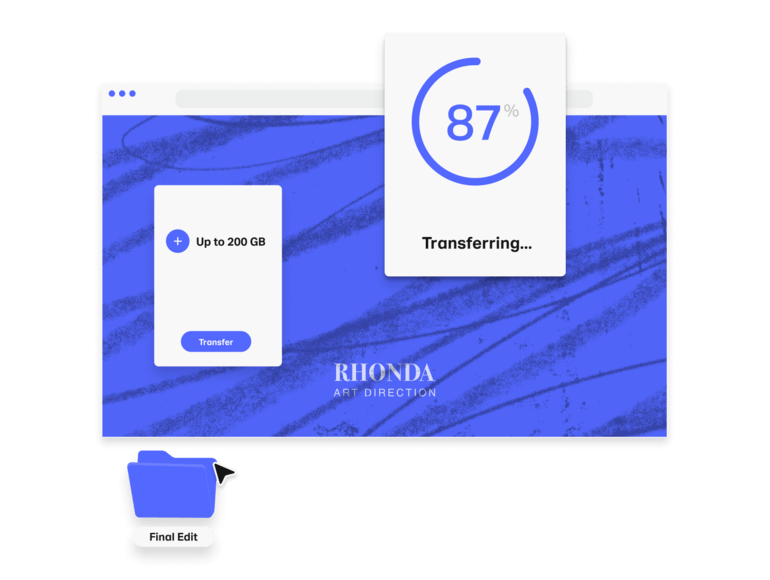
Image Source: wetransfer.com
When you’re working on your own, sharing big files (video, audio, photography) can get troublesome (especially when you’re trying to send them via Gmail that has 25GB file limit). WeTransfer is a file sharing software for freelance workers who want to send their stuff securely. It lets you upload up to 200GB large files and forward them in the simplest way with an email or a quick link.
This tool lets you track downloads and also see how long your clients stay on the file. WeTransfer will notify you instantly when the other side starts the download so you can track their behavior.
Just in case you sent the wrong version of the files or spotted a mistake only after you’ve clicked “send”, it’s safe to know you can edit, delete, or forward files in seconds. Or, you can set download limits (1 week, 2 weeks, or whatever works best for you) and stay in control over your stuff.
Best thing of all? Being one of the best freelancer tools, Wetransfer gives you 1TB of storage to keep and organize your things in a safe way.
Key Features
- Download Tracking
- Transfer Edits
- Transfer Limits
- Password-Protected Transfers
- Branded Emails
- Custom Colors and Fonts
- Unlimited Decks
- 1TB Storage
Pricing
WeTransfer has a free version and a pro version priced at either $12/month or $120/year per user.
12. HolaBrief — A Briefing Software for Freelancers
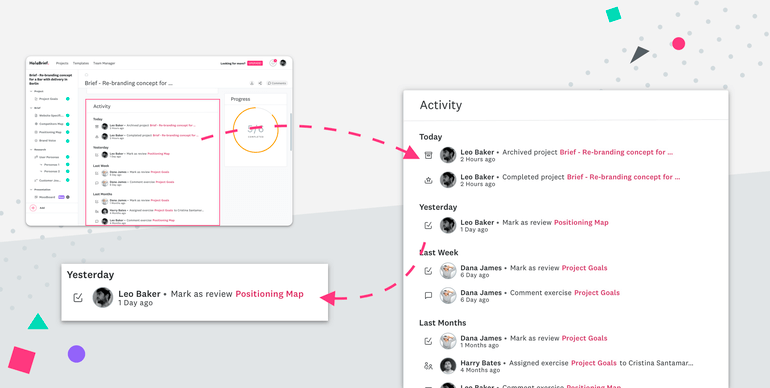
Image Source: holabrief.com/blog
If you are working in the creative industy, you simply can’t do without preparing creative briefs. A lot of things can go down when planning tasks remotely, which is why it is extremely important to avoid misunderstanding with your clients.
HolaBrief is among tool for freelancers that will help you gain clarity, set expectations, reduce feedback loops, and give you a solid base to build long-lasting relationships with clients.
It comes with over 10 interactive exercises to help you and your clients understand the problem, get on the same page, and find the solution much faster. Instead of creating briefs from scratch, you can use ready-made briefing templates and customize all the elements to what you need (or what your clients need).
This tool for freelance creatives could definitely help you collaborate with clients efficiently from the very first moment and meet, or even surpass, their expectations.
Key Features
- Briefing Templates
- Interactive Exercises
- Moodboards
- Project Goals
- Strategic Checklists
- Guest Access for Clients
- PDF Exports
- Online and Offline Sharing
- Custom Integrations
Pricing
HolaBrief can be used for free or you can sign up for a paid version ($18/month).
13. Surfshark — An Award-Winning Security Tool for Freelancers
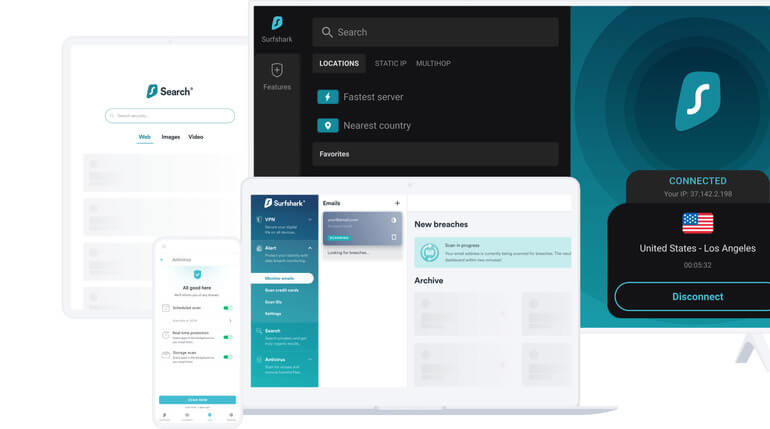
Image Source: surfshark.com
Working as a freelancer, your probably do not work from home at all times. Sometimes, you’ll be working from a coffee shop, and then what? Being connected to a public WiFi network, you might become an easy target for hackers. That’s why a VPN is among the must-have tools for freelancers.
A tool like this protects you and your online identity no matter which device you are using and no matter how many devices you are using simultaneously.
Surfshark won’t store, track, or monitor your online activities so you can do whatever you want online. You can also hide your IP address and prevent bots and hackers from tracking what you do online.
If you are working for a client and your VPN is likely to go down, the kill switch feature will automatically disable your internet connection so your sensitive information is fully protected.
Plus, this freelance software will block all ads and malware to make browsing not only safe but pleasant as well.
Key Features
- No-Logs Policy
- Camouflage Mode
- No-Borders Mode
- Split Tunneling
- Kill Switch
- Add-Free Experience
- Security Reports
- Alerts
- Unlimited Number of Devices
Pricing
Surfshark’s pricing starts at $2.49/month.
14. Skype — A Free Call and Video Tool for Freelancers

Image Source: skype.com
When freelancing, interacting with clients is a must. However, sometimes that interaction goes beyond just emailing, and that’s where Skype comes to the forefront. Skype is among the best tools for freelancers mostly because it is free but also because it is packed with some cool features.
Skype provides a high-quality audio and video call experience (you can even blur your background if you can’t find that perfect spot around your place), lets you schedule meetings you’re your clients in a click, share your screen when there’s an important update they should know about, share files, images, videos, and more.
You can also record calls if you want to make sure you don’t miss any important info your client may provide or turn on live subtitles just in case the audio is not clear enough. Working with international clients? Use Skype real-time translator that works with instant messages, audio and video calls.
Lastly, you can use Skype to reach clients who aren’t using it no matter where they are located at low rates. This tool for freelancers works on all apps and can be used for text messaging as well.
Key Features
- Audio and Video Calls
- Call Recording
- Screen Sharing
- File Sharing
- Share Buttons
- Background Effects
- Location Sharing
- Smart Replies
- Skype Translator
- Smart earches
Pricing
Skype is 100% free while you can buy Skype credit and your own Skype number as well.
15. Hunter — The Best Email Finding Tool for Freelancers
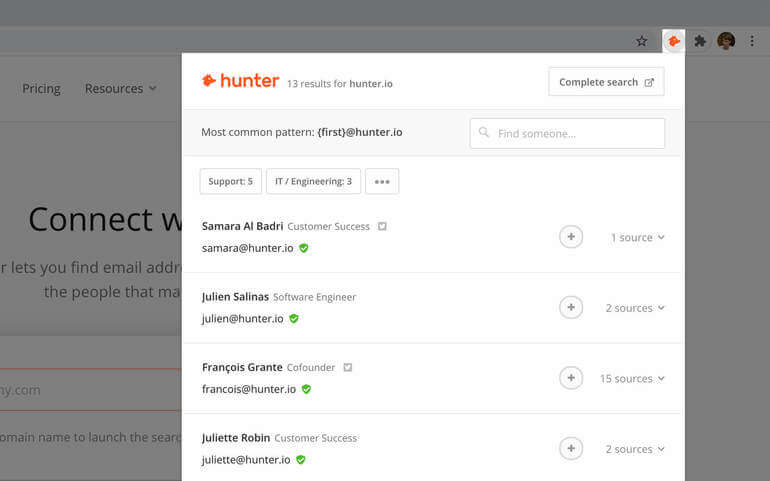
Image Source: hunter.io
As a freelancer, you have to do all the hard work yourself, which often includes searching for emails. Hunter is among the tools you should have in your freelance toolkit as it helps you find and connect relevant people in your industry.
With Hunter, you can see emails of people working in the same company. Its base consists of 100+ million addresses so you can search and filter contacts behind any website in seconds.
Using Hunter’s domain search, you’ll be able to find people based on their role in the company. The tool will display confidence scores and detailed resources for every contact.
You can even use Hunter to reach out to bloggers, journalists, and other online authors (could mean a lot if you are a freelance writer who wants to connect with other writers). All you have to do is to copy an article URL, paste it to Hunter and the tool will show you the author and additional details about the contact.
Lastly, this tool for freelancers makes it possible to verify your professional email address to make it easier for clients to find you and send a clear message that you are serious about what you do.
Key Features
- Up to 30,000 Searches per Month
- Domain Search
- Email Verifier
- Author Finder
- Bulks
- Download and Export Results to CSV
- Chrome Extension
- Google Sheet Add-On
- API
Pricing
Hunter has a free plan and 4 paid plans starting at 49€/month.
16. Picktime — A Free Freelance Scheduling Tool
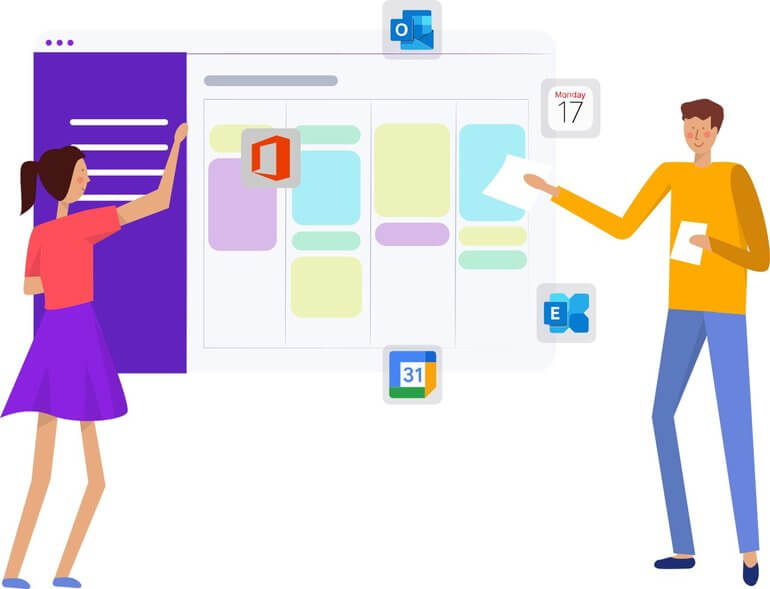
Image Source: picktime.com
Picktime is one of those freelancer tools you’ll actually enjoy using. It has a super-engaging, user-friendly interface and it is packed with a bunch of features besides scheduling.
You can use Picktime to make bookings 24/7. Once you’ve set up your booking page and rules, all that’s left is to forward it to a client and let them pick the most convenient time. To ensure no one misses the appointment, Picktime will notify both you and your client on the upcoming booking.
This tool integrates with Zoom, Google Meet, and several other platforms to make it possible for you to connect with (potential) clients around the world. You can also sync it with Google, iCloud Calendars, or Office365 to avoid booking clashes.
This tool for freelancers lets you generate invoices, take deposits or full payments, and process them in a secure way so you can watch your revenue and your freelance business grow.
Key Features
- Easy Scheduling
- Customized Forms
- 24/7 Online Bookings
- Recurring Bookings
- Reminders
- Calendar Sync
- Timezone Conversion
- Invoice Generator
- Reports
Pricing
Picktime is free to use. Just sign up using your Facebook or Google account.
Wrap Up
Managing tasks, schedules, invoices, clients—there’s a lot of work if you decide to take the freelance path. These 16 must-have tools for freelancers could help you run most (if not all) aspects of your business.
If Infinity’s features tick all of the boxes for you as a freelancer, schedule a demo call with one of our friendly agents who will help you get even more familiar with the tool.








