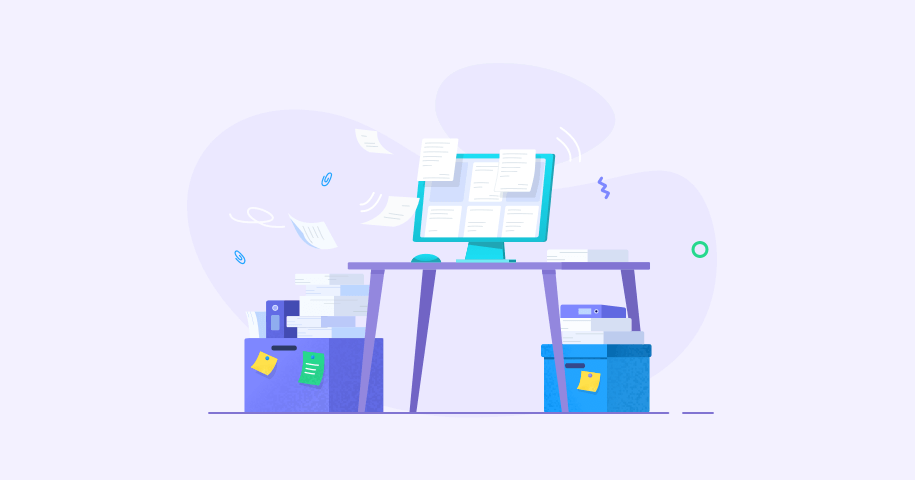Document Management Software—20 Tools Not to Miss in 2023
Starting the digitalization process for your company can be stressful and exhausting if you don’t have the right document management software. Of course, even then it can be tough, but having the right tools and, more importantly, knowing how to use them is the best preparation you can have before undertaking that momentous task.
Regardless of the field, it is extremely rare to find a business that stores its data only on paper. Those do exist, but are usually very small in scope and can get away with it, albeit only to a certain point.
There are multiple benefits of having the appropriate document management system, but before we get into that, let’s make sure we’re all on the same page regarding what this type of software actually is.
Oxford Dictionary Defines Document Management Software As…
Well, it doesn’t have a definition for it. But, that doesn’t mean we can’t have a decent understanding of what document management tools can do for you.
Document management software is a weapon of choice for most companies, regardless of their size. This is because any business is bound to generate valuable data that needs to be stored and effectively organized. Having quick and easy access to that data is of utmost importance for the smooth operation of the company.
In the days of yesteryear, this was a dream for many bored interns in many mid-sized companies that had to handle a lot of paperwork. Unless they had a penchant for neat organization, it must’ve felt like they were stuck in a dead-end job until the end of time.
And then, as technology moved forward, they became free to pursue a job they truly love as computers came and solved all their problems.
Due to the ever-evolving technology, document management software have become more refined and started offering some additional benefits, all in service of an efficient workflow.
Below are some of those benefits, but at the same time, a list of features a modern document management system should have.
Why You Should Use a Document Management System
Notice how that wasn’t phrased as a question and realize that you need to use a tool like this in order to not just effectively function as a business on your own, but also remain competitive as other companies will take full advantage of it.
Alright, let’s organize the list of benefits of using document management software.
Storage
This is the reason why the whole idea took off, as storing your data on a computer is a lot easier than keeping a written record of it. Not to mention things like copying, editing, or simply deleting files. Since the way business is done has evolved in the computer age, there are now much more file types that need to be stored safely and securely—something that was nearly unthinkable some 50 years or so ago.
Collaboration
Probably one of the cooler innovations of cloud computing is the ability to share files instantaneously, have a coworker add or change something, and send it back to you for final review. Best of all, you can have a complete history of the files being shared and know who saw them and who worked on them, and if something gets broken beyond repair, there is a copy of a previous version.
Approvals and Sharing
While we’re on the subject of working together, you simply need to share files. Sometimes they’re files a person started working on, and the other person is necessary to finish the work. Other times it may be a file that’s completely finished but needs that final seal of approval from a superior.
Signatures
As the trend of digital signatures keeps growing, it’s evident that this is an essential feature among document management services. This usually means that a file would be sent to someone who needs to sign it who will then need to seal the file or pass it on, depending on the document. When we say “seal the file”, we mean making it un-editable or converting it to a PDF file.
There are also times when a company has a lot of standard legal documents that need to be signed every once in a while (e.g. when a new employee joins the company or when agreeing to a sale) and having those files prepared and ready to be sent where they can quickly and easily be signed is a neat efficiency booster.
Security
Even though smaller businesses like startups or individual entrepreneurs might not pay attention to the security of their files, it is still a very necessary part of any company’s business model. It must be a prerogative for any business owner or a manager to make sure that their document management software of choice is able to safely store and send files.
We consider security to be the highest level of priority for all document management systems. Things like two-factor authentication or secure integration with another device are only some of the important ones that should be on the list of features for any good software.
Automation
As technology evolves, more and more business tools are becoming reliant on having good automation features in order to maintain their sales numbers. In short, good automation can save a lot of time on a weekly level for any worker and the company as a whole. And that time can be used on other much more important tasks like sales calls or longer breaks.
Integration
In line with the previous point, we must talk about the necessity of being able to integrate other business tools with your document management system. Having stuff like a cloud-based database or a financial system integrated can help speed up your entire workflow.
Okay, now that we know what a document management software is, and what some features and benefits of it are, let’s proceed with our software reviews.
15 Document Management Software That You Should Check Out
1. Infinity — The Most Customizable Document Management Software
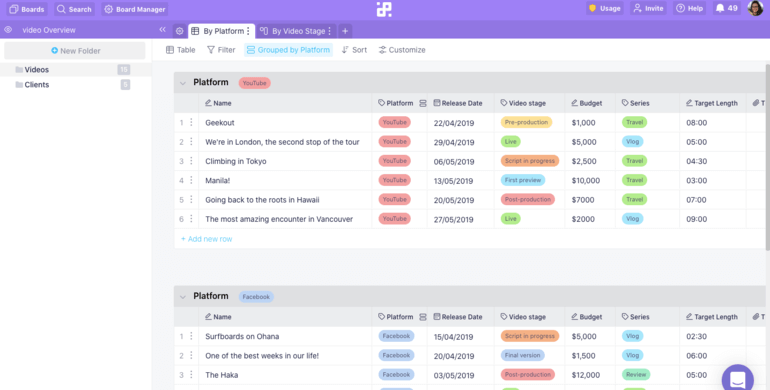
Infinity's extremely high level of customization can help you easily organize your documents in a way that suits your workflow and needs.
As we mentioned earlier, security is a very important aspect of every software, and Infinity takes it very seriously. The data transmitted between servers and users is encrypted using 256-bit TLS encryption and data backups are done twice a day. It is also GDPR-compliant which means that any data stored on Infinity’s platform can be easily converted to CSV files and deleted upon termination.
“We use infinity on a daily basis. It is our core tool for project management. You can do almost everything, with so many different views. And it is improving every day!” - Javier Loureiro
The beauty of Infinity lies in the fact that you can customize how your data is displayed and organized by using a large number of attributes, as well as being able to add your own in order to better suit your workflow.
Another brilliant thing about Infinity is that it is not only document management software, but a lot more, which means that while using all that additional functionality, you can still extremely effectively manage your files within a given framework.
And if you’re looking for something more specific and not in Infinity’s offer, you’ll be glad to hear that this software offers a Zapier integration (among others) through which you can gain access to more than 3,000 other third-party apps.
Take a look at this simple intro video to help you learn a little bit more about Infinity:
Key Features
- Multiple Views—There is more than one way to organize your workload and with views like List, Calendar, Table, List, Chart, Form, and Gantt you can easily stay on top of your document organization.
- Filters, Group & Sort—The ability to effectively not only store but access your data is more than a great feature.
- Customizable Attributes—Organizing your data in the way that it fits your style and gives you the information you need is a great way to streamline your document management process.
- Team Collaboration—As we highlighted earlier, oftentimes you will need to share files between team members and Infinity offers a smooth and simple experience in that regard.
- Task Assignment & Management—Setting up tasks and tracking their progress is a great tool for managers and the ability to assign the files necessary to work on is extremely useful.
- Activity Tracking—See what your team is up to and make adjustments as soon as an issue arises.
- Progress Tracking—You can easily access the files your team is working on and see first-hand how they’re progressing.
- Zapier Integration—Third-party integrations are a great way to completely customize your Infinity experience.
- Infinite Structure—You can literally create an infinite number of boards, items, folders, or subfolders that you can customize to your liking.
- Drag & Drop Interface—This familiarity and simplicity of this feature allows you to naturally organize your data.
- Mobile & Desktop Apps—You can access all of your documents at all times through dedicated mobile (iOS and Android) and desktop (Mac, Windows, and Linux) apps.
One feature that we purposely omitted is also one of the coolest. Infinity offers a lot of pre-made templates which you can additionally customize the way you want to use this great document management software.
Here are some of these templates to get started with:
- Product Roadmap Template
- Product Management Template
- Client Sales Process Template
- Social Media Calendar Template
- Project Planning Template
INFINITY TIP: Add attributes to the data you’re inputting in order to have a better overview of what you’re working with.
Pricing
Infinity offers two types of plans: Basic and Pro. Basic plans start from $3.75 per user per month, and Pro plans start from $6 per user per month. There's also a 14-day free trial that allows you to explore everything Infinity has to offer.
2. Bitrix24 — Great for Business Document Management
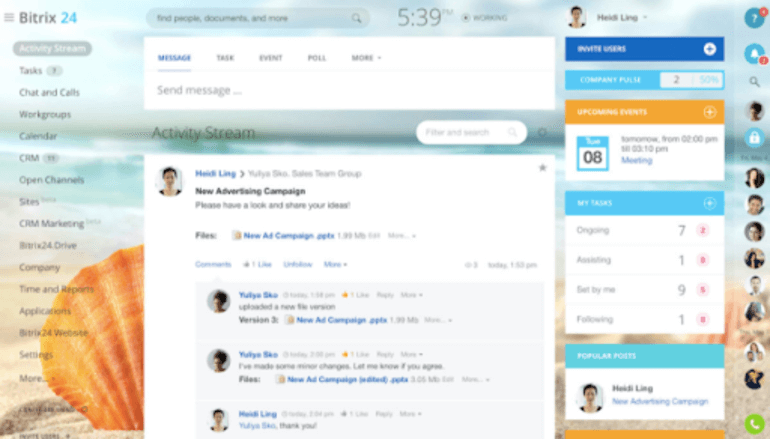
Image Source: bynder.com
Bitrix23 is an all-encompassing tool that combines a number of tools for communication, project and task management, CRM, and others. This creates a unique environment that might be a little overwhelming at first but once you get a hold of it, you’ll realize just how useful it is.
This software allows you to share a cloud drive company-wide where you can easily manage the documents you use. However, the sorting functionality leaves a lot to be desired.
The great thing about Bitrix24 is that it can be used both by small businesses and by large enterprises, with industries such as legal, retail, transportation and storage, and travel being the biggest beneficiaries of this document management system.
Another really cool thing about Bitrix24 is that it offers a completely free version that you can fully use. This means that you don’t have to commit financially until you and your team have completely tried and tested the app and are sure that you want to use it.
Key Features
- Team Communication
- Task & Project Management
- Notifications
- Task Time Tracking
- Task Templates
- Rate Task
- HR System
- Report Builder
- CRM, Workflow, Calendar, and Drive Integration
- Task Dependencies
- Project Workgroups
- Template Sharing
- Sites and Landing Pages
Pricing
As mentioned, Bitrix24 offers a free plan for an unlimited number of users, with the cheapest plan starting at $14.40/month for 2 users if you choose a two-year period plan.
3. Process Street — A Great Cloud-Based Document Management Solution
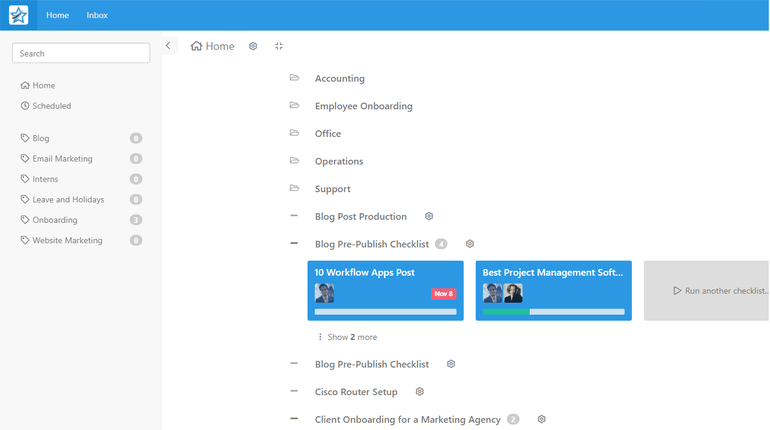
Image Source: process.st
Process Street is a cloud-based software that allows you to keep track of the documents your employees are using, as well as manage those files along the task assignment process. You can easily create process templates, run several instances of the template as checklists, track progress, and collaborate with your team.
The security aspect is something that this company can really be proud of as Process Street’s solution is very highly rated. It offers a feature called Approvals through which you can authorize a person to use a file. Furthermore, you can make additional steps by creating single-instance, multi-stage, or sequential approvals
The biggest downside of this document organization software is that views are somewhat rigid. So, seeing how browsing your files is severely limited, you will have to adjust to default options and completely disregard your habits up to that point.
Process Street uses Zapier integration which allows for a large number of third-party apps to be integrated into your workflow. And if that’s not exactly what you’re looking for, you can create your own integration through the standardized API.
Key Features
- Access and Permissions Control
- Data Import and Export
- Template Management
- Categorization and Structuring
- Team Collaboration
- Spreadsheets and Tables
- Customizable Fields
- Task Management
- Drag and Drop Interface
- Data Filtering
- Reporting
- Statistics
- Activity Tracking
- Progress Tracking
- Shared Workspace
Pricing
The most affordable plan starts at $12.50/month per user if you choose to be billed yearly.
4. OnlyOffice — A Document Organization Software for Small to Mid-Sized Businesses
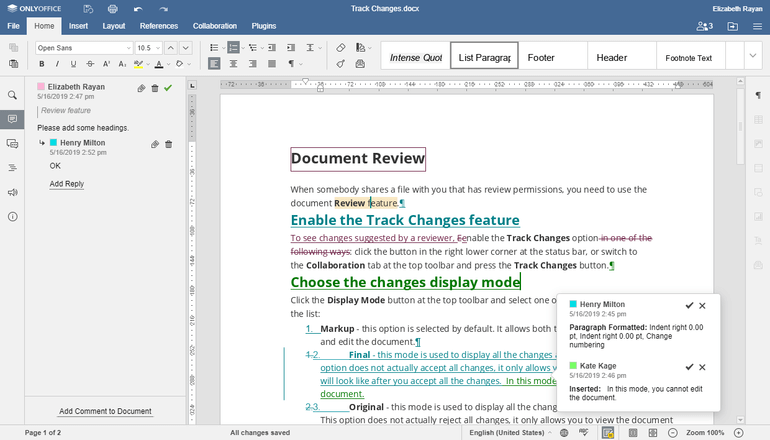
Image Source: onlyoffice.com
With OnlyOffice you will notice how easy they made collaboration with the tools they give to users out of the box. Management of shared files also has a wide range of capabilities where you can give full access, set it to ‘read-only’, or deny access altogether.
The default folder organization is pretty clean and intuitive, and sharing files is easy and trackable due to the excellent revision history capabilities. Managing revisions is also a neatly done functionality as you can comment on specific revisions, restore a previous version, or simply finalize the document.
A cool feature regarding collaboration is the simultaneous editing of a document, which even comes with a built-in chat functionality so that the users working on it can better organize their process.
The good news for those stuck in their own ways regarding document management software is that OnlyOffice allows for integration with user’s DropBox Business, Google Drive for Work, or Microsoft OneDrive for Business accounts. Additional accessibility that OnlyOffice allows for is the ability to access and manage your files through a mobile app, albeit with scaled-down functionality.
Third-party app integrations are limited to a few like Moodle, HumHub, and OwnCloud, but luckily you can also create them yourself. OnlyOffice offers a great API that is well-documented. All this is the perfect storm that makes Only Office one of the best documents storage systems.
Key Features
- Seamless Compatibility with Microsoft Office
- Real-time Collaboration
- API
- Data Encryption
- LDAP/Active Directory Authentication
- Activity Tracking
- Control Panel Customization
- Document Editor
- Document Comparison
- Spreadsheet Editor
- Pivot Tables Data Analysis
- Chart Creation
- Presentation Editor
- Task Automation
Pricing
You can try OnlyOffice for free for a 30-day trial period but then you have the option of purchasing the cheapest option which is $5/month per user.
5. SharePoint Online — A Powerful Document Management Software

Image Source: microsoft.com
Coming from a long-time market leader Microsoft, SharePoint had to be in the running for the best document management software in the business or be considered a failure. And yes, this is one of the best document management tools on the market, so it’s safe to say they fulfilled their prophecy.
SharePoint is a bit more than document organization software, in that it offers customizable workflow and team collaboration tools as well. As expected, you can seamlessly integrate your workflow with Microsoft Office and Office 365. Just beware if this is your first time using Microsoft suite, because it can definitely seem more than a little overwhelming at first glance.
With SharePoint, you can create separate sites as an organization or as a management entity. Each one of these sites will have its own notebooks, document library, design, and security. You can also organize sites into a hierarchy or as an individual site. There are two types of these sites—a Communication site or a Team site with the former intended for a group or an individual creating content for consumption and the latter being more of a collaboration tool.
If the default functionality of SharePoint isn’t exactly what you need, you will be glad to hear of the existence of the SharePoint app catalog through which you can access additional apps, both free and paid.
Key Features
- Microsoft Suite Integration
- SharePoint App Catalog
- Cloud Storage
- Calendar and Email Synchronization
- Advanced Security Capabilities
- Mobile App
- Site Customization
- Identity and Access Management
- Effective Automation
- Simultaneous Editing
Pricing
Microsoft’s Office 365 earliest price point is $5/month per user.
6. DocuWare — One of the Best Document Storage Systems
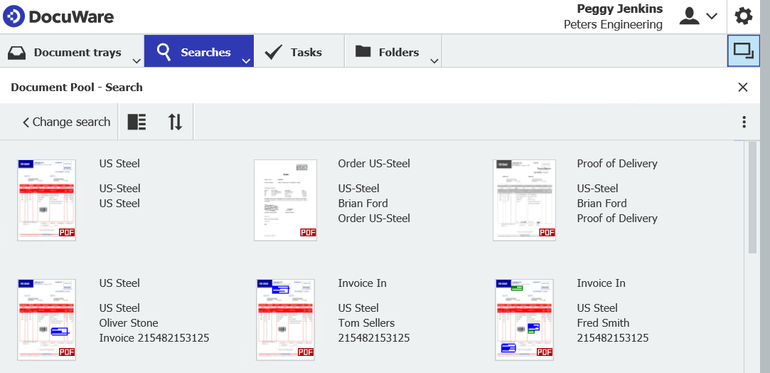
Image Source: start.docuware.com
DocuWare has been the staple of document management software for almost 30 years, which is a good indicator of the quality it’s able to offer. This is mostly an enterprise software, as it offers a large number of features for that specific use case.
It’s interesting to note that despite its advanced capabilities, DocuWare has a really user-friendly interface that puts more common tasks to the forefront. For the large part, the default view is split into two panels where the left side will give you access to stuff like inbox, document search, lists, and tasks, while the right side will display additional options as well as giving a preview of a selected document.
One of DocuWare’s best capabilities is the ability to quickly and easily upload via either the web client or the DocuWare Cloud Scan App. Another great feature is form management which can be made into a template that is extremely easy to create by using the built-in drag and drop functionality.
No software could last this long without a strong security system, and DocuWare is no exception. There is the ability to configure permissions on more than one level, which definitely stands out on its own. There is also the functionality to automate tedious and repetitive tasks which comes in handy when the time to do the work is in question.
Key Features
- Intelligent Indexing
- Full Text Indexing
- Data Enrichment
- Forms for Data Capture
- Barcode Recognition
- SAP Records
- Digital Editing
- Task Control
- Workflow Automation
- Version Control
- Control Dashboard
- Process Mapping
- Sophisticated Permissions
Pricing
For precise pricing, you will have to contact the company in order to get the exact price as DocuWare calculates based on company size rather than on a per-user basis. You can get access to DocuWare cloud for $300/month and up to four users.
7. Hightail — The Best Document Management System for Creative Businesses
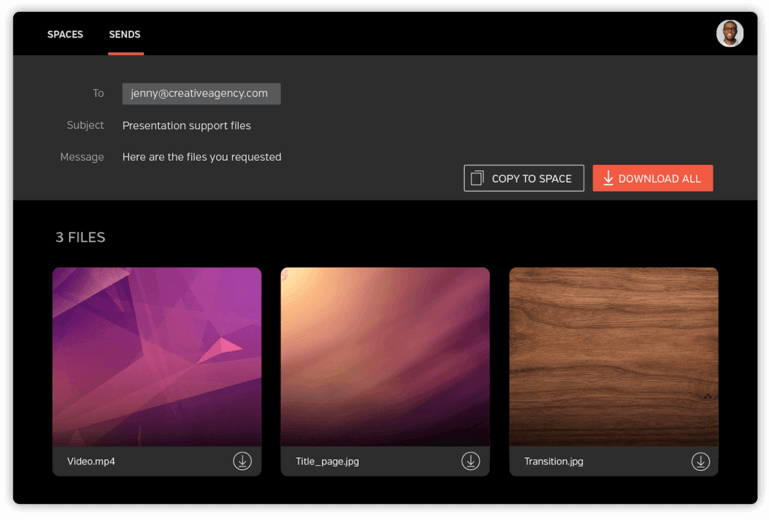
Image Source: hightail.com
This entry really stands out among others because it focuses on creative businesses like graphic design studios or ad agencies. The reason why this is noticeable is due to its great capability of handling large files like videos and high-resolution images.
Although Hightail can work just fine with text documents, it is obvious that it’s simply not made for it. A great option here is the ability to add comments on specific parts of the images or videos, and while most other document management solutions work best with Microsoft Office, Hightail is at its best when handling MOV, JPG, PNG, MP3, DOCX, PPT, AI, and PDF files.
This particular software allows you to take good care of your customers by using approval requests, as well as good use of permissions. This way, you can send work to the customer for approval before moving on to the next stage. You can also share your work directly to allow your team members or customers to follow your progress in real-time.
Because the files being worked on are usually large in size, Hightail has good integration with Dropbox Business, Google Drive for Work, and Microsoft OneDrive. This tool also allows for better team control as you can set tasks via a to-do list which team members can mark as done upon completion thus allowing you to easily follow their progress. This functionality isn’t as comprehensive as it is with project management software, but Hightail never pretends to be that and offers a decent task management solution.
Key Features
- Large File Management
- File Tracking
- Content Security
- File Streaming
- Automatic File Previews
- Personalized Uplink URL
- Straightforward Asset Collection and Feedback
- Real-time Messaging
- Task Management
- Version Control
- Approval Requests
- Project Discussions
Pricing
Hightail offers a free plan with the most affordable paid option starting at $12/month if billed annually.
8. Rubex — A Document Management Software with Focus on Improving Workflows

Image Source: efilecabinet.com
Rubex gives its clients one of the best document management services and it’s easy to see why. In short, Rubex is a document sharing software that uses the features of eFileCabinet Online (a sister software made by the same company) and packages it into one smooth solution.
Although it’s mostly designed to help small to medium businesses go paperless, it can do so much more. Rubex uses smart document organization, storing, and sharing functionality in conjunction with controls for file permissions and management of data retention policies in order to maximize workflow efficiency.
The website design is sleek and intuitive, and it features a robust menu for each aspect of the tool which doesn’t leave space for interpretation. Folder and file organization is by default very intuitive and logical, which is exactly what you would need from a document organization software.
Probably the shiniest point of Rubex is its awesome search functionality. It allows for documents that are scanned or in PDF to be optimized by optical character recognition (OCR) which reads the text and allows for items to be searched within those files. Rubex also allows for the additional specification of files by using metadata, tags, and profile names which lets the user search their files more quickly and efficiently.
Key Features
- eSignature Management
- Workflow Management and Optimization
- Missing Item Search
- Email Import
- Mobile App
- Secure Sharing
- File Requesting
- Templates
- Version Control
- Branded Customization
- Automated Workflows
Pricing
Getting Rubex will cost you $15/month per user at the minimum.
9. Ademero Content Central — An Excellent Document Management Solution for Digitalization
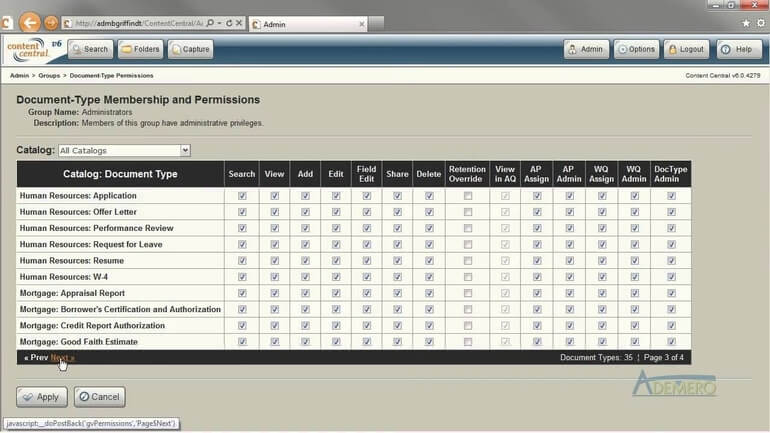
Image Source: ademero.com
Unlike a lot of document management systems on this list that are cloud-based, Ademero Content Central is purely an on-premise software. This means that it is necessary to host everything on the company’s server and although this might seem archaic, the feeling will be the same as with a cloud-based system but will often have a bigger return on investment.
The issue with this sort of solution is that managing such a system might be too much to ask from an IT administrator of a small business. You will likely need a person experienced with IIS and SQL Server as that is what Ademero based their document management solution on. Although these principles may seem outdated, the UI is very modern-looking and easy to use.
Probably the coolest feature Ademero has to offer is its zonal recognition. It utilizes previously mentioned optical character recognition or a bar code to populate a previously designed template. This automation functionality can save a lot of time that would be otherwise spent manually inputting data.
With any large database, sending a request can take some time and Ademero took this into account when creating their Content Central and streamlined the search process. When searching, you’re given several capture methods which help optimize the entire process.
Key Features
- Flexible Platform
- Document Scanning
- Zonal Recognition
- QCards
- Third-Party Integrations
- Templates
- Search Capability
- Intuitive UI
- High-Level Document Encryption
- Revision History
- Mobile App
Pricing
Ademero Content Cental’s pricing starts at $35/month per user and there are volume discounts.
10. Adobe Document Cloud Standard — Among Top Document Management Tools
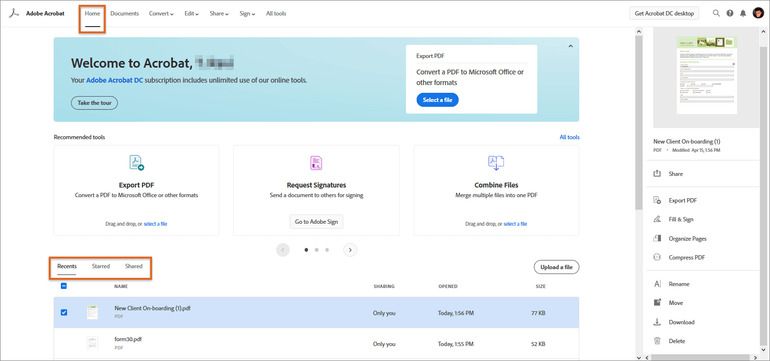
Image Source: adobe.com
This is likely among the most recognizable brands on this list, but that shouldn’t fool you into getting this product without considering others. It is exactly because Adobe is best known for their Acrobat PDF reader that this document management software isn’t as far-reaching as some other, more specialized tools in the same category.
Because you have probably already used an Adobe tool, you will be familiar with the UI and even if you haven’t, the software’s interface is very intuitive. From the main dashboard you will be able to access your files, and export, edit and create PDF files. You will also have the ability to fill and sign these PDF files, as well as sending and tracking, and sending for signature.
The downside of Acrobat Document Cloud is that the files will need to be converted to a PDF file in order to edit them. These edited PDF files will be able to use OCR to convert them into searchable documents. This OCR capability is especially useful for companies who are in the process of digitalization and have a lot of physical documents that need to be scanned.
It probably goes with saying that with this tool you will be able to easily integrate with other apps in the Adobe suite but the good news is that you can access files contained in online cloud storage providers like Dropbox or OneDrive. You can also take advantage of Adobe Mobile App and manage files directly from your phone.
Key Features
- PDF Creation and Management
- Photo to PDF Conversion
- Scan to PDF
- Exporting PDF to Word
- Convert HTML into PDF
- Document Protection
- Third-Party Integration
- API
- Configurable Workflow
- Content Filtering and Management
- Customizable Templates
- Digital Signature
- Permission Management
- Filtered Views
- Version Control
Pricing
The most basic Standard plan starts at $12.99/month if billed annually.
11. Fluix — A Great Document Management Tool for Small and Medium Businesses

Image Source: fluix.io
Fluix is keen on replacing pen and paper with iPads and PDF files, and we must say that they’re doing a pretty good job out of it. In fact, this app works best on iPad and while there technically is a web version, it’s a bare-bones version. Unfortunately, there is no Android version of the app.
The good news is that you use other cloud storage platforms like Dropbox, Google Drive, or Microsoft’s OneDrive. Actually, you can use pretty much any such platform as long it handles its file transfer through FTP or Webdav.
Document collaboration can easily be considered one of Fluix’s bright spots, as it can deliver on things like form completion and electronic signature. This is especially valuable to workers who have to work with an iPad, be it gathering signatures or form completion.
This business document management tool is also very secure and allows for great control over the documents by their owner. You can create roles and assign them different levels of access and although you can fully customize everything yourself, the templates offered are very good.
Key Features
- Digital Form Management
- PDF Document Annotation
- Electronic Signature
- Document Workflow Automation
- Mobile Workforce Collaboration
- Document Management and Sharing
- Cloud Storage
- Workflow Management
- Third-Party Integration
- Activity Dashboard
- Auditing
Pricing
The Earliest Fluix price point is $20/month per user.
12. PaperTracer — A Great Document Management Software for Micromanagers

Image Source: getapp.com
The reason why PaperTracer is a perfect document management software for micromanagement enthusiasts is that it allows for an incredible level of control. You’re able to customize everything even to the most granular details.
This app treats data handling like a traditional database management tool and it shows. You’re able to edit stuff like metadata where you can assign the format, field type, set automatic parameters, and even setting fields as necessary to fill in.
But wait, there’s more!
Alright Billy Mays, what is it?
Besides customization of data fields, you can customize the fields that pop out when searching, filtering, sorting, and grouping. Due to its excellent Excel integration, you can import files en masse which you can then edit all at once or individually.
PaperTracer really took security seriously and offers 2048-bit encryption, password length enforcer, session timeouts, and has the ability to fully access the audit trail, including all data access, routing, and updates.
Key Features
- Document Activity Audit
- Change Tracking
- Document Scanning and Imaging
- Contract Templates
- Data Archiving
- Workflow Automation
- Revision Tracking
- Email Management
- Multi-Format Exporting
- Event-Triggered Email Notifications
- Centralized Database
- Electronic Signature
- Access Controls
- Version Control
Pricing
The most affordable PaperTracer plan starts at $15/month per user.
13. M-Files — The Easiest Document Management Software to Use

Image Source: microsoft.com
According to multiple documents management software reviews, this is one of the easiest apps to use in this segment of the market—and we wholeheartedly agree. The reason for this is a very intuitive user interface that closely resembles the one of Windows Explorer, something that nearly every PC user is familiar with.
M-Files is yet another one of the few document management tools on this list that use OCR in order to scan physical documents and make them searchable which is a big plus for those in the process of digitalization of their business.
Version control and user permission settings are another addition to the nice-to-have list of features for document management software. Another cool feature on that list is workflow automation, which is something that M-Files offers.
It’s important to note that this is not a web-based app but the cool thing is that you can authorize offline access to some of the employees. Upon installation, M-Files appears as an additional drive on your computer and you can use it in pretty much the same way. Dragging and dropping files you need, copying, pasting, the usual.
Key Features
- Filtering and Sort Functions
- Open API
- Log and Audit Trail
- Check-in and Check-out Features
- Automatic Version Naming and Numbering
- Version Management
- Workflow Automation
- Access Permissions
- Remote Mobile Access
- Access Control
- Collaboration Tools
- SSL Security
- Third-Party integration
Pricing
M-Files pricing is available on inquiry and depends on the needs of the system, how many users are going to be using it, and a few more parameters
14. Windward Hub — A Great Document Management System for Automation
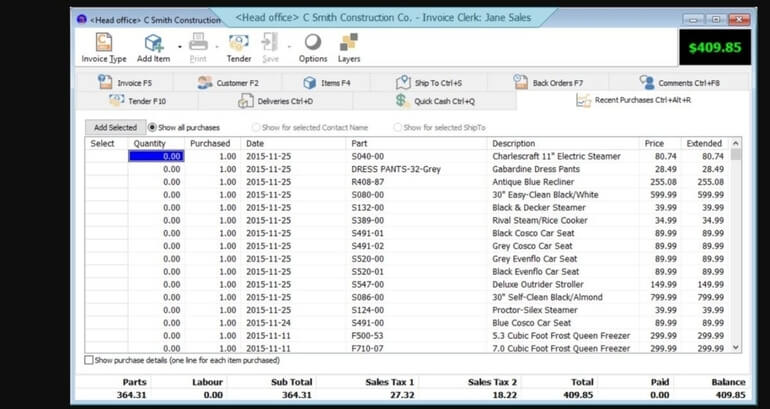
Image Source: predictiveanalyticstoday.com
Windward Hub is a great tool to generate documents that a sales team has to send to customers. Assigning this task to a machine is liberating and allows users to have better use of their time. It offers a template designer so you can make custom templates that suit your needs exactly.
If you’re planning to adopt Windward Hub as your next document management software, you’ll be glad to hear that the implementation is pretty straightforward and doesn’t require an IT professional to help you set things up. Because of this ease of access, it’s easy to see why it’s regarded as having one of the best ROIs on the market.
Windward Hub uses a streamlined process to generate, manage, and share documents and it has a competent versioning system. It also plugs directly into Microsoft Word, Excel, and PowerPoint and is able to generate files of that type seamlessly.
Windward Hub also offers great third-party integrations. While native integration with apps such as Jira, Salesforce, or HubSpot is enough for most users, you can get even more out of the software with its Zapier integration and gain access to 2,000+ other apps.
Key Features
- Graphical Data Presentation
- Ad-hoc Report Generation
- Collaboration Tools
- Reports and Document Customization
- Data Visualization
- Seamless Microsoft Office Integration
- Third-party Integration
- Data import/export
- Dashboard Creation and Customization
Pricing
There is a free plan for up to 10 users with the cheapest plan starting at $19/month per user with a minimum of 10 users.
15. Citrix ShareFile — A Versatile Document Management Software
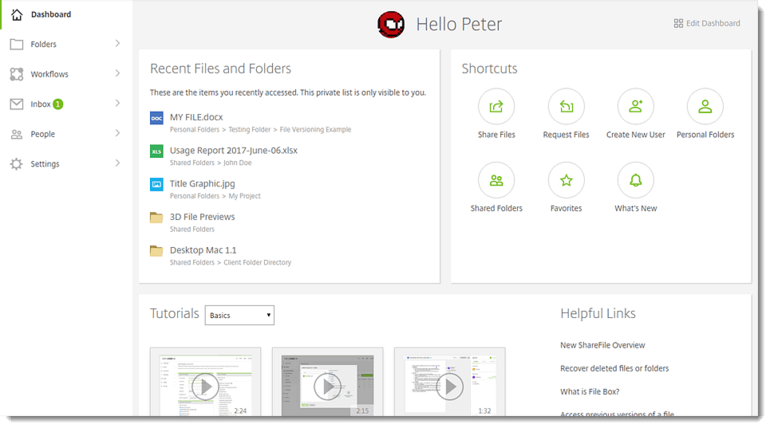
Image Source: support.citrix.com
This tool is great at servicing both small businesses and enterprises. The interface might look a little empty, but its design is not outdated and it’s intuitive enough not to require a long training period.
ShareFile is an app with a nice mobile integration for almost any platform through which you can share and view files. The good thing about this app is that its customer support is top-notch and if you ever get stuck somewhere, you can find your way by accessing a searchable knowledge base, training videos, a Getting Started guide or a user community.
Where ShareFile lags behind a few of our other entries on this list is having an efficient editing tool and a workflow management system. Still, it’s a good enough tool to manage files and in the end, isn’t that why we’re here in the first place?
User management is quite well done here in that it allows for a high level of control over which user has access to what, as well as a few other micro-management options. This care for security is one of the stronger points of ShareFile as it gives to other useful tools like email security which uses 256-bit encryption to ensure data safety.
Key Features
- Drag and Drop Desktop Widget
- Customizable Security Settings
- Granular Folder Permissions
- Custom Reporting Tools
- Custom Permission and Visibility Settings
- Multi-device Access
- E-Signature Integration
- Text Search Within Documents
- Automatic File Syncing
- Mobile App
Pricing
The most basic plan starts at $50/month if billed annually. This plan allows for up to 5 users.
16. Confluence — A Document Management Tool for Jira Users

Image Source: atlassian.com
Confluence is another great tool from the Atlassian suite, with a focus on document management and teamwork. The concept of this tool is to provide a space where teams can collaborate and create different types of content, but also organize and streamline their work.
The units within Confluence are called Pages, and each represents a dynamic document that is optimized for collaboration. For starters, you can choose from 70+ templates like meeting notes or product requirements to create a page you need. Once you create a page, it is saved as a draft and you can change access settings to invite others to view or edit it.
In Confluence, you can add labels to your pages so you can find similar content or filter the topics you’re looking for. Each page can be enhanced with images, markdown and code snippets, links, etc. What is interesting is the ability to integrate with other apps and add things like info panels, dates, table of contents, or roadmap planners.
Since both Confluence and Jira have come from the same kitchen, if you’re already using Jira it makes sense to complement it with Confluence since there is a native integration.
Key Features
- Pages
- Spaces
- Knowledge Base
- Advanced Search & Page Tree
- 75+ Templates
- Jira Integration
- Real-Time Editing
- Commenting
- Notifications
Pricing
Confluence has a free plan for up to 10 users, and paid plans starting at $5.50 per user, per month.
17. OpenKM — an Enterprise Content and Document Management Software
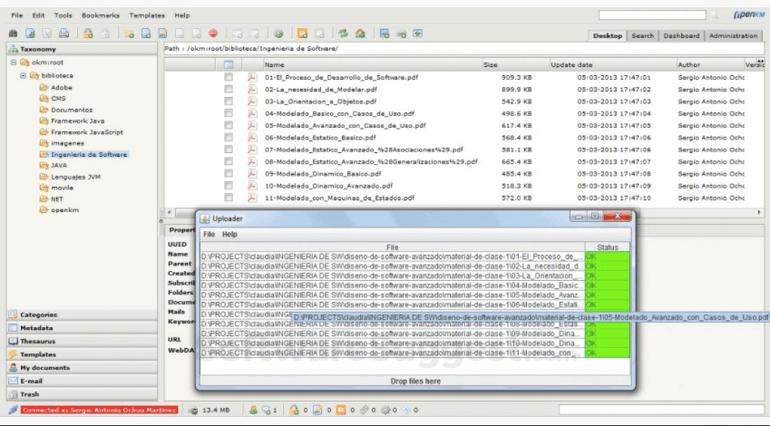
Image Source: openkm.com
OpenKM is a solution aimed at enterprises and large organizations with the goal of collecting all digital content and managing it in a single place. This tool lets you create and organize knowledge hubs for your business and work on documents with the rest of your team.
If there is one OpenKM feature that stands out, it’s Records Management. This part of OpenKM enables you to collect and organize any evidence of business activity in the form of records. There is a Tracking System, which audits the processes and proposes deadlines for further actions, helping you stay on track with your records.
The Workflows feature lets you create workflows for the review, approval, and validation of your digital content. You can choose how to store your assets, assign tasks to teams or individuals, and configure notifications to keep everyone in the loop with the updates.
Do you want all the features of a document management tool, but without all the hard work? OpenKM has automations that cut down time spent on rote tasks like document classification or signing electronic signatures. And if you’re ready to invest in a top-quality software, OpenKM might just be the right one.
Key Features
- PDF Tools
- Document Management
- Previsualization
- Version Control
- Task Manager
- Calendar
- OCR
- Microsoft Office Add-in
- API Integration
Pricing
Pricing plans are available upon request.
18. FolderIt — A User-Friendly Document Management Tool
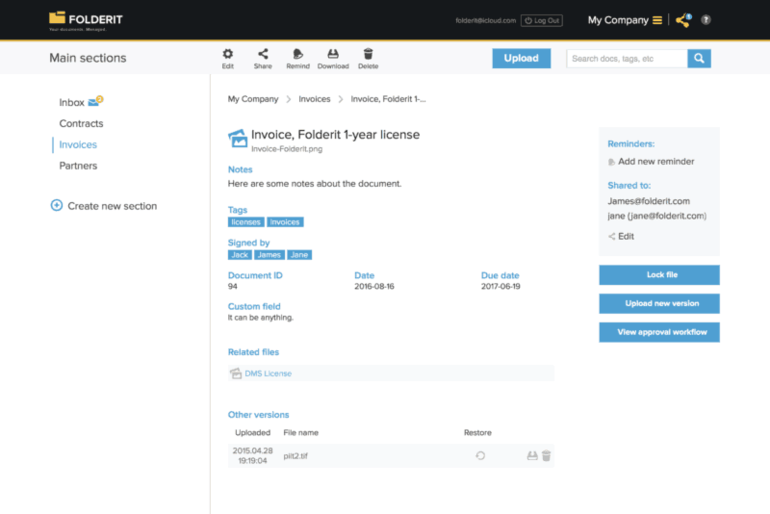
Image Source: folderit.com
Advertised as the “most user-friendly document management system in the world”, Folderit boasts its simple interface and ease of operation. Let’s dive in to see how it works in practice!
When it comes to collaboration, Folderit offers different sharing options so editors can revise documents and add feedback in the comments. There is real-time approval that speeds up the whole process, and the option to set notifications for important updates.
If you handle a lot of scanned documents that are hard to search using classical methods, Folderit offers Optical Character Recognition (OCR) technology that enables searching through text in all kinds of documents, even screenshots. The DocuSign integration makes adding electronic signatures to your documents a breeze.
Folderit makes sure you don’t miss any deadlines by offering to send reminders via email. With advanced features like metadata and document relations, this document management software can make your life a lot easier.
Key Features
- Access Control & Office 365 Integration
- DocuSign Integration
- Search With Multilingual OCR
- Approval Workflow
- Automated Retention
- Document Numbering, Notifications & Audit Trails
- Link Files & Metadata
- Version Control
- Reminders
Pricing
Folderit plans start at €19 per month for up to 20 people.
19. Templafy — A Modular Document Management Software
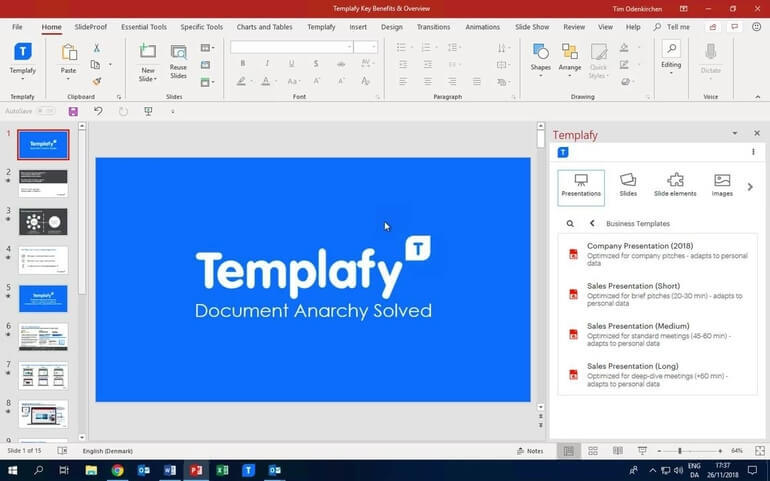
Image Source: templafy.com
Templafy is a document management tool offering modular design—each company can select individual modules to use and combine, based on their needs. There is a total of 8 modules: Library, Dynamics, Validator, Check, ProductivityPlus, Engage, Email Signature Manager, and Font Distributor.
All documents are stored within the Library, which is available for offline use and accessible on all types of devices. Depending on your needs, you can add modules like Check to check presentations against compliance rules, or Engage to share and collaborate on digital assets.
Templafy offers an open API and integrations with 3rd-party apps, so you can create a unified document and content management infrastructure. The dynamics automation speeds up the creation of documents, emails, and presentations, and also enables auto-compliance.
Templafy is a great choice for legal and law firms, banking, insurance, consulting firms, and global consumer brands. If you’re interested in this tool, the best option is to contact them and get help in tailoring the solution to your company’s needs.
Key Features
- Admin Center
- Validator
- Template Management
- Automations
- Email Signature Manager
- Font Distributor
- Automated Document Assembly
- Collaboration and Tracking
- Integrations and API
Pricing
Templafy pricing is available upon request.
20. PandaDoc — A Collaborative Document Management Tool

Image Source: softwareadvice.co.uk
PandaDoc is a wholesome document management tool for creating, collaborating, and electronically signing documents. From automations to engagement tracking, this software has a lot to offer.
When it comes to document creation, various automation features reduce the time it takes to make documents and ensure legal compliance. You can create a templates library for proposals, forms, contracts, etc., and customize them using the built-in library.
PandaDoc lets the whole team collaborate on documents and workflows. You can assign different roles for people in or outside your company and enable comments, approvals, and external reviews.
If you’re wondering whether PandaDoc is the right choice for your company, you can check out its use cases for a variety of industries including construction, financial services, software, healthcare, and many others.
Key Features
- Templates
- Integrations
- Compliance
- Roles
- Comments
- Approvals and Negotiations
- Electronic Document Signing
- Track Engagement
Pricing
PandaDoc plans start at $19/month per user when billed annually.
Conclusion
You might feel like finding the right document management software for you is tricky and while truthfully, that may be the case for some, if you followed this closely, you likely already have a favorite.
If you feel like you’ve found your perfectly nuanced document management system in Infinity, feel free to schedule a demo call or send your inquiry to team@startinfinity.com.