Top 20 Note-Taking Apps Your Team Will Love
We can't say there wasn't something peculiarly charming about dipping a quill in ink and jotting down thoughts on a piece of parchment. Yet, chances were—most of the things that were written down by using this old-fashioned method got lost without a trace.
Nowadays, people use notebooks, envelopes, and napkins to take notes, but the destiny of these inspirational quotes, business ideas, and meeting reminders still remains uncertain.
So, unless you are really good at sketching, you are quite limited to text notes, and not being able to turn all your ideas into stunning visuals is just sad.
With that in mind, wouldn’t it be great if you could scrawl down things on a mobile device as you go? Even better, what if you could share those notes with your working team?
Now we are talking, right?
No matter if you are an individual, a secretary, manager, business executive, or an entrepreneur, you can prevent all your ideas, thoughts, and other resources from disappearing by using one of the 20 advanced note-taking apps we’ll be talking about today.
Packed with features, these apps make it easy-peasy to transform your thoughts and ideas into digital form, so you won't have to worry about losing them ever again. Some more advanced apps even support various formats besides text, such as visuals (images and videos), audio records, and offer sharing capabilities.
But the best of all? You don’t have to give up handwriting if you are a fan. Some of them offer this type of experience, as well.
In today’s post, we’ll cover which features to look for in a note-taking software and give you hints on the right tools, so you can all finally take a break from Excel and Google Sheets.
Now, let’s get down to business.
How to Pick the Best App for Taking Notes
Believe it or not, there's quite a bit difference between basic and awesome note-taking apps. So, if you are looking for an above-average note-taking experience, take these 8 features into account.
- Intuitive UI—Look for a note-taking app that offers the most pleasurable, seamless, and natural writing experience to your team. Otherwise, investing in an app that has a steep learning curve and a horrible user interface can discourage your team and affect their productivity (a big no-no).
- Note-Taking Formats—A simple text-based app would do if you want to turn your notes digital, but an app that supports various formats besides text—PDFs, images, audios, and videos—will blow you off your feet. If you are a visual thinker, you can use a notes app to create mind maps, make sketches and to-do lists, even draw quick cartoons and make videos.
- Organization—The main thing to look for in an app like this is how well you can organize your notes, visuals, and audios. You need an app that offers a wide range of filters, views, tags, and custom searches, so you and your team members don’t waste time looking for notes taken a couple of months ago.
- Device Availability—All of the apps we’ll be talking about today are available on at least one mobile platform, but you might need one that’s available on desktop, as well, so you can sync your notes across any device.
- Offline Mode—If you are often flying coast-to-coast, an app that offers some kind of offline functionality would be great.
- Integrations—Look for an app that integrates with software you are typically using on a daily basis. For instance, if you choose an app that integrates with Zapier, you can automate moving info between apps and save a lot of time.
- Additional Features—Just imagine being able to record audio notes while on meetings, attach files to your notes, scan hand-written notes, and format them into tables. Yup, it’s totally doable with the best note-taking app.
- Pricing—We’ve included apps that suit different budgets, but keep in mind that more advanced options come at a price. If you are a small business or startup, you can check some of the free note-taking apps although investing in an advanced tool would be a smart move.
20 Note-Taking Apps to Invest in This Year
1. Infinity — A Super-Versatile Note-Taking Software

Infinity is one of those incredibly flexible tools you can use to organize and manage your notes in various formats and keep track of your schedules, team’s activities, and growth.
With Infinity, you can create notes and share them with the team to encourage collaboration and make sure the path you are on is aligned with your goals. You can also communicate with the team, get notified of new activities and comments in your notes, and monitor how your tasks are progressing.
This powerful note-taking app allows you to choose a structure that suits you best (boards, folders, subfolders) and then sort out your notes by name, description, category, status, priority, results, or attach custom attributes and toggle off the ones you don’t want to see.
Taking notes with Infinity goes beyond text and includes attaching images, uploading files, and adding links to your notes for better work organization.
“Simplicity and flexibility are the key factors for us. We have people that want to view data in "their way" for their job position. This does that. Importing Trello was important as well. The folks that have helped us get up and going have been wonderful to work with as well.” - Brent Done
Infinity offers an impeccable user experience. It features an intuitive interface so you won’t need too much time to figure out how to use it, as there’s no steep learning curve. It is available for both iOS and Android, and while you can use it on your computer, as well, you can take notes both when at the office or when on-the-go.
If you want to see how assigning attributes with Infinity works, click on the play button in the video down below:
Key Features
- Ready-Made Templates—Load one of the ready-made templates and start taking notes immediately, or create a custom template to your preference.
- Multiple Views—Make your notes easy on the eyes and visually appealing by using one of the following views: Calendar, Gantt, Kanban, List, Form, Chart and Columns.
- Sorting and Advanced Filtering—Organize and navigate your notes by using different filtering and sorting options.
- Customizable Structure—Create a structure that aligns with what you do using customizable forms: boards, folders, subfolders, tabs, and items.
- Drag-and-Drop Interface—Drag and drop your notes between folders and get more done in a jiffy.
- File and Note Sharing—Attach files and documents to your notes, add links to other folders, or leave comments.
- Automations—Automate creating new tasks, sending notifications, and more with Infinity's powerful automations built to help you reduce manual, busywork so you can focus on more important work.
- Automatic Backup and Data Recovery—You can sleep tight knowing your valuable information is taken care of.
- Task Assigning—Assign tasks to your team members to keep track of who’s in charge of what and to keep everything organized and done in time.
- Time Tracking—Learn from how much time your team takes to complete certain tasks so you have a better grasp of how to organize time and workloads in a time-efficient manner.
- Zapier Integration—Unleash Infinity’s note-taking capabilities with Zapier.
- iOS and Android Mobile Apps—Take notes on whatever device you own, whether it be a computer, tablet, or your mobile phone.
Moreover, we have designed dozens of ready-made templates you can use as they are or customize them to fit your needs. We hate to brag, but Infinity is probably one of the most user-friendly, versatile systems out there which can be incredibly useful fore freelancers, devs, managers, and entrepreneurs alike.
To start working, try loading one of these templates:
INFINITY TIP: Instead of mixing different categories of notes, organize them by using attributes and by using checklists so you can write them off as your projects proceed.
Pricing
Infinity offers both Basic and Pro plans. Basic plans start from $3.75 per user per month, and Pro plans start from $6 per user per month. All plans come with a 14-day money back guarantee, which allows you to get your money back in 14 days from the moment of purchasing a subscription plan.
2. ProofHub — The Best Note-Taking App and Collaboration Tool In One

Image Source: proofhub.com
ProofHub is basically a project management and team collaboration tool, and you already know you can’t manage projects the right way if you are not taking notes on a constant basis, right?
Well, this is one of this software’s essential features, so you can use it to write down your thoughts, ideas, and meeting reminders knowing all your data is secure. With ProofHub, you can share notes with the rest of the team and even allow them to make changes or contributions. If you are typically jotting down anything that crosses your mind, you’d better save different categories of notes in notebooks so everything is neatly organized.
However, just in case you don’t have the time to categorize notes by folders, use colors to make them more recognizable.
Besides being one of the best note-taking apps out there, ProofHub boasts other useful features such as time-tracking, real-time notifications, group chat, and custom project reports.
ProofHub has very little to no learning curve, meaning you can get in tune within a matter of minutes. On the downside, despite the fact it is so powerful, its integration with other apps is quite limited.
Key Features
- Unlimited Notes
- Colored Notes
- Customizable Templates
- Custom Workflows and Boards
- Data Import/Export
- Advanced Keyword and Phrase Search
- Gantt Charts
- Integrates with Dropbox, Google Drive, and OneDrive
- Available on the App Store, Google Play, and desktop devices
Pricing
ProofHub offers a free trial so you can tell whether their app would work for you without making a commitment. Their Ultimate Control plan comes at a discount price of $89/month (billed annually) for an unlimited number of users. If you need a more budget-friendly plan, you can try their Essential Plan priced $45/month (billed annually).
3. ClickUp Notepad — A Digital Notepad with Rich Text Editing
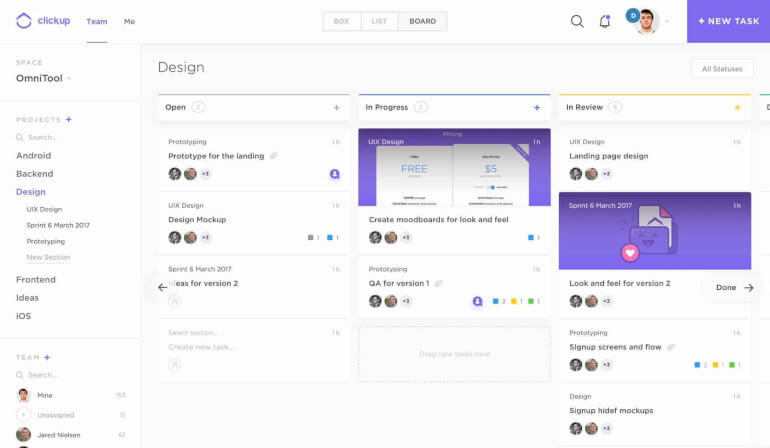
Image Source: clickup.com
ClickUp developed a notepad program you can use as a Chrome extension on your desktop computer and as an app on your mobile devices. Their Notepad is one of the most advanced note-taking software that allows you to capture your ideas, create checklists, jot down reminders, and many more.
It enables text editing so you can format your notes and highlight text to make important info stand out. If you have no to little time between meetings, you will love ClickUp for it makes it super-convenient to record meeting notes and create tasks based on these notes right away. This way, your team gets updated on new tasks on the go, which ensures a smooth workflow.
If you are already using ClickUp, the Notepad could be your best bet as it can help you manage everything in one place and maximize your productivity and team collaboration. However, it is not available on all mobile devices and that could be a deal-breaker for many.
Key Features
- Generous Text Editing & Formatting Options
- Checklists
- Unlimited Notes
- Custom Reminders
- Task Creation and Management
- Visual Aids
- Shareable Docs
- Time-Tracking
- Integrates with a Number of Apps
- Available as an Extension or an App on the App Store
Pricing
Notepad is completely free for desktop users. If you need it primarily on your mobile device, we would suggest signing up for one of their plans (free or unlimited) and downloading their basic app that offers great note-taking features as well. ClickUp’s unlimited offer costs $5/month/user and it is billed annually.
4. nTask — A Personal Digital Note-Taking Assistant
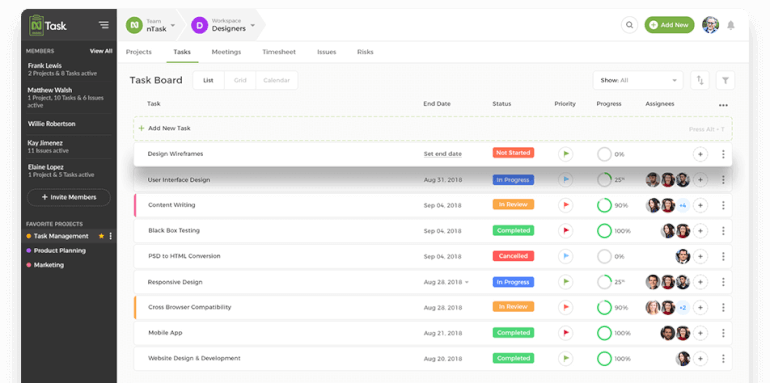
Image Source: ntaskmanager.com
Looking for an app that can help you make sure nothing falls through the cracks? nTask is a task management software with a myriad of uses, one of which is—taking notes. It can help you keep an eye on every detail and jot down key discussion points during your meetings and generate ideas as you go.
Not only you can take notes but you can use them to create tasks and assign them to different folders or your team members, and even share them with third parties.
nTask allows you to attach your notes to links and files, whether it be documents or images for the sake of better work organization. You can also organize the notes themselves by sorting them by categories or by using labels to have instant access to different types of notes.
nTask integrates with thousands of apps with Zapier, so you can improve your team’s collaboration and increase productivity.
Key Features
- Categories, Labels, and Filters
- Multiple Views
- Two-Factor Authentication for Extensive Security of Your Notes
- File Attachments
- Workflow Visualizations
- Mobile Apps for Android and iOS
Pricing
nTask is free for freelancers and individuals. Their paid plans start at $2.99/month/user, $7.99/month/user and include a 14-day free trial. You can contact them and arrange a custom plan as well.
5. Evernote — The Ultimate Notepad App

Image Source: evernote.com
Evernote is a digital note-taking king. This powerful app can handle almost any note format that crosses your mind, starting from simple texts to images, PDF docs, audio recordings, and scanned handwriting. Yet, this top-tier software also allows you to add emails, Slack conversations, and many more to your notes, whilst keeping everything you feed it with completely safe.
You can create new notes and assign tags to them to make them properly organized and easily searchable. Evernote will auto-suggest tags you’ve already used to save your time a little bit more.
Next, you can create Notebooks, name them as you wish, and drag and drop your notes to these Notebooks by categories. Evernote automatically recognizes text when you upload files such as business cards, sheets of paper, menus, etc. and makes this text searchable. Simply type the keyword and the app will take you to the desired note.
Evernote’s integration with Zapier takes this whole note-taking experience to another level as you can automate your note-taking, create tasks based on your notes, and much more, which is why it’s users find it the best app for taking notes.
Key Features
- Supports a Plethora File Formats
- Web Clipper
- Document Scanning
- Custom Templates
- PDF and Doc Search
- Offline Access on Mobile
Pricing
Evernote has a free plan but, from our perspective, it’s simply not worth mentioning and it offers very limited capabilities. However, their paid plans ($6.99/month or $13.99/month/user) provide outstanding features and you can try both for free before making a commitment.
6. Microsoft OneNote — The Best App for Taking Notes for Office365 Users
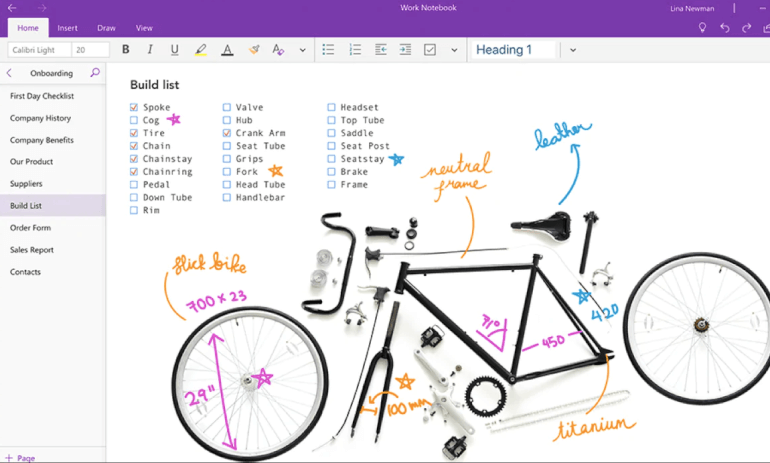
Image Source: onenote.com
Microsoft OneNote is one of a few free note-taking apps that offers great functionality. With it, you can categorize notes into Notebooks that consist of Sections and Pages to which you can add text notes and images. Speaking of images, if you own a stylus, you can use it to draw objects or make other changes, e.g. highlight text.
Other than text and images, OneNote supports audio recordings so you can import audio files from your meetings, courses, etc. The app offers 5 views—Home, Insert, Draw, View, and Tell Me that are no-brainers to use.
You see, One Note is something like an advanced version of Word, PowerPoint, or Excel so it could be it if you are not looking for an outstanding but rather simple and intuitive interface. Just like most of the apps on our list, OneNote integrates with Zapier and makes creating new notes, tasks, and calendar events hassle-free.
Key Features
- Multiple Note Formats
- Five Views
- Audio-Video Recording
- Multi-Window Mode
- Integration with Zapier
- Available on an Unlimited Number of Desktop and Mobile Devices
Pricing
OneNote is free (under the condition you have an Office365 subscription) for as long as 5GB of storage works for you. You can increase storage to 100GB for a symbolic price of $1.99/month.
7. Zoho Notebook — A Beautifully Designed Notes App for All Platforms
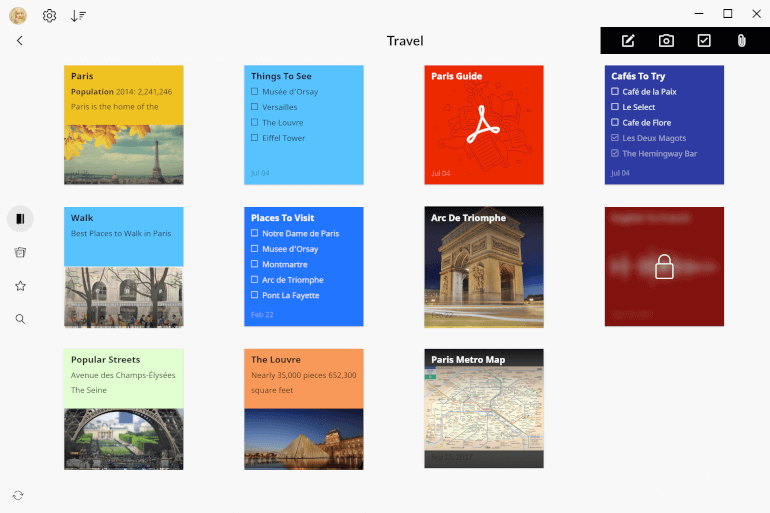
Image Source: zoho.com
Here comes Zoho Notebook, a great, visually appealing digital notepad that allows you to create and store literally millions of notes in the cloud—for free.
You can add text and audio notes, checklists, Word docs, PDFs, spreadsheets and sync them with all devices. If you are a fan of sketches, you will love a dedicated Sketch Card that can make you even more skillful. You can use it to take handwritten notes as well.
Not only does Zoho Notebook make it a breeze to generate ideas, but you can use it as a collaboration tool and store and share files with the rest of the team in the blink of an eye knowing everything is 100% secure.
Although this app lacks advanced features, such as image edition, and offers a limited choice of fonts, it is still very charming and functional, and most of the time, that’s all that matters.
Key Features
- Multiple Note Formats
- Customizable Note Cards
- Assigned Tags
- Syncs Across All Devices, Mobile and Desktop
Pricing
Not only is Zoho Notebook ad-free, but it is free for all users as well.
8. Ulysses — A Simple and Clean Digital Notepad for Apple Users
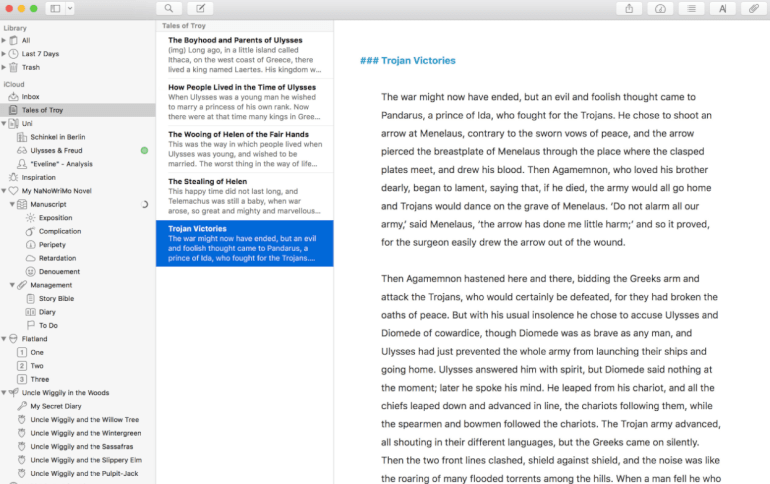
Image Source: ulysses.app
Ulysses is an easy-to-use writing and digital note-taking app for Apple users. It boasts a sleek, simple to use interface and a bunch of features you can use to write down, store, and edit whatever crosses your mind.
Other than just writing text, you can add links and images to your documents, position those images, monitor the word count, and much more. Instead of scrolling through all your notes, organize them by projects or categories.
Ulysses allows you to break notes into groups, sub-groups, and even sub-sub-groups and filter them by keywords, modification date, or text occurrences. If you want and need to export your notes, you can rely on various types of formats, such as HTML, PDF, ebooks, and Word docs.
Although it is available on Macs, iPads, and iPhones only, Ulysses integrates with Dropbox and Google Drive so you can share your notes with your team members, even if they are not using an Apple device.
Key Features
- Several Search Filters
- Various File Formats
- Auto-Save and Backup
- Themeable Editor
- Text-to-Speech
- Available in 10 Languages
Pricing
Ulysses offers advanced note-taking and writing features that come at a price of $5.99 if you want to pay monthly or $49.99 if you don’t mind paying annually.
9. Trello — A Well-Organized Note-Taking Software

Image Source: trello.com
Trello is a fun, flexible, and engaging note-taking app that can make keeping, structuring, and storing your notes a breeze. If you’ve already used Trello sometime before, then you are familiar with the Kanban system, boards, cards, and lists.
Even if you are not familiar with Trello, it is very user-friendly so you won’t have to spend time figuring how to start adding notes. You can add descriptions, comments, and checklists to your notes to avoid ending up sidetracked and be more time-efficient when on meetings.
This software makes it simple to generate ideas, thoughts and tasks, create labels, add attachments such as images and hyperlinks, assign due dates, and search and share your notes with the rest of the team at the click of a button.
Trello has a myriad of eye-catching templates you can use to speed up the note-taking process, which can save you a lot of time you would usually invest in adding labels, assigning members, etc. It integrates with numerous apps, such as Google Drive, Dropbox, Evernote, etc. so you can meet the most specific needs of your business.
Key Features
- Kanban Boards
- Checklists
- Markdown Formatting
- Reminder System
- PowerUp Integration
- Always in Sync
Pricing
Trello has a free plan suitable for startups and small businesses while their paid plans start at $9.99/user/month (billed annually).
10. Asana — A Notes App Best Suited for Teams
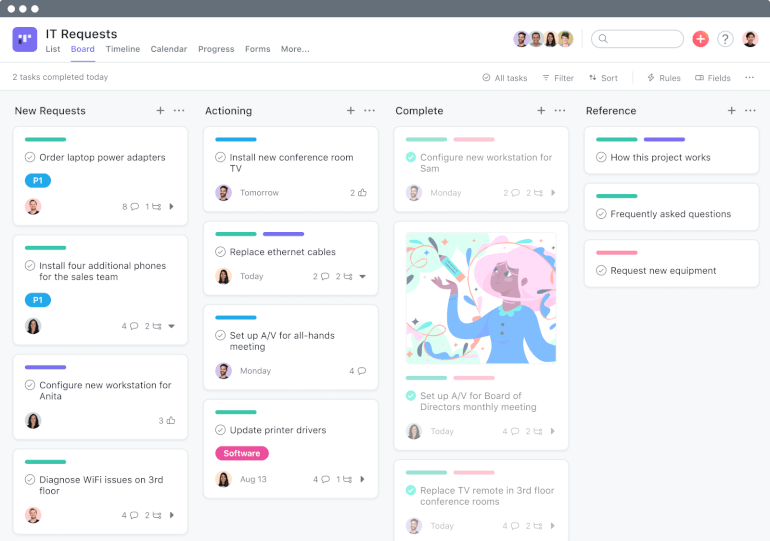
Image Source: asana.com
Asana can help you stay organized and bring your team’s work together by offering features such as live chat, file sharing, note-taking, etc. Asana doesn’t provide you with outstanding note-taking features but allows you to store notes tightly related to your tasks and projects rather than inspirational quotes, articles you find useful, and other non-work-related resources.
Switching between tools can be time-consuming while Asana makes it super-convenient to attach notes and ideas to your tasks and projects and keep everyone on the team updated. You can even control the privacy of your notes and keep them visible to some team members or keep them for yourself.
Overview tabs make a great place to save your notes in Asana. Here, you can add valuable info about what your projects are about or simply add reminders and updates to make sure everyone from the team is on the same page.
Did you know you can store notes in messages on Asana? What’s more, if you are having a meeting with a client and add some notes about the meeting, and Asana will notify other people from your team about it.
Lastly, Asana’s Calendar view allows taking notes and storing other info about projects as well. Whenever you post an update about a task/project, your teammates will get notified so they can add comments and suggestions below. Asana's note-taking features are basic, but can ensure an efficient workflow and enable you to keep important info and track all work in one place.
Key Features
- Unlimited Notes
- Privacy Settings
- Sticky Notes
- Brainstorm Boards
- Assigning Tasks
- 100+ Integrations
- Available on Web, Apple, and Android
Pricing
You can sign up for a free version of Asana or one of their plans starting at $13.49/user when billed monthly, or $10.99/user when billed annually. The perk? They offer more advanced features.
11. Slite — An Intuitive Note-Taking and Editing Software

Image Source: slite.com
Slite is a note-taking app suitable for both individuals and teams that allows you to store, organize, and even retrieve notes and documents. It boasts a top-class editing experience, much better than the one you get with some higher-end apps.
Slite supports multiple types of content—text, images, tables, and allows you to attach files and link between documents. You can assign different roles to your team members, get notified on changes and mentions within notes and documents, and even monitor what your team members are searching for.
Your clients and contractors can edit docs as guests if you invite them to one of your channels on the app. With Slite, you don’t have to start from scratch as it features a plethora of pre-made templates such as meeting notes, meeting minutes templates, company handbooks, and many more.
It integrates with Trello, Asana, Github, and Slack so you can search for your docs and share them to other channels, get notified of recent activities (document creation and editing), and ensure a perfect workflow.
Key Features
- Markdown Hybrid Editor
- Checklists
- Keyword Search
- Import/Export Docs
- Private Notes
- Available on Mac, Windows, iOS, and Android
Pricing
Slite offers 100 free docs a month, while their paid plan is priced at $6.67 and you contact them if you have any special requirements and create a custom plan.
12. Notion — A Digital Notepad for Students, Educators, and Startups

Image Source: notion.so
Notion is a powerful app that’s also known as an Evernote alternative, but that offers much more than just taking notes.
It boasts collaborative and project management features as well so you can not only create but collaborate on your notes and share them with your colleagues. What’s more, Notion allows you to keep some of them private as well.
Notion offers a myriad of pre-made templates you can customize to your liking and duplicate for future projects. This app is also famous for blocks, to which you can add various elements—texts, checklists, images, audio recordings, videos, bookmarks, files, etc. You can label and color these blocks if that helps with categorizing your notes.
Also, Notion allows you to filter notes by several attributes—created and updated date, tags, and comments so you don’t have to waste time trying to find notes created months ago.
Although Notion has a bit of a learning curve and you can’t use it offline, it still makes a great notes app for teams.
Key Features
- Nested Hierarchical Organization
- Multiple Views
- Easily-Duplicated Templates
- Markdown Editing
- Web Clipper
- Compatible with Apple, Android, and Web
Pricing
Notion is free for personal use and offers a free trial with some basic features for new users until you reach 1,000 blocks. Once you reach the limit, you can sign up for their paid plan priced at $10/user/month.
13. Bear — The Sleekest Digital Notepad for Apple Users

Image Source: bear.app
Bear takes digital note-taking to another level. At first glance, it boasts a rather simple interface, yet very elegant at the same time. If you decide to dive deeper, you will explore a myriad of beautiful themes, modes, and stunning typography.
It makes it super-convenient to create and arrange notes in folders and sub-folders (by using a slash command) and assign them different attributes, such as hashtags, to make them easily searchable. Bear also allows you to insert links and images directly into your notes.
It makes it easy to convert your writings into Word documents and PDFs and even displays word count and reading time. Yet, the list of export options goes on, including HTML, JPG, MD, and more.
Very intuitive, functional, and easy on the eye, the only downside of this amazing tool is that it is only available on Apple products.
Key Features
- Advanced Markup Editor
- Multiple Export Options
- Smart Data Recognition
- Hashtag Search
- Encryption
- App Lock
- Multi-Device Sync
Pricing
Bear is free for Mac, iPad, and iPhone users, although you can pay some extra for its advanced features ($1.49 monthly or $14.99 annually).
14. Simplenote — The Best Free Notes App

Image Source: simplenote.com
The name of this note-taking software already speaks for itself. Simplenote boasts a clean and simple-to-use interface that makes it easy to create and keep track of your ideas and tasks, for free.
It doesn’t offer some of the advanced features some of its competitors from our list do but it can surely help you create, tag and search for your notes, share them with your teammates, and back up previous notes.
Though you don’t have many rich text editing options and you can’t attach files to your notes, the Markdown format compensates on these two downsides to a certain extent and enables you to take, edit, preview and publish your notes in a convenient way.
You can use it on any desktop and mobile device you own and jot down ideas that come to you no matter whether you are in your office, laying on a sofa in your living room, or flying places.
Key Features
- Clean Interface
- Instant Searching
- Checklists
- Markdown Support
- Available on Windows, Mac, iOS, and Android
Pricing
Simplenote is one of the best free note-taking apps.
15. Day One — A Simple Note Taking and Journaling App for Mac and Apple Users

Image Source: dayoneapp.com
Day One is a simple to use and fall in love with digital notepad that lets you journal every aspect of your life—daily dairies, trips, meetings, basically everything from everyday moments to once-in-a-lifetime events. This beautifully designed app features a clean and elegant layout that makes it easy to focus on writing. However, it refines traditional journaling and encourages you to use more than just words.
Add photos and videos and preserve beautiful and important memories and take a trip back in time whenever you want, connect your Day One account to Instagram and import posts, record stories, meetings, and other impressions, or add handwritten entries if you like taking notes the old-fashioned way.
Day One helps you form good habits and ensure consistency with reminders so you’ll stop making excuses and start taking reponsibility. You can also schedule activities and meetings and have them all displayed on a calendar, available at a click. For every entry, you can add several types of data, including date, time, location, and more, and filter and search them using tags, keywords, favorites, or by format.
You can even connect Day One to your email inbox and compose and forward entries to your journal in a click. This notes app keeps your data safe and does automatic backups so you don’t have to worry about losing any of your valuable data.
Key Features
- Unlimited Entries
- Templates
- Markdown Text Formating
- Multiple Entry Formats
- Reminders
- Activity Feed
- Calendar View
- Map View
- Powerful Filtering and Searching
- Automatic Backups
- Safari and Chrome Extensions
- Siri Shortcuts
Pricing
Day One has a forever-free and a paid, premium version ($2.92/month) you can use on an unlimited number of devices.
16. GoodNotes — A Handwritten Note Taking App

Image Source: macstories.net
GoodNotes is a notepad app for artists and creative teams that can give you a whole other perspective on digital note-taking. So, if you would like to leave paper behind but still enjoy the freedom of handwriting, stick around! Fun fact: GoodNotes comes with a split view—open a file on one side, take notes or draw on the other.
This digital notepad comes with a multitude of templates you can use to create the notebook of your dreams, although you can add custom templates as well. GoodNotes lets you create as many folders and subfolders as you want to organize and separate notes and make them easily found.
If you can’t stop the meeting madness, you need a tool that can make it easy to jot down quick details and thoughts. Simply add notes a blank page, then turn them into notebooks whenever it is most suitable for you. And, just in case you think these types of notes are hectic, you should know GoodNotes features handwriting recognition that helps you always find what you wrote and makes your whole library searchable in seconds.
Teams can effortlessly work on the same notebooks, while each notebook is easily shareable within or outside the app. Simply copy a link, pass it to your fellow workers, collaborate on notes no matter where you are from your iPhone, iPad, or Mac, and get done what needs to be done in a jiffy.
Key Features
- Notes Drag-and-Drop
- Personalized Notebooks
- Instant Notes
- Document Tabs
- Image Tool
- Handwriting Recognition
- Bulk Select and Edit
- Note Sharing and Export
- Team Collaboration
- Document Scan
- Dark Mode Support
Pricing
GoodNotes has a lifetime plan priced at $7.99.
17. Box — A Note Taking App Available on Every Device
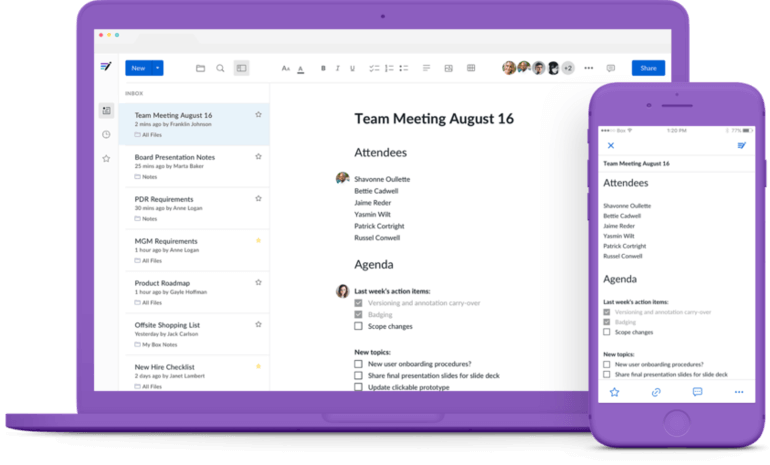
Image Source: box.com/notes
Box is an advanced notepad app designed to help teams with taking notes in real-time. Whether it be sharing notes with partners or brainstorming with your workfellows, Box boosts team productivity and makes it easy to take notes, share ideas, plan projects, write newsletters, organize reviews, and get everyone on the same page regardless of the type of device you own.
Not only you can create notes but also access them at a click, bookmark favorite ones, edit them, and let team members make suggestions and revisions. Box makes working together simple and secure as it boasts enterprise-grade security and instantly backs up all files you create.
With Box, you can capture notes before, during, and after meetings. Create your agenda at a glance, share a link to the note, and your team will be invited to bring up ideas during the meeting, or you all can go back to previous notes and review the next steps.
Yet, sometimes you don't need unique ideas but your teammates to think as a group. This digital notepad encourages the flow of ideas and helps you optimize brainstorms, vote on the best ideas using in-line comments and team member tagging.
Being able to plan projects together and wind up with items and actions your teammates should tackle in a day is the icing on the cake when we speak about Box. It makes organizing convos and project deadlines and tracking everything happening in your workspace easy-peasy and helps you deliver on time and stay sane in the process.
Key Features
- Co-Editing
- Favorite Notes
- Note Sharing
- Annotations
- Notes History
- Brainstorming
- Project Planning
- External Collaborators
- Commenting and Tagging
- To-Do Lists
Pricing
Box has 2 individual plans (free and 9€/month) and 4 business plans, starting at €4.50/user/month.
18. Turtl — A Collaborative and Secure Note Taking App

Image Source: linuxuprising.com
Turtl is a simplified digital note taking app that organizes your shopping lists, passwords, bookmarks, files (your life, in short). Consisting of several spaces (personal, home, work, projects), this tool makes it a breeze to get it all together but still make a clear distinction between your thoughts and ideas.
It supports various file formats to make your note taking experience pleasurable, especially when it comes to text notes you can write and format in Markdown. It’s good to know you can attach images, documents, and files to text notes, and all other notes as well.
Turtl comes with advanced search and filter options to help you find notes in a snap. Apply a tag, simply search through notes by typing chunks of text or by keywords and sort your notes by the creation or last edit date.
This notes app boasts a high level of security but that doesn’t mean you can’t share notes and collaborate on them with your co-workers. It features several permission settings so you can choose who you want to give access to your data and define what they can do (read-only or edit and create new notes).
Key Features
- Spaces
- Various Note Types
- Markdown Formatting
- Full-Text Search and Tags
- Semi-Offline Mode
- Note Import/Export
- In-App Shortcuts
- Browser Extension
- Layers of Access Permissions
- Data Encryption
Pricing
Turtl is among the best free note taking apps out there. Download a desktop or mobile app or add an extension and start taking notes right away.
19. Milanote — An Artsy Visual Note Taking App

Image Source: milanote.com
Milanote is one of the best note taking apps among creative professionals. It features flexible, eye-appealing visual boards, space where you can jot down your ideas but also get inspired about the new ones. This digital notepad lets you easily arrange notes in a way that makes the most sense for you but also make patterns and connections between them and map out project sections (under the condition you use it for project planning).
Let's be honest, limiting creativity to writing only is such a shame. Milanote supports much more than just taking textual notes. You can upload various types of content, such as images, GIFs, and videos (and rest assured it's all stored in a secure place) by simply dragging files into your board, add links, then turn these notes into tasks, and track what's happening with their completion using integrated to-do lists. You can even save inspiration from any site you visit and add content to your boards in seconds using the web clipper.
And, if you are all about text notes, you'll probably like Milanote's text editor that skips the complex features (no dozens of fonts that can send you on a wild-goose chase) but lets you instantly format text with simple keyboard shortcuts, add headings and lists with simple formatting so you can focus on important work and relax by knowing your notes will look beautiful either way.
This note taking app adapts to your usual way of writing so you can add quick ideas or write long text and work on this content as your ideas grow with time. When writing long texts, you can resize note size with a click and create a traditional document in a jiffy.
You can either make your boards private or share and collaborate with your team, ask for feedback or input, and discuss ideas using under-note comments before turning them into life.
Key Features
- All Types of Content Supported
- Simple Text Editor
- Markdown Formatting
- Keyboard Shortcuts
- Web Clipper
- Shared Boards
- Team Collaboration
- To-Do Lists
- Real-Time Sync Between Devices
- Real-Time Backup
Pricing
You can use Milanote for free (no time limit) or sign up for a paid plan ($9.99/person/month) or $49/month for a team of 10 or $99/month for a team of 50 persons.
20. Paper — The Best Note Taking App for Visual Thinkers
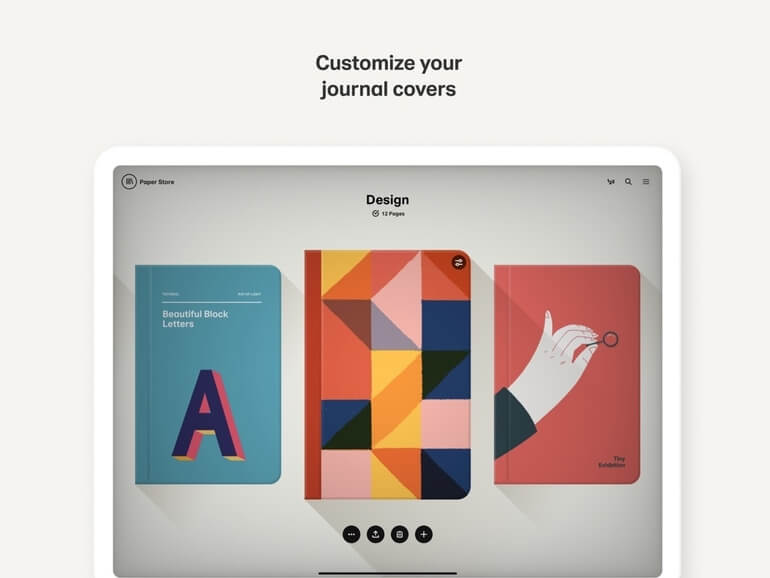
Image Source: paper.bywetransfer.com
Paper is among the note taking apps fighting mediocrity. Built for people thinking outside of the box, this tool has you covered whether you are into handwriting, sketching, drawing, or anything creative, and makes it so pleasing to bring your ideas on paper, or, better said, to a life-like journal.
You can easily make collages by adding multiple photos at a click, then cut, fit, and fix layers to express your ideas and create moodboards and storyboards to pull inspiration from.
This digital notepad allows you to organize ideas by pages and makes it easy to pick them up right when you need them again. Afraid of big, blank pages? Paper can offer a helping hand whenever you struggle to get started and comes with guides, tips, and tricks that can encourage you to connect the dots and take the leap.
By the way, Paper is launched by We Transfer, an app built for file sharing. This integration makes it easy to share your notes and works of art with whoever needs to see them. The only downside to this app is the fact it is available only for iPhone, iPad, iPod touch, and Mac users.
Key Features
- Template Collection
- Journals
- Notes Library
- Handwriting and Sketching
- Text-to-List
- Color Picker
- 3D Interactions
- Family Sharing
- Sync Across Devices
Pricing
The basic version of Paper is free. If you would like to immerse yourself in the app's advanced features, you can sign up for a Pro plan ($7.99 or $11.99/month).
Wrapping Up
Staying with us ‘till the end of this post means you liked the note-taking apps we listed but still have some thinking to do. Did any of the apps spark your interest? Do you have an idea of which would fit your business needs and lifestyle best?
If Infinity crosses your mind right now, don’t hesitate—let us help! You can visit our Help center to find some answers, although we believe nothing can replace human interaction. Email us at team@startinfinity.com or schedule a demo call with one of our super-friendly team members.








