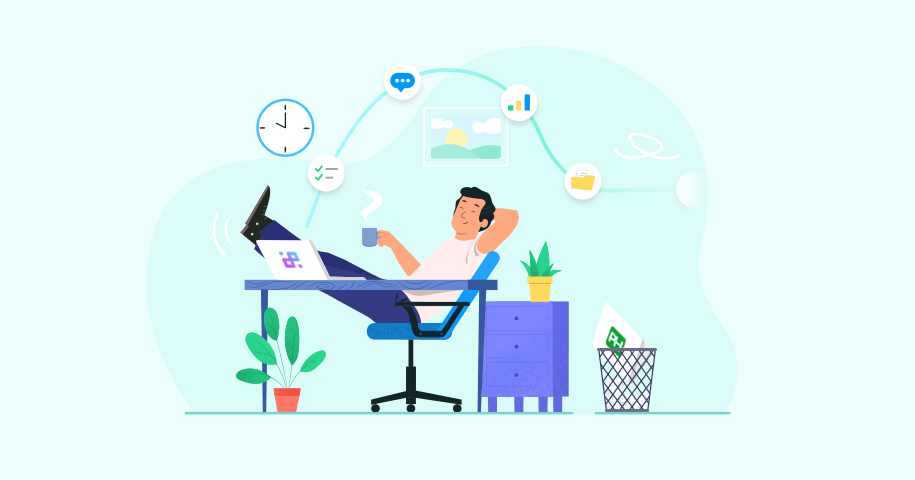13 Best ProofHub Alternatives (Paid and Free) to Look Out For
ProofHub is all about keeping managers, teams, and clients on the same page. And while this work management system truly serves the purposes for more than 85,000 teams and companies worldwide, it still may not be a perfect fit for every company.
So, whether you are “just looking” or actively searching for the best ProofHub alternatives, here’s a list of options you might want to try!
Why Look For a ProofHub Alternative?
Needless to say, ProofHub is a great feature-rich tool. Still, nothing in this world is perfect (maybe except for living every day of your life like it’s the weekend), and neither is ProofHub. Here’s why you might want to consider one of the ProofHub alternatives we are about to list in the next chapter.
- The lack of product width—Although packed with so many superb functionalities, ProofHub still lacks some product width. Instead of focusing on perfecting the existing features, the team behind this tool focuses on releasing new ones.
- Overly simple design—ProofHub has a quite simple UI, which makes it look a bit outdated.
- Steep learning curve—ProofHub takes some time to get a hang of. Whatsoever, using ProofHub on a daily basis requires continuous learning and upkeep due to frequent new feature releases.
- Limited integrations—ProofHub has quite limited integrations compared to other competing software. This tool integrates with Dropbox, Google Drive, Box, Onedrive, Outlook, Box, and iCal. Most teams actually need this list to be slightly longer so they can tackle other tasks rather than just proofing documents, arranging meetings, storing and uploading files, etc.
- No automations—ProofHub still doesn’t have automations, unlike many of its competitors that have already launched them. Automations reduce manual tasks, errors, save time, and improve efficiency, which is why they are on the list of must-have features from the user’s perspective.
- Doesn’t work for larger teams—ProofHub offers a simple yet attractive pricing plan for freelancers and small teams. However, they don’t have plans that meet the needs of larger, cross-functional teams working on complex projects and enterprises.
13 ProofHub Alternatives to Give a Try This Year
1. Infinity — A ProofHub Alternative Totally Worth Checking Out
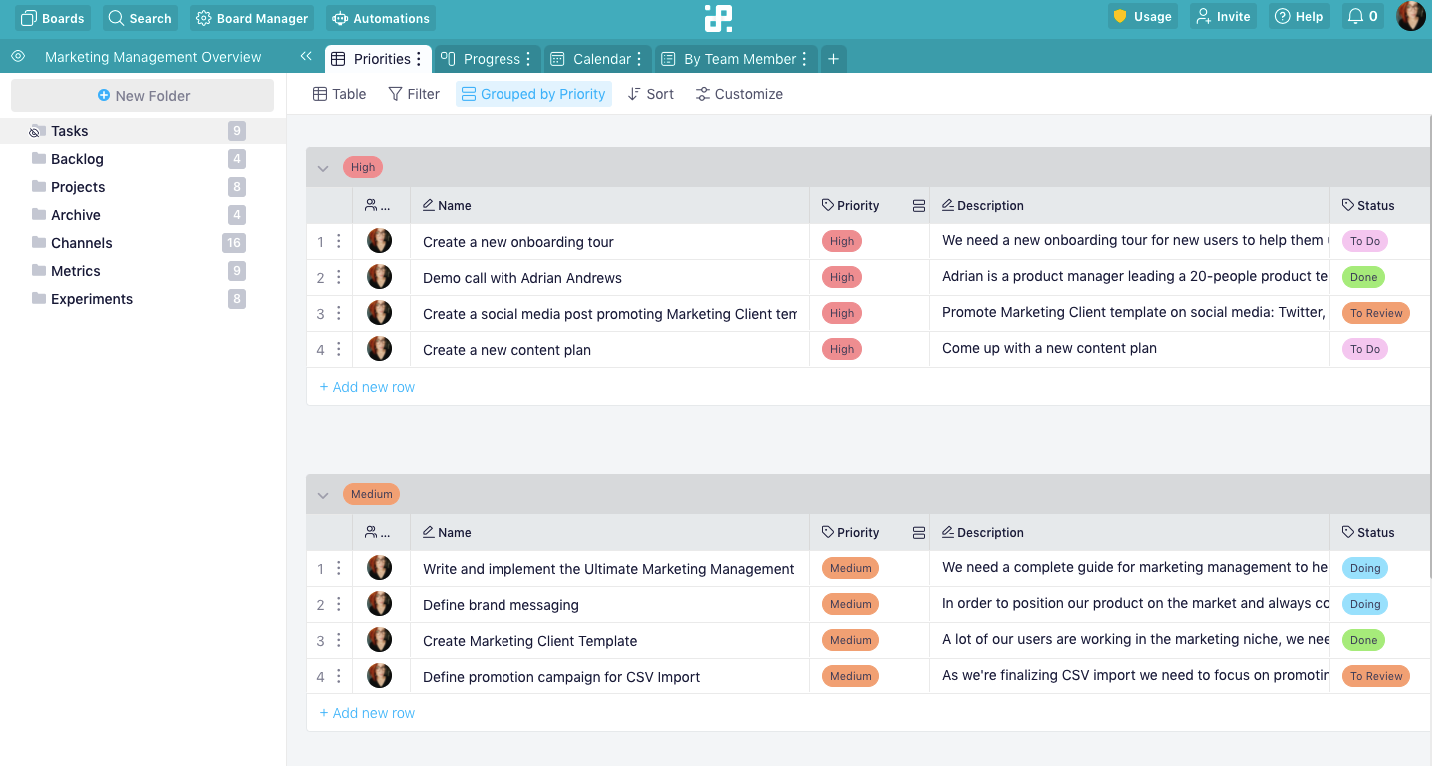
Image Source: startinfinity.com
Infinity is a project management tool that offers a myriad of ways to structure your workflows, customize them any time you want, any way you like, and free yourself from clutter.
With Infinity, you can easily visualize tasks by switching between 7 views—Columns, lists, tables, calendars, Gantt charts, and forms and see your work from different perspectives. ProofHub, on the other hand, comes with 4 views only—Kanban, table, calendar, and Gantt, giving you fewer options to view your work in a clear and concise way.
Infinity also comes with over 20 attributes you can use to give more depth to each task on your to-do lists. ProofHub lets you set start dates for every item, add assignees, attachments, set labels, and track progress by percentage. Infinity goes a step further and, besides all this, makes it easy to create checklists and checkboxes, rate the importance of every task, link items between boards, calculate between numeric fields, and more.
“It's a great productivity tool. It's very flexible and the team is wonderful.” — Michal Alexander Nowakowski, Product Hunt review
Moving work forward is impossible without proper communication. Infinity encourages communication between team members via comments and mentions, helps everyone from the team stay in the know by sending instant updates about the latest changes, and also lets you track those changes in the Activity Log. On the other hand, ProofHub is popular because of its advanced communication and collaboration features Infinity can certainly compare to!
Here’s a short video of what Infinity looks and feels like:
Plus, you can make the most out of this feature-packed tool thanks to its powerful automations launched to help you improve your business processes, set up recurring tasks and reminders.
Finally, while ProofHub integrates with several tools only, Infinity integrates with over 3,000 apps via Zapier and a few more!
Key Features
- Unlimited Structure—Create one or multiple workspaces, then follow up with boards, folders, subfolders, and items. Infinity gives you endless possibilities to structure your work.
- 50+ Templates—Save your precious time with our pre-built project management, product development, HR, and other templates and skyrocket your projects from day one.
- Multiple Views—Visualize your work in 7 ways. Two more views (Gallery and Document) are on the way!
- 20+ Attributes—Make your tasks more meaningful, define responsibilities, track progress, and more with Infinity’s amazing set of attributes.
- Filter, Group, and Sort—Customize how you see your tasks by filtering, grouping, and sorting them by whatever attribute you choose, color-code boards and tasks, and edit tasks in bulk.
- Team Communication—Stay on the same page with your co-workers with Infinity’s comments and mentions.
- Notifications—Infinity makes sure you never miss a bit. We’ll send you a notification every time there’s an important update.
- Automations—Automate parts of your workflow, trigger actions, and stay on top of your daily and recurring tasks.
- Advanced Integrations—Integrate Infinity with over 3,000 time tracking, budgeting, invoicing, and other tools to expand its already awesome functionalities.
- Web and Mobile Apps—Use Infinity on your desktop and mobile devices and stay up-to-date with work no matter whether you’re working at your office, from home, or on the go.
Pricing
When it comes to pricing, Infinity has two options: Basic and Pro. Basic plans start from $3.75 per user per month, and Pro plans start from $6 per user per month. There is also a 14-day free trial available.
2. Asana — A ProofHub’s Alternative for Effortless Project and Team Management
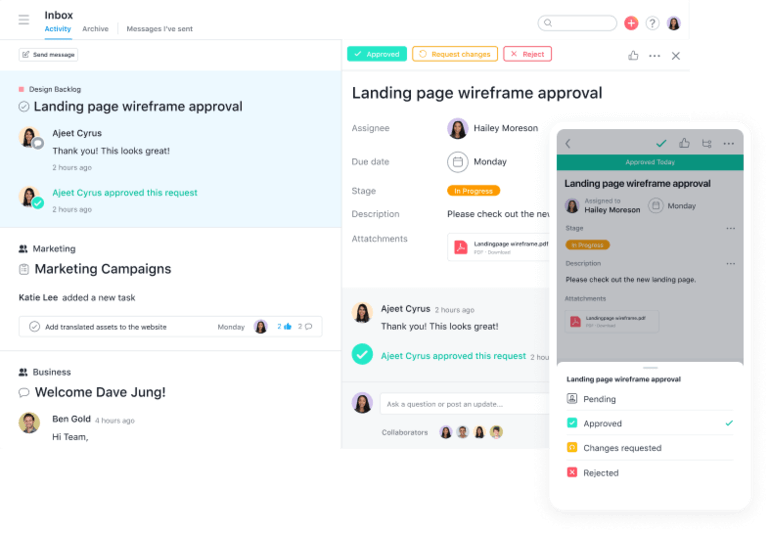
Image Source: asana.com
Asana is a project management software built to help teams map out each step of the way, stay in sync, and make a success out of every project. It comes with boards you can use to see where your work stands and plan the next steps. Use Timeline to make sure everything is on track and figure out how to work things out if circumstances change.
Asana’s universal reporting provides you with real-time insights into how your projects are progressing, helps you find out more about the underlying projects and tasks, and more. Yet, solving problems doesn’t have to be a chore. Asana’s automations reduce manual work and give you more time to focus on the important work.
At the same time, that’s what makes Asana a way better choice than ProofHub. Although the latter boasts a myriad of useful features such as white labeling, proofing, and live chat, it lacks automations that make life and work so much easier.
Lastly, Asana integrates with so many communication, finances and HR, marketing and design, sales, and productivity tools. ProofHub, on the other hand, integrates with a few tools and lets you build custom integrations (not beginner-friendly).
Key Features
- Multiple Views
- Project and Task Templates
- Project Briefs
- Goals
- Milestones
- Timelines
- Proofing
- Approvals
- Workload Management
- Reporting Across Multiple Projects
Pricing
Asana has a free, basic plan and 2 paid plans ($10.99/user/month and $24.99/user/month).
3. Zoho Projects — A ProofHub’s Alternative for Complex Projects

Image Source: zoho.com/projects
Zoho Projects is a comprehensive cloud-based tool for managing and completing projects. Recently upgraded with new features, this tool offers plenty of ways to customize your workflows, collaborate with the team, manage time, and create reports.
Starting off with Zoho Projects’ customization options—you can create and reuse layouts, views, fields, statuses, and even functions. ProofHub does offer some degree of customization, but Zoho did a marvelous job this time and left ProofHub behind.
ProofHub is famous for its collaboration features but Zoho offers all that, plus a little bit extra. With Zoho, you can chat with the team, mention users or whole teams, track interactions on the feed and create interactive forums.
Next, Zoho Projects lets you automate tasks, set business rules, workflow rules, and even notifications to third-party tools using webhooks. ProofHub lacks all these functionalities that can truly make an impact in day-to-day work and simplify things when working on complex projects.
Lastly, Zoho Projects comes with budgeting and invoicing features, unlike ProofHub.
Key Features
- Project Templates
- Task Tracking
- Tags
- Time Tracking
- Reminders
- Advanced Automations
- Collaboration Features
- Reporting Features
- Planned vs Actual Costs
- Multiple Integrations and Add-Ons
Pricing
Zoho Projects’ basic functionalities are available in a free plan. There is also a premium (5€/user/month for up to 50 users) and an enterprise plan (€10/user/month for larger teams).
4. monday.com — A ProofHub’s Alternative for Marketing and Creative, IT, Software Development Operations and More

Image Source: monday.com
monday.com is a tool that makes team collaboration as easy, if not even easier, than ProofHub. It keeps everyone aligned and on the same page and breaks communication barriers so your projects can move forward.
With monday.com, you can keep track of project progress and the amount of time and money spent on each. That’s how monday.com differs from ProofHub. The latter lacks budgeting and expense tracking features that may be super-useful when working on multiple projects at a time.
Although ProofHub lets you create personalized me-views, custom roles, and custom reports, monday.com gives you more options. For instance, it features agile workflows, waterfall, and sprints you can use to plan and track projects.
The best thing of all is that monday.com’s paid plans let you automate routine work by setting customizable actions (250-25,000 of them) while ProofHub lacks automations.
Workload management is another thing you may find useful with monday.com. These insights can help you allocate resources more efficiently and track current capacity, all of which you don’t get with ProofHub.
Key Features
- 200+ Templates
- Automations
- Time Tracking
- Customizable Notifications
- Activity Logs
- Workloads
- Dashboards
- Advanced Reporting and Analytics
- Plenty of Integrations with Marketing, Sales, CRM, and Other Tools
Pricing
monday.com has a free plan for up to 2 users and 3 paid plans starting at $10/user/month.
5. Bitrix24 — A Free ProofHub Alternative

Image Source: bitrix24.com
Bitrix24 is an ecosystem that combines several tools for task and project management, communications, CRM, contact center, and websites. Starting from its task and project management functionalities, Bitrix24 comes with recurring tasks, task dependencies, workload management, and time tracking.
Moving on, Bitrix24’s communication features are top-notch. Not only can you chat with your fellow workers but hold video meetings and conferences, plus record them without any limit. ProofHub is popular for its communication features as well, but it doesn’t support HD video calls and conferences.
Despite all the great features ProofHub offers, this tool lacks sales automation, lead acquisition and management functionalities Bitrix24 is popular for. You can even use Bitrix24 to create contact forms, set up your own call center, and manage and nurture communications with your clients.
Lastly, Bitrix24’s free plan is available for an unlimited number of users, while ProofHub asks you to pay if you want to onboard as many team members as you want. Their free plan is packed with some extra functionalities you don’t get in either ProofHub’s plans.
Key Features
- Task Templates
- Subtasks
- Checklists
- Reminders
- Task Automations
- Chat
- HD Video Calls
- CRM
- Contact Center
- Bitrix24 Market (600+ Apps)
Pricing
As said, Bitrix24 has a free plan for an unlimited number of users and 3 paid plans starting at $39/month for a team of 5.
6. Basecamp — A ProofHub Alternative for Working Remotely

Image Source: basecamp.com
Scattered projects, due tasks, disorganized employees, lost contact info—this is what remote work looks like for most companies that have just moved their operations online. Basecamp is the type of tool built to bring calmness to your chaos and help you organize and track processes within your company even when far away.
Basecamp comes with to-do lists, lets you comment under these lists and tasks, and tracks progress with Hill Charts teammates can further comment on. You can track progress with ProofHub as well, but Basecamp somehow makes it more fun.
Knowing communication is crucial for remote teams, Basecamp developed several communication and collaboration features such as message boards, real-time group chat, check-in questions, and pings. ProofHub’s communication features are great but can’t compare to Basecamp’s.
Last but not least, while ProofHub’s notifications can get really annoying, Basecamp lets you temporarily disable them or set the hours you want to receive notifications. This can help a lot with focusing on work that matters and finding that work/life balance.
Key Features
- Unlimited Projects and Users
- Project Templates
- Team Projects
- To-Do Lists
- Custom Notifications
- Searches
- Email Forwards
- Hill Charts
- Reporting Features
Pricing
Basecamp offers a free 30-day trial and flat pricing of $99/month for an unlimited number of users.
7. Teamwork — A ProofHub’s Alternative for Client Work

Image Source: teamwork.com/blog
Teamwork is a tool packed with everything you need to scale your team and client services business.
You can use it for both simple and complex projects, especially the latter. Teamwork comes with multiple views, Gantt charts, time tracking features, dashboards, portfolio, and workload management.
Although ProofHub lets you create workflow task reports, Teamwork provides a better understanding of your resources and capacities, even across multiple projects, lets you easily shift priorities, work, and forecast better for future projects.
Teamwork integrates with a myriad of sales and marketing, productivity, project management, reporting, and accounting apps, unlike ProofHub that has quite limited integrations.
Key Features
- Project Templates
- Portfolio Management
- Time Tracking
- Workload Management
- Collaborative Document Editor
- Integrated Team Chat
- Custom Fields
- Resource Scheduling
- Utilization Reports
- Invoicing
Pricing
Teamwork has 3 paid plans starting at $10/user/month when billed annually.
8. ClickUp — A ProofHub’s More Visual Alternative
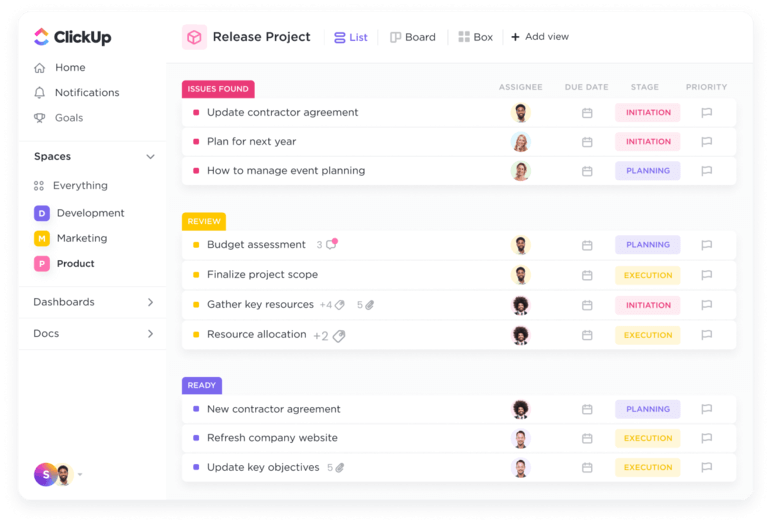
Image Source: clickup.com
ClickUp is a tool for project management, design, development, sales, marketing teams, and more. This all-in-one app combines all the features you need to get work done in an eye-pleasing, user-friendly workspace.
To help you save time and kickstart projects, ClickUp built dozens of engaging templates for different use cases (CRM, hiring, law, marketing, and more). ProofHub also comes with several templates, although not as widely applicable and certainly not as attractive as the ones ClickUp provides.
It boasts 16 amazing views, while you can create custom ones as well. ProofHub lets you see your stuff in a Kanban, Timeline, and Gantt chart view, all of which are super-useful but still can’t compare to what ClickUp has to offer.
Automations are among the strongest ClickUp’s features. Use them to reduce busy work and simplify your workflows. ClickUp gives you 100+ ways to automate work and lets you create over 50 automated actions. As great as ProofHub is, this tool desperately needs automations. You can even use ClickUp in offline mode and on any device while ProofHub doesn’t have this feature either.
Key Features
- Project Templates
- Project Portfolio
- Tasks, Subtasks, Checklists
- 15 Views
- Automations
- Proofing
- Real-Time Collaboration
- Time Tracking
- Reminders
- 100+ Integrations
Pricing
You can use ClickUp for free and enjoy its basic features or sign for one of their paid plans ($5/user/month and up).
9. Airtable — A Database Powerhouse and ProofHub's Alternative
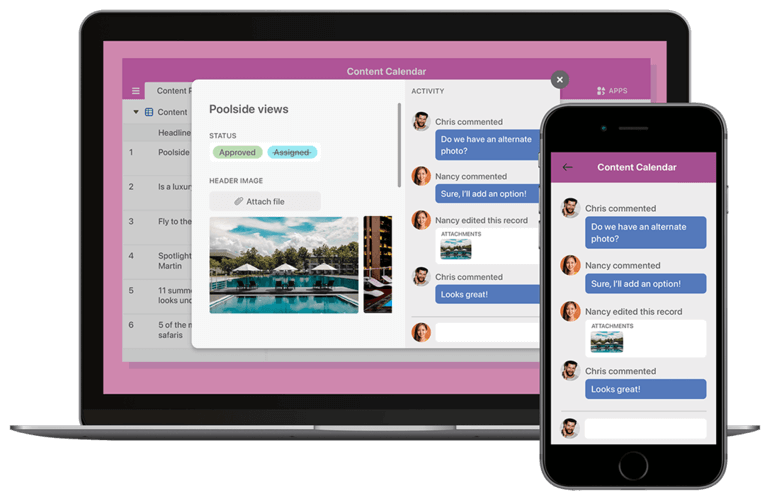
Image Source: airtable.com
Airtable is a spreadsheet-like tool you can use to plan content calendars, product roadmaps, events, and easily connect data and make it work for you. Speaking of data, you can bring long text notes, attachments, links, checkboxes, and barcodes to Airtable (and many other tools out there don’t support this many data formats, neither does ProofHub).
Next, with Airtable, you can switch between several views such as all projects, projects by owners, Gantt, Kanban, gallery, and team calendar view as well as the form view you can use to create and share data. ProofHub supports fewer views that may not be enough for some users.
Airtable, just like most Proofhub alternatives out there, comes with automations that can help any team move faster. You can either automate simple parts of your workflow or create more complex IFTTT automations.
Connect Airtable to thousands of apps via Automate.io, Zapier, or Integromat and you’ll expand its functionalities big time, or explore its marketplace and choose from 50+ prebuilt apps (PageDesigner, Scheduler, etc.). As we already mentioned, ProofHub’s integrations are quite limited compared to its competitors like Airtable.
Key Features
- Unlimited Database
- 6 Views + Personal and Locked Views
- Advanced Calendar Features
- Real-Time Collaborating and Commenting
- Automations
- Notifications
- Progress and Budget Reports
- Revision and Snapshot History
- 1,000+ Integrations
Pricing
Airtable is free for individuals and teams just getting started with the tool. Paid plans start at $10/seat/month when billed annually.
10. Scoro — A ProofHub Alternative for Project and Finance Management

Image Source: scoro.com
If you run projects based on gut feeling, have no idea how your budget estimations compare to what you actually spend, and experience stress and uncertainty every day, Scoro could help you gain clarity and make decisions based on real-time data.
Scoro is armed with a bunch of project, time, and resource management functionalities so you can optimize how your people, time, and money are allocated. With Scoro, you can easily track progress using Gantt charts, see how daily changes affect your plans, and make necessary adjustments so your projects stay on track.
Unlike ProofHub, Scoro helps you manage more than just projects. ProofHub lets you track billable and non-billable hours, which you can do with Scoro as well, plus track income and expenses and profitability in general, compare budgets to results, manage finances in multiple currencies, and more.
Scoro is equipped with sales and CRM features, too, while ProofHub isn’t. With Scoro, you can speed up processes by automating routine tasks, stay in the know thanks to automatic notifications, identify opportunities and bottlenecks, and resolve them, which is why Scoro is definitely one of the best ProoHub alternatives.
Key Features
- Project Templates
- Recurring Tasks
- Personal and Shared Calendars
- Time Tracking
- Time Locking
- Resource Planning
- Quoted vs Actual Table
- Invoices and Receipts
- Customizable Dashboards
- Advanced Reporting
Pricing
Scoro comes at 19€/user/month for small teams. Their Work Hub and Sales Hub are priced at 29€ while the Ultimate plan has custom pricing.
11. Podio — A Simpler and More Intuitive ProofHub Alternative
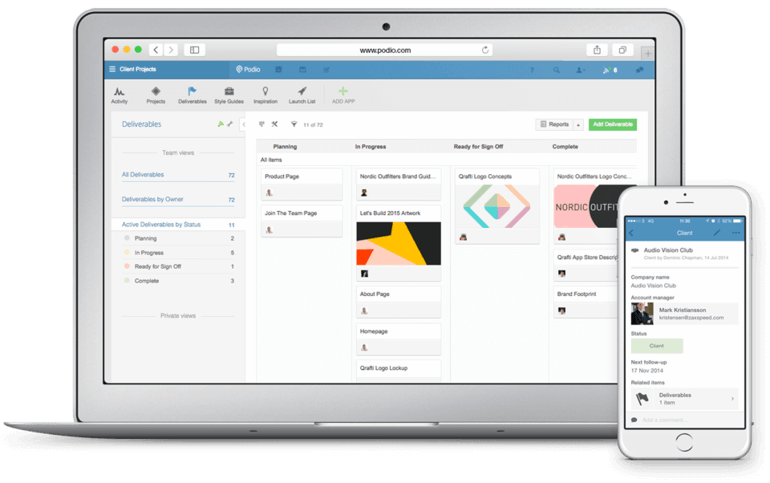
Image Source: podio.com
Podio aligns your projects, tasks, people, conversations, and other processes and helps you move forward and achieve more. It combines project and task management, data visualization, collaboration, and CRM and makes it all very simple and easy to navigate and understand.
Podio acts like an intranet and simplifies communications via activity streams anyone from the team can post the latest updates to, chat in real-time with each other, update when they will be away on a shared vacation calendar, schedule meetings, and more. ProofHub is highly collaborative but lacks some of these functionalities.
Podio has the edge over ProofHub mostly because of its workflow automations that can save you hours of work and boost your productivity. Create or update items, assign tasks, generate charts and graphs, set triggers for time-sensitive actions—and you’ll turn Podio into a dynamic management system, which you can’t do with ProofHub.
Other than that, Podio comes with CRM features and makes it a breeze to organize your sales team, track leads, and manage client/customer relationships. Podio makes it easy to track data about your leads that can help you close more deals while you can integrate it with other tools to track the entire customer journey and create sales reports, all of which ProofHub doesn’t support.
Key Features
- Project and Task Management
- Templates
- Unlimited Items
- Automated Workflows
- Visual Reports
- Interactive Sales Dashboards
- Real-Time Chat
- Expense Reporting
- Multiple Integrations
Pricing
Podio has a free plan for up to 5 employees and 3 paid plans starting at $9/user/month when billed annually.
12. Hubstaff Tasks — A ProofHub’s Agile Alternative

Image Source: hubstaff.com/tasks
Hubstaff Tasks is all about the agile methodology that focuses on team collaboration and communication. Not only does it foster teamwork but it also helps you prevent mistakes and finish big jobs on time.
ProofHub comes with Kanban boards, while Hubstaff Tasks comes with Kanban boards powered by automations. Visualize your work, define responsibilities, and the tool will automatically assign tasks. You can also create checklists, add labels to every item on your board, and more.
Hubstaff Tasks makes all this more intuitive and engaging than ProofHub does. Plus, Hubstaff Tasks gives you options to customize individual boards, columns, and tasks, and ProofHub is slightly less customizable than that.
Next, ProofHub doesn’t support sprint planning and Hubstaff Tasks do. Break massive projects into manageable epics, fill in key task details, add user stories, set sprint duration, prioritize and optimize work, and get rid of uncertainty, plan ahead, and get everything tackled on time.
Key Features
- Project Templates
- Kanban Boards
- Timeline
- Sprint Planning
- To-Do Lists
- Time Tracking
- Worked and Spent Data
- Comments and Mentions
- Notifications
Pricing
Hubstaff Tasks can be used either for free or you can sign up for a paid plan ($5/month/user) and even get 2 months for free.
13. Plutio — A ProofHub Alternative for Productivity and Collaboration
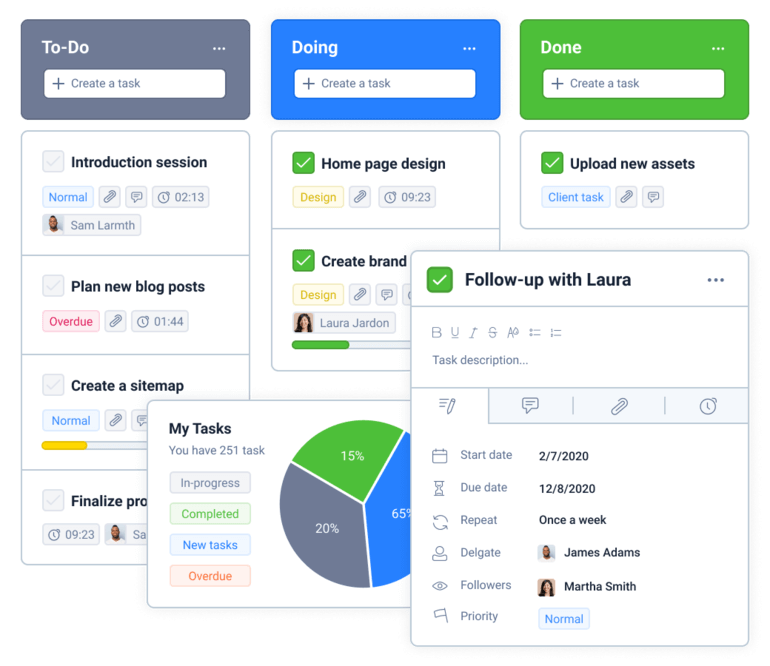
Image Source: plutio.com
Plutio is an intuitive platform that combines all the features businesses need to be successful. Starting with project management, Plutio lets you use project and task templates, track time, participate in discussions, create custom fields and color tags, set reminders and recurring tasks, and it’s already easy to tell Plutio takes the lead in this battle with ProofHub.
With Plutio, you can communicate with your team via group channels, direct messages, or integrated emails. It is even possible to embed the live chat widget on your website and connect with your clients/customers on another level.
Next, Plutio comes with a comprehensive activities feed so you can track your clients and see their contact info, past and active events, status, unpaid invoices, and more, while ProofHub lacks CRM features.
Last but not least, you can use Plutio to send invoices and get paid through Stripe, PayPal, and Square in multiple currencies, send recurring invoices, and reuse invoicing templates. Plutio also lets you create proposals and sign documents, all of which you can’t find in ProofHub.
Key Features
- Project, Task, and Invoicing Templates
- Multiple Views
- Time Tracking
- Instant Notifications
- Reminders
- Mentions and Messages
- Electronic Signatures
- CRM System
- Forms and Surveys
Pricing
Plutio has Solo, Studio, and Team plans starting at $15/month.
Wrap Up
Having options is always nice and that’s exactly why we created this list of 13 ProofHub alternatives. However, we also guess you’ve narrowed down your options even more.
And, if Infinity is among your favorite picks from our list, we highly encourage you to schedule a demo call with one of our customer support team members and get a free walkthrough of Infinity.