WFH Starter Kit: 15 Best Work From Home Apps in 2023 and Beyond
Working from home can look something like this: no wardrobe requirements, no commuting headaches, or set hours (woohoo!).
… Yet, it can also be more like this: finding it hard to concentrate, dealing with multiple distractions, struggling with staying on top of fast-moving projects, and not being able to find the work-life balance. Unless you are seeing your ex at work or prefer solitude, you probably miss working in person with the rest of the team rather than non-humans.
But… What if there was another way? What if you could boost efficiency and productivity and get more done while still working from home? What if you could actually start enjoying working remotely?
We’ve put together the ultimate list of the best work from home apps built to provide assistance with your current work-from-home lifestyle. Project management, time tracking, communication tools—these online working apps can truly help you establish efficient workflows no matter if you are an individual, team, or a company.
4 Main Benefits of Work From Home Apps
- Increase Productivity
Many remote workers have noticed their productivity levels have been dropping since they left their offices. The motivation and pressure they used to feel when working on-site have magically disappeared. The key to keeping productivity on a high level is maintaining regular contact with colleagues, setting clear targets, and monitoring performance and activities. Work from home apps can provide all this and turn things around if working from your laptop has already become slow and inefficient.
- Improve Communication and Collaboration
The physical separation rendered communication, creativity, and innovation for most remote teams ineffective. If you’ve been experiencing issues with teamwork and collaboration, a collaborative work from home app could be the game-changer. There are apps optimized for video conferencing as well, making it easy for everyone from the team/company to join discussions and collaborate online more efficiently.
- Help You Find a Proper Work-Life Balance
Not being able to find the balance between business and private life is one of the biggest challenges when working out of the office. Now that you are working from home, you are probably either overworked or underworked.
So many remote employees find it hard to stop thinking about work even after their work hours while others can’t concentrate on work due to a myriad of distractions (household chores, social media, family obligations). To avoid the blurred work-life line, start tracking time for each and every employee and measure their performance week after week.
- Boost Motivation and Long-Term Vision
Being far away from your ambitious, career-driven colleagues can easily make you lose the drive to level up your career and pursue promotions. It’s so easy to slip into a routine and lull yourself in your comfort zone (your home) when you are away from the type of energy that motivates you.
That’s where work from home apps come to the fore! Some of these apps won’t let you lose sight of your goals and can help you avoid motivation doom. Remote work software make it easy to set and track goals, whether it be personal, financial, or career, and keep your inner power burning.
17 Best Work From Home Apps You’ll Need This Year
1. Infinity — An Incredibly Flexible Work From Home App
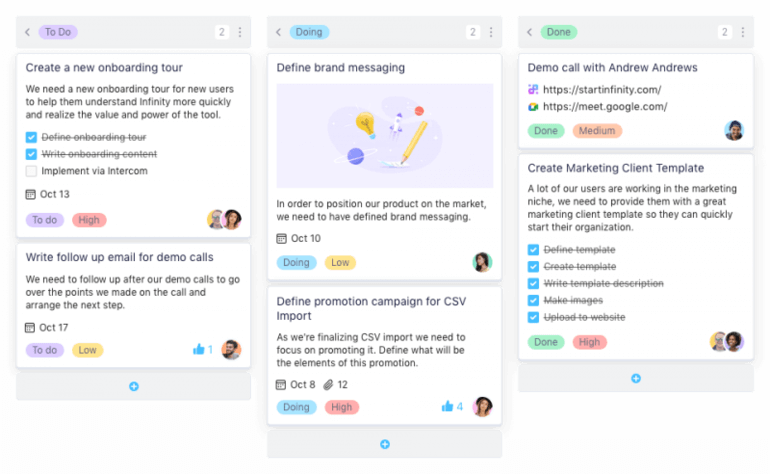
Image Source: startinfinity.com
Infinity is one of those remote work tools that can make working from your home office as effective, if not even more, than working in an office (although it’s a great fit for in-house teams and companies as well).
Infinity’s structure and rich functionalities can help you reduce turnover, boost productivity, and make your vision laser-focused. How so? First of all, Infinity gives you an infinite number of possibilities to organize both your life and while sitting on your sofa, couch, or at the kitchen table.
Create as many workspaces, boards, folders, subfolders, and items as you need and want, organize data to your liking, and make it all tidy and accessible.
“Highly customizable tool. You should just try it! Using it every day!” – Rik Goedhart, Product Hunt review
This remote work tool is packed with over 50 templates that make it a breeze to plan, manage, and track projects, plan and execute marketing strategies, build awesome products, and much more, from wherever you are.
Here’s a list of Infinity’s templates you might want to check out:
Infinity keeps everyone from the team in the loop (which is one of the biggest challenges in the online working world). Our tool’s communication and collaboration features ensure everyone is on the same page as if they were sharing the same workspace.
Want to see how all this really works in Infinity? Check out this video:
Yet, as we mentioned, working from home is not only about work. It’s about maintaining a healthy balance between your business and personal life. Infinity can help with that, too!
Track your habits, make a workout plan, create a books-to-read list. When working from home, staying hydrated, eating on time, and maintaining your mental health are even more important than when working in an office. Again—we have more templates that can make that happen!
Key Features
- Infinite Structure—Infinity makes it a breeze to organize yourself when working from home. Divide work by folders, name them as you want, create tasks and subtasks, and tackle everything with ease.
- 50+ Templates—Instead of figuring out ways to kick off projects and campaigns from scratch now that you’re out of the office, load one of our ready-made, fully customizable templates and set yourself up for success.
- Multiple Views—Sometimes, it’s hard to change the perspective when you are working away from your fellow workers. Infinity gives you not one but 7 views to choose from so that you can have a better idea of where your work stands and what’s the right way to go.
- Customizable Attributes—De-clutter your virtual workspace and give more context to every item you create in Infinity. Set start and end dates, track progress using progress bars, and more!
- Communication & Collaboration Features—Comment and mention team members under tasks, vote on initiatives, assign and re-assign work when deadlines start looming to ensure a smooth workflow—Infinity makes sure everyone from the team maintains the sense of togetherness.
- Notifications—With Infinity, there’s no second-guessing. Every time someone mentions you, assigns you a task, or shares an important update, you’ll get instantly notified via email and within the app.
- File Management—Import and export files and collaborate on them with the team.
- Integrations—Infinity integrates with over 3,000 apps via Zapier, Clockify, Trello, Slack, and a couple more. These apps can help you track time spent working on projects, bring your team together—in front of a cam, and generally make WFH more office-like.
- Available On All Devices—Working from home sometimes doesn’t necessarily mean working from home. Sometimes, you’ll be working from a café or a nearby park. Infinity’s available on all devices (desktop and mobile) so you can always stay in the know.
Pricing
Infinity's Basic plans start from $3.75 per user per month, and Pro plans start from $6 per user per month. All plans come with a 14-day money back guarantee, which allows you to get your money back in 14 days from the moment of purchasing a subscription plan.
2. Toggl — A Really Cool Work From Home App for Freelancers and Teams
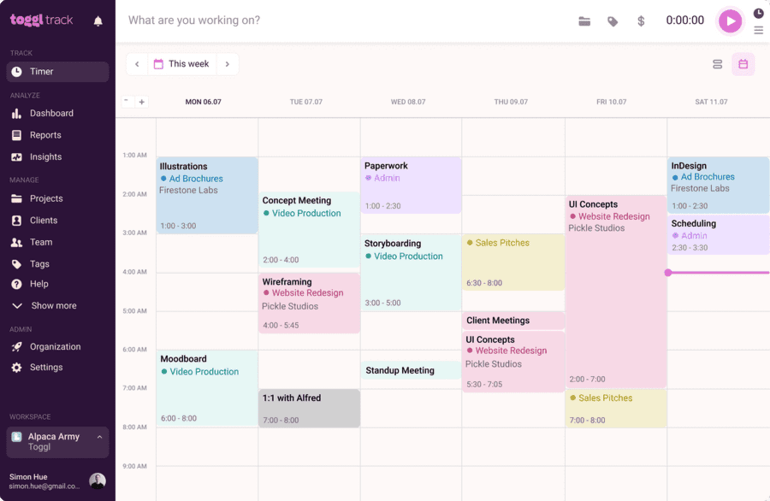
Image Source: toggle.com/track
Toggle is a remote work software that comes with a simple team and project planning, time tracking, and reporting features. On top of that, it can help you hire smarter by screening candidates and save you up to 80% of your time!
This triple treat type of tool is built to help you be more effective and empower you to achieve great things, even if you are working in a new environment.
Toggl lets you create project estimates, set alerts, create visually pleasing project dashboards, and calculate profitability. Data is so easy to read and understand with Toggl! You can use it to create detailed reports, save preferred report types, and even schedule reports.
It gives you plenty of ways to track time—via their browser extension, auto-track time spent on various apps and websites, track meetings, even favorite some of the time entries, and more! Oh, and, onboarding with Toggle takes just a few clicks so you can skip the steep learning curves and get to business right away.
Key Features
- Multiple Workspaces
- Project Templates
- Project Estimates
- Project Alerts
- Reminders
- Pomodoro Timer
- Time Tracking
- Activity Tracking
- Exportable Reports
- 100+ Integrations
Pricing
Toggl has a free plan for up to 5 users and 3 paid plans starting at $9/user/month.
3. Todoist — A Work From Home App to Get Things Done
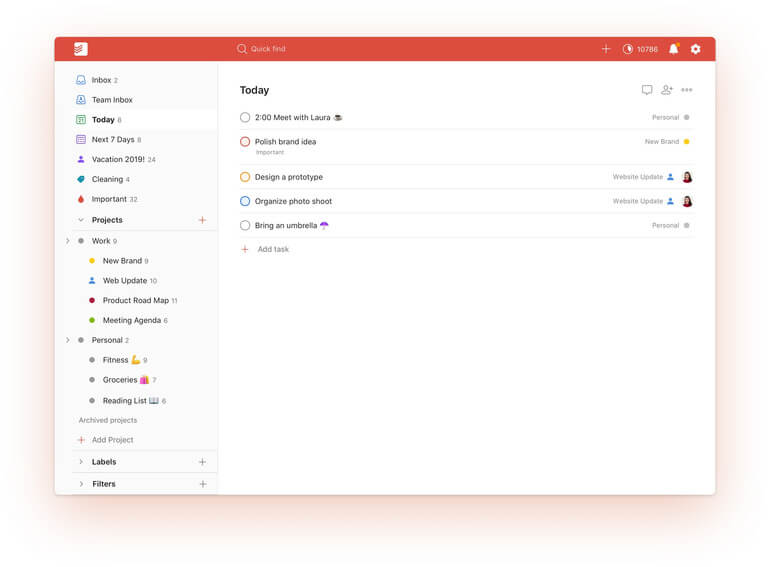
Image Source: todoist.com
If working from home has got you overwhelmed, a tool that will give you the confidence that you’ll meet those deadlines and deliver work that will amaze your team could be everything that you need. With Todoist, one of the best work from home apps out there, you can get all your tasks out and onto a simple to-do list, organize these tasks by projects, categories, or whatever seems right in a jiffy, and regain clarity and calmness.
This tool makes it practically impossible to lose sight of the things you have on your plate. It lets you add tasks and set deadlines in seconds so you can, at any time, know what to focus on primarily. Set priorities, pick favorites, and get alerts on the most time-sensitive tasks, and you’ll stay on track with work no matter where you are working from.
If you are working on shared projects, Todoist can help you divide assignments and let you know when someone comments or completes the assignment to free up your mental space.
Yet, to actually pump your motivation up, this work from home software lets you see and track tangible progress. Use it to visualize productivity by weeks/months and portrait big accomplishments. Todoist will reward you with Karma points whenever you complete a new task to make working from home more game-like and relaxing.
Key Features
- Projects
- Templates
- Collaborators
- Filters
- Activity History
- Shared Team Inbox
- Reminders
- File Uploads
- Productivity Trends
- Themes and Auto Backups
Pricing
Todoist has a free version, pro version ($3/user/month), and business version for teams ($5/user/month).
4. Spark — A Work From Home App for Email Prioritization

Image Source: sparkmailapp.com
Whoever works from home has to fight numerous distractions. Believe it or not, one of the distractions is—email. How do you filter out critical from unsolicited messages?
Spark is a one-of-a-kind app for working from home that can help you take control of your email inbox. It lets you effectively mark and pin emails that require immediate action, save others for later, and archive the unimportant ones. After you categorize emails, Spark will automatically put important messages on top of your mailbox.
Even better, the app won’t notify you about emails from people that you haven’t already interacted with. A home screen widget displays the number of unopened emails and lets you compose emails right from there.
Spark connects with Gmail, Hotmail, AOL, and several more, meaning—you can connect it with almost whatever email service provider. Finally, this amazing work from home application comes with email templates you can tweak and send in seconds, giving you more time to do the important work.
Key Features
- Email Templates
- Personalized Workflows
- Smart Searches
- Filtering Options
- Collaborators
- Email Delegation
- Follow-Up Reminders
- Snooze Emails
- Email Signatures
Pricing
Spark has a free plan, a premium plan priced at $6.39/user/month, and an enterprise plan (custom pricing).
5. Clockify — The Most Popular Work from Home App for Time Tracking

Image Source: clockify.me/features
Clockify is among the online working apps both individuals and teams use on regular basis, even when not working remotely. This worldwide popular tool tracks your working hours, lets you add time manually and in a timesheet view.
You and your team can set your hourly rates and then have your earnings calculated accordingly. Also, Clockify lets you generate time-based reports so you can take a peek at what your teammates have been on and for how long. This can help you gain better performance insights and tweak strategies if needed.
Short and lunch breaks can be tracked as non-billable time, just in case you want to build more complete reports on how your team is using their work hours in general.
In short—teams can use Clockify as evidence that they’ve been performing work as expected. Want to show your teammates the amount of hard work you’ve put into your latest task? This work from anywhere app can help you do that!
Finally, Clockify lets you create custom fields such as receipts, overtime, yes/no switches, basically whatever that can be useful when tracking activities.
Key Features
- Automatic and Manual Time Tracking
- 50 Custom Fields
- Reminders
- Alerts
- Dashboards
- Reports
- Invoicing Features
- Time Off Requests
- Available On All Devices
- 40+ Integrations
Pricing
Clockify can be used for free or you can pay an extra $10 or $30 per workspace for their plus and premium plan.
6. Slack — A Communication Work From Home Software
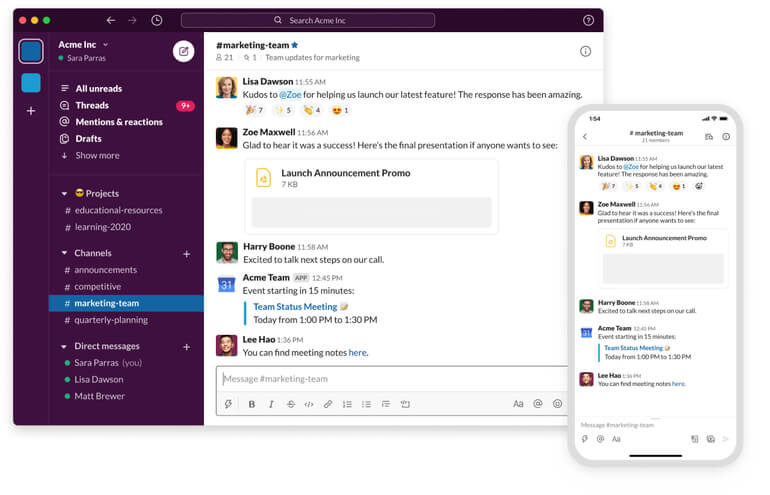
Image Source: slack.com
Slack is among work from home apps teams can’t live without! This tool lets you streamline team communications through instant messages and conduct voice and video calls with some or all of your teammates.
Slack’s channels can help you organize both your work and your team and be more productive. You can share progress, files, start conversations, ask for feedback, and make each channel a searchable database.
Everyone can set custom work statuses (on a call, on a lunch break, etc.) to let other members know what they are currently doing and whether they are available for work or not.
This work from home app features automated workflows so you can breeze through requests, share updates, and everything in-between with less effort. You can conveniently set task reminders by using Slackbot. Write a task description, set the time when you want the reminder to hit off, and the bot will make sure you don’t forget about it.
Best of all? Slack lets you connect with people outside your company—send messages, share files, strengthen relationships, which ultimately leads to sealing more deals!
Key Features
- Workspaces
- Channels
- Custom User Groups
- Messaging
- Audio and Video Calling
- Message History
- Custom Work Statuses
- Screen Sharing
- Automations
- Unlimited Apps and Integrations
Pricing
Slack’s Pro plan is priced at $6.67/user/month, Enterprise plan at $12.50/user/month, while they also have a custom enterprise plan (price on request).
7. Forest — A Work From Home App to Help You Stay Focused

Image Source: forestapp.cc
Forest is the kind of tool that comes to the rescue when distractions strike (which is quite common when you are working from home). This work from home software is designed to help you combat phone and social media addiction in an innovative way.
How does it work? Plan a seed and let it grow. If you leave the app, the seed will, sadly, die. With time, you’ll eventually start practicing self-control and your seeds will develop into luscious virtual trees that represent how focused and productive you are.
Even better, you can plant trees with your teammates or run an online competition to see who can resist using their phones the longest when working remotely.
You can even take a personality test to help you find an ideal type of tree or flower to plant and there are 30 of them (lavender, rice, camellia, and plum blossom to name a few). As your productivity and concentration grow, you’ll be able to unlock new species and receive rewards.
Not only can you increase your focus and develop healthier habits with this work from home app but you can also sponsor the planting of real trees and help the environment at the same time.
Key Features
- 30+ Plant Species
- Multiple Themes
- Deep Focus Mode
- Timer
- Stopwatch
- Reminders
- Rewards
- Phone Usage Analytics
- Available on All Devices
Pricing
Forest offers a free and a paid version ($34.99/year).
8. Coffitivity — A Work From Home App and a Noise Generator

Image Source: blog.coffitiviety.com
The old good days when you worked at the office are long gone. Now, you’re stuck at home, trying to get yourself together. Yet, you miss your team and that morning murmur or bustling chatter around lunchtime. Coffitivity is a work from home app that can create a more lively, more productive atmosphere in your home office.
Fun fact: a study showed a moderate level of noise can have a positive impact on employee productivity and make our creative juices start flowing like crazy!
It recreates all the ambient sounds of a crowded office or a cafe. You can use headphones or just start one of the sounds and boom—you’ll be all in. What’s more, you can choose between different ambiental experiences during the day to spark creativity to the maximum.
Coffitivity is the go-to app for freelancers, office employees, and everyone else working from their home. If you become a premium member, you can work to the sounds of a Brazilian bistro or a Texas teahouse.
Coffitivity is definitely one of those work from home apps that can make this workspace shift as smooth as possible.
Key Features
- Simple Interface
- 10-Minute Long Recordings
- 6 Sounds to Choose from
- Fast Forward Option
- Auto Play
- Offline Access
- Available as a Web and iOS App
Pricing
Coffitivity has a free version and a premium plan ($9/year).
9. LastPass — A Work From Home App to Help You Remember All Passwords

Image Source: lastpass.com
Working at the office, you don’t have to remember any of the passwords—your laptop knows them all, along with the websites and programs you use in day-to-day operations. However, managing passwords when working from home can get troublesome.
LastPass is a work from home software that can spare you the stress and frustration of remembering all those passwords. It helps you generate strong passwords, remembers them, and auto-fills fields whenever you want to access a program/website again.
This service uses the same encryption security banks use so you can rest assured your passwords are very well-kept. You can also use LastPass to share passwords with anyone instead of sending them via messages. Lastly, this remote work software lets you create notes and save memberships and insurance cards in the app and make them easy to find.
Key Features
- Unlimited Passwords
- Password Generator
- Autofill
- One-to-One Sharing
- One-to-Multiple Sharing
- Unlimited Shared Folders
- Dark Web Monitoring
- Computer and Mobile Versions
Pricing
You can use LastPass for free or pay €2.9/mnth or €3.90/month to use it. Each plan comes with a free 30-day trial.
10. Krisp — A Work From Home Noise Cancellation App
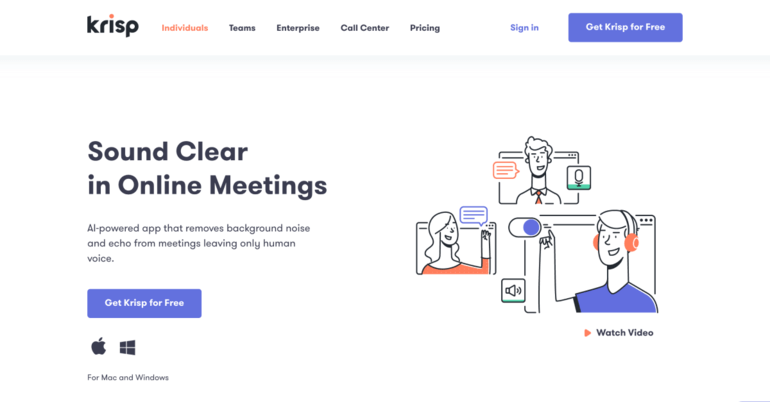
Image Source: krisp.ai
Krisp is among the must-have work from home apps for anyone who hops on calls with the team and clients multiple times a day. This AI-powered app removes all unwanted noise, leaves your voice only, and delivers HD audio quality.
Which background sounds Krips removes? A crying baby, barking dog, street and traffic noise, keyboard clicks, and echo! In short—all of the distractions that kill your productivity and professionalism.
Not only does this work from home software eliminates background noise coming from your environment but also the noise coming from other participants on the call. With Kris, you’ll never have to ask the other side to “go on mute”.
Krisp also lets you record audio meetings and hold video meetings. To make your experience even smoother, this app comes with a set of virtual backgrounds that give you an extra degree of control when working remotely.
Key Features
- AI-Based Noise Cancellation
- HD Voice
- Echo Cancellation
- Team Management
- Audio Recordings
- Floating Widget
- Virtual Backgrounds
- Low Power Mode
- Integrates With 800+ Communication Apps
Pricing
Krisp has a free version for individuals occasionally working remotely and 3 paid versions starting at $5/month.
11. focus booster — A Productivity Booster and A Work From Home App

Image Source: focusboosterapp.com
If you are a fan of the Pomodoro technique, string along! focus booster is a remote work software that turns this technique digital. It is designed to help remote workers achieve productivity and celebrate new success every day.
Track your time and your to-dos, turn them in to have-dones per each 25-minute session, and boost morale even when not working with the team. Reward yourself with 20-minute breaks after a set of 5 working sessions, reflect, and get back to work even more eager!
focus booster automatically records your sessions and lets you review them, as well as the number of tasks planned for that day.
Being able to understand where your time goes, you’ll also figure out ways to be more productive and stop procrastinating. This tool has a simple, yet charming interface and comes with intuitive dashboards that visualize your rhythm and progress.
Finally, you can create and manage project and client portfolios with this work from home app and make sure you get reasonable compensation for your hard work.
Key Features
- Manual Time Entries
- Time Entries Export
- To-Do Lists
- Labels
- Session Replay
- Notifications
- Reminders
- Weekly Email Reports
- Project/Client Management
Pricing
focus booster has a free version and a paid version ($4.99/month).
12. Workrooms — A Work From Home App for Innovative Teams

Image Source: oculus.com/workrooms
Facebook has just launched one of the possibly fastest-growing work from home apps in 2021 and beyond that brings everyone from the team on a virtual meeting. The maximum number of people that can attend meetings is 50. Each of them is represented by a cartoonized version of themselves so teammates can get a better idea of each other, even if they are thousands of miles away.
This virtual and interactive workspace makes it easy for you and your co-workers to connect and collaborate around the table, brainstorm, sketch out ideas using whiteboards, share screens, capture notes, and work on documents. Or, sometimes, you all can just simply hang out, socialize, and have meaningful convos.
This remote work software features real-life interactions and even authentic reactions. You can nod, turn, and even give high-fives to your teammates.
To make Workrooms even more powerful, the team behind it worked hard on the low-latency spatial audio feature. This functionality makes conversations even more realistic. You’ll be able to hear the voices of your teammates based on their place around the table as if you were sitting next to them in a meeting room in real life.
Key Features
- Up To 50 Attendees
- Customized Avatars
- Whiteboards
- Screen Sharing
- Hand Tracking
- Note Taking
- Spatial Audio
- Mixed-Reality Desks
- Tracked Keyboards
Pricing
Workrooms are free as long as you have a Quest 2 headset.
13. SignEasy — A Work From Home App for Signing Documents
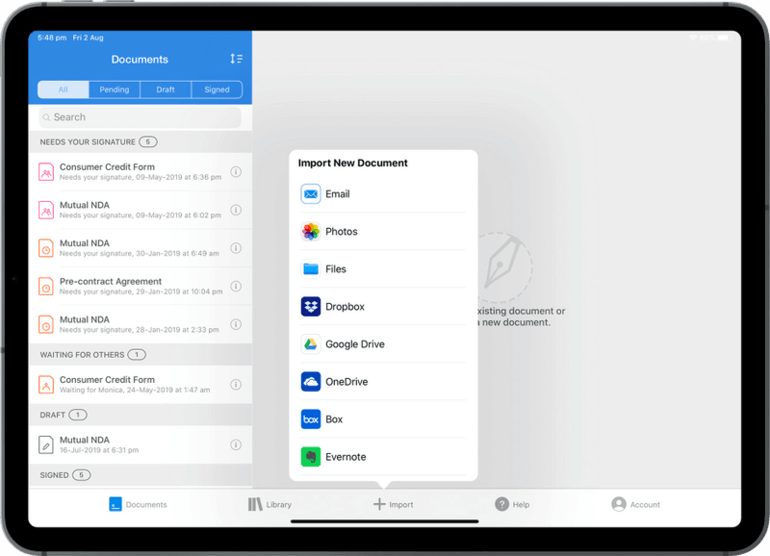
Image Source: signeasy.com
Scanning, printing, and faxing documents are long gone. Now, when we are working online, we’re signing documents online as well. EasySign is a work from home app that simplifies your business workflows and lets you manage and sign documents effortlessly.
It helps you focus on real work instead of paperwork and saves you at least a couple of minutes each day you would, otherwise, spend filing and signing documents. On top of that, EasySign gives you 3 options to sign docs—using a stylus, mouse, or finger.
You can also use this remote work software to send documents for signature to one or multiple persons (sequential signature), track who has signed documents and who hasn’t, and send them reminders via push messages/emails.
EasySign stores your forms and PDFs as well and lets you import them from Slack, Gmail, Dropbox, and a myriad of other business software.
Key Features
- Sign Unlimited Number of Documents
- Request Signatures
- Shareable Signing Links
- Document Templates
- Reminders About Pending Documents
- Multi-Doc Signing
- Offline Signing
- Doc Import
- Slack, Google Workspace, Freshworks, and Todoist Integrations
Pricing
SignEasy has 4 paid plans starting at $8/month for a single user. Each plan comes with a 14-day free trial.
14. Doodle — A Work From Home Scheduling App
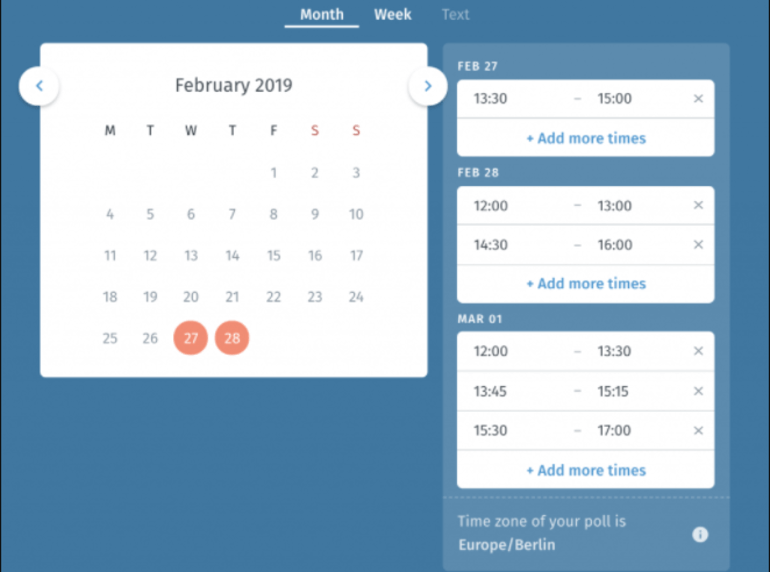
Image Source: doodle.com
Doodle is among the favorite tools for busy people working from home. This remote work software makes scheduling 1:1 meetings a breeze. Instead of constantly emailing back and forth, trying to fit a meeting into a schedule, share your best times with the other party and narrow down the options.
Yet, that doesn’t mean you are confined to 1:1 meetings. You can send invites to 3+ people and let them choose the most suitable dates. Doodle requires no sign-in and provides instant access if you as a user invite them to schedule a meeting with you.
And, just in case your availability changes, you won’t have to update the other side. Simply open up time block guests can see and respond to it.
Doodle is a time zone app at the same time. Now that you are working remotely, maybe you’ll have to hold meetings with people that live around the globe. Doodle eliminates second-guessing and makes it easy to find the best time for a meeting while being considerate about the time zone of all of the participants.
Key Features
- 1:1 Meetings
- Group Meetings
- Booking Page
- Multiple Calendars
- Time Zones Reminder
- Deadlines
- Reminders
- Custom Billing
- Zapier, Zoom, and Microsoft Teams Integrations
Pricing
Doodle’s pricing starts at $6.95/month for a single user.
15. Kudos — A Work From Home App and Employee Recognition Software
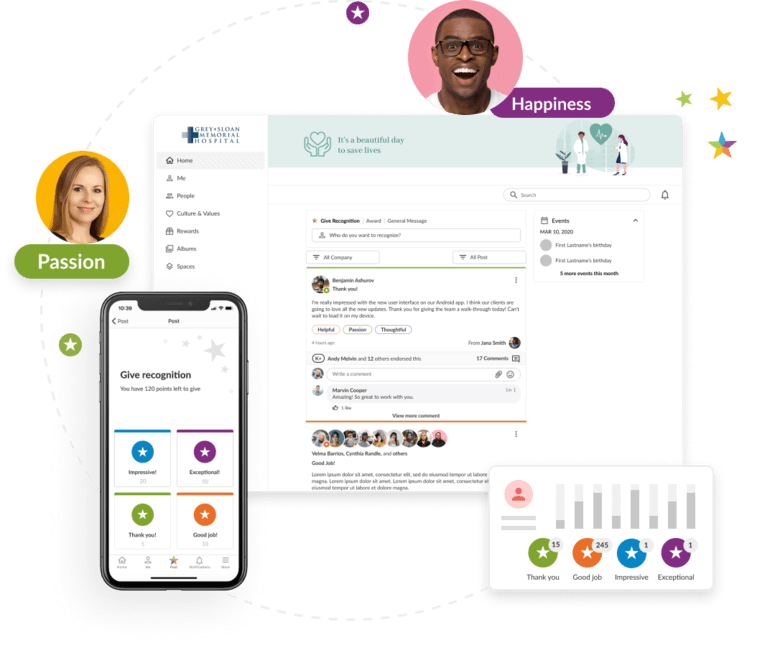
Image Source: kudos.com
Kudos is among the remote work tools that can truly improve employee engagement and experience and strengthen your company even when the team is not physically in the same place. The mission of this tool is to motivate remote workers to go that extra mile and reach higher, knowing their efforts are always recognized and rewarded.
When employees are spread across the country or multiple geographic areas, Kudos will bring them together. It encourages employees to motivate each other, connects them on a higher level, and makes it even more joyful to celebrate success together through awards, badges, and certificates.
On top of that, Kudos can increase employee retention rates in your company and make sure the top-notch people from your company stick around and build success together.
Kudos Analytics is a unique dashboard that gives you insights into the individual and group performance of your teammates and lets you create various reports such as point&rewards, activity, and quality and value reports.
This work from home app makes sure you never miss a chance to celebrate special occasions (birthdays, anniversaries, weddings) as well. It lets you send out customizable emails or post on a wall so other members of the team can take part and congratulate.
Key Features
- User Directory and Profiles
- Robust Recognition
- Customizable Rewards
- Realtime Feedback
- Communication Features
- Analytics, Dashboards, and Reports
- Culture Biorhythm
- Desktop and Mobile Apps
Pricing
Kudos has a basic plan ($3/user/month), plus plan ($5/user/month), and a custom enterprise plan (price upon request).
Summary
Working from home doesn’t mean you’ll have to be available 24/7. However, when you are, you’d better be your most productive, most motivated yourself. Thankfully, these work from home apps can help you get in tune with projects, teammates, and clients.
If you believe Infinity could be the best app for you at this moment, why don’t you schedule a demo call with one of our friendly agents or email us for a quick chat?








