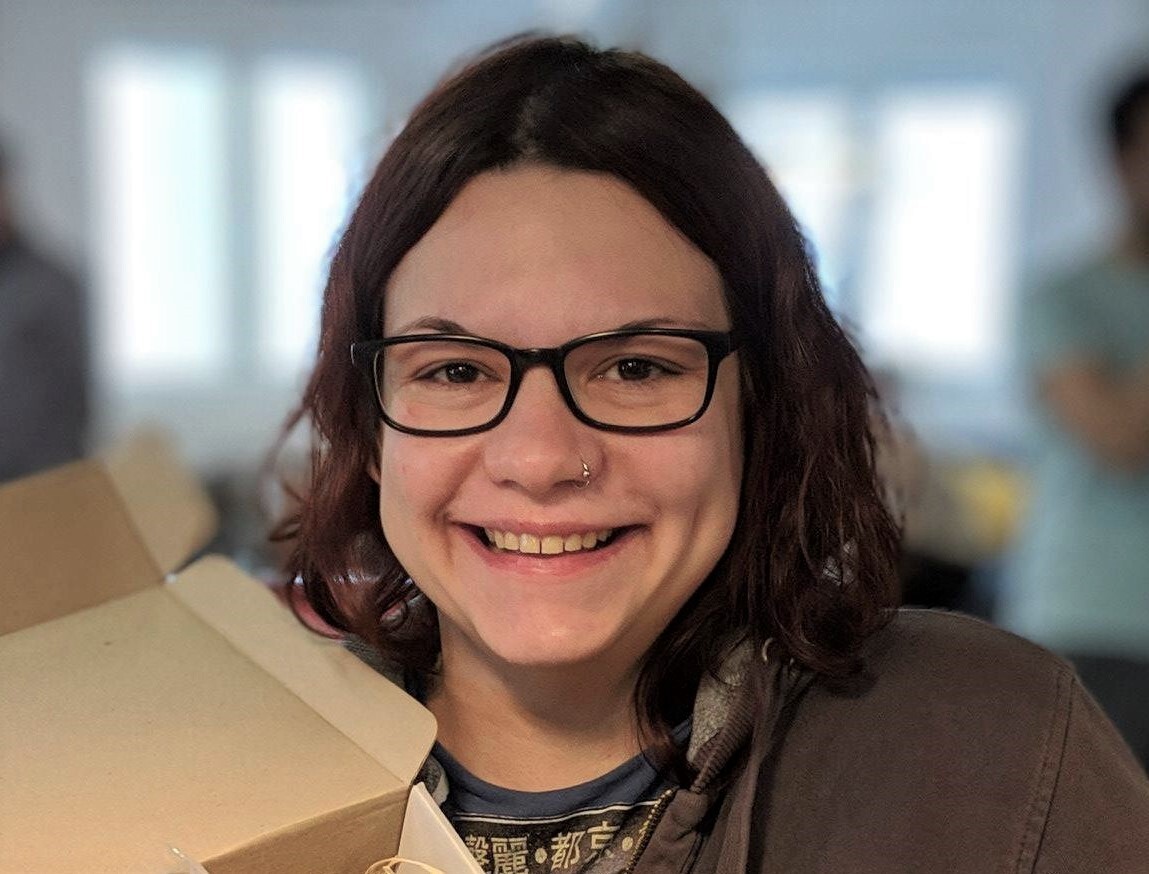Top 20 Calendar Software to Keep Your Schedule Tidy at All Times
Every business owner knows that great organizational skills save time and money on a daily basis.
Sure, nowadays every smartphone comes with a simple calendar app you can use, but for serious businesses, using such an app is not really a viable option. If you want to make collaboration with your employees easier, look more professional in the eyes of potential clients, and even automate some tasks, what you need is a professional calendar software.
Luckily, we’ve got your back!
In this post, we will cover top calendar scheduling software that you should check out in 2023, both free and paid versions, so you can make an informed decision on your own.
But, before we get started, let's first go over what traits a solid calendar software needs to have in order to help you manage your schedule and time better.
How to Choose a Calendar Software for Your Team?
Picking the right calendar management software is not as straightforward as it may seem.
There are lots of great options available on the market (and we will present the best out the best to you in a bit), but that doesn't mean you can’t be picky about which one you get.
The first thing you'll need to figure out is how you will be using your calendar app, which features are the most important for you, and how it fits your budget, among other things. It's also a good practice to check out user reviews before purchasing a tool, especially if you’re torn between a few options, as this will give you the information you're after.
So, what else should you take into consideration?
Well, you’ll want to decide whether you want to get a classic calendar, without any fancy features that might be overwhelming for you, or if you'd like to have a real planner that will guide you through your daily life.
Regardless of which type you choose, though, your new calendar app should offer the following:
- Schedule creation and management
- Customizable views and layouts
- Necessary integrations with other apps
- Shareable appointments or entire calendars, even
- User-friendly interface
Now that you know what to look out for when it comes to finding the best online calendar for your needs, we can move on to our list.
20 Awesome Calendar Apps You Never Knew You Needed
1. Infinity — A Calendar Management Software That Has It All
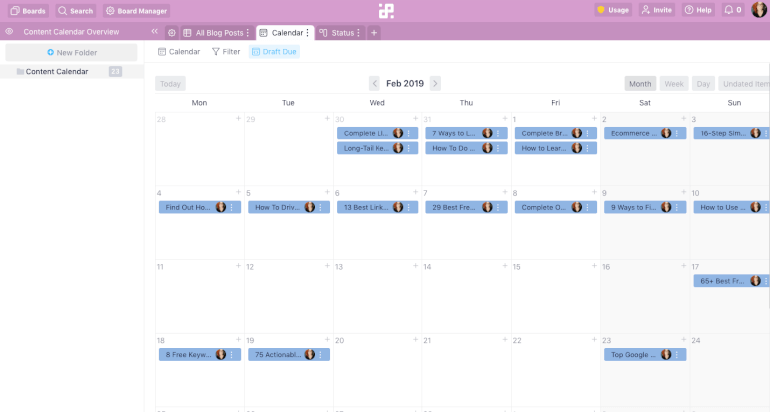
Infinity is a fully customizable and incredibly flexible work management tool that can easily become your go-to calendar software. But the best part? It can be a lot more—if you want it to be.
The Calendar view is only one of the seven views within the app, along with Form, Gantt, List, Columns, Chart and Table. You get to pick which one you want to use at any time, and you can seamlessly switch between them by using Tabs in your folders.
So, what else should you know about Infinity’s Calendar? It offers month, week, and day overviews, meaning that you can easily keep track of your upcoming meetings or make detailed schedules. You can create multiple Date attributes and then select a date range when you need to, and even add time fields if you need to see the precise time of an important event.
“Highly customizable tool. You should just try it! Using it every day!” - Rik Goedhart
In addition to this, you can also filter the items in your calendar, as well as color-code them if you add certain Label attributes to them. And moving meetings and events around the calendar is as easy as dragging and dropping them.
Need to create recurring tasks within your Infinity calendar app or add certain events from your Google Calendar? No problem—all you need to do is head over to Zapier, and quickly create a zap that you need.
And if you need to share your calendar with people not using Infinity, you easily do so by clicking on the ‘Share Board’ button in your Board Manager.
If all this didn't convince you yet, take a look at our walkthrough:
Key Features
- Calendar & Five More Views—Apart from the Calendar view, there are five other views available: Columns, List, Gantt, Form, and Table. You can combine them for maximum optimization.
- Calendar Sharing—Share calendars across departments with the rest of the teammates or outside Infinity to keep stakeholders in the loop, let them know about your schedule and availability.
- Drag-and-Drop Rescheduling—Move and reschedule items on your calendar for a more convenient date at a single click.
- 22 Attributes—With Infinity, you can plan and schedule activities in a calendar but also assign various attributes to each, such as meeting brief, agenda, date and time, publish date, status (upcoming, scheduled, done, etc.), importance, contact, and more.
- Reminders—Make sure you never forget about an important event or meeting, and keep track of deadlines and schedules with ease.
- Filters, Sort & Group—Set custom filters, sort or group data to only view the essential items within your Calendar.
- Pre-Built Templates—Load over 50 templates that are completely customizable and easy to use. Several templates are specifically made for the Calendar view.
- CSV Export/Import — Infinity is integrated with programs such as Excel, so you can easily import and export CSV files.
- Document Management—Easily add and import documents you need, and don’t waste a second searching for them on your PC.
- Shareable Boards—All boards can be shared with your team members, employees, clients, or other associates.
- Zapier Integration—Zapier (another great calendar app, among other things) allows connection with several other apps with just a few clicks.
- Infinite Structure—Create an infinite number of boards, folders, and items to organize your work in the way that’s best for you.
- Task Tracking—Infinity shows all tasks in one place and allows easy progress tracking.
- Priority Management—You can sort the tasks you need to do by priority, so when you have to postpone something from the schedule, you will know what to ditch first.
- Flexibility—Customize the calendar as you please and find what works the best for you.
- Smart Notifications—You will always know when someone tags or mentions you in an item i.e. meeting or event.
As we previously mentioned, Infinity offers a wide variety of different templates, including four templates just for Calendar view. You can check them out here:
INFINITY TIP: By adding different labels to your items, the Calendar view allows you to color-code your tasks by grouping or filtering them.
Pricing
Infinity's Basic plans start from $3.75 per user per month, and Pro plans from $6 per user per month. All plans come with a 14-day money back guarantee, which allows you to get your money back in 14 days from the moment of purchasing a subscription plan.
2. Google Calendar — An Easily Accessible Digital Calendar
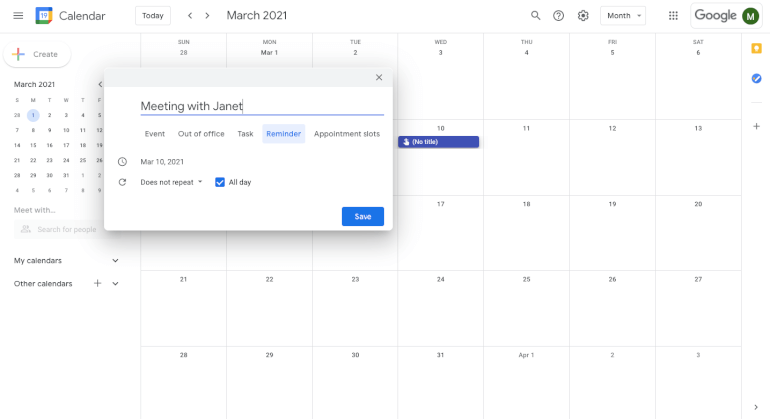
Image Source: calendar.google.com/calendar
Google Calendar is probably the most popular calendar scheduling software out there that also comes with any Android phone on default. The newest version we can find on almost every smartphone today is seemingly the same as the app we had on our first smartphones. It shows the date, lets us set up some reminders, and that’s it, right?
Well, not quite. Although everyone has Google Calendar on their mobile phone, most people know almost nothing about the huge possibilities this free digital calendar offers.
Probably the best thing about it is the possibility of creating multiple calendars within one app, by using your linked Gmail account. It can be integrated easily with every other application available in the Play Store. Google Calendar is a simple solution with many options, and it is ranked number two on our list because it is free on Android devices.
Key Features
- Hundreds of Integrations
- Available for iOS and Android Devices
- Accessible from Anywhere
- Linked with Emails
- Events from Gmail Accounts Automatically Added
- Different Color Palettes Available
- Login Same as for Other Google Services
- Sync with Microsoft Outlook and Similar Apps
Pricing
Google Calendar is free for all Android users.
3. Apple Calendar — The Best Calendar Software for Mac and iOS Users

Image Source: support.apple.com
Apple Calendar is, in a nutshell, a mirror of the Google Calendar app, but for iPhone users. It has very similar features, and it was built in an identical way, compared to the previously mentioned Google Calendar.
You can access it from iPhone, iPad, iCloud, and Mac, which makes this calendar management software easily accessible through all Apple devices.
Apple Calendar can be integrated with tons of other apps, but probably the most interesting feature is the integration with Siri. It allows you to add events to your calendar with only a few words, while in a hurry, on the move, or in any other place that makes this way of scheduling things highly convenient for you.
Key Features
- Integration with Google
- Integration with Siri
- Include Travel Time to the Event Location
- Manage Multiple Accounts on the Calendar
- Different Color Palettes
- Share with Team and Family Members
- Adds Events Automatically Across All Apple Devices
Pricing
Apple Calendar is free on all Apple platforms, and you can also download the desktop version online.
4. Outlook Calendar — Microsoft’s Calendar Scheduling Software
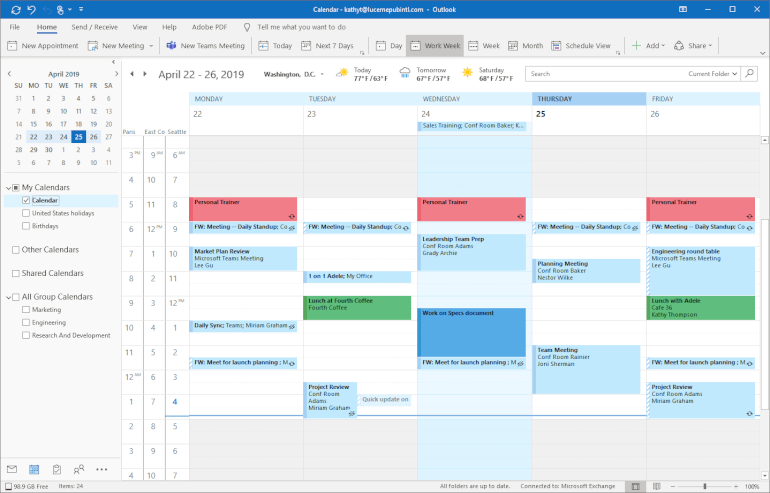
Image source: techcommunity.microsoft.com
Outlook Calendar is a decent option for both Android and iOS users who, for any reason, don't like their default device calendar. Certainly, it is the best option for Microsoft Outlook users, because it allows easy integration of all your contacts, emails, and other Outlook features into this calendar app.
Another great benefit of using this app is sending the calendar to anyone in your team, and they can further manage it and subscribe to another person's calendar to receive real-time updates. This allows easier task scheduling within the team saves time and allows you to avoid clutter, and enables everyone to attend every meeting.
Unfortunately, Outlook Calendar does come with a problem on Mac devices—it still has a different look compared to how it looks on other devices. Mac users also experience bugs, but Microsoft is working on it and we expect that they will resolve all those issues soon
Key Features
- Group Schedules
- Integration of other Outlook Services
- Overlay View
- Calendar Invites
- Create Events and Appointments
- Manage Calendars of Your Team Members
- Send Calendar Invites
- Great Cross Option for iOS and Android Users
Pricing
Outlook Calendar comes with a free version, accessible for everyone, but you can opt to buy a Pro version, for even more features. Paid plan starts from $5.99 per month.
5. Fantastical 2 — A Calendar Software with a Great Design
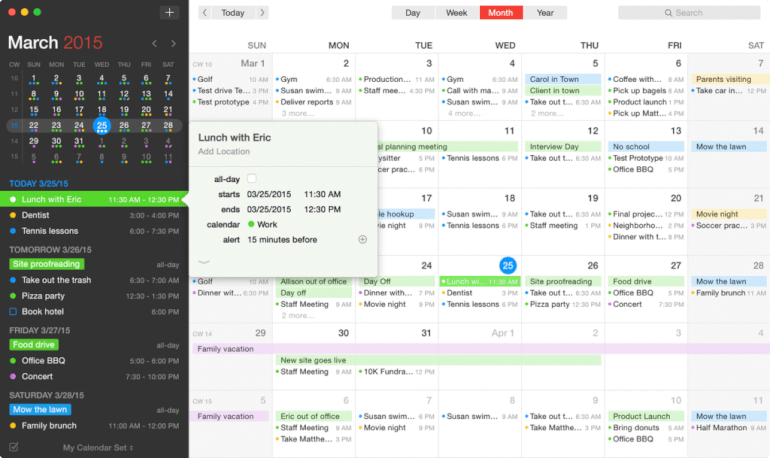
Image Source: entrepreneurshiplife.com
Fantastical 2 landed as number five on our list, and the reason for that is primarily fantastic design. When the app developers were choosing the name for this iOS app, they coined the name which describes this calendar app perfectly, or should we say, fantastically.
This app looks the best on Desktop, but because of the great design and interface, Fantastical 2 will get the job done across all iOS and macOS devices, including Apple Watch.
The color palette can be intense, but it's neither overwhelming nor makes working hard on your eyes. Even on the watch version, the interface allows you to add many details to your events, such as locations of those events, notes, and even links, plus everything is accessible and well organized. You can even add extensions and fully integrate the app into your pre-built Apple system.
One of the coolest and probably the best-known features of this calendar making software is the natural-language event creation. When you start writing something like "Dinner with Cindy at 8 pm at Metropolitan", the app will automatically put your words into the calendar fields and even attach all relevant information available such as addresses, and availability of the other person.
Key Features
- Easy Integration with Other Apple Software
- Available on All Apple Devices
- Fantastic Design
- Free Version Available
- Automatic Availability Check
- Weather Forecast
- Parser Auto-Complete Suggestions
- Travel Time for Events
Pricing
A free version with limited options is available, while Pro plans start at $3.33 per month if billed yearly, but if you want to pay per month, the price is $4.99.
6. Woven — A Digital Calendar with Built-in Group Polls

Image Source: woven.com
Promoted as the calendar with the most powerful scheduling tools, we can say that Woven is living up to those expectations. It is calendar management software available on both iOS and Android devices, which gives it an edge over the competition available on only one of those platforms.
Its goal is to bring all your personal, family, and work meetings to one place and help you to manage time more efficiently. Syncing Woven with both Gmail and Outlook accounts is possible, which reveals yet another useful layer of this app.
In the background of the app, you can add some widgets and also adjust the color mode—for users enthusiastic about dark mode, it’s available in Woven.
However, the best feature of this calendar making software is most definitely the ability to create group polls. Group polls are used to determine the availability of all participants for the meeting. With it, you can agree on the best time for everyone and if you encounter difficulties, even share the current availability with your colleagues.
Key Features
- Built-In Group Polls
- Dark Mode
- Availability Sharing
- Available for Both iOS and Android
- Smart Time Finding
- Integrated Scheduling Links
- Smart Templates
- iOS Integration
7. nTask — A Multifunctional Calendar App for Just About Everyone
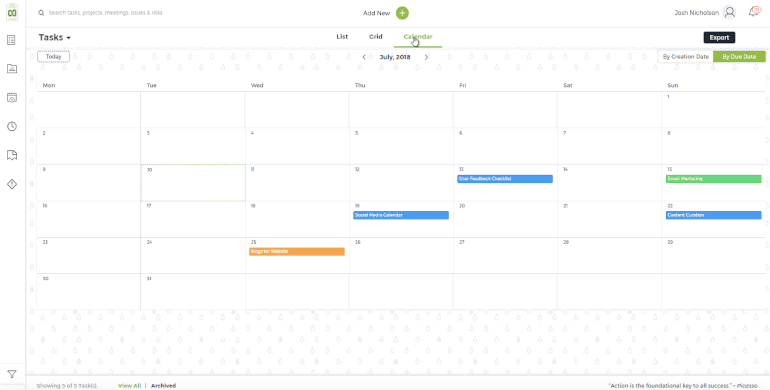
Image source: ntaskmanager.com
Some consider nTask the best marketing calendar software available, mostly due to the number of features it offers. It allows for fantastic workflow management, scheduling tasks and activities, and can be pivotal for your productivity and keeping your schedule tidy.
nTask is compatible with both iOS and Android, which makes it quite versatile and perfect for users who need that kind of compatibility.
One of the coolest capabilities of nTask is the control that the organizer of the meeting has. You can choose who to invite, and also delegate who can create meetings teams alongside you. It can be integrated with Zoom, which is handy, especially considering how ubiquitous this app has become during the COVID-19 pandemic.
Sharing links to tasks and projects, and setting a task timer is also possible in this multi-purpose calendar software.
Key Features
- Offers a Forever Free Plan
- Available for both iOS and Android
- Meeting Agenda Creation
- Task Timer
- Share Everything with Other Members During Meetings
- Integrated with Google, Outlook, and Apple
- Link to a Project and a Task
- Set Start and End Time for a Meeting
Pricing
Forever free basic plan is available, with somewhat reduced functionality, while paid plans start with $2.99 per person monthly, but billed annually.
8. 24me — A Calendar Management Software with Social Media Integration
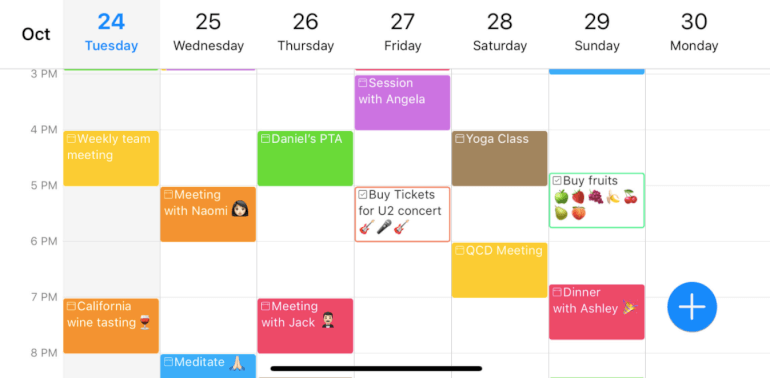
Image source: twentyfour.me
24me is a somewhat different calendar software from many others on this list. It is an app that is built around your personal 24-hour needs, as the name of the app suggests. Therefore, this is not the app you want to use if you are a business owner, or a team leader, to connect with your workers and organize meetings.
24me is intended for personal use and it goes beyond the tasks provided by a simple calendar. You can easily synchronize this app with Outlook, Google Calendar, iCloud, and other apps, which allows you to have one customized view; so, you don't need to switch apps, because you have everything in one place. It is available for Android, iOS, and also Desktop, so you can use it on all devices.
The most interesting feature of this calendar app is the integration with various social media platforms, Facebook and Twitter in particular, and you also have an option to integrate your bank account with this app.
All in all, 24me's purpose is to lower the daily pressure on you by essentially keeping your complete daily routine in one place.
Key Features
- Synced with All Devices
- Complete Personal Assistant
- Multiple Calendar Views
- Ability to Set Personal Reminders
- Create Notes
- To-Do Lists
- Task Management
- Smart Notification Alerts
- Meeting Navigation
- Alexa and Siri Integration
Pricing
24me comes with a free plan available, while paid plans are starting at $4.99 monthly.
9. My Study Life — The Best Calendar App for (Not Just) Students

Image Source: app.mystudylife.com
My Study Life is a perfect solution for students who are struggling to keep up with their daily schedule, especially for paper planner users. This calendar app offers everything you’d get with a paper planner and much more than that.
With only one click, you can see your whole academic life in the palm of your hand. Organizing classes, revisions, exams, and the entire semester in advance goes a long way in making you more productive. The app also comes with assignment reminders, so the only thing you need to do is to study! Pretty straightforward, don't you think?
The best thing about this calendar software is the fact it is completely free, which every community college student will appreciate. It is also available on all devices—iOS, Android, and web, so it's not important which devices you prefer to use, you can find this app everywhere!
Of course, that doesn't mean that you can't use it for e.g. task management and schedules even if you're not a student.
Key Features
- Sync with All Devices
- Arrange the Whole Semester in Advance
- Manage Individual Classes
- Manage Schedules
- Set Reminders
- Create Individual Tasks
- Store Exams
- Manage Timetables
Pricing
The creators of My Study Life claim that the app is completely free and it always will be. Students approve!
10. Calendly — The Essential Calendar Scheduling Software for Business Owners
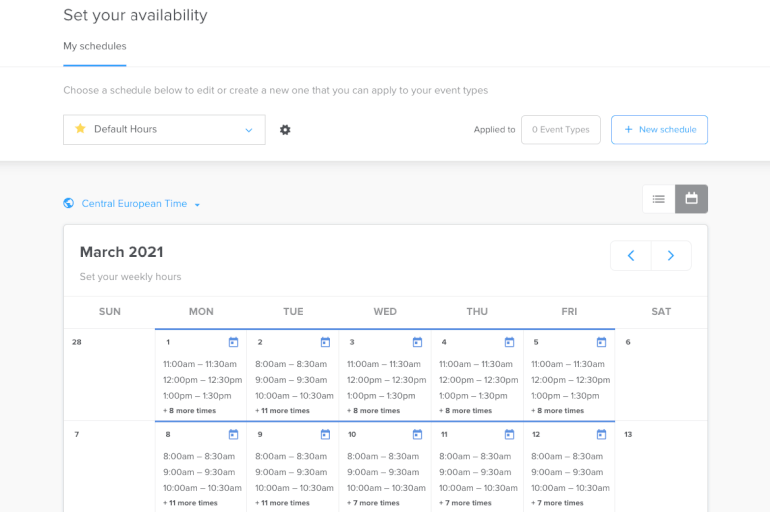
Image Source: calendly.com
If this calendar software is well-known to you, you may be surprised why it is placed this low on our list. The reason for it is pretty simple—Calendly is more a specialized recruiting software (with a scheduling tool as one of the core functions) than a typical calendar app.
However, that doesn't mean this list could go without Calendly, as its functionality and traits make it an amazing purchase, both for personal and team use.
Calendly's main purpose is to integrate all the interviews the recruiter will have into the app, and schedule them automatically as soon as they are booked. This process saves time, money and energy, and prevents errors that may occur with manual scheduling.
The design of the app is minimalistic, with clean lines that give it a modern and light look, but it still doesn't look sterile. The app also sends reminders for interviews, to reduce the possibility of no-shows, which is a terrible loss of time as well. It even allows for round-robin style of interview, including the whole panel of recruiters from your company.
This app is also available across all platforms and devices, which is a huge plus.
Key Features
- Auto-Assigned Meetings
- Activity Tracking
- Calendar Integrations
- Team Availability Dashboard
- Real-Time Notifications
- Event Scheduling
- Group Events
- Customizable Templates
Pricing
Calendly is free for the first 14 days (works as a trial-version), the Premium plan costs $8 per user monthly, while the Pro plan costs $12 per user monthly.
11. Zoho — A Calendar Software to Help You Tackle Complex Schedules
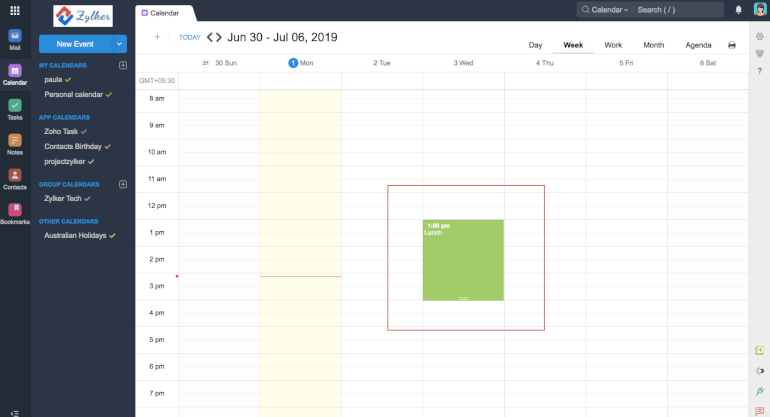
Image Source: zoho.com
Zoho is a calendar for true professionals who must keep track of their hectic schedule on a daily basis. In a sense, Zoho is your personal assistant and if you like it at a first glance, you won't replace it with anything else.
This digital calendar is intended for business people who are used to spending their whole work day by talking on the phone, scheduling meetings, and arranging stuff. The app will allow you to organize your team and schedule calls for your clients with just a few clicks, and it’s good to know that the tool is lightning fast.
The main advantage of this calendar software lies in the fact that it’s really user-friendly and simple. After only a few days, even a few hours of using this app, you will have the feeling that you’ve using Zoho for years.
Key Features
- Share and Embed Calendars
- Plan Meetings to the Details
- Invite Team Members
- One Calendar for Whole Group
- Lightning Fast at Setting Appointments
- Sync
- Access On-the-Go
- Export and Import Anything
Pricing
Zoho has a free plan available, while the paid plan starts from $3 per user monthly.
12. CloudCal — An Android Calendar App with a Unique Design

Image Source: APKPure.com
CloudCal is a calendar software for Android users that has an ingenious and yet simple way to show your schedule on any given day.
The app developers invented the so-called Magic Circles, which mark each day on the calendar with a colored arc. The color of the arc and its fullness show you the type of task you need to do, and how many tasks there are during the day. So, if the arc is full, brace yourself—you will be busy!
CloudCal basic version is free for all Android users, but there are more features behind the in-app purchase. However, in most cases, the free version will be just enough to fulfill your basic needs.
The free version of this calendar management software offers free gesture commands, customizable views, and you can sync it with Google Tasks, which may come in handy.
Key Features
- Magic Circles
- Easy Integration with Other Services
- Different Calendar Views Available
- Built-In Smart Bot
- Works Fast with Maps, Locations, and Directions
- Add Attachments to Events
- Can Be Synced with Other Android Calendar Apps
- Instant Availability Setting
Pricing
The basic version is free, while the paid plan starts at $3.49 monthly.
13. Timepage — A Calendar Software with a Minimalistic Design

Image source: macstories.net
Timepage is one of the most popular Apple calendar apps, available for iPhone, iPad, and Apple Watch. At first glance, the design of the app is simply stunning. It is clean, minimalistic, and even on an Apple Watch, you can see everything clearly. This is ideal for a quick glance over your daily schedule.
There is no clutter, and developers did a marvelous job inventing a beautiful design and keeping it so simple and functional.
The digital calendar is displayed as a continuous timeline, which allows you to see a whole week at a glance by simply swiping left and right. Checking your daily, weekly, and even monthly schedule has never been this easy!
You can personalize the timeline by choosing the number of days shown, and you may also hide some past days or calendars which were integrated.
Key Features
- Split-Screen Mode
- Desktop Mode
- Add Events from the Month View
- Double View Options
- Integration with all iPhone Compatible Calendars
- Shade Past Days and Weeks
- Hide Specific Days or Even Whole Weeks
Pricing
If you want to try out this app, a one-month trial costs $1.99, while a full version costs $11.99 yearly.
14. Business Calendar 2 — A Welcome Revamp of a Popular Android Digital Calendar

Image source: appgenix-software.com
Business Calendar 2 is an Android app that has a basic free version. If you are searching for a simple solution for your mobile calendar, and you happen to be an Android user, this is a decent option.
Business Calendar 2 is a more modern, revamped version of the old Business Calendar app, which was popular a few years back. We welcome the much-needed rework of the app, although the old users will find that the basic concept stayed the same.
The main feature of this calendar software is simplicity, with the ability to swap between different calendar views. You can move from daily to weekly calendar, do quick summaries, and also mark an event in different colors, for easy associations.
The pro version offers several extra features, such as an advanced task manager and event templates.
Key Features
- Daily, Weekly, Monthly & Yearly View
- Agenda View
- Task View
- Birthdays
- Public and School Holidays
- Invite to Events
- Voice Input
- Weather Report
- Reminders
- Smart Notifications
- Additional Widgets
Pricing
The free version has limited functionality, while the Pro plan starts at $4.77 yearly.
15. TimeTree — A Calendar Software for Team Collaboration

Image source: timetreeapp.com
TimeTree is shareable calendar management software, available on Android, iOS, and Web. This app should be a group collaboration app, which works exceptionally well within work, friend, and family environments.
You can customize the app according to your preference and the group you are sharing it with, so the work version can be different from the family version. TimeTree can even be your calendar, with flexibility being one of its major traits.
Choosing different colors in the overlay allows you to have a complete view of your schedule, without going into details, and you can even import other calendars as well.
With this calendar app, you can record and share your objectives—shopping lists, to-do lists, wish lists, and all that you can imagine can be put in your joint, for example, family network, and the other members can reply to your requests.
Key Features
- Shared Calendar & Scheduling
- Templates for Family, Personal & Workspace
- Available on iOS, Android, and PC
- Shared Notes and Lists
- Shareable via Messenger Apps
- Create and Edit Events/Tasks for All Members
- Shareable to Other Apps
- Widgets
Pricing
TimeTree is free across all apps and devices.
16. Calendar — An Online Calendar App and Scheduling Software
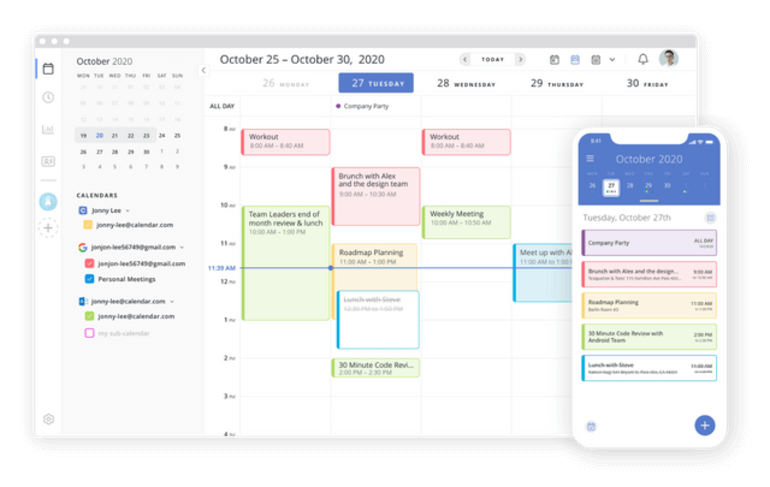
Image Source: calendar.com
Calendar is the type of app that can provide a whole different calendar experience to individuals and professionals with time-crunched schedules. If you simply can’t find a way to slow down enough to simplify scheduling, solve double bookings, or analyze how you can improve the way you use your time, this calendar management software might help.
It makes sure you focus on things that matter, helps you with being more productive, and saves you time on the go. You can easily book meetings by sharing your Calendar with other parties by sending them a customized personal scheduling link. Don’t worry, the app protects your info and allows other people to just pick the most suitable date but also prevents scheduling conflicting meetings at the same time.
Shortly said, you can skip the endless back and forth emailing and chatting, trying to find the best date to schedule a meet or event. With Calendar, scheduling takes seconds, even when scheduling events where many people are attending or scheduling team meetings. Invite attendees to fill in their availability, then schedule a meeting based on this info.
This amazing calendar software comes with powerful analytics that showcase how you use your most valuable resource, your time, and makes it super-convenient to figure out ways to maximize it. Calendar is always learning from your actions. The app uses AI and machine learning to help you become a productivity master and optimize your time on the go.
Key Features
- Today, Day, Week, and Month View
- Unified Calendars
- Shared and Sub-Calendars
- Team Meetings
- Find-a-Time-to-Meet Functionality
- Customizable Scheduling Time Slots
- Meeting Distribution
- Automated Email Notifications
- Individual and Team Analytics
- Gmail, Outlook, and Office 365 Integration
Pricing
Calendar’s basic features are completely free. If you want to get the most out of this app, sign up for a paid plan ($6 or $8/user/month).
17. Teamup — A Colorful Calendar App for Groups and Teams

Image Source: teamup.com
Teamup is everything but an ordinary calendar software for managing teams, scheduling work, managing availability, and sharing events. Simple, flexible, and scalable, it makes it a breeze to stay on top of anything you need and organize and schedule—resources, teams, projects, workflows, and locations.
For this reason, Teamup comes with 11 calendar views, built to give you the best possible perspective of your schedule, including timeline, grid, and year views, among others. You can color-code each calendar just for fun or for the sake of better visibility of important dates and priority actions.
Calendars can also get you better visibility of who is doing what, where, and when across your team while you can create custom calendars for different departments or even individual members. And, if your fellow workers live in different parts of the world, Teamup provides sophisticated and reliable time zone support and takes the confusion out of scheduling online meetings.
This digital calendar also lets you set up sub-calendars whenever you need to get into the nitty-gritty details of scheduled meetings and events and prevent double-bookings and overlaps. Still, you can assign one event to multiple calendars if needed. Lastly, if you have a lot of things going on, Teamup comes with powerful filtering options so you can easily find events and meetings by keywords, custom fields, or sub-calendars.
Key Features
- Calendars and Sub-Calendars
- Color-Coded Calendars
- Multiple Calendar Views
- Self-Booking
- Staff and Event Scheduling
- iCalendar Feeds
- Notifications
- File Uploads
- Time Zone Support
- Easy Sharing
- 9 Access Levels
Pricing
Teamup offers a 3-day free trial, a free plan, and 3 paid plans ($8/month when billed annually and up).
18. CalendarWiz — A Simplified Calendar Scheduling Software for Teams of All Sizes

Image Source: calendarwiz.com
CalendarWiz is a flexible yet simple calendar software that gathers everything in a single calendar you can share to any device. Packed with advanced scheduling features, CalendarWiz makes it very convenient to schedule events and activities for it supports various calendar categories.
Categories will get you complete control of your calendars so you can assign viewing and editing permissions and create private and public categories. Calendar visitors, your team members or clients, can also suggest events while you’ll be the one to approve or disapprove them.
You can easily schedule and organize events, color-code event titles, and apply filters to see events at a glance, but to also prevent double bookings and scheduling conflicts. CalendarWiz is a self-booking service as well, meaning people can confirm attendance for the dates that suit them best, which eliminates back-and-forth messages and saves time.
Both you and visitors can share meetings and events using links and social media buttons on the go (no app downloads required). This calendar making software will send automatic reminders to you and everyone signed up for an upcoming event or meeting to make sure no one is missing or being late. In conclusion, CalendarWiz lets you keep the history of who got invited to a meeting/event and track attendance, gather feedback, and translate it to useful data.
Key Features
- Calendar Categories
- Staff Scheduling
- Room Scheduling
- Multi-User Editing
- Event Board
- Powerful Event Editor
- One-Click Calendar Sharing
- Website Plugin
- Reminders and Announcements
- Real-Time Calendar Feed
Pricing
CalendarWiz pricing starts at $9/month and goes up to $45/month, depending on the set of features, number of users, categories, and visitors.
19. Bitrix24 — A Free Group Calendar Software
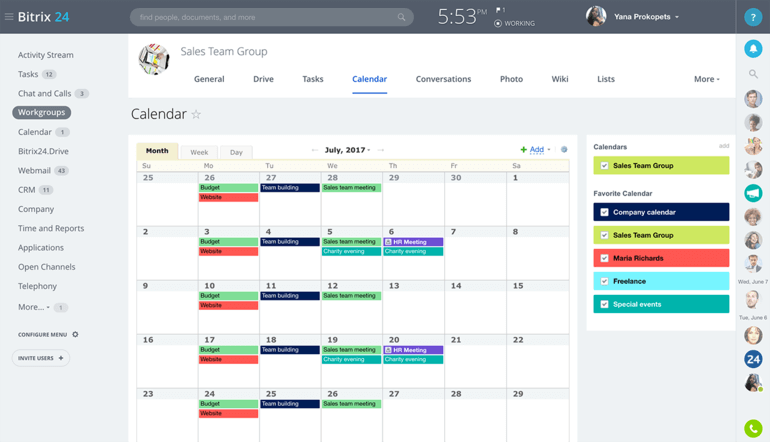
Image Source: bitrix24.com
Bitrix24 is among the best calendar apps for small businesses. This tool comes with built-in calendars of all shapes and sizes, including company-wide, shared, workgroup, public, and private calendars you can use for appointment scheduling and event planning as well. You can create an unlimited number of group calendars and set permissions on who can view or add people and events.
In the modern world, meetings are rarely held in person. Not only Bitrix24 makes it easy to schedule but also to hold meetings via their free video conferencing system. With the help of AI, Bitrix24 analyzes the available time of all invitees and books meetings for a day and time that works for everyone. Attendees can confirm or decline invites and get reminded about the upcoming meetings.
On the other hand, Bitrix24’s Event Scheduler makes it easy for your co-workers to find the most convenient time slot and skip back-and-forth emails and messages. This calendar scheduler software allows you to schedule repeating events at any interval, whether it be every week, twice a month, etc.
The single grid view gives you an overview of all calendars, tasks, meetings, and events you’ve created and scheduled so you can stay up to date with all the activities across departments. You can also integrate Bitrix24 with iCal and Outlook Calendar.
Key Features
- Group Calendars
- Favorite Calendars
- Daily, Weekly, and Monthly Views
- Employee and Client Scheduling
- Tasks-In-Calendars
- Event Scheduling
- Repeating Events
- Reminders
- Time Zone Settings
- Videoconferencing
Pricing
Bitrix24’s basic features are completely free for an unlimited number of users. However, their paid plans ($17/month/2users and up) come with way better calendar management and scheduling functionalities.
20. Wrike — A Project Calendar Management Software

Image Source: wrike.com
Traditional calendars are simply terrible when it comes to visualizing your plans, schedules, appointments, and sharing these with your team members and other interested parties. Wrike is a calendar app that makes it trouble-free to plan events, marketing campaigns, new product launches, and everything in-between.
You can easily check email campaign send dates, recipients, scheduled meetings, and stay up to date with everything happening with your work for that day or days ahead. Wrike lets you sync projects to calendars so you can track activities from a simplified view. If project details change, your calendar will automatically change and reflect the latest plans and schedules as well. And, if you want to reschedule a task within a project, you can simply drag and drop it on a calendar and highlight critical schedule changes.
When coordinating work across multiple teams, getting lost in deadlines is easy as pie. With this digital calendar, you can plan email campaigns, product releases, and partner initiatives (provided these campaigns coincide) from a single calendar and share it across teams for instant visibility. This way, you'll align tactics and efforts and make your message a lot clearer for everyone involved.
Finally, this calendar app lets you create calendars for individual teams or project/content types (ebook, video, blog), just in case viewing all projects' details seems too overwhelming. You can color-code each calendar to draw a clear distinction between them and spot scheduling conflicts easier and even layer each calendar by channel, workflow status, audience, and more.
Key Features
- Shared Team Calendars
- Classic and Smart Calendars
- Individual Calendars
- Day, Week, Quarter, and Yearly Calendar Views
- Multi-Colored Calendars
- Drag-and-Drop Rescheduling
- Schedule Reminders
- Real-Time Calendar Updates
- Internal and External Calendar Sharing
Pricing
Wrike has a free plan and 3 paid plans, starting at $9.80/user/month.
Conclusion
This concludes our list of the top 20 calendar software that you shouldn't miss out on in 2023! Most of the apps on the list are offering free plans, or at least cheap trial versions, which allows you to try them all out and find the best one for you.
Of course, we are completely certain that Infinity, as a whole package, would give you everything you need from a calendar app, and much more than that!
Apart from the basic features you are searching for, with Infinity you can track time, schedule tasks for your coworkers, and keep your digital workspace organized and tidy. Infinity is an all-in-one solution that will ensure you will never need a similar app again.
If this offer sounds too good to be true, we are always at your service to offer additional information about our software. Schedule a demo with some of our team members or send us a mail at team@startinfinity.com.
Also, if we’ve missed any of your calendar software favorites, tell us about it in the comments.