15 Software Developing Tools for Startups and Small Businesses in 2023
To simplify things, development tools are used by developers (well, obviously, right?), to help them craft their projects. The better the tools are, the projects and programs are better looking, modern, and richer in features.
The best software development tools can speed up all projects that need to be assessed by your development team, which leads to better efficiency and therefore, bigger profits. However, there are so many tools on the market along with some open-source solutions, and if you are not an expert it is difficult to find the right software for your company.
But, have no fear, the Infinity team is here to help you with that daunting task, and here we present you with 15 software developing tools for startups and small businesses in 2023.
We briefly mentioned what software development tools are right at the start of this article, but you should know more details before deciding on buying a specific tool from our list.
What Are Software Developing Tools?
Software development tools are used for creating, editing, supporting, debugging, and maintaining software. They are usually very light and fast, and a good development team can utilize them in a way that makes them completely stealthy; they will be able to identify problems even before you notice them!
If you want to know more about software development programs and specific cases they can be used for, we can say that there are three main uses and effects of these tools:
- Optimizing business and development processes
- Better productivity and faster project completion
- Streamlining and maintaining the desired project workflow
How to Pick Software Dev Tools?
Since software developing tools are mainly used by developers, managers and the C-suite in your company don't necessarily need the knowledge required for using these programs. Still, it is helpful to have at least a basic understanding of how they work. Therefore, simple and user-friendly tools will have an advantage on our best software development tools list.
Since you must invest a lot of time (and money) to find the best solution for your business, you can't make costly errors. You need someone to trust, someone who was there before you, and we highly advise you to always check out real user reviews before clicking the "buy" button.
And now, the good stuff—let’s dive into the review of 15 software developing tools that should be on your radar in 2023.
15 Software Developing Tools to Check Out In 2023
1. Infinity — A User-Friendly Software Developing Tool For Optimizing Every Task

We are team Infinity, and we offer everything you need if you are searching for a software development tool. Of course, Infinity is much more than that, and it might give you a whole package—all answers to questions regarding software, project, and time management, and almost automatize your business online!
If you don't have time or resources to go through the whole list of 15 software developing tools we prepared for you, you can trust us that Infinity will give you everything you need, and even more!
After all, we aren't the #1 Product of the Day at Product Hunt for nothing!
At the beginning of this article, we talked about the attributes that software development programs should have, but also their flaws. They are usually not easy to digest for an average person that isn't a developer.
You might argue that is not important, because developers will use software development tools, not marketing managers or HRs, or other specialists, but sometimes it can be important for a person in a high position in the company hierarchy to understand and use one of those tools.
Well, this is one of Infinity's biggest assets—this app's user-friendliness goes to infinity (pun intended). It is very easy to use and even the professionals who are not skillful with software developing tools, in general, should have no problems understanding this app easily.
Another huge advantage of our tool is its infinite structure. With it, you can organize your folders and subfolders within the boards in that way it forms an infinite structure. Infinite structure doesn't mean clutter also, everything will be organized within the above-mentioned folders and subfolders, and you will just have to navigate through it. Just use good attributes, names, and descriptions for your projects and stuff and everything should be tidy all the time!
“Great product, great team. If you are Asana/Trello/Monday user, this is a no-brainer switch.”- Ognjen Vukovic, Product Hunt review
If you liked what you heard about our app so far, you will like the key features of it even more (yes, there is way more!). Apart from infinity structure, user-friendliness, and customizable dashboards, Infinity allows integration with other apps, can be used for everything related to organizing work simultaneously, and has more cool features.
Key Features
- User-Friendliness—One of the main assets of the app, even complete beginners can start using it fast
- Infinite Structure—You probably guessed that Infinity got its name from this feature. You have an infinite number of boards at your disposal and you can organize them any way you like.
- Customizable Dashboards—You can organize your work in every way you like.
- Pre-made Templates—However, if you don't like to customize and build things on your own, you can use one of the pre-made templates Infinity has for you.
- Infinity is the Ultimate Time Saver—All the features of this app were created with the single goal in the mind of its developers, to save time for its users.
- Integration With Any Major App—Infinity can be easily integrated with almost any other similar app allows you full control over the features you need.
- Divide Tasks by Priority—It is easy to divide your tasks by priority and other attributes and raise the efficiency of your development team
- Zapier Integration—One of the most important integrations connects Infinity with the outer world in a straightforward fashion.
- Add Roles and Permissions to Team Members—This app allows granular permissions which means that selected team members can also create tasks, schedule meetings, and do other important stuff with the app
- Easy Team Integration—Infinity allows easy and straightforward communication between members of your team.
After reading all this you might want a link to a lifetime deal, and you will get it shortly, but if you are still not convinced, you should check the Infinity YouTube channel as well:
INFINITY TIP: Take full advantage of Infinity structure and customizable dashboards; they can speed up the ongoing tasks significantly.
As we previously stated, Infinity comes with pre-made templates. Among others, we offer several templates related to development:
Pricing
Infinity offers two types of plans: Basic and Pro. Basic plans start from $3.75 per user per month, and Pro plans start from $6 per user per month. There's also a free trial available that you can use for 14 days.
2. Linx — Low-Code Software Developing Tool

Image Source: linx.software
Linx is a low-code software development tool that can be used for creating, automating, and integrating business applications.
It is very easy to use. Linx employs a drag-and-drop interface where you can easily move elements and create (or edit) applications, transfer data, manage files, and many other things.
In a nutshell, Linx consists of many specialized tools such as real-time triggers, data validations, data parsing and manipulation, built-in schedulers, etc.
You can connect Linx to various databases as well, like MS-SQL Server, MySQL, Oracle, and Postgres.
Key Features
- Easy Maintenance
- Runs Complex Integrations Smoothly
- Great at Transforming Data
- Easy to Deploy
- Very Fast, no Lag
- Automates Complex Processes in no Time
- Great Support Team
- Compatible with all Operating Systems
- Several Software Development Tools Incorporated in One
Pricing
Linx offers a free trial. Paid versions start at $149 per feature, per month.
3. Atom — A Hackable Text Editor Among SW Development Tools

Image Source: atom.io
Atom is an open-source software development tool used for manipulating text. Some would probably argue that Atom itself can’t be put in a group of software dev tools, and that is just a simple, although powerful, text editor.
But, since it is a cross-platform app that can be customized without wasting time on modifying the configuration file, this makes it very suitable for development and even management tools.
Another great thing about Atom is that this is an open-source project, and you can even become a part of the Atom community and help others to improve this already amazing text editor.
People in Atom know that a great text editor is the core of a developer’s toolbox, and they created integrations with other software developing tools, such as GitHub.
Key Features
- Easy to Customize
- Allows Cross-Platform Editing
- Has In-Built Package Manager
- Allows Fast Coding
- Open Source
- Smart Auto-Completion
- File System Browser
- Find and Replace
- Multiple Panes
- Intuitive and Simple Interface
Pricing
Since Atom is an open-source project, it is completely free and Atom developers claim it always will be free.
4. Zoho — A Software Development Tool That Can Transform Your Business Fast
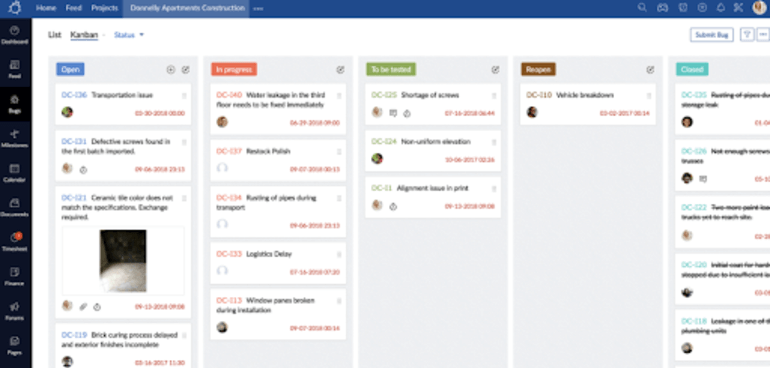
Image Source: zoho.com
Zoho Creator is a low-code software development platform used to build, integrate and transform your digital business.
The coolest thing about Zoho is that this tool is so simple it allows you to make every necessary change quickly, and securely, regardless of your coding knowledge or the complexity of your requirements!
If you want to create highly customized applications, this software development tool is the right choice for you.
However, if you are still unsure what you want, you can even explore and experiment with their prebuilt applications!
Key Features
- Low-Code
- Get More with Less Effort
- Very Secure
- Create Insightful Reports
- Connect and Share Your Data across Teams
- Integrations with Other Apps Available
- Usable with Any Device
- Easily Customizable
- Great for Small and Large Teams
- Saves a Lot of Time for Developing Apps
Pricing
Zoho Creator offers a forever free plan, while paid plans start from $15 per user monthly.
5. Cloud 9 — The Best Cloud-Based Software Development Platform

Image Source: aws.amazon.com/cloud9
Cloud 9 is one of the best software development tools on the market, especially in the last couple of years.
It was acquired by Amazon Web Service in 2016, after which Cloud 9 went through a major overhaul and improvement, which solidified its place among the top development tools.
One of the reasons why Cloud 9 is so good is the fact it can be fully integrated online, and support every major programming language, such as JavaScript, PHP, Python, etc.
Some people would argue that Cloud 9 was better before 2016, because it was an open-source project, while after AWS acquisition it became chargeable per the usage. However, the improvements AWS brought to the app are well worth paying for it.
Key Features
- Web-Based
- Used for Scripting, Running, and Debugging the Code
- File Dragging
- Excellent for Collaboration
- Allows Sharing the Workspace to Other Team Members
- Excels at Writing, Running, and Debugging Serverless Applications
- Direct Access to AWS Servers
- A Broad Selection of Configurations
- Supports Every Major Programming Language
- Can be Integrated with Other Apps
Pricing
A free version is still available, while paid plans depending on the number of hours using the app.
6. NetBeans — Java Open Source Software Development Tool

Image Source: netbeans.apache.org
NetBeans is another open-source software developing tool that is primarily used for creating desktop, mobile, and web applications.
Written in Java, allows quick and quality results in capable hands. Because of its drag and drop interface, web developers love this tool and it is one of the most often used and highest rated software development programs.
Another cool feature of this app is the possibility to load multiple projects at the same time, which doesn’t slow your computer down, and switching between projects is easy and straightforward as well.
Its interface is intuitive, modern, and simple. Most developers who chose NetBeans in the past stick with their choice.
Key Features
- Fast Coding
- Open Source
- Works on All Operating Systems
- Debugging
- Profiling
- Smart Code Editing
- Dedicated Support
- Powerful GUI Builder
- Well Organized Code
- Intuitive
Pricing
NetBeans has a free version that is enough for average needs. If you need additional features, you should contact them for pricing.
7. GitHub — The Largest Software Development Platform
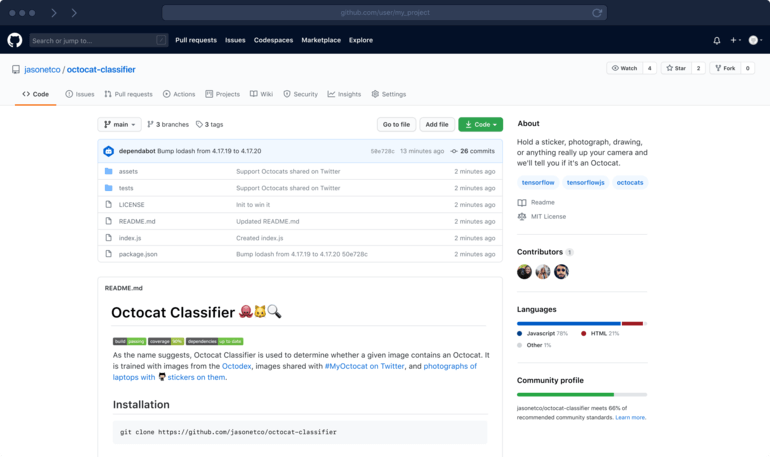
Image Source: github.com
GitHub is a software development platform fully developed to code. It allows code writing, code review, and code management, and it is a completely collaborative platform, hence amazing for big companies and their development teams.
This is a commercial tool and within it, your professionals will get access to a wide palette of specialized dev tools that allow hosting code, reviewing code, and managing projects in general.
GitHub is also a code repository tool, and that earned them popularity within the developing community. Code repository means that you have a web hosting facility where software developers and programmers store large amounts of source code for safekeeping.
GitHub allows complete control to the developer, it is fast, well-designed, and most importantly, very reliable!
Key Features
- Reliable
- Code Repository
- Ultra-Fast
- All Round Coding Tool
- Automatically Update Code Vulnerabilities
- Code Review
- Automated Workflow
- Collaborative Platform
- Great for Students and Experienced Professionals
- Version Control
Pricing
GitHub offers a basic plan for free, while the team plan starts at $4 per user per month.
8. Bootstrap — Open Source and Mobile-First Software Development Tool

Image Source: getbootstrap.com
Bootstrap is a software developing tool built mainly for mobile applications. Essentially, it is a framework for developing CSS, JS, and HTML.
The biggest forte of this tool is numerous components that are already built in, which makes the web page development process straightforward and fast.
Since this tool is important for mobile web pages, you probably already guessed that it is used mainly for creating responsive sites, that are usually opened from mobile devices.
This software is open-source, free to use for everyone, and for that reason, it is very popular among developers searching for the best front-end toolkit.
Key Features
- Premade Blocks of Code
- Huge List of Components
- Very Customizable
- Specialized for Responsive Web Pages
- Open Source
- Java Script Plugins Incorporated
- Intuitive Interface
- Lightning Fast
- Easy to Master
- Light
Pricing
Bootstrap is completely free.
9. Node.js — The Most Famous Cross Software Development Platform

Image Source: nodejs.org
Node.js is a software development platform that runs on JavaScript. It was being around for over a decade, and it is still going strong.
Although Node can't exist without JavaScript, it is seen as a separate technology, because it includes many specific features.
One of the biggest advantages of this tool is its speed. It is a high-speed and event-based model, which allows taking simultaneous small tasks all the time, without impending the core thread.
Another unique feature of this app is that it allows concurrent requests to be processed at the same time, and without any delays. It might be a significant advantage over concurrent apps, especially for the users who value speed.
Key Features
- High Speed
- Microservices
- Built-in JavaScript
- Dynamic Tech Stack
- Vast Tools List
- Intuitive Design
- Easy to Use
- Can be Integrated with Other Tools
- Highly Efficient
- Only One Language Used
Pricing
Node.js is a completely free, open-source platform.
10. CodeLobster — One of the Favorite Software Developing Tools for Java Developers
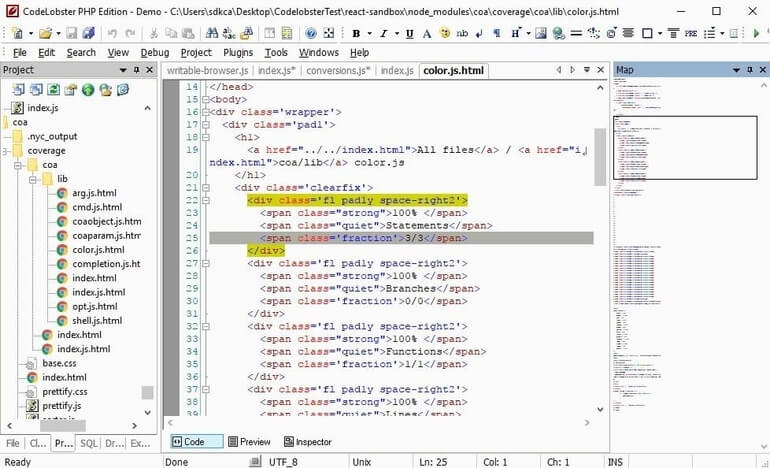
Image Source: codelobster.com
CodeLobster is a great software developing tool for true professionals. It is among the favorite tools for any Java developer and it is not intended for newbies in this field.
That might be seen as a flaw, but it actually isn't because CodeLobster can do a lot in specialized and capable hands.
It is used for developing applications and supports HTML, JavaScript, Smarty, and CSS. It simplifies the website development process, and although we previously mentioned that it is intended for experienced professionals, this fact allows every Average Joe to learn CodeLobster in a reasonable amount of time.
CodeLobster supports other page builders, such as WordPress, Magento, and Joomla.
Key Features
- Text Editor
- HTML Editor and Code Inspector
- CSS Editor
- JavaScript Editor
- TypeScript Editor
- PHP Editor and Debugger
- Version Control Systems
- SASS and LESS
- Node.js Support
- Code Snippets and Formatting
Pricing
CodeLobster has a free version available to everyone. If you need more from this tool, the professional version costs $79.95 per three activations.
11. Codenvy — Software Development Tool Specialized in Debug

Image Source: codenvy.com
Codenvy is one of the software developing tools based on a cloud. Since it is in a cloud environment, we know that this tool is excellent both for small and large teams, that can collaborate easily in real-time by using this app.
Apart from coding and creating applications, Codenvy is used as a debugger as well. Efficiency is very important here, and the tool passed that test with flying colors.
You can start and continue any project from any computer at any time of the day. You can also work both offline and online, and you can deploy Codenvy to your data center or any cloud literally in seconds.
Codenvy works with any browser and their integration abilities are infinite.
Key Features
- Agile
- Can be Developed with Any IDE
- Allows Top Collaboration Between Teams
- Create and Edit Workplaces
- Great Debugger
- Can be Integrated with Other Tools
- Very Fast
- Excellent Design
- Used for Heavy Duty Coding
- Extremely Stable
Pricing
Codenvy is free with 3 GB RAM and an additional $10 per GB per month.
12. Jira — Software Development Platform for Large and Agile Teams

Image Source: atlassian.com
Jira is one of the most popular software dev tools. In fact, it is the number one choice for many agile teams out there. This app is used for the whole app development process, from the planning, all the way to releasing the software.
However, Jira is even more than a mere development tool. It can be used for creating tasks, plan sprints, and user issues, so it is also a project management platform.
It comes with premade workflows, but if you don't like that, you can create and fully customize your workflow.
Jira pays attention to security and scalability as well and allows integrations with any other tool.
Key Features
- Create Workflows
- Great for Team Collaboration
- Intuitive Interface
- Reports on Team Performance
- Project Management
- Project Tracking
- Fully Customizable
- Great Tool for HR
- Scalability
- Very Flexible
Pricing
Jira's paid plans start from $20 monthly per 10 users. You can also choose plans based on projects and development.
13. Eclipse — Software Development Tool and Workspace Server in One

Image Source: eclipse.org
Eclipse is another software developing tool on a cloud. However, since Eclipse is not built only in one language, it allows integration and combination of all languages, which is an advantage for development teams versed in cross integration.
It also integrates other micro tools and features you can find in other tools as well, so Eclipse is an all-around tool used for creating, debugging, refactoring, and completing the code.
Eclipse is powered by the community. It is an open platform that mainly targets professional developers.
That doesn't mean beginners can't use this tool, but with its design and bit old fashion look it is not that appealing to newcomers in the industry.
Key Features
- Project Development
- Project Management
- Code Debugging
- Got a Ton of Plugins
- Process the Code Fast
- Very Versatile
- Supports Every Major Computer Language
- Tutorials on How to Use the Tool Available
- Fully Customizable
- Runs Smoothly Even on Slower Computers
Pricing
There is a free version available, that has all the major features unlocked.
14. Zend Studio — The Next Generation Software Development Platform
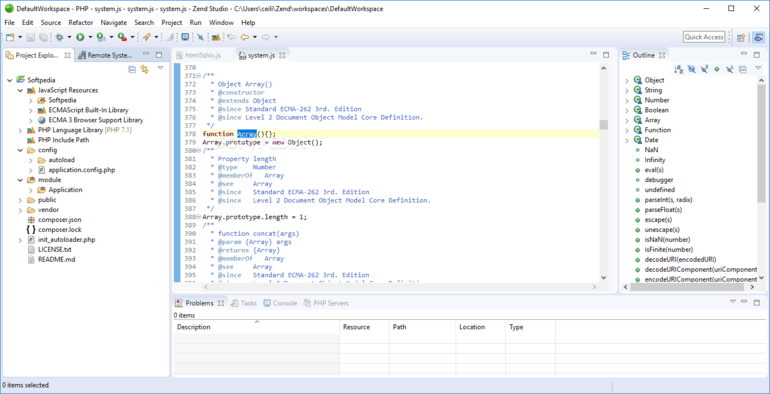
Image Source: zend.com
Zend studio is one of the most modern and best-designed development tools currently available on the market! It allows lots of options both for individuals and teams.
It is used for faster coding and easier debugging. The main idea behind this software is to boost the developer's productivity, and business owners will certainly like that as well.
Zend Studio can be used as a standalone server, but it can also be integrated with Zend Server, for a full and integrated solution.
This tool works in almost all languages, but the main is PHP.
Key Features
- Debugging
- Profiling
- Inteligent Code Editing
- Simplifying Deployment
- Interoperability
- Great Design
- All Languages Supported
- Easily Integrated with Other Apps
- Can be used as a standalone server
- Integrated Development Environment
Pricing
You can try this software for free, while the paid plans start at $89.
15. Embold — The Top Software Developing Tool for Fixing Bugs

Image Source: embold.io
Embold is a rather unique software developing tool. It can fix bugs before deployment, which saves a lot of time as a consequence.
Embold is also a lot more than a development tool—it is a software analytics platform that can analyze source code and find errors that can affect the app stability, security, maintainability, and other core things which are essential for any application to function properly.
It is one of the fastest apps of its kind on the market, which allows the user to focus on other things.
With Embold you can also learn the best practices and build better architecture.
Key Features
- Very Fast
- Fixing Bugs Before Deployment
- Software Analytics
- Numerous Integrations
- Several Plugins Available
- Gives a great Insight to Managers
- Slick UI
- Easy to Use
- Source Code Analysis
- Debugger
Pricing
There is a free version available, which should be enough for any regular user. The premium plan supports up to 1000 users.
Conclusion
This concludes our 15 software developing tools for startups and small businesses list!
You probably saw that several of these tools have free versions available, and it would be wise to check them out before committing and buying that particular tool.
Also, If you want to know more about Infinity, you can contact us by sending an email at team@startinfinity.com or schedule a demo with one of our employees.








