Grab our special offer: Unlimited users, white label & all features included!
Get Offer
Grab our special offer: Unlimited White Label

Client CRM Template
Our Client CRM template will help you organize and track your potential leads, as well as close more clients for your business in the long run.
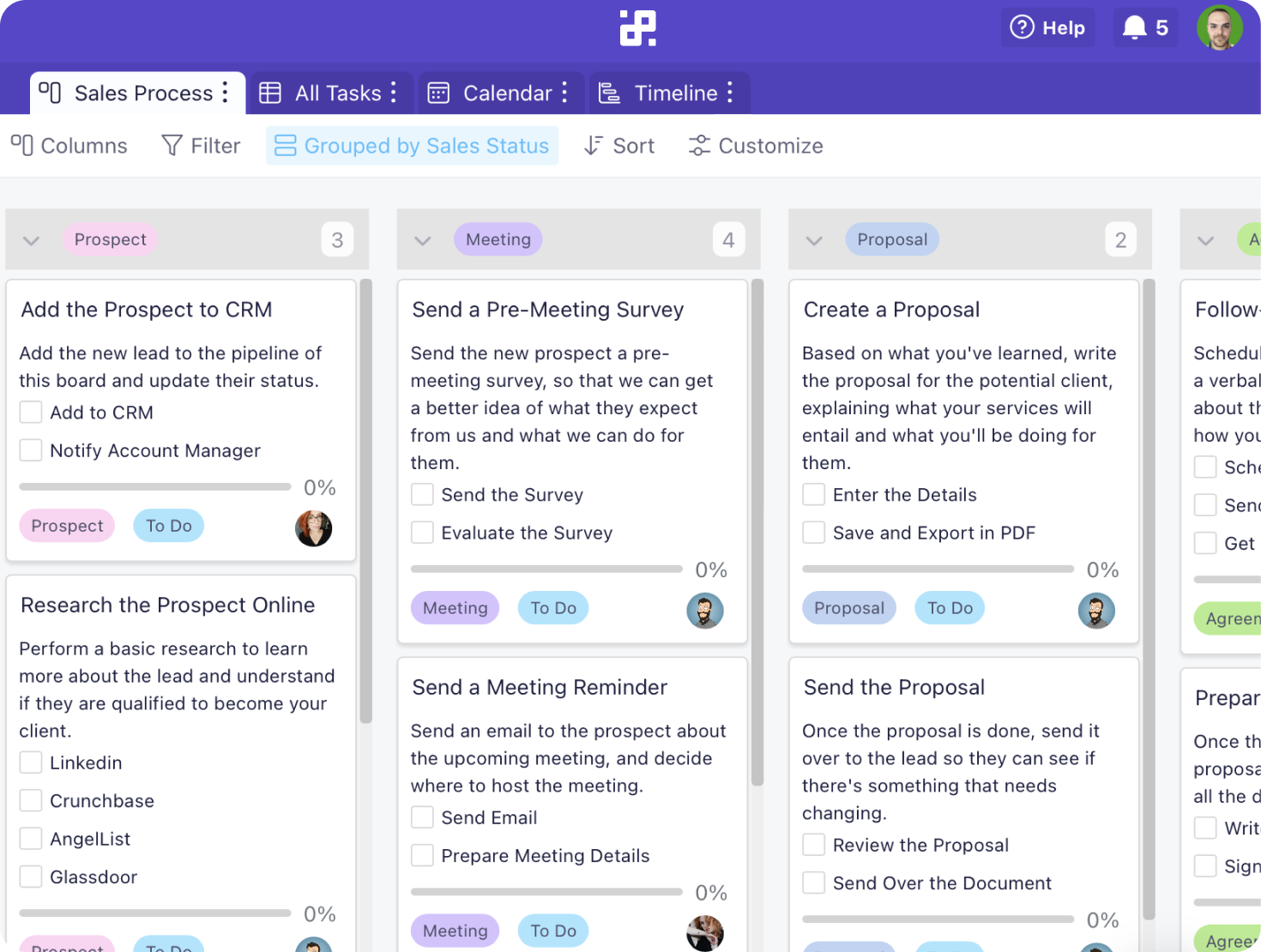
Preview Template
Load Template
Description
Having trouble turning your potential leads into faithful clients? Then it might be a good time to rethink how your sales process is organized and make the improvements that will help you gain more clients! Our Client CRM template will help you:
- Create and connect lead forms,
- Build your own custom CRM,
- Collect & track all of your leads as they move through the sales pipeline stages,
- Organize and manage client information,
- Define sales steps and organize tasks,
- Track sales metrics,
- Create a well-defined and repeatable sales process for you and your team.
NOTE: This template is used in part one of our free training for agency owners, consultants, and service providers. You can find the video here:
Benefits of Using Infinity’s Client CRM Template
Here are some of the main advantages of using this template:
- Creates a functional and fully organized sales system,
- Keeps all of your leads/future clients in a single place,
- Makes it easier for your team to keep track of their tasks,
- Gives you an overview of KPIs and metrics, allowing you to improve your process with time,
- Will ultimately help you boost your closing rates and ensure your clients stop slipping through your fingers.
How to Use This Template
- If you’re starting from the Templates gallery, click on the ‘Load Template’ button. If you’re starting from your workspace, click on the plus sign to create a board, then ‘Load a Template’.
- Keep the demo data as a reference or delete it immediately.
- Import your leads via CMS import or enter them manually. You can also adapt and use the form to collect your leads.
- Whenever you get a new lead, fill out all the information in the folder ‘Pipeline’, then change the status: Prospect, Meeting, Proposal, Agreement, or Closed.
- Once the lead enters the sales process, go to the folder ‘Clients’ and duplicate the master template. Use the new folder for the new lead. Repeat for every new lead
- Adapt the tasks and go through them with your team.
- Use the KPIs folder to set your objectives, and the Metrics folder to track important metrics.
The Client CRM Template Works Best With:
FAQ
Similar Templates
Not quite what you're looking for? Try one of these templates instead.

Client Sales Process
Follow Infinity's Client Sales Process template to generate more leads and close more deals for your marketing agency business.

Client Onboarding
Use our Client Onboarding template to gather all client info, strategy, and docs, jumpstart new client relationships, and make sure they stick around.

Marketing Agency Client
Handle your clients like a boss and create the ultimate workflow for ongoing tasks, metrics, and strategies with the Marketing Agency Client template.
