15 Best Knowledge Management Software for Ultimate Information Handling
Ever since Ancient Egyptians invented writing 4,000 years ago, people have felt the irresistible urge to collect and store stories, thoughts, and all the invaluable information they came across for future generations.
For centuries, it was the manuscripts and books that helped us keep up with our past, present and future, access the minds of greatest doers, movers, and shakers, and open our minds to new inspiring ideas that helped us shape the world. But, above all, they helped us master the organizational knowledge flow.
Now, as we are all witnessing the tectonic changes caused by this new digital age, fast and super-efficient knowledge sharing and management have become an imperative. Hence, the rising popularity of knowledge management software.
A knowledge management software is a database where all the information gathered is stored, shared, and managed. It acts as a brain for many companies as it allows them to quickly access and distribute the data. The data is stored in one centralized place, making it easier for everyone in the team to locate the necessary information.
Also, most of these tools include a knowledge base that allows both your employees and customers to create content, which is why they are usually referred to as customer self-service options. The bottom line: knowledge management software helps you and your customers find the answers to all of the most common questions.
Well, just think about it:
Isn’t it great to have all of your data in one centralized hub instead of having to search for it across different systems and platforms, apps, social media, communication tools, and computer systems? With a powerful knowledge management software, you will no longer waste your time on irrelevant things.
Indeed, these tools can only help you create a well-organized, knowledge-sharing culture where everyone can thrive and focus on things that matter.
Why Knowledge Management Tools Should Be on Your List of Priorities
- Increases Productivity—A knowledge management software provides its users with immediate information any time, anywhere, which means that they no longer have to wait for assistance at help desks to solve issues.
- Promotes Continuous Learning—The tool motivates its users to search for solutions to certain problems instead of waiting for someone else to help them. This way they develop their creativity and boost efficiency.
- Improves Customer Service Interactions—When you have all the customer data at your fingertips, you can leverage it to personalize and improve customer experience. This ultimately helps you build a long-lasting relationship with your customers and reduce churn.
- Maintains Organizational Knowledge—A powerful knowledge management software helps you bring the overall company’s knowledge to a whole new level and enhance the competitive edge of the company.
- Reduced Contact Volume—An easy-to-navigate knowledge base will mean a lot to both your customers and the customer service team. A knowledge base software helps customers find the answers they are looking for which allows your service team to focus on more complex things and issues.
- Provides Consistent Information - A central knowledge base provides users with a single source of truth and eliminates the data that can provide different answers to the same question.
So, what’s the best tool for your team?
We’re here to ease your decision-making process and find the tool with all the features you need to help your team reap all the benefits of the shared knowledge.
Now, let’s take a look at some of the top knowledge management software out there on the market.
15 Best Knowledge Management Software to Give a Try
1. Infinity — The Top Knowledge Management Software for Managing Your Data like a Pro
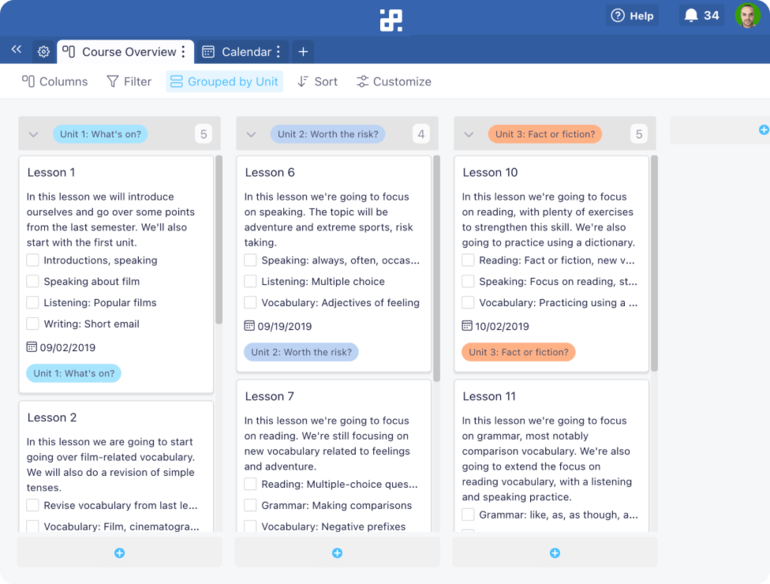
Infinity—the very name suggests that you can enjoy an infinite number of features designed to meet your business needs, which is why it is the number one knowledge management software on our list.
If you want to help everyone on the team be up-to-date with all the data in real time, Infinity is your key to success. One of its biggest strengths is that it can handle literally any kind of information you feed it with, from contacts, to-do lists, and ideas to documents and all kinds of content.
On top of this, its flexibility lets you create an infinite number of ways to organize your data and customize your workspace the way it suits you the best.
What does this mean? Once you set your goals and prioritize your work, you can adapt Infinity by choosing what workspaces, boards, tabs, folders, subfolders, and items should represent. Plus, Infinity lets you sort, group, and filter data the way you want to and you can assign attributes to your items including dates, text, formulas and attachments. You can even create your own attributes to simplify things even more.
If you want to find and view specific data, you can pick one of the seven views you want and then easily switch between views by using different tabs. Want to have a clear view of all of your projects in one place? Choose Gantt view. Want to have a list of all of your to-do lists? Opt for the List view. Or, if you want to plan a sprint for your development team, the best way to do it is through Kanban view.
This way you get rid of the clutter, help the entire team search for any piece of information quickly and easily, and keep everyone in the loop with minimum effort.
But, probably the most valuable Infinity’s capability is team communication. As knowledge and entire data is easily shared among the team members, everyone on the team is further motivated to bring value and therefore boost the team’s spirit and overall productivity.
“Excellent organizer tool, It shines most in its clarity, cleanliness, and conformability. Infinity is still in development, but development is active, ongoing, and transparent. Great Team, Great Product, and Great time to join with the Lifetime Plan!” - Baijie
This brings us to another great thing about this knowledge base software. It’s initially designed to support a wide range of teams across departments and industries including marketing, HR, sales, customer support, regardless of whether you are using it to streamline your team’s operations or for personal reasons.
And, to spice things up, you can integrate any of your favourite apps with Infinity knowledge management software through Zapier.
To help you see a big picture of how Infinity actually works, we’ve created a video that will guide you step by step through each process:
Key Features
- Team Collaboration—Collaborate with each and every team member easily and efficiently in real time no matter where you are located.
- Document Management—Infinity lets you add and share any type of document which allows you to find any information you need without having to waste your time digging through large amounts of data.
- Notifications—Get notified about all the team’s activities, tasks, updates and changes, anywhere and anytime.
- 7 Views—Choose the way you want to view data through one of the seven views including Calendar, Table, Columns, List, Chart, Form, & Gantt chart.
- Customizable Attributes—Opt for one of the 22 given attributes to customize your tasks and activities.
- Zapier Integration—Integrate any of your favorite apps with Infinity through Zapier with ease.
- Infinite Structure—Open your mind to a variety of ideas and customize your workspace with all of its boards, folders and items the way it makes most sense to you.
- 50+ Templates—There’s no reason for you to spend your time on creating a whole new system when you can choose one of Infinity's ready-made templates designed to suit the needs of different teams and departments.
- Resource Management—Infinity lets you manage your resources efficiently including all of your skill sets, inventory and financial resources and have everything under control.
- Mobile & Desktop Apps—Access your digital workplace from anywhere, anytime through a mobile, desktop or a tablet.
- Intuitive UI—This knowledge management software offers the most natural user-friendly and intuitive interface which will only power up your team to show their maximum potential and enhance overall productivity.
- File & Note Sharing—The best thing about this app is that it enables you to organize all of your content including texts, audios, visuals, notes and your entire team’s knowledge seamlessly. You can easily add files and folders to your notes, add links to folders or leave comments.
What’s more, we’ve designed a wide range, or to be more precise over 50 ready-made templates you can use across teams from marketing and HR to sales and customer support to help you with the learning process. Indeed, Infinity is perfectly designed for a wide range of users from freelancers and developers to managers and entrepreneurs. Check out some of them:
INFINITY TIP: Use comments to collaborate and exchange any information with your team and organize different notes by using attributes so you can easily assign all the tasks to your team members and always be up to date with all the activities and tasks.
Pricing
Infinity offers a 14-day free trial that lets you explore all of its features, as well as two types of plans: Basic and Pro. Basic plans start at $3.75, while Pro plans start at $6 per user per month.
2. HelpJuice — The Most Intuitive Knowledge Management Software for Your Team
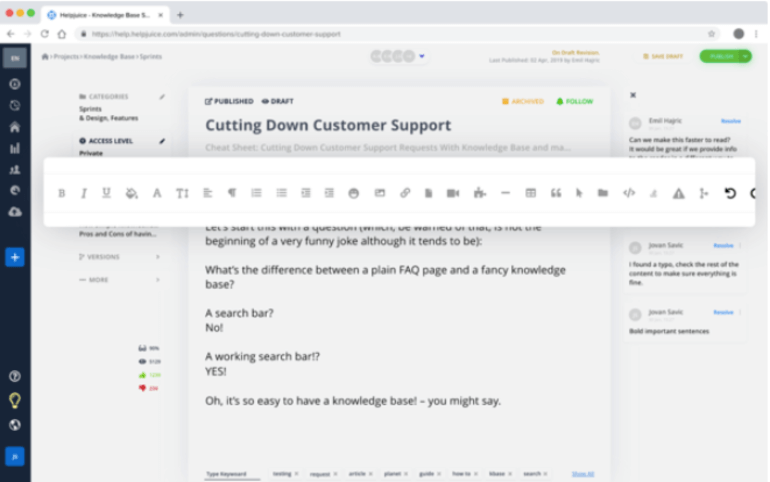
Image Source: helpjuice.com
This powerful knowledge management tool is an ideal for both external and internal solutions. It has a clear and modern design and offers a plethora of great features you can use to customize across the board. Also, what sets it apart from other tools is its super user-friendly interface which is why beginners don’t have tough time learning how to use it.
On top of this, HelpJuice also has reporting and analytics features and various graphs, charts notes, metrics and many more capabilities which allow you to improve constantly. This way you can always have a clear insight into what processes and workflows you should change and improve.
One of the downsides of this tool is its high price so you may want to consider some other more affordable knowledge management tools that offer the same or at least similar functionalities as HelpJuice at lower prices like Infinity, for example (which offers a lifetime deal).
Key Features
- Content Repository
- Visual Analytics
- Document Management
- Tags & Keywords
- Auto-Updates
- Collaboration
- Document Sharing
- Advanced Analytics
- Intelligent Instant Search
- Self-Learning
- Full Text Search
- Dashboard
- Data Management
- File Management
- Reporting & Features
- Data Import/Export
- Commenting
Pricing
HelpJuice starts at $120 for 4 users per month and you can move to higher plans if you are looking for more advanced features. It offers 4 plans: Starter, Run-Up, Premium Limited and Premium Unlimited.
3. HubSpot Knowledge Base Software — The Most Powerful Knowledge Base Software for Teams of All Sizes

Image Source: hubspot.com
This knowledge base software allows you to create your own knowledge base content that includes the topics and themes customers search for most frequently. You don’t have to work with templates to learn how to use it. What’s cool about this tool is that it comes with SEO capabilities to help you discover your library with ease.
Plus, it integrates with other communication channels like email or chat that improve interaction with customers and help everyone find the content they need the most quickly. Also, the user interface is really intuitive allowing users to easily navigate through content and information. The tool makes sure that content is easy to find, watch, read or use in the future.
HubSpot is one of the knowledge base tools that also offers various invaluable insights including: search, sentiment, conversations, tickets, engagement which enable you to have a clear view of the success you have achieved.
Key Features
- Conversations
- Automation & Routing
- Tickets
- Knowledge Base
- Team Email
- Live Chat
- Reporting
- Conversational Bots
- Goals
- Feedback
- Analytics
- Content Management
- Communication Tools
- User-friendly Interface
Pricing
Hubspot knowledge base software offers a free trial and 4 pricing plans. The Starter plan starts at $45 per month.
4. KnowAll on WordPress — A Fully-Featured Knowledge Management Software for WordPress
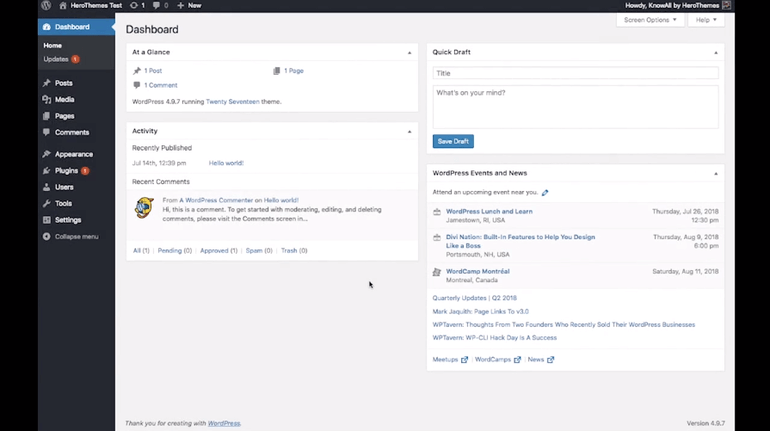
Image Source: herothemes.com
KnowAll is well-known and one of the best knowledge management software designed for WordPress. It has all the capabilities you need to build a well-structured knowledge base. On top of this, you can add plugins to your website which allow you to add new functions, features, and then integrate it with some of your favourite third-party apps.
Since it is plug and play, it will not require coding. Plus its amazing editor will help you create numerous articles in no time. KnowAll offers instant answers to your customers which means they will not have to waste time waiting for your help or response. On top of this, it is super-easy to customize which means you can personalize it to reflect your company’s brand.
This internal knowledge base software allows you to gain meaningful insights through powerful analytics and find out what your visitors are searching for. You can also get feedback from your users on the content and then make improvements where necessary.
Key Features
- Article Ordering
- Translation Ready
- Dedicated Widgets
- Useful Shortcodes
- Article Attachments
- Category Ordering
- User Restriction
- Article Comments
- Automatic Updates
- Online Documentation
- Supports Videos
- Revision History
- Plugin Compatibility
- Automatic Updates
- Article Tags
- Actionable Analytics
- Communication
Pricing
The tool does not offer a free trial. It offers 3 pricing plans and the first one starts at $149 per month and it includes all the essential tools you need to build your knowledge base.
5. HelpCrunch — The Best Knowledge Management Software for 24/7 Customer Self-Service

Image Source: helpcrunch.com
HelpCrunch is a unique knowledge base software that offers a whole range of super-powerful features like ticketing, chat, email marketing, knowledge base, popup, and many others. In essence, this is an all-in-one customer service tool with a super-sleek design to make it as convenient as possible for different users.
One of the things that distinguish this particular tool from others is that it enables you to change SEO details manually, meaning you can specify things like meta description, meta title and keywords. Also, it offers a new access control feature which allows you to set restrictions on certain articles by using a password.
Articles can be categorized which will enable your customers to easily and quickly search for the needed content.
Overall, HelpCrunch is a great solution for startups who are looking for the way to create a modern help center for their users. However, it does not have role-based access control nor multilingual content. In other words, if you are looking for a tool with multiple levels of access, you should opt for more complex and expensive knowledge base tools.
Key Features
- Chat Functionality
- Collaboration Tools
- Multi-Channel Communication
- Tagging
- Tags & Keywords
- Client Management
- Email Templates
- Automatic Notifications
- Customizable Fields
- Email Tracking
- Video Sharing
- Scheduled Emails
- Real-Time Monitoring
- Knowledge Base
- Instant Messaging
- Role-Based Permissions
- Data Import/Export
- Feedback Collection
Pricing
HelpCrunch offers a free trial and three pricing plans with the basic one starting at $12 per month per team member if paid annually.
6. Quip — The Most Intuitive Internal Knowledge Base Software to Boost Your Team’s Collaboration

Image Source: quip.com
Quip is a straightforward knowledge management tool that enables teams to create living documents. This app includes features like docs, task lists, chat and spreadsheet which enables an easy and efficient collaboration across teams. Plus, it includes instant messaging functionalities helping everyone on the team stay updated on any changes instantly.
At its core, the system streamlines collaboration by giving team members the ability to do much more by using their iPhone, Mac and iPad but also Android and Windows devices. Also, Quip lets you upload a whole range of articles and other documents like slideshows, spreadsheets, and customer conversations. This way you have all of your content stored at one centralized hub.
Plus, this knowledge base software offers an internal chat functionality that lets all the team collaborate when creating a piece of content together. Essentially, better communication will lead to fewer errors and help you avoid miscommunication that can produce inadequate content.
Key Features
- Calendar Management
- Data Export/Import
- Collaborative Review
- Project Planning
- Task Lists
- Message Archive
- Collaboration Tools
- Chat
- API
- Reporting & Statistics
- Document Storage
- Mentions
- Document Review
- Data Synchronization
- Commenting
- Inbox Management
- Third-Party Integration
Pricing
Quip starts from $30 per month and it offers a free trial so you can check if it suits your needs before paying for it.
7. HelpSite — The Most Straightforward Knowledge Management Software for Smaller Organizations

Image Source: helpsite.com
When compared to the rest of the knowledge management solutions this one is probably the simplest and the cheapest one. It provides users with a basic text editor which has all the essential editing features and no advanced ones. When it comes to customization, the options are limited.
Also, you can add a contact form to your knowledge base which then automatically suggests articles that are relevant to the users who are trying to get in touch with you. This allows you to significantly decrease the number of support requests your support team would otherwise have to deal with - which means more time for the things that really matter.
Also, this is one of the knowledge base tools that can be integrated with some of the most popular support apps like Zendsk, Desk.com, Groove and others. On the other hand, HelpSite doesn’t offer any reports which means that it does not allow you to keep track of how your articles perform and then search for the ways to improve them.
All in all, if you are a bigger company and looking for a knowledge management solution, you should probably skip HelpSite.
Key Features
- Knowledge Management
- Self Service Portal
- Decision Tree
- Cataloging/Categorization
- Content Management
- Customer Support Tracking
- Full Text Search
- Search
- A Super-Easy Interface
- Customization
- Internal Knowledge Base
- Editing
Pricing
HelpSite offers a free version which lets you add one team member and publish up to 25 articles. Paid pricing starts at $14.99 per month for 4 team members and 250 articles.
8. Bloomfire — The Best Knowledge Base Software to Grow Your Collective Intelligence

Image Source: bloomfire.com
Bloomfire provides you with a central, searchable place for knowledge so you and your team can make real work happen. It’s a cloud-based knowledge management software that enables teams to search and find the information they are looking for instantly. Users can upload any piece of content like audio recordings, PDFs, videos, word documents and others. They can also create new content on the platform.
Bloomfire enables an easy sharing of knowledge within the departments or inside an entire company and is an essential tool in the leading companies’ toolkit. This knowledge base software helps employees save loads of time as they no longer have to spend time searching for the right information.
It also significantly decreases the number of customer requests, service calls, internal emails. In addition, it increases customer satisfaction and provides invaluable insights to both employees and customers.
Key Features
- Content import
- Commenting System
- Knowledge Sharing
- Advanced Search
- Bookmarking
- Notifications
- Topic Subscription
- Content Storage
- In-Content Feedback
- Content utilization
- Tags
- Integrations with Dropbox, Slack, Google Drive and Others
Pricing
Bloomfire is not free knowledge management software. It starts at $25 per user per month and it scales as your team becomes bigger and when you start looking for more advanced features.
9. Concord — The Simplest Knowledge Management Tool for Storing Agreements

Image Source: concord.com
Concord is one of the knowledge management solutions that focuses on storing contractual documentation. It provides organizations with a unique solution for navigating the contractual process - from the moment the contract is created to the moment the idea from the contract is implemented.
This internal knowledge base software lets you create contracts by using ready-made templates and already created documents as well as review contracts with third parties both when online and offline. Also, this app enables you to approve and sign agreements and then store and manage them and other types of documents.
All of this enables you to turn those ideas presented in the contract into reality but in a more efficient way. Concord has a highly intuitive interface and it gives you the ability to easily manage workflows. Finally, it is integrated with a wide range of apps which is a huge plus. However, some users complain about the issues they come across when migrating from separate tools. Either way, Concord is worth a try.
Key Features
- Advanced Reporting
- Dropbox and Google Drive Integration
- Easy Editing for Templates
- Notifications for Different Events
- Box Integration
- Reporting & Statistics
- Salesforce Integration
- Analytics Dashboard
- Beautiful Interface
- Collaboration
- Document Management
- Choose Who Can See Which Agreements
Pricing
Concord offers a free plan and it is free forever. If you want more advanced features, you can choose from one of the three plans: Standard, Pro and Enterprise.
10. Document360 — A Unique Knowledge Management Software for Growing Companies

Image Source: document360.com
If you are in search of knowledge management solutions for bigger teams, Document360 is just the right one you should invest in. It offers a plethora of best collaboration tools and a text editor that provides you with all the much needed styling and editing features. Also, it lets you add videos, images, tables, code-samples and call-outs.
You can use this best knowledge management software to create both internal and external knowledge bases and you can also create many knowledge base sites for various projects you and your team are working on. In addition, this app lets you add team members and assign them different roles. And, your team members can then comment directly on articles and mention their colleagues.
Document360 offers 2 kinds of reports - searches and performance overview. This allows you to check how your articles perform and how many users contacted your support team even after reading your knowledge base.
The only reason why you may want to skip this app is the high pricing. But, if the features it offers are just what you need, investing in it makes perfect sense.
Key Features
- Knowledge Base Site
- Knowledge Base Assistant
- Knowledge Base Portal
- Integrations & Extensions
- Platform API
- Image/Video Embed
- Editor
- Cataloging/Categorization
- Access Controls/Permissions
- Collaboration Tools
- Workflow Management
- Data import/Export
- Reporting & Statistics
- Activity Dashboard
Pricing
Document360 pricing starts at $59 per project per month and it includes 5 GB storage, 10 000 visitors and 2 team members. For more advanced features, you need to move to higher plans.
10. Confluence — An Ideal Knowledge Base Software to Enhance Your Team’s Workspace
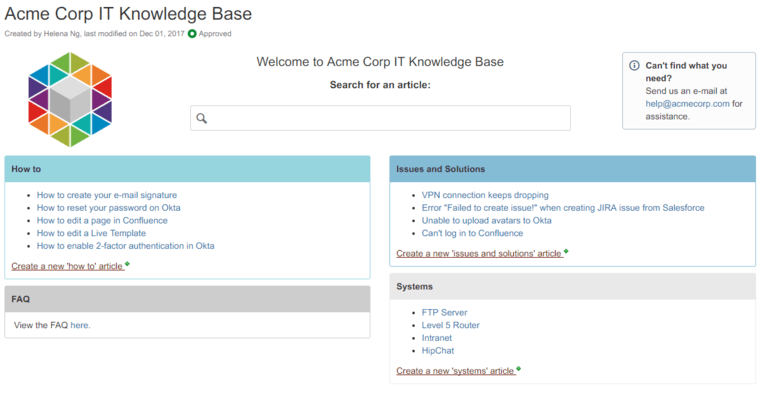
Image Source: servicerocket.com
Another tool you should consider when searching for the best knowledge management software is Confluence. This system is created by Atlassian and it significantly enhances collaboration as it makes it much easier for teams to share knowledge and work together on multiple projects. On top of this, it is integrated with a number of Atlassian apps which will provide you with all the functionalities you need.
Plus, it offers more than 15 templates to help you start using the tool more quickly and easily. Also, you can customize pages with GIFs, videos and images to make them more interesting for users. You can even group related pages which helps users always find the information or the document they are looking for.
Confluence also offers solutions for enterprises and provides them with a wide range of controls to ensure their security. Overall, Confluence is one of the best knowledge management solutions for teams of all sizes.
Key Features
- Unlimited Spaces
- Real-Time Editing
- Collaborative Editing
- Automatic Notifications
- Task Tracking
- Team Activity Tracking
- Project Plans
- JIRA Integration
- Document Management
- Team Calendars
- Content Collaboration
- Internal Q & A
- Real-Time Feedback
- Communication Management
- Template Management
- Task Notifications
Pricing
Confluence starts from $5 a month and it offers a free trial.
11. OpenKM — The Best Knowledge Management Software for Navigating All of Your Data

Image Source: openkm.com
We decided to include OpenKM in this list because it is one of the best knowledge management software for small businesses on the market. It helps companies organize their electronic and paper files and it boosts team collaboration across departments. This also leads to better decision-making and better business results.
OpenKM gives you the ability to create more than one content library and lets you manage a full lifecycle of documents (these include communication tools, live edit, version control, classification tools) by capturing data from a number of resources. Some of the most powerful features of this free knowledge base software include records management, information governance, content lifecycle management, etc.
Plus, managers can get a clear overview of all the updates, changes and activities through dashboards. And, like with many other above-mentioned apps, OpenKM can be integrated with a number of third-party apps like .NET, PHP, MS Office, and others.
Key Features
- Access Controls/Permissions
- Chat
- Collaboration Tools
- Collaborative Workspace
- Activity Dashboard
- Calendar Management
- Customizable Templates
- Document Management
- Task Management
- Reporting & Statistics
- Workflow Management
- User Management
Pricing
OpenKM community edition is open source which means you can download it for free. But, if you want to use Professional and Cloud versions, you will have to contact OpenKM to get all the details.
12. ProProfs — A One-Size-Fits-All Knowledge Base Software for Any Kind of Business

Image Source: proprofs.com
From chat to training, ProProfs offers a plethora of great features which can come pretty handy when trying to navigate all of the information. This internal knowledge base software provides a rich text editor which, in a way, resembles Microsoft Word. It also includes a bunch of tools for editing like formatting and styling.
On top of this, ProProfs allows you to import numerous docs and files and track almost 30-page revisions. If you opt for Premium subscription, you will be able to assign permissions and roles. Also, a good thing about this tool is that it allows you to customize it and choose the themes that perfectly go with your color scheme and logo.
There are also numerous templates included like wikis, manuals, technical documentation, private knowledge bases that can help you get started with ease. Also, this internal knowledge base software can be integrated with a number of other apps like Freshdesk, Salesforce Desk, Zendesk, etc.
Key Features
- Discussion Boards
- Collaboration
- Full Text Search
- Knowledge Based Management
- Discussion Boards
- Decision Tree
- Documentation & Manuals
- Integrations
- Self Service Portal
- Seamlessly Import/Export Files
- Get 24/7 Email & Chat Support
- Detailed Report & Analytics
Pricing
ProProfs starts at $29.97 per month and it offers a free trial.
13. Docebo — The Top Knowledge Management Software for the Best Learning Experience
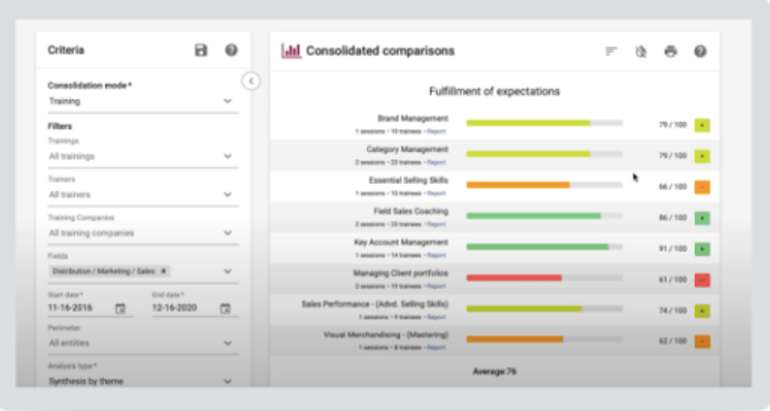
Image Source: docebo.com
A great thing about knowledge management solutions is that they let you organize your data the way you want to and learn quickly along the way. Docebo is one of such knowledge base tools which allows you to create, store and deliver loads of courses, multimedia lessons and other types of educational content in one place.
Docebo offers pre-made widgets and a simple and user-friendly UI and onboarding process which simplify the whole process of learning and make all that learning material more engaging and interactive. It offers a robust content library and improves learning through its Discover, Coach and Share options.
Docebo powers the learning experience of more than 2000 companies worldwide. However, keep in mind that some users complain about third-party integrations claiming that they can be challenging. Also, they point out that updates can sometimes be buggy.
Key Features
- Collaboration
- Knowledge Management
- Multi-Language
- Great UIX
- Tablet Compliant
- While-Labeling for Customization & Reselling
- Integrated with Video Conferencing
- One-Page Style Interface
- Integrated with WordPress and Joomla
- On the Cloud - No Downloads Required
- Gamification
- Learner Portal
- eCommerce
Pricing
Docebo offers a free trial and pricing plans are not provided by the vendor.
14. Zendesk — A Smart Knowledge Management Software for Better Self-Service

Image Source: zendesk.com
The greatest thing about Zendesk is that besides being knowledge base software, it is also one of the most well-known and oldest customer service solutions on the market. It offers community forums and help center functionality. Plus, it lets you create articles using a rich text editor and even use custom themes to customize your help center.
On top of this, you can enjoy amazing out-of-the-box features like restoring, content history, access control, and publishing permissions. Also, customers can view your knowledge base in several languages and use both chat and ticketing features. Overall, if you are a big enterprise and looking for a solution to manage hundreds of customers daily, you would enjoy Zendesk Support Suite.
On the other hand, Zendesk guide offers capabilities for businesses of all sizes, so you are likely to find the functionalities you need. One of its greatest functionalities is the ability to import articles from GoogleDocs. On the other hand, it does not include customizable SEO settings and can be a rather expensive option if you opt for more advanced features.
Key Features
- Knowledge Base
- Community Forums
- Real-Time Updates
- Support Performance Dashboards
- Multi-Channel Support
- Custom Roles & Permissions
- Web Widgets
- Branded Customer-Facing Web Interface
- REST API
- Knowledge Base
- Messaging & Live Chat
Pricing
Zendesk starts at $19 per agent but it also offers a free version so you can see what works or not before paying for it.
15. Bitrix24 - the Most Intuitive Knowledge Base Software that Will Keep Your Company United

Source: bitrix24.com
Bitrix24 is a knowledge management software that offers tools for communication, management and collaboration. It’s a one place for all of your messages, contracts, tasks and projects. Its feature Activity Stream lets you keep track of all of your tasks and collaborate with others on projects.
It offers a wide range of great capabilities like calendar, document management, tasks and projects, social network, sales team management, HR management, telephone, email and many others. The best thing about it is that it is entirely modifiable meaning you can customize your knowledge base the way you want to in a few easy steps.
Also, it can be integrated with other apps so that you can enjoy even more functionalities. On top of this, it offers a free plan which includes all the must-have features, online storage, up to 12 users and collaboration tools.
Key Features
- Simple Access Assignment
- Photo Albums
- Calendar Sharing
- Time Management
- File Sharing & Versioning
- Task Reporting
- User Profiles
- Daily Planner
- CRM
- Tasks & Projects
- Sales Funnel
- Team Collaboration
- Knowledge Management
Pricing
Bitrix24 offers a free trial and it starts from $24 a month.
Conclusion
We know that decision-making can be a long and winding road. But, we also hope that we helped you get insights into all the strengths and weaknesses of the knowledge management software we listed above and that they will help you make up your mind.
But, if your ultimate goal is to streamline your knowledge management and let everyone on the team have all the information they need at their fingertips, we believe Infinity is just the right tool you need to add to your toolkit. It offers all the functionalities you need to leverage the accumulated knowledge and boost your team’s productivity and efficiency in the long run.
Curious to find out more? Reach out to us at team@startinfinity.com or schedule a demo and see things for yourself. Let us help you gain power by sharing knowledge.








