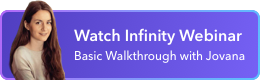How to Get Ideas for Features
Once you’ve set up your product strategy with goals and initiatives, coming up with ideas for your product is not going to be a problem. But you will need to make sure that all the ideas that make the cut and find their way to your backlog are aligned with your product strategy.
For example, if one of your initiatives is to increase conversions by 15%, you need to make sure that your feature ideas are going to contribute toward achieving that goal.
You should also remember to align your feature ideas with the feature segments you’ve determined in one of the previous steps. For example, you can divide feature ideas into segments like Structure, Views, Usability, Accessibility, Design, etc.
When it comes to getting ideas for features, you can find inspiration in multiple places. It’s very important to write ideas down as soon as they are conceived, to make sure you don’t forget them. If you’re using a product management tool like Infinity, you can add items labeled as Ideas to your product roadmap.
Your Ideas
As the product manager, you will know the product like the back of your hand. This means that you will always know best which features are missing, what needs improvement, or what the users will find the most valuable.
You can come up with ideas in the following ways:
- Analytics will help you see what customers need and which areas of the product need improvement.
- Using the product every day will give you great insight into the problematic areas and bugs as well as potential new features.
- Market research will help you figure out the way market trends are changing and how to improve the product to keep up with those trends.
- Solo brainstorming — dedicate time to think about new ideas and you’ll be surprised with the outcome.
Team Ideas
At the beginning of this guide, we mentioned that the product management process requires involvement from the whole team. That’s why your whole team should be somewhat involved in the process of creating the product roadmap.
Each part of the team — engineering, marketing, sales, customer success — will have their unique insights about the product because they see it from a different angle.
Developers will know best how each new feature will fit inside the code. Marketing and sales teams can predict what would bring the biggest impact on your bottom line. The customer success team talks to the users every day and knows their problems best.
That’s why you should make it possible for your team members to note down their suggestions in the product roadmap. That way, anyone can directly contribute by adding an idea. One of the best ways to get the most out of your team members is to regularly organize brainstorming sessions.
User Ideas
At the end of the day, you’re creating the product for the end user. That’s why some of your best ideas will come directly from your users.
Make sure to stay in touch with your users/customers through support channels, live demo calls, and community channels (such as a forum or a Facebook group). Your users will be eager to give suggestions, report bugs, and offer plenty of honest feedback that will help you build the product.
A good approach is to directly ask users for their opinions by having polls on what features they want to see next or by providing a form for user suggestions.
Competitors
Picasso once said (and Steve Jobs confirmed): “good artists copy; great artists steal.” There’s nothing wrong with keeping tabs on your competitors and copying (or stealing) ideas from them.
In fact, that is the only smart thing to do. So make sure to check on your main competitors’ products from time to time, follow their new releases, read their blog, and pick up a few ideas along the way.
Setting Ideas in Infinity
As we already mentioned, it’s very useful to include ideas in the product roadmap, but it’s also important to keep them separate from the features that are already defined and ready for design and development.
The best way to do this is to create a ‘Stage’ label set that will include ‘Idea’ as the first label. Grouped by Stage, your product roadmap will then clearly show all your ideas neatly listed in the first column. You'll also be able to create a separate tab and filter out ideas only so you can have them all in one place.
Here's how to add new ideas to your Infinity roadmap:
- Step 1: Open the Roadmap folder from the Product Roadmap template.
- Step 2: Delete the example Ideas from the first column.
- Step 3: Add a new item by clicking the plus sign below the Idea column.
- Step 4: In the Name section, write down your feature idea.
- Step 5: Add a short description of the idea to the Description field.
- Step 6: You can add a Priority label if necessary.
- Step 7: You can add a Feature Segment reference if you want. You'll find this field if you scroll down to the bottom of the item.
- Step 8: You can leave the rest of the fields empty until you decide whether to implement this idea or not. After you move the idea to the next column, you will fill in the rest of the information.
- Step 9: If you want to see only your ideas, click the third tab named Ideas.
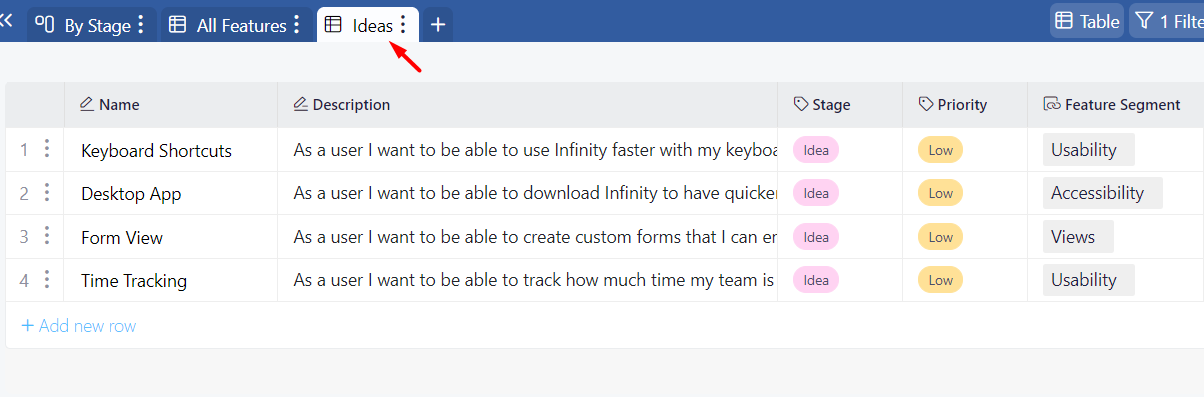
To try this out for yourself, preview or download the Product Roadmap template here.
Product Roadmap
How to Prioritize the Right Features
Product Management