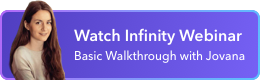Task Prioritization with MoSCoW Method
During the product development process, you will have ideas, suggestions, and bugs coming left, right, and center. That’s why you’ll need to prioritize tasks in your backlog and make sure that the most impactful ideas are developed first.
By performing task prioritization, you will be able to divide all tasks into three groups:
- Tasks that will go into the next sprint
- Tasks that will be developed later
- Tasks you won’t be working on at all
So, how do you prioritize the backlog?
The MoSCoW Method
There are several backlog prioritization methods that can help you manage your backlog, and you can choose whichever works best for you. In this guide, we will cover one of the most popular methods, called the MoSCoW method.
The MoSCoW method is a prioritization technique that allows you to reach common ground with all stakeholders and make sure to deliver the most important requirements first. The system differentiates between these four levels of priority:
Mo (Must Have): The most vital product requirements that you (or your users) can’t live without.
S (Should Have): These requirements are important but not essential for your next release.
Co (Could Have): These requirements are nice to have, but not as important as Should Have items.
W (Won’t Have): User stories that provide little or no value so you can leave them for later.
Once you start prioritizing tasks in your backlog in such a way, it will become much clearer for you and the stakeholders what should be worked on in the next sprint. To make this prioritization more visual, you can create separate labels for these four priority levels.
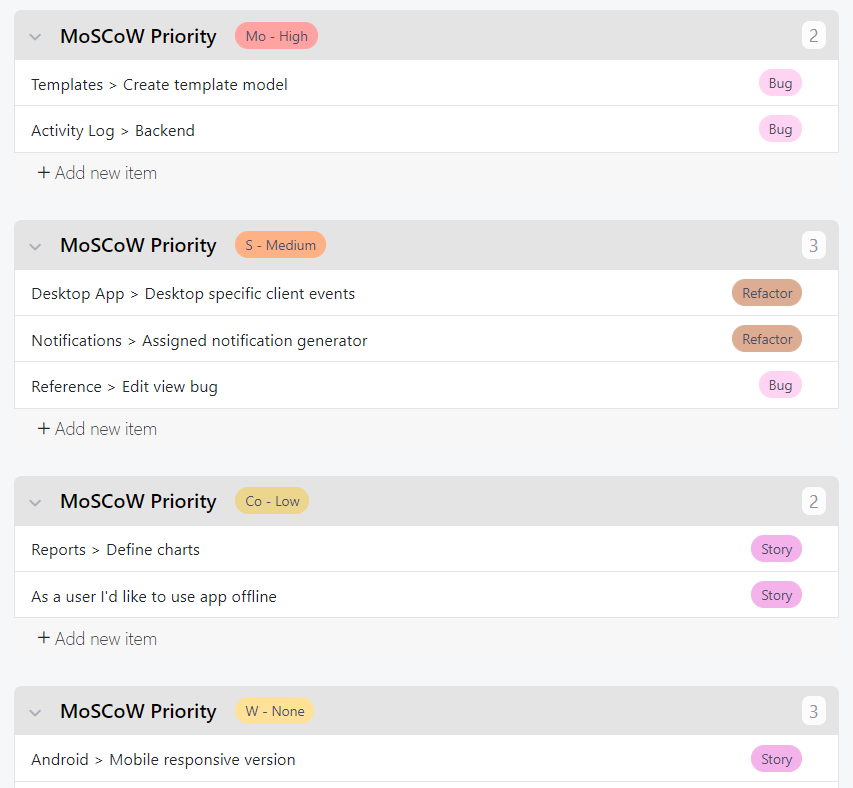
To make your product backlog even cleaner, you can create a separate folder for your W (Won’t Have) items. You can name the folder Long Term, Future Tasks, etc. In Infinity’s Product Development board, we call this folder On Hold and we keep all lower priority tasks there.
You should revisit this folder from time to time and check if some of these items have deserved their spot in the backlog or if they should be completely scratched off the list.
You don’t have to follow the MoSCoW method to a tee. To make things simpler, you can create a label set in your Backlog folder called Priority and give it values Mo - High, S - Medium, Co - Low, and W - None. In this case, the items with no priority will go to the ‘On Hold’ folder, while the rest will become contenders for the sprint.
How to Use MoSCoW Method in Infinity
Here’s how you can prioritize your backlog in Infinity’s Product Management template:
- Step 1: Open the Backlog folder.
- Step 2: Open an item.
- Step 3: Assign a MoSCoW label.
- Step 4: Repeat for each item that lands in your backlog.
To make sure you’re objectively prioritizing tasks, you’ll need to take into consideration a few other factors such as:
- High value to the user
- High benefit to the business
- Ease of implementation
- Time to implement
- High/low risk
- Cost
- Dependencies between items
All of these factors will be crucial to help you decide which backlog items will go into the next sprint. Here’s why this is important — sometimes you will have a medium or low priority task that is low-risk, low-cost, and super-easy to implement. In this case, you might consider adding this item to the sprint since it’s going to be an easy but nice-to-have addition to your next release.
The best way to adopt the MoSCoW method is through practice, which is why we added task examples to the Product Management template. You can preview or download the template and observe tasks in the Current Sprint, Backlog, and On Hold folders to get an idea of how to prioritize your tasks.
Types of Product Backlog Tasks
Backlog Refinement, aka Backlog Grooming
Product Management