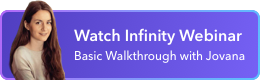How to Prioritize the Right Features
Once you have your feature ideas, it’s time to choose which ones are going to the product roadmap. To be able to do this you will need to prioritize the ideas.
Prioritizing with the ICE Score
When you’re developing a product, there are a great number of ways to prioritize features on the roadmap. Whatever method you choose, it’s important to cut subjectivity out of the equation.
All the people who contributed with their feature ideas (you, your team, and the users) will feel very strongly about their own ideas. The prioritization process shouldn’t be in favor of the loudest or most persuasive person.
The process should be as objective as possible so that you end up prioritizing the features that are the right choice for the product and the majority of users. This way, you can deliver the features that will add the most value first.
As we said, you can try one of the many methods to prioritize the features. When it comes to Infinity and our roadmap, we use the ICE scoring system.
The ICE framework is the feature evaluation method that relies on three factors - impact, confidence, and ease.
- Impact: How impactful will this feature be (regarding user experience as well as product goals)?
- Confidence: How certain is it that this will prove my hypothesis (based on existing data)?
- Ease: How much effort by time is necessary to deliver this feature?
Each of these three criteria should get a 1-10 grade, and the average is considered the ICE score.
For example, if we have a feature called ‘Onboarding Tour’ we can grade it this way:
Impact: 8
Confidence: 6
Ease: 7
ICE Score: (8+6+7)/3=7
It’s important to note that all stakeholders should be taken into account for the scoring process — including all decision-making team members as well as users/customers. Even so, the ICE method is not perfect, as it can result in a lot of biased information.
However, ICE shouldn’t be taken too rigidly. This method is not supposed to be perfect — it’s supposed to help product owners evaluate ideas more easily and make data-driven decisions, instead of getting overwhelmed by everyone’s subjective opinions.
How to Define Features in Infinity
Once you’ve prioritized your ideas, those with the highest scores should be moved to the next column — To Define — where you will add other important details necessary for creating this feature.
So here's how you will turn an idea into a feature:
- Step 1: Open the Roadmap folder.
- Step 2: Delete the sample items in the roadmap, or leave a few to use as a template.
- Step 3: Move the idea to the To Define column by using drag and drop.
- Step 4: Click the idea to open it.
- Step 5: Provide a short description of the feature in the Description field. You can keep using the one you wrote already. A part of the description should include the ICE score.
- Step 6: Add user stories in the form of a checklist. If you’re following the Agile methodology, the best way to describe features is through user stories. One product feature can consist of one or several user stories so you can use a checklist to turn user stories into tasks or update the list with new ones.
- Step 7: Add an assignee who will be responsible for delivering this feature.
- Step 8: Add a priority label - High, Medium, or Low.
- Step 9: Add start and end dates to set the feature time frame. Make sure you keep the dates flexible at the roadmap level.
- Step 10: Add a Feature Segment reference to link the feature with the segment from the Product Differentiation subfolder.
- Step 11: Add an Initiative reference to link the feature to the corresponding initiative(s).
- Step 12: Move the feature to the next column. Keep moving the feature to the next column each time it progresses to the next stage.
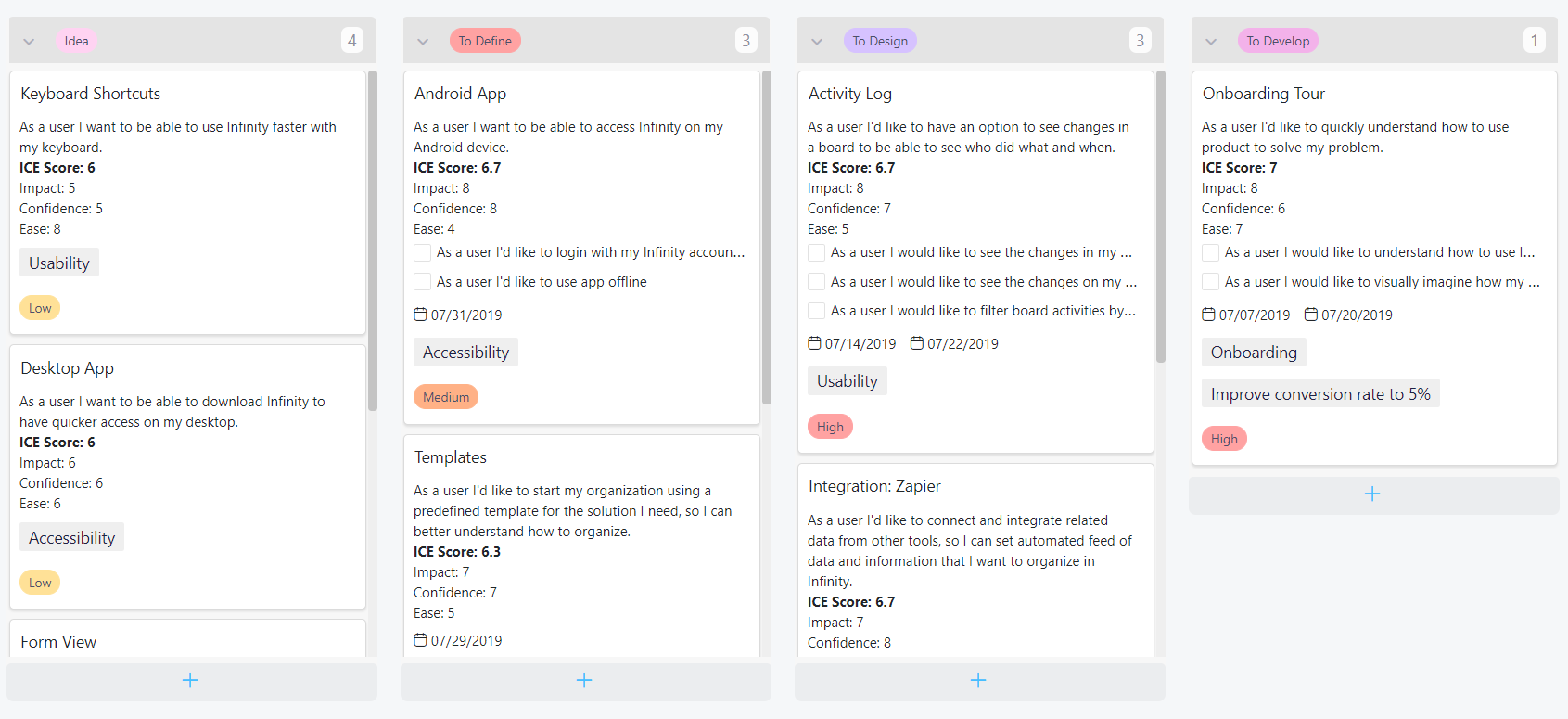
Download or preview the Product Roadmap template to learn how to define features based on preloaded examples.
How to Get Ideas for Features?
What Are User Stories and How to Write Them
Product Management