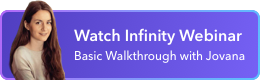Types of Product Backlog Tasks
In the previous chapter, we talked about user stories, but there are four main types of items that will be populating your product backlog. So what does a task in the backlog represent?
Backlog tasks are classified into user stories, bugs, refactoring, and knowledge acquisition. Let’s dive into each of the four categories and learn how to define and prioritize them.
User Stories
The majority of your backlog tasks will be in the form of user stories, which are the most important items in your backlog. As we already said, user stories are units of development that describe product functionalities from the users’ perspective.
- For example: As an admin user, I want to be able to control who can delete a task in my boards.
Aside from this definition, a user story needs to include the acceptance criteria, which represents the conditions that need to be met for the story to be considered complete.
Bugs
Bugs are errors in the code discovered during peer review or testing. A bug will end up in your backlog most likely after it gets reported by a user or noticed by someone on your team.
Bugs will usually be high-priority items in your product backlog. However, they should be discussed just like other backlog items during the backlog refinement and weekly Scrum meetings.
- Example: New item on the task list appears in the middle of the list.
Refactoring
Refactoring is the process of restructuring existing code without changing the external behavior of the software. This results in better code readability and lower complexity, which makes the code much easier to work with and build upon.
In other words, refactoring is essential for creating a good basis for improving the tool and adding more value in the future.
Knowledge Acquisition
As their name suggests, knowledge acquisition tasks are tasks focusing on gathering new information and knowledge to accomplish some future task.
Let’s imagine that there is a user story that your development team doesn’t know how to tackle or that requires some prior learning. A knowledge acquisition task will be assigned to a team member to give them the knowledge necessary to eventually develop that user story and all similar stories in the future.
- Example: Research WordPress plugin libraries and select which one to implement.
How to Manage a Product Backlog in Infinity
Adding new tasks to the product backlog is simple when you have the Product Management template to help you out. Here's what you need to do:
- Step 1: Open the Backlog folder in the Product Management template.
- Step 2: Delete all sample tasks or keep a few to serve as a template.
- Step 3: Create a new task by clicking +Add new item below each group. Make sure you add the task to the correct group depending on its type — Story, Bug, Refactor, or Knowledge.
- Step 4: Write the task in the Name field.
- Step 5: In the Description field, you can briefly explain the task or add the user story related to it.
- Step 6: Assign a team member who will be responsible for this task.
- Step 7: Add a priority level — make sure to read the next chapter where we'll explain backlog prioritization.
- Step 8: Add 'To Do' Status to high-priority tasks you're planning to work on in the next sprint.
- Step 9: After prioritization and backlog grooming, you will move high-priority tasks directly to the sprint by using drag and drop.
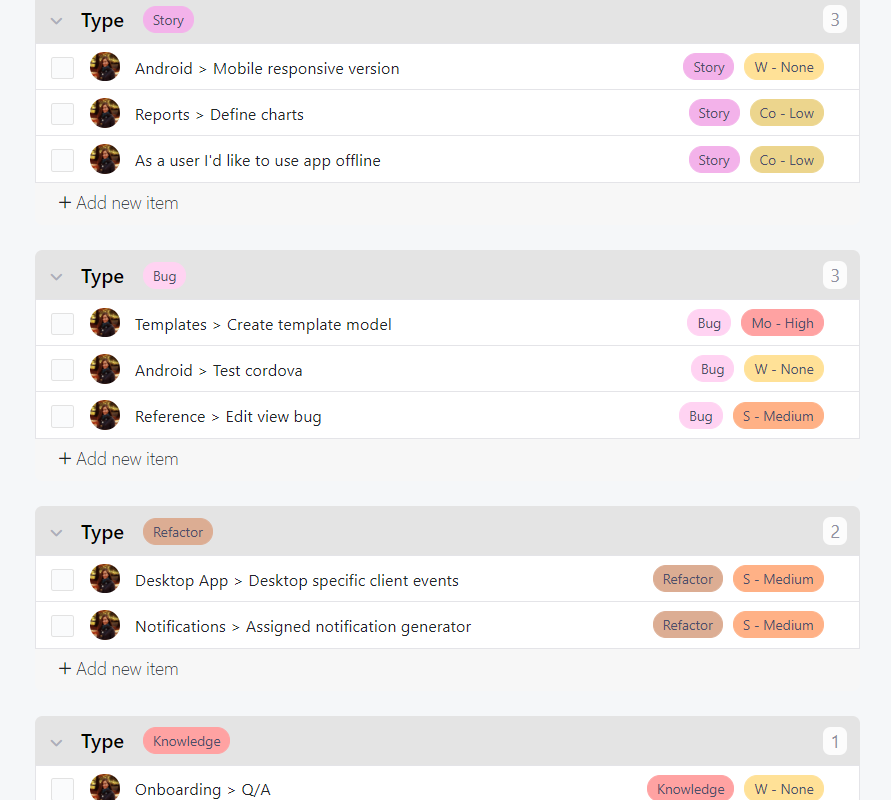
You can explore a real-life example of a product backlog by loading a preview of our Product Management template or by downloading it to your Infinity workspace.
Product Backlog
Task Prioritization with MoSCoW Method
Product Management