Grab our special offer: Unlimited users, white label & all features included!
Get Offer
Grab our special offer: Unlimited White Label

Project Tracker Template
Using Excel to track projects is so old school. Drag yourself into the twenty-first century and start tracking projects with our Project Tracker template!
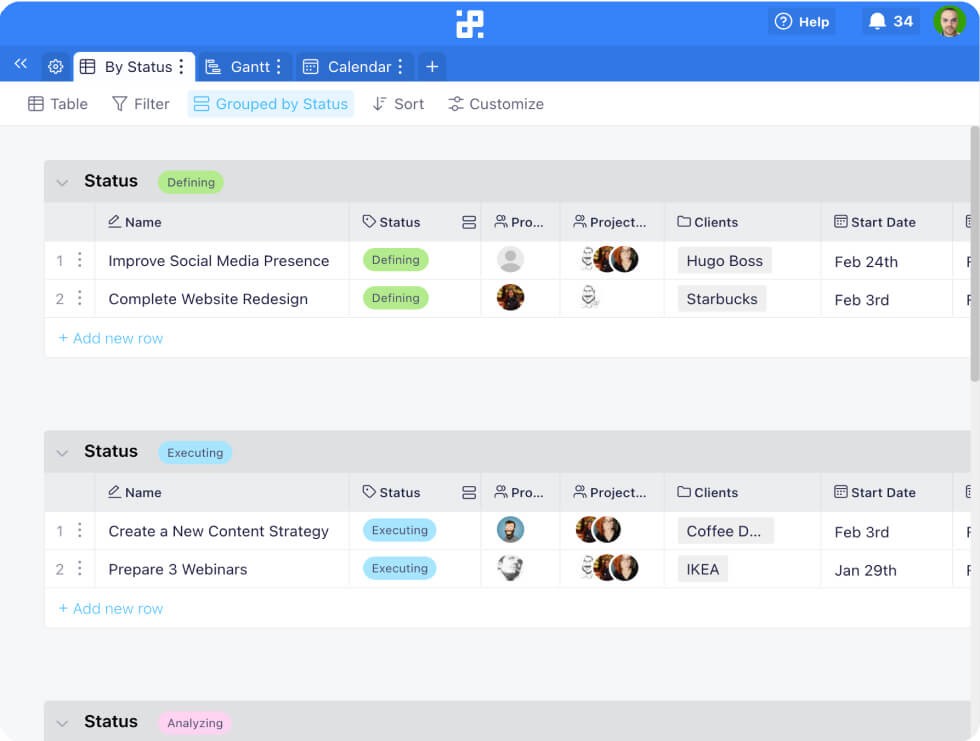
Preview Template
Load Template
Description
Big or small, simple or complex—projects need to be tracked if you want to turn ideas to impact. Use this Project Tracker template to:
- Manage company and internal projects,
- Divide projects into bitesize tasks and subtasks and estimate their duration,
- Identify the resource required,
- Assign activities to team members,
- Track and monitor tasks and projects start to finish.
Benefits of Using Our Project Tracker Template
- Improve visibility,
- Set clear priorities,
- Hold yourself and your team accountable,
- Improve collaboration with the team and stakeholders,
- Increase delivery speed,
- Ensure nothing slips through the cracks.
How to Use This Template
- Load our Project Tracker template and tweak its structure so it fits your and your team’s work preferences,
- Create project teams and assign a project lead for every project you are working on,
- Define tasks, assign work to individual team members, set statuses, priorities, start and end dates, or choose between 20+ custom attributes to keep track of task completion, add special notes and attachments,
- Track progress using progress bars to see how far your team has come,
- Communicate progress among teammates in the comment section using the “@” symbol,
- Move tasks across the “Project” board as they get completed from to-do to done by using the simple drag-and-drop function.
This Project Tracker Template Works Best With:
FAQ
Similar Templates
Not quite what you're looking for? Try one of these templates instead.

Support Ticket System
With Infinity's Support Ticket System template, you will be able to manage all of your support tickets in one place easily, efficiently, and quickly.

Project Management
Don’t break out into a sweat every time someone says “project management”. Use our Project Management template and you’ll start off each project on the right foot!
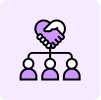
Client Work Management
Our Client Work Management template will help you create a great client onboarding and management system that will ultimately increase client retention rates.
