Grab our special offer: Unlimited users, white label & all features included!
Get Offer
Grab our special offer: Unlimited White Label

Project Management Template
Don’t break out into a sweat every time someone says “project management”. Use our Project Management template and you’ll start off each project on the right foot!
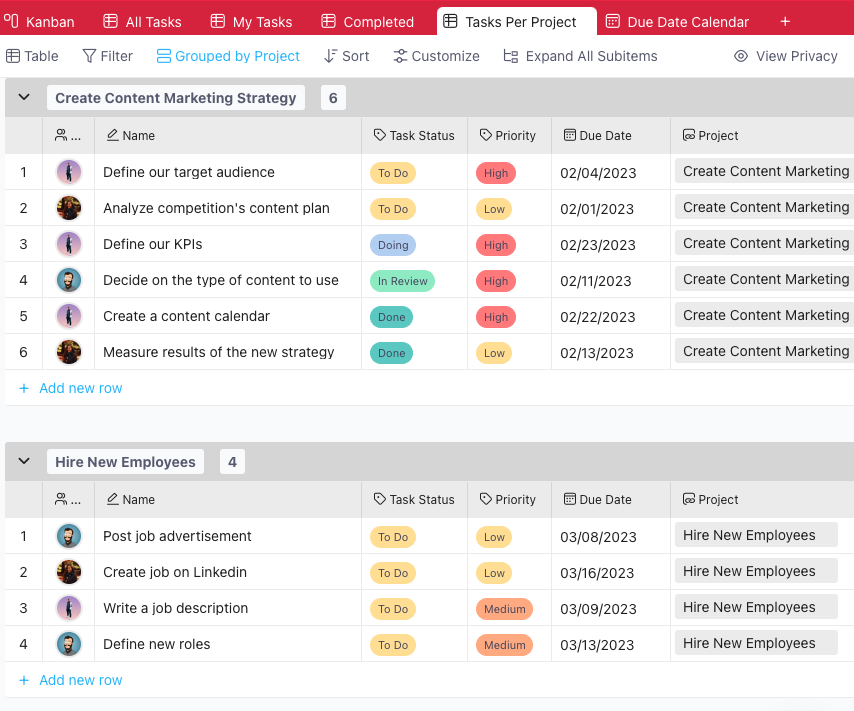
Preview Template
Load Template
Description
If you typically start new projects without sufficient planning, you’re in for a rough ride. A well-thought-out plan is the foundation of every successful project. Our Project Management template can provide a strong framework that’ll make sure your projects, no matter their size and complexity, land the way you had originally intended them to.
Using our Project Management template, you can:
- Communicate your plans, goals and strategies with co-workers,
- Map our project scope make it perfectly clear for the team where you’re heading to,
- Assign work to your team members in a few clicks,
- Plan every stage of the project and set start and due dates so it doesn’t stretch into eternity,
- Monitor every aspect of your project plan and track progress your team is making.
Benefits of Using Our Project Management Template
- Having all the specs of a project on a single board,
- Being able to plan and allocate resources efficiently,
- Staying up to date with the latest board activities,
- Spotting bottlenecks and risks at an early stage,
- Successfully executing plans.
How to Use This Template
- Create a project outline by adding a new item to your “Projects” board.
- Add the desired attributes to your project plan (description, status, start date, end date, progress bar).
- Add tasks and subtasks to your project plan and assign them to your team members by typing their name or email address in a bar, then set priority, due dates for each task, status, priority and attach documents.
- Manage your tasks in different tabs where you will group data by Status, Project, filter data by assignee, due date, etc. Tabs will help you see and manage your data in many different ways in just a few clicks.
- Switch between views to see how’s your project plan progressing from different perspectives. Our Calendar view can make it clear how far/close the deadlines are and where your project stands at any moment.
- Check off tasks as they get completed and move the project progress bar closer to the end.
- One by one, you’ll get all the tasks from your project plan tackled. Congrats!
To learn more about using this template, check out How to Use Infinity to Successfully Plan Projects.
This Project Management Template Works Best With:
FAQ
Similar Templates
Not quite what you're looking for? Try one of these templates instead.

Support Ticket System
With Infinity's Support Ticket System template, you will be able to manage all of your support tickets in one place easily, efficiently, and quickly.
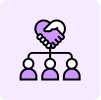
Client Work Management
Our Client Work Management template will help you create a great client onboarding and management system that will ultimately increase client retention rates.

Company Swot Analysis
Use Infinity’s Company SWOT Analysis template to hone in on key aspects of your strategy, outline the next steps, and get ahead of your competitors.
