
Sprint Planning Template
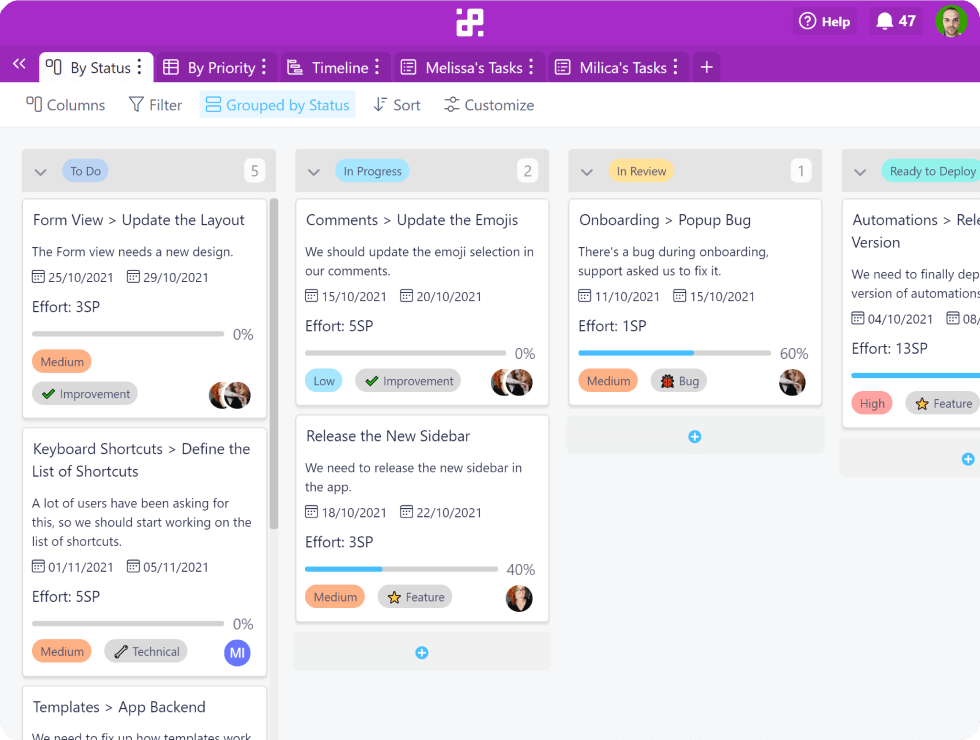
Description
What happens when you don’t have a well-planned sprint in place before your next project? A couple of things: your agile team becomes disorganized, working becomes stressful, and your milestones become unattainable.
… Which is why product owners put so much effort into sprint planning and organizing their workloads on time.
And to make things just a bit easier, many product owners and development teams nowadays rely on different organizational tools to help them define product epics, manage their sprint backlog, and plan their sprints. Infinity is one of those tools and it comes with a dedicated Sprint Planning template which will ensure you’re as productive as you can be.
With that in mind, you can use our Sprint Planning template to:
- Plan and manage all of your sprints in one place,
- Track every detail of your team’s work, including owners, priorities, deadlines, and story points,
- Fully organize your backlog and focus better on upcoming projects,
- Stay in sync with the rest of the team when it comes to updates and progress.
Benefits of Using Our Sprint Planning Template
- Divide your entire sprint into a series of smaller tasks and ensure your team is more focused and productive,
- Make everything you’re working on fully transparent, so that the whole team can keep an eye on what they’re doing at all times,
- Quickly see which tasks have high priority and the exact number of story points,
- Easily submit different tasks through the dedicated form when sprint planning.
How to Use This Template
- Load the template into your board or folder,
- Decide if you want to keep the demo data or delete it,
- Add tasks to your backlog manually or submit them through the form,
- Easily drag-and-drop tasks into the ‘Current Work’ folder to start sprint planning,
- Decide on which tasks you’ll be working in your upcoming sprint based on story points, priority, and the type of feature,
- Assign tasks to different team members with the ‘Members’ attribute,
- Track progress and status of your sprint,
- Us the Gantt chart view to manage deadlines,
- Collaborate with your team via the comments section in each task.
This Sprint Planning Template Works Best With:
FAQ
Similar Templates
Not quite what you're looking for? Try one of these templates instead.



