Grab our special offer: Unlimited users, white label & all features included!
Get Offer
Grab our special offer: Unlimited White Label

Support Ticket System Template
With Infinity's Support Ticket System template, you will be able to manage all of your support tickets in one place easily, efficiently, and quickly.
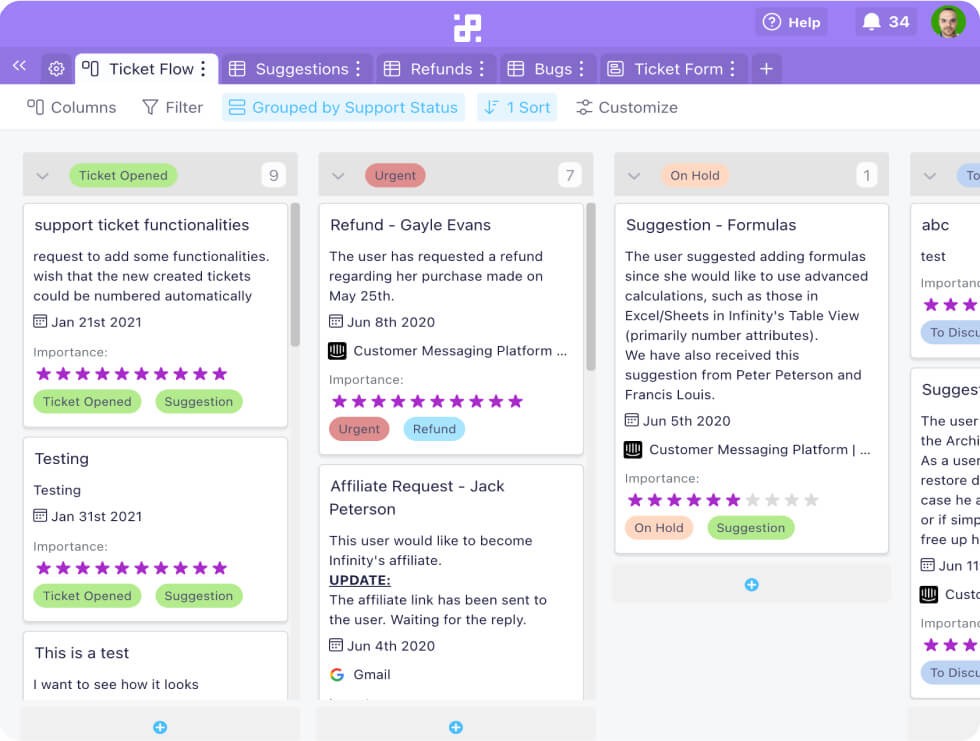
Preview Template
Load Template
Description
Receiving a large number of support tickets on a daily basis can easily become overwhelming both for you and your team—especially if you don't have a well worked-out system in place.
Luckily, with our Support Ticket System template, you'll be able to follow up on any issues your customer support team reports.
The template comes with Ticket Flow, Suggestions, Refunds, and Bugs tabs, as well as a dedicated form and an Archive folder. You can also filter, group, and sort your items by Support Status or Ticket Type, and organize all tickets into different tabs.
Use this customer support ticket system to:
- Keep track of all tickets and issues that come your way,
- Organize them according to ticket type or level of urgency,
- Rate the importance of a certain ticket,
- Track the status of every ticket until it is resolved,
- Create a form for your users or team to submit new tickets.
Benefits of Using Our Support Ticket System Template
- Create the right structure for better efficiency,
- Easily track, manage, and organize all tickets you’re dealing with,
- Communicate with the rest of your team flawlessly,
- Resolve tickets more quickly and effortlessly,
- Provide high-quality customer support and achieve maximum customer satisfaction.
How to Use This Template
- Load the template into one of your boards or folders,
- Keep or delete demo data (although we suggest to keep it, until you get the hang of organizing your tickets in Infinity),
- Start by adding tickets to the first column: “Ticket Opened”. You can, of course, rename each label to suit your needs,
- You can also use the form to submit issues/tickets to the board, and share the form with the rest of the team,
- Rate your tickets using the Rating attribute and add one of the Ticket Type labels to each item,
- Group and sort all of your items according to different attributes,
- Drag and drop items (tickets) to different columns, based on their status: Urgent, On Hold, To Discuss, In Development, To Resolve, and Resolved,
- Use different tabs to view only e.g. Refunds, Bugs, Suggestions, etc
- Archive tickets that are resolved or that you’re not handling anymore.
- Use Automations to make the entire process faster and more efficient.
This Support Ticket System Template Works Best With:
FAQ
Similar Templates
Not quite what you're looking for? Try one of these templates instead.

Project Management
Don’t break out into a sweat every time someone says “project management”. Use our Project Management template and you’ll start off each project on the right foot!
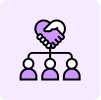
Client Work Management
Our Client Work Management template will help you create a great client onboarding and management system that will ultimately increase client retention rates.

Company Swot Analysis
Use Infinity’s Company SWOT Analysis template to hone in on key aspects of your strategy, outline the next steps, and get ahead of your competitors.
